Home >Backend Development >PHP Tutorial >Detailed explanation of the difference between get_headers and curl in php
Detailed explanation of the difference between get_headers and curl in php
- 小云云Original
- 2018-03-12 11:51:273186browse
When judging whether a link is accessible in php, I checked the documentation and saw that there is a get_headers() method, but in actual use it does not seem to be as fast as curl -I, so I tested it and found that get_headers() in php ) method actually sends a get request, while curl -I in the Linux command sends a head request, so if you only determine whether a link is 200, using curl -I is a better choice.
We enter the curl -I command
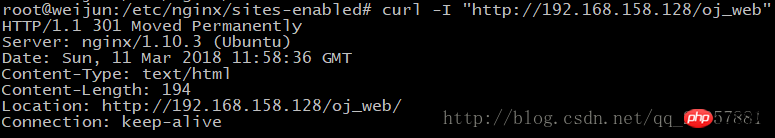
Looking at the Nginx log, we can know that a Head request was sent
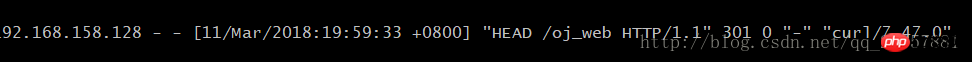
We use the get_headers() method
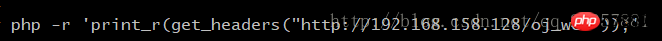
and find that it is a get request
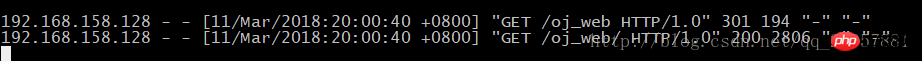
Related recommendations:
get_headers function determines whether the remote file exists
php get_headers Introduction to the method of determining whether the URL is valid
php Code example to simulate get_headers function_PHP tutorial
The above is the detailed content of Detailed explanation of the difference between get_headers and curl in php. For more information, please follow other related articles on the PHP Chinese website!

