This article mainly introduces you to an example of a practical node static file server. This article will first list its functions and then share it with you in the form of code. I hope it can help you.
Supported functions:
Read static files
Accessing the directory can automatically find the following index.html file, if If there is no index.html, list the files
MIME type support
Cache support/control
Support gzip compression
Range support, breakpoint resume transmission
Global command execution
Subprocess running
1. Create a service to read static files
First introduce the http module, create a server, and listen to the configuration port:
const http = require('http');
const server = http.createServer();
// 监听请求
server.on('request', request.bind(this));
server.listen(config.port, () => {
console.log(`静态文件服务启动成功, 访问localhost:${config.port}`);
});Write a fn specifically to handle requests and return static files. The url module obtains the path:
const url = require('url');
const fs = require('fs');
function request(req, res) {
const { pathname } = url.parse(req.url); // 访问路径
const filepath = path.join(config.root, pathname); // 文件路径
fs.createReadStream(filepath).pipe(res); // 读取文件,并响应
}Supports finding index.html:
if (pathname === '/') {
const rootPath = path.join(config.root, 'index.html');
try{
const indexStat = fs.statSync(rootPath);
if (indexStat) {
filepath = rootPath;
}
} catch(e) {
}
}When accessing the directory, list the file directory:
fs.stat(filepath, (err, stats) => {
if (err) {
res.end('not found');
return;
}
if (stats.isDirectory()) {
let files = fs.readdirSync(filepath);
files = files.map(file => ({
name: file,
url: path.join(pathname, file)
}));
let html = this.list()({
title: pathname,
files
});
res.setHeader('Content-Type', 'text/html');
res.end(html);
}
} html template:
function list() {
let tmpl = fs.readFileSync(path.resolve(__dirname, 'template', 'list.html'), 'utf8');
return handlebars.compile(tmpl);
} nbsp;html>
<meta>
<meta>
<meta>
<title>{{title}}</title>
<h1 id="hope-server静态文件服务器">hope-server静态文件服务器</h1>
-
{{#each files}}
- {{name}} {{/each}}
2.MIME type support
Use the mime module to get the file type and set the encoding:
res.setHeader('Content-Type', mime.getType(filepath) + ';charset=utf-8');
3.Cache support
http protocol cache:
Cache-Control: http1.1 content, tells the client how to cache data, and the rules
-
private client can cache
public Both client and proxy server can cache
max-age=60 The cached content will expire after 60 seconds
no-cache You need to use the comparison cache to verify the data, and force the source server to verify again
no-store All content will not be cached, neither forced caching nor comparison caching Will trigger
Expires: http1.0 content, cache-control will overwrite it and tell the client when the cache will expire
ETag: The hash value of the content for the next client Request to add if-none-match: etag value in the request header
Last-Modified: Last modified time The next time the client requests, add if-modified-since: Last-Modified value in the request header
handleCache(req, res, stats, hash) {
// 当资源过期时, 客户端发现上一次请求资源,服务器有发送Last-Modified, 则再次请求时带上if-modified-since
const ifModifiedSince = req.headers['if-modified-since'];
// 服务器发送了etag,客户端再次请求时用If-None-Match字段来询问是否过期
const ifNoneMatch = req.headers['if-none-match'];
// http1.1内容 max-age=30 为强行缓存30秒 30秒内再次请求则用缓存 private 仅客户端缓存,代理服务器不可缓存
res.setHeader('Cache-Control', 'private,max-age=30');
// http1.0内容 作用与Cache-Control一致 告诉客户端什么时间,资源过期 优先级低于Cache-Control
res.setHeader('Expires', new Date(Date.now() + 30 * 1000).toGMTString());
// 设置ETag 根据内容生成的hash
res.setHeader('ETag', hash);
// 设置Last-Modified 文件最后修改时间
const lastModified = stats.ctime.toGMTString();
res.setHeader('Last-Modified', lastModified);
// 判断ETag是否过期
if (ifNoneMatch && ifNoneMatch != hash) {
return false;
}
// 判断文件最后修改时间
if (ifModifiedSince && ifModifiedSince != lastModified) {
return false;
}
// 如果存在且相等,走缓存304
if (ifNoneMatch || ifModifiedSince) {
res.writeHead(304);
res.end();
return true;
} else {
return false;
}
}4. Compression
The client sends content and tells the server which compression formats are supported through Accept-Encoding: gzip, deflate in the request header. The server compresses the content based on the supported compression formats. If the server does not support it, no compression will be performed.
getEncoding(req, res) {
const acceptEncoding = req.headers['accept-encoding'];
// gzip和deflate压缩
if (/\bgzip\b/.test(acceptEncoding)) {
res.setHeader('Content-Encoding', 'gzip');
return zlib.createGzip();
} else if (/\bdeflate\b/.test(acceptEncoding)) {
res.setHeader('Content-Encoding', 'deflate');
return zlib.createDeflate();
} else {
return null;
}
}5. Breakpoint resume transmission
The server uses the Range: bytes=0-xxx in the request header to determine whether it is making a Range request. If this value exists and is valid, it will only send Return the requested part of the file content, the response status code becomes 206, indicating Partial Content, and set Content-Range. If it is invalid, a 416 status code is returned, indicating that Request Range Not Satisfiable. If the Range request header is not included, continue to respond in the usual way.
getStream(req, res, filepath, statObj) {
let start = 0;
let end = statObj.size - 1;
const range = req.headers['range'];
if (range) {
res.setHeader('Accept-Range', 'bytes');
res.statusCode = 206;//返回整个内容的一块
let result = range.match(/bytes=(\d*)-(\d*)/);
if (result) {
start = isNaN(result[1]) ? start : parseInt(result[1]);
end = isNaN(result[2]) ? end : parseInt(result[2]) - 1;
}
}
return fs.createReadStream(filepath, {
start, end
});
}6. Global command execution
Achieved through npm link
Create a soft link for the npm package directory and link it to {prefix}/ lib/node_modules/
Create a soft link for the executable file (bin) and link it to {prefix}/bin/{name}
The npm link command makes the npm package command globally executable by linking directories and executable files.
Configuration in package.json
{
bin: {
"hope-server": "bin/hope"
}
}Create the bin directory hope file under the project, and use yargs to configure the command line to pass parameters
// 告诉电脑用node运行我的文件
#! /usr/bin/env node
const yargs = require('yargs');
const init = require('../src/index.js');
const argv = yargs.option('d', {
alias: 'root',
demand: 'false',
type: 'string',
default: process.cwd(),
description: '静态文件根目录'
}).option('o', {
alias: 'host',
demand: 'false',
default: 'localhost',
type: 'string',
description: '配置监听的主机'
}).option('p', {
alias: 'port',
demand: 'false',
type: 'number',
default: 8080,
description: '配置端口号'
}).option('c', {
alias: 'child',
demand: 'false',
type: 'boolean',
default: false,
description: '是否子进程运行'
})
.usage('hope-server [options]')
.example(
'hope-server -d / -p 9090 -o localhost', '在本机的9090端口上监听客户端的请求'
).help('h').argv;
// 启动服务
init(argv);7. Subprocess running
Achieved through spawn
index.js
const { spawn } = require('child_process');
const Server = require('./hope');
function init(argv) {
// 如果配置为子进程开启服务
if (argv.child) {
//子进程启动服务
const child = spawn('node', ['hope.js', JSON.stringify(argv)], {
cwd: __dirname,
detached: true,
stdio: 'inherit'
});
//后台运行
child.unref();
//退出主线程,让子线程单独运行
process.exit(0);
} else {
const server = new Server(argv);
server.start();
}
}
module.exports = init;
hope.js
if (process.argv[2] && process.argv[2].startsWith('{')) {
const argv = JSON.parse(process.argv[2]);
const server = new Hope(argv);
server.start();
}8. Source code and testing
Source code address: hope-server
npm install hope-server -g
Enter any directory
hope-server
Related recommendations:
detailed explanation of node static file server
A simple HTTP static file server written using nodejs and Python
Node.js static file server improved version_node.js
The above is the detailed content of Detailed explanation of node static file server instance. For more information, please follow other related articles on the PHP Chinese website!
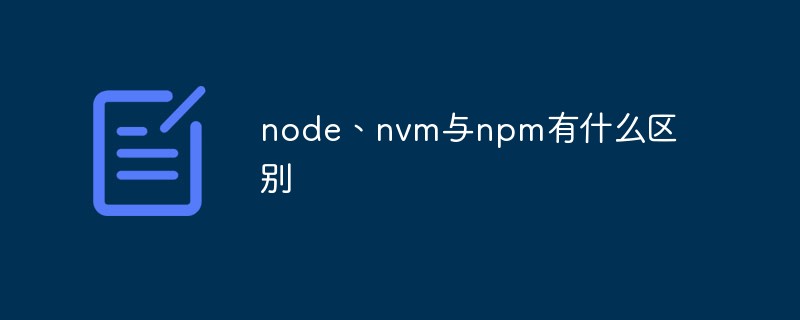 node、nvm与npm有什么区别Jul 04, 2022 pm 04:24 PM
node、nvm与npm有什么区别Jul 04, 2022 pm 04:24 PMnode、nvm与npm的区别:1、nodejs是项目开发时所需要的代码库,nvm是nodejs版本管理工具,npm是nodejs包管理工具;2、nodejs能够使得javascript能够脱离浏览器运行,nvm能够管理nodejs和npm的版本,npm能够管理nodejs的第三方插件。
 Vercel是什么?怎么部署Node服务?May 07, 2022 pm 09:34 PM
Vercel是什么?怎么部署Node服务?May 07, 2022 pm 09:34 PMVercel是什么?本篇文章带大家了解一下Vercel,并介绍一下在Vercel中部署 Node 服务的方法,希望对大家有所帮助!
 node爬取数据实例:聊聊怎么抓取小说章节May 02, 2022 am 10:00 AM
node爬取数据实例:聊聊怎么抓取小说章节May 02, 2022 am 10:00 AMnode怎么爬取数据?下面本篇文章给大家分享一个node爬虫实例,聊聊利用node抓取小说章节的方法,希望对大家有所帮助!
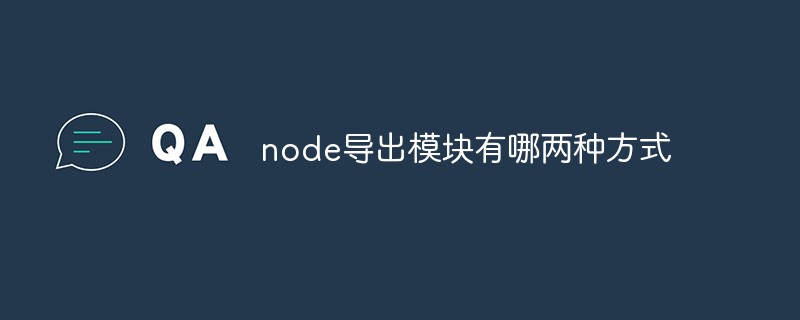 node导出模块有哪两种方式Apr 22, 2022 pm 02:57 PM
node导出模块有哪两种方式Apr 22, 2022 pm 02:57 PMnode导出模块的两种方式:1、利用exports,该方法可以通过添加属性的方式导出,并且可以导出多个成员;2、利用“module.exports”,该方法可以直接通过为“module.exports”赋值的方式导出模块,只能导出单个成员。
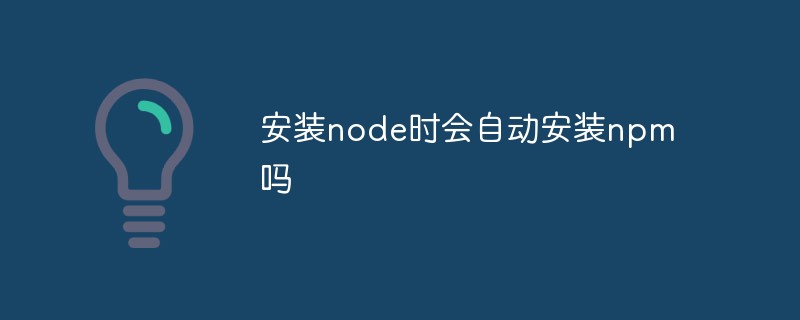 安装node时会自动安装npm吗Apr 27, 2022 pm 03:51 PM
安装node时会自动安装npm吗Apr 27, 2022 pm 03:51 PM安装node时会自动安装npm;npm是nodejs平台默认的包管理工具,新版本的nodejs已经集成了npm,所以npm会随同nodejs一起安装,安装完成后可以利用“npm -v”命令查看是否安装成功。
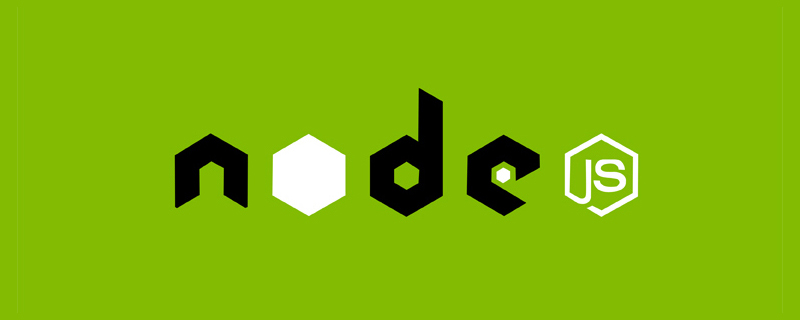 聊聊Node.js path模块中的常用工具函数Jun 08, 2022 pm 05:37 PM
聊聊Node.js path模块中的常用工具函数Jun 08, 2022 pm 05:37 PM本篇文章带大家聊聊Node.js中的path模块,介绍一下path的常见使用场景、执行机制,以及常用工具函数,希望对大家有所帮助!
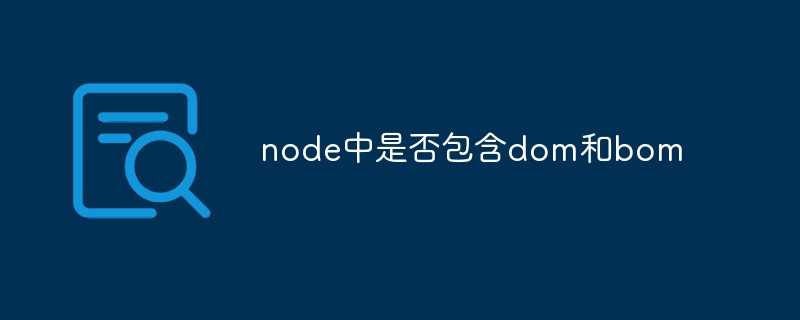 node中是否包含dom和bomJul 06, 2022 am 10:19 AM
node中是否包含dom和bomJul 06, 2022 am 10:19 AMnode中没有包含dom和bom;bom是指浏览器对象模型,bom是指文档对象模型,而node中采用ecmascript进行编码,并且没有浏览器也没有文档,是JavaScript运行在后端的环境平台,因此node中没有包含dom和bom。


Hot AI Tools

Undresser.AI Undress
AI-powered app for creating realistic nude photos

AI Clothes Remover
Online AI tool for removing clothes from photos.

Undress AI Tool
Undress images for free

Clothoff.io
AI clothes remover

AI Hentai Generator
Generate AI Hentai for free.

Hot Article

Hot Tools

Dreamweaver CS6
Visual web development tools

DVWA
Damn Vulnerable Web App (DVWA) is a PHP/MySQL web application that is very vulnerable. Its main goals are to be an aid for security professionals to test their skills and tools in a legal environment, to help web developers better understand the process of securing web applications, and to help teachers/students teach/learn in a classroom environment Web application security. The goal of DVWA is to practice some of the most common web vulnerabilities through a simple and straightforward interface, with varying degrees of difficulty. Please note that this software

WebStorm Mac version
Useful JavaScript development tools

Atom editor mac version download
The most popular open source editor

MinGW - Minimalist GNU for Windows
This project is in the process of being migrated to osdn.net/projects/mingw, you can continue to follow us there. MinGW: A native Windows port of the GNU Compiler Collection (GCC), freely distributable import libraries and header files for building native Windows applications; includes extensions to the MSVC runtime to support C99 functionality. All MinGW software can run on 64-bit Windows platforms.








