This time I will bring you the segmented breakpoint upload of browser files. What are the precautions for uploading browser files with segmented breakpoints? The following is a practical case, let's take a look.
The backend uses Python FlaskFront-end principle implementation:1. Obtain the file feature code2. Intercept file information and segment the file
3 .Verify whether there are unfinished uploaded files with the same feature code on the server
4. If there are files with the same feature code, get the upload progress
5. Otherwise, the progress starts from 0
6. Upload asynchronously and sequentially in a loop Segmented file
7. If the upload is completed, the prompt is successful
If it does not exist, return 0 or empty
String 5. If the front end returns the uploaded file segment, save it File segment and identify the index for the file segment
file upload as an example , use hashMe.js to obtain the feature code
<!DOCTYPE html><html><head>
<meta charset="UTF-8">
<title></title>
<script type="text/javascript" src="http://cdn.bootcss.com/jquery/3.1.1/jquery.min.js"></script>
<script type="text/javascript" src="md5.js"></script>
<script src="hashme.js"></script></head><body>
<input type="file" onchange="hhh(this.files[0])" />
<button onclick="uploadCk()">测试</button>
<script>
var up_f;//需要上传的信息
var fileSplitSize = 1024 * 1024 * 2; //以2MB为一个分片
function hhh(f) { if (true) { //假设这是判断文件大小
var hash = new hashMe(f, function(msg) {
up_f = new Object();
up_f.hash = msg;
up_f.name = f.name;
up_f.size = f.size;
up_f.shardCount = Math.ceil(f.size / fileSplitSize); //总片数
up_f.shard = [];//文件段
for (var i = 0; i < up_f.shardCount; i++) { var start = i * fileSplitSize; var end = Math.min(f.size, start + fileSplitSize);
up_f.shard[up_f.shard.length] = f.slice(start, end);//保存分段
}
});
}
} function uploadCk() { //上传前检查
$.ajax({ url: "/upload_ck", type: "get", data: { hash: up_f.hash
}, success: function(data) { if (data != "") {
upload(Number(data));//调用上传(索引为服务器存在的文件段索引)
} else {
upload(0);//调用上传
}
}
});
} function upload(loadIndex) { //上传
var form = new FormData();
form.append("hash", up_f.hash);
form.append("name", up_f.name);
form.append("size", up_f.size);
form.append("shardCount", up_f.shardCount);
form.append("blob", up_f.shard[loadIndex]);
form.append("sdIndex", loadIndex); console.log("sdIndex:" + loadIndex + ",shardCount:" + up_f.shardCount)
$.ajax({ url: "/upload", type: "POST", data: form, async: true,
processData: false, //很重要,告诉jquery不要对form进行处理
contentType: false, //很重要,指定为false才能形成正确的Content-Type
success: function(data) {
data = Number(data) + 1; if (data <= up_f.shardCount) { console.log("data:" + data);
upload(data);
} else { console.log("上传完毕");
}
}
});
} </script></body></html>Python codeThe Python code written for the example is somewhat irregular. Please try not to imitate my writing method (mime download)from flask import Flask, url_for,request
import codecs,re,osimport urllib.parse,mimeimport shutilfrom werkzeug.routing import BaseConverterclass RegexConverter(BaseConverter):
def init(self, map, *args):
self.map = map
self.regex = args[0]
app = Flask(name)
mim=mime.types
app.config['UPLOAD_FOLDER'] = 'uploads/'#保存文件位置app.url_map.converters['regex'] = RegexConverter@app.route('/<regex(".*"):url>')def index(url):
ps=urllib.parse.unquote(url)
if ps=="upload": return upload() elif ps.split('?')[0]=="upload_ck": if os.path.exists("./"+app.config['UPLOAD_FOLDER']+str(request.args.get('hash') ) ): return str(len( os.listdir("./"+app.config['UPLOAD_FOLDER']+str(request.args.get('hash') )) )-1 )#返回文件段索引
else: return ""
bt=codecs.open(ps,'rb',"utf-8").read()
return bt, 200, {'Content-Type': mim[url.split(".")[-1]]}@app.route('/upload', methods=['POST'])def upload():
hashtxt=request.form['hash']
sPs="./"+app.config['UPLOAD_FOLDER']+hashtxt+"/"
if not os.path.exists(sPs):#文件夹不存在
os.makedirs(sPs)#创建hash文件夹
uploaded_files = request.files.getlist("blob")#获取文件流集
filePs=hashtxt+"/"+request.form['name']+".part"+request.form['sdIndex'] #文件段保存路径
for file in uploaded_files:
file.save(os.path.join(app.config['UPLOAD_FOLDER'],filePs ))#保存文件
if (int(request.form['shardCount']))==(int(request.form['sdIndex'])):#判断上传完最后一个文件
mergeFile(app.config['UPLOAD_FOLDER'],request.form['name'],hashtxt);#合并文件
shutil.rmtree("./"+app.config['UPLOAD_FOLDER']+hashtxt)#删除
return request.form['sdIndex']#返回段索引
def mergeFile(ps,nm,hs):#合并文件
temp = open(ps+"/"+nm,'wb')#创建新文件
count=len(os.listdir(ps+"/"+hs)) for i in range(0,count):
fp = open(ps+"/"+hs+"/"+nm+".part"+str(i), 'rb')#以二进制读取分割文件
temp.write(fp.read())#写入读取数据
fp.close()
temp.close()with app.test_request_context(): #输出url
passif name == 'main':
app.debug = True
app.run()There are so many examples, but the actual problem is not that simple. For example, before uploading and verifying, you can first obtain the file with the same signature and size that already exists in the server, and then directly copy the file to the uploaded directory or prompt whether to overwrite, etc. Of course, you can also optimize, such as uploading segments and then uploading them into segments and then uploading the segments at the same time. I believe you have mastered the method after reading the case in this article. For more exciting information, please pay attention to other related articles on the php Chinese website! Website using nodejs for introduction
Assignment and Symbol of ES6 objects
How to create a 1px border effect on the mobile terminal
The above is the detailed content of Browser file segmented breakpoint upload. For more information, please follow other related articles on the PHP Chinese website!
 火狐浏览器是哪个国家的Sep 15, 2022 pm 02:55 PM
火狐浏览器是哪个国家的Sep 15, 2022 pm 02:55 PM火狐浏览器是“美国”的。Firefox火狐浏览器是开源基金组织Mozilla研发的一个自由及开放源代码的网页浏览器;而Mozilla基金会成立于2003年7月,是一家美国公司,现位于美国加利福尼亚州的芒廷维尤。
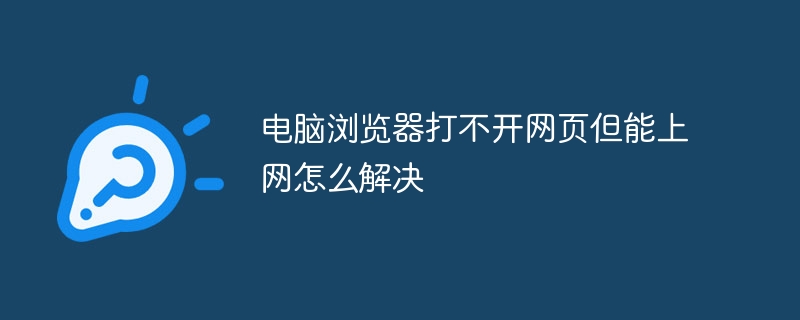 电脑浏览器打不开网页但能上网怎么解决Jun 28, 2023 am 11:26 AM
电脑浏览器打不开网页但能上网怎么解决Jun 28, 2023 am 11:26 AM电脑浏览器打不开网页但能上网解决方法:1、网络设置问题,将路由器断电并等待几分钟,然后再重新插上电源;2、浏览器设置问题,清除浏览器缓存和浏览历史记录,确保浏览器没有设置代理服务器或虚拟专用网络;3、DNS设置问题,将DNS设置更改为公共DNS服务器地址;4、杀毒软件或防火墙问题,禁用杀毒软件或防火墙,再尝试打开网页;5、网页本身的问题,等待一段时间或联系网站管理员了解情况。
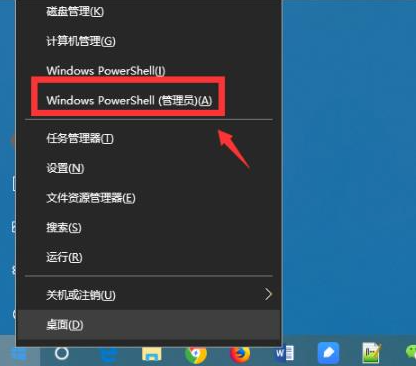 教你如何强制卸载edge浏览器Jul 15, 2023 pm 06:17 PM
教你如何强制卸载edge浏览器Jul 15, 2023 pm 06:17 PMWindows10自带的Edge浏览器在程序面板上是不能被卸载的,但是有些网友不喜欢使用edge浏览器,想要卸载掉它。那么我们可以尝试如何卸载edge浏览器呢?下面小编就教下大家强制卸载edge浏览器的方法。具体的方法如下:1、右击左下角开始,点击“windowspowershell(管理员)”打开。2、进入命令界面,输入代码get-appxpackage*edge*,查找edge包。3、在edge包中找到packagefullname,选中并复制。4、接着输入命令Remove-appxpack
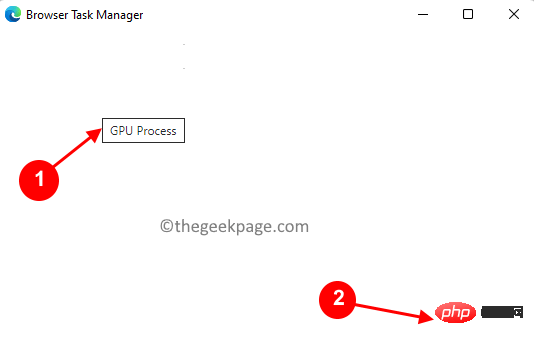 如何修复 Microsoft Edge 浏览器中的黑屏问题May 16, 2023 am 10:04 AM
如何修复 Microsoft Edge 浏览器中的黑屏问题May 16, 2023 am 10:04 AM微软于2020年初发布了基于Chromium(谷歌的开源引擎)的NewEdge版本。新Edge的感觉与谷歌Chrome相似,并且具有Chrome中可用的功能。但是,许多用户报告说他们在启动MicrosoftNewEdge后立即看到黑屏。用户可以访问设置菜单,但是当他们单击菜单中的任何选项时,它不起作用,只有黑屏可见。当计算机鼠标悬停在选项上并且用户可以关闭浏览器时,它会突出显示选项。在PC上打开新的Edge浏览器时是否遇到黑屏?那么这篇文章将对你有用。在这篇文章中,
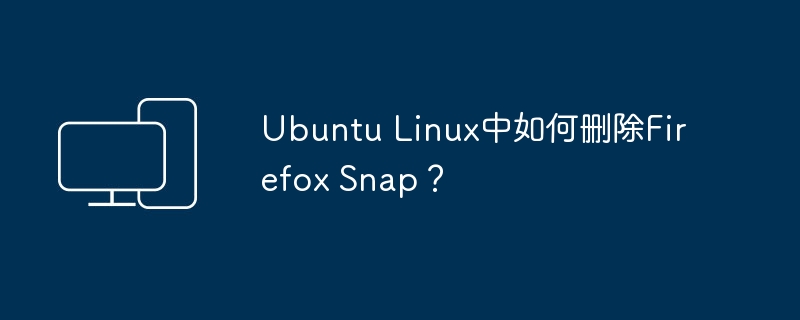 Ubuntu Linux中如何删除Firefox Snap?Feb 21, 2024 pm 07:00 PM
Ubuntu Linux中如何删除Firefox Snap?Feb 21, 2024 pm 07:00 PM要在UbuntuLinux中删除FirefoxSnap,可以按照以下步骤进行操作:打开终端并以管理员身份登录到Ubuntu系统。运行以下命令以卸载FirefoxSnap:sudosnapremovefirefox系统将提示你输入管理员密码。输入密码并按下Enter键以确认。等待命令执行完成。一旦完成,FirefoxSnap将被完全删除。请注意,这将删除通过Snap包管理器安装的Firefox版本。如果你通过其他方式(如APT包管理器)安装了另一个版本的Firefox,则不会受到影响。通过以上步骤
 edge是什么浏览器Jul 19, 2022 pm 12:41 PM
edge是什么浏览器Jul 19, 2022 pm 12:41 PMedge是由微软开发的基于Chromium开源项目及其他开源软件的网页浏览器。Edge浏览器主要特点是能够支持目前主流的Web技术,作为Windows10自带浏览器,给微软用户带来更好的功能体验。
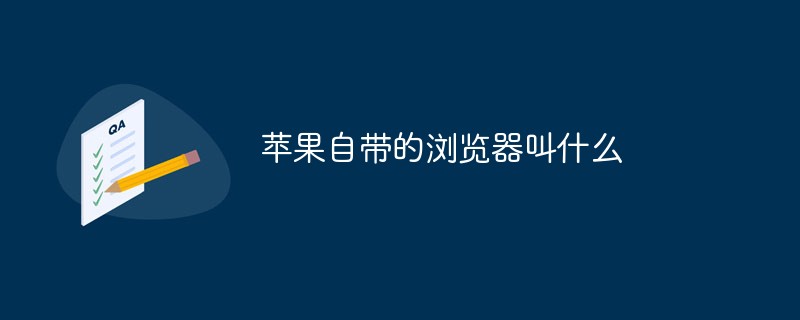 苹果自带的浏览器叫什么Jul 18, 2022 am 10:42 AM
苹果自带的浏览器叫什么Jul 18, 2022 am 10:42 AM苹果自带的浏览器叫“Safari”;Safari是一款由苹果公司开发的网页浏览器,是各类苹果设备的默认浏览器,该浏览器使用的是WebKit浏览器引擎,包含WebCore排版引擎及JavaScriptCore解析引擎,在GPL条约下授权,同时支持BSD系统的开发。
 Web 端实时防挡脸弹幕(基于机器学习)Jun 10, 2023 pm 01:03 PM
Web 端实时防挡脸弹幕(基于机器学习)Jun 10, 2023 pm 01:03 PM防挡脸弹幕,即大量弹幕飘过,但不会遮挡视频画面中的人物,看起来像是从人物背后飘过去的。机器学习已经火了好几年了,但很多人都不知道浏览器中也能运行这些能力;本文介绍在视频弹幕方面的实践优化过程,文末列举了一些本方案可适用的场景,期望能开启一些脑洞。mediapipeDemo(https://google.github.io/mediapipe/)展示主流防挡脸弹幕实现原理点播up上传视频服务器后台计算提取视频画面中的人像区域,转换成svg存储客户端播放视频的同时,从服务器下载svg与弹幕合成,人像


Hot AI Tools

Undresser.AI Undress
AI-powered app for creating realistic nude photos

AI Clothes Remover
Online AI tool for removing clothes from photos.

Undress AI Tool
Undress images for free

Clothoff.io
AI clothes remover

AI Hentai Generator
Generate AI Hentai for free.

Hot Article

Hot Tools

SAP NetWeaver Server Adapter for Eclipse
Integrate Eclipse with SAP NetWeaver application server.

PhpStorm Mac version
The latest (2018.2.1) professional PHP integrated development tool

DVWA
Damn Vulnerable Web App (DVWA) is a PHP/MySQL web application that is very vulnerable. Its main goals are to be an aid for security professionals to test their skills and tools in a legal environment, to help web developers better understand the process of securing web applications, and to help teachers/students teach/learn in a classroom environment Web application security. The goal of DVWA is to practice some of the most common web vulnerabilities through a simple and straightforward interface, with varying degrees of difficulty. Please note that this software

SublimeText3 English version
Recommended: Win version, supports code prompts!

ZendStudio 13.5.1 Mac
Powerful PHP integrated development environment






