Home >Backend Development >PHP Tutorial >Apache enables other hosts on the same LAN to access this Apache server method
Apache enables other hosts on the same LAN to access this Apache server method
- 小云云Original
- 2018-03-10 13:19:182200browse
This article mainly shares with you how Apache enables other hosts on the same LAN to access this Apache server. I hope it can help everyone.
Apache2.2 and its previous versions
Add Order allow in
,deny
Allow from all
Apache2.4 version
If you restart Apache according to the above settings in Apache2.4 version, an error will be reported. After searching, it was found that it is no longer available in Apache2.4 version. The original configuration syntax is supported and changed to the new Require syntax, and the default configuration allows other hosts on the same LAN to access. There is only one sentence in the configuration: Require all granted
For details, please refer to the official Apache documentation: https://httpd.apache.org/docs/current/upgrading.html
There is mention of version 2.2 and The access control syntax of version 2.4 is as follows: 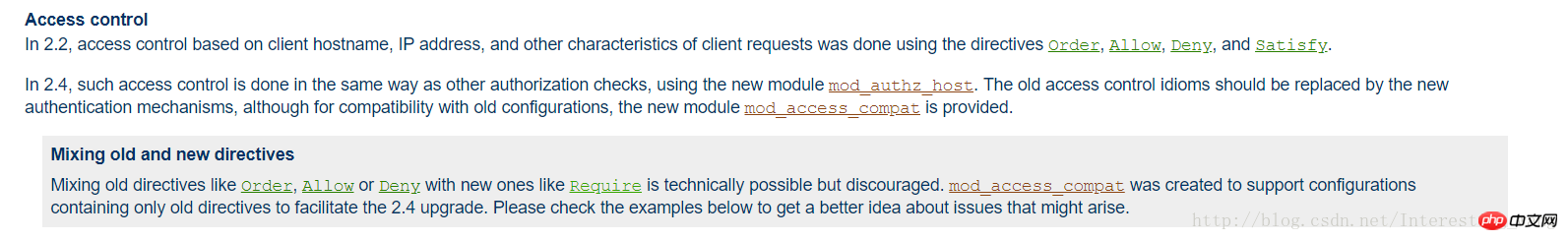
Note
For students who like to change the default port of Apache, be sure not to forget to configure the inbound rules under Windows , the steps are as follows:
Control Panel–> Firewall–> Advanced Settings–> Inbound Rules–> New Inbound Rule–> Port–> TCP –> Fill in your Apache port–> Keep going to the next step
Related recommendations:
Introduction to how to access the apache server in a win2003 virtual machine
Teach you how How to configure fail2ban for security protection of Apache server
XAMPP integrated apache server configuration of PhpStorm for Mac
The above is the detailed content of Apache enables other hosts on the same LAN to access this Apache server method. For more information, please follow other related articles on the PHP Chinese website!

