=After the front-end post form uploads the file, after the back-end receives the file, it forwards the post to the image server. So I used curl to upload and uploaded using '@file path'
The code is as follows
<?php if($_FILES['video']['size']>0){ $data = array('video'=>$_FILES['video']['tmp_name']); $ch = curl_init(); $url="test.php";
// 设置URL和相应的选项
curl_setopt($ch, CURLOPT_URL, $url);
//启用时会将头文件的信息作为数据流输出。
curl_setopt($ch, CURLOPT_HEADER, 0);
//将curl_exec()获取的信息以字符串返回,而不是直接输出
curl_setopt($ch, CURLOPT_RETURNTRANSFER, 1);
curl_setopt($ch, CURLOPT_POST, 1);
curl_setopt($ch, CURLOPT_POSTFIELDS, $data); $res = curl_exec($ch);
// 抓取URL并把它传递给浏览器
curl_exec($ch);
// 关闭cURL资源,并且释放系统资源
curl_close($ch);
}
The PHP version of the test machine is 5.2. There is no problem in breaking the code, but putting it on the line Above, the $_FILES variable cannot receive a value. Then observe carefully, I received $_POST['video']='@/tmp/phps12d63'; in $_POST. This is quite strange. The first reaction is that the Content-Type is not transmitted normally, and the Content-Type of the uploaded file should be It is 'multipart/form-data', in this case it should be 'application/x-www-form-urlencoded'. Then print the $_SERVER[‘HTTP_CONTENT_TYPE’] variable on the image server and find that it is ‘multipart/form-data’.
Checking the manual, I found that if the passed parameter of CURLOPT_POSTFIELDS is an array, the Content-Type header will be set to multipart/form-data.
Then there is also a magical CURLOPT_SAFE_UPLOAD parameter, added in php5.5.0, the default value is false, 5.6.0 defaults to true,
CURLOPT_SAFE_UPLOAD
TRUE disables sending files with the @ prefix in CURLOPT_POSTFIELDS. This means @ can be safely used in fields. be usable
CURLFile as a replacement for uploading.
And CURLOPT_POSTFIELDS parameter description
CURLOPT_POSTFIELDS
All data is sent using the "POST" operation in the HTTP protocol. To send a file, prefix the file name with @ and use the full path. The file type can be specified in the format ‘;type=mimetype’ after the file name. This parameter can be a urlencoded string, similar to 'para1=val1¶2=val2&...', or you can use an array with the field name as the key and the field data as the value. If value is an array, the Content-Type header will be set to multipart/form-data. Starting from PHP 5.2.0, when passing files using the @ prefix, value must be an array. Starting with PHP 5.5.0, the @ prefix has been deprecated and files can be sent via CURLFile. Set CURLOPT_SAFE_UPLOAD to TRUE to disable sending files with the @ prefix for added security.
Looking at the version, it turns out that the test environment is php5.3, and the online test environment is 5.6, which means that CURLOPT_SAFE_UPLOAD defaults to true, @ upload is disabled, and @ is an ordinary string. Starting from 5.5, the @ prefix for uploading files has been abandoned. Versions greater than 5.5 need to be uploaded using CURLFile. The final compatible solution uses the @ prefix if it is less than 5.5, and CURLFile if it is greater than 5.5. For versions less than 5.5, use @ to upload and you can add additional parameters; filename = file name; type = mime type
<?php //curl_file_create是函数的别名CURLFile::__construct() if (!function_exists('curl_file_create')) {
function curl_file_create($filename, $mimetype = '', $postname = '') {
return "@$filename;filename="
. ($postname ?: basename($filename))
. ($mimetype ? ";type=$mimetype" : '');
}
}The final code is
<?php if($_FILES['video']['size']>0){ $data = array('video'=>$_FILES['video']['tmp_name']); $ch = curl_init(); $url="test.php";
// 设置URL和相应的选项
curl_setopt($ch, CURLOPT_URL, $url);
//启用时会将头文件的信息作为数据流输出。
curl_setopt($ch, CURLOPT_HEADER, 0);
//将curl_exec()获取的信息以字符串返回,而不是直接输出
curl_setopt($ch, CURLOPT_RETURNTRANSFER, 1);
curl_setopt($ch, CURLOPT_POST, 1); $data['video']=curl_file_create($_FILES['video']['tmp_name'],'video/mp4',$_FILES['video']['name']);
curl_setopt($ch, CURLOPT_POSTFIELDS, $data); $res = curl_exec($ch);
// 抓取URL并把它传递给浏览器
curl_exec($ch);
// 关闭cURL资源,并且释放系统资源
curl_close($ch);
}In conclusion, when encountering a problem, you should analyze it calmly first, and then read the manual carefully.
I encountered a problem on Friday. After the front-end post form uploads a file, after the back-end receives the file, it forwards the post to the image server. So I used curl to upload and uploaded using '@file path'
The code is as follows
<?php if($_FILES['video']['size']>0){ $data = array('video'=>$_FILES['video']['tmp_name']); $ch = curl_init(); $url="test.php";
// 设置URL和相应的选项
curl_setopt($ch, CURLOPT_URL, $url);
//启用时会将头文件的信息作为数据流输出。
curl_setopt($ch, CURLOPT_HEADER, 0);
//将curl_exec()获取的信息以字符串返回,而不是直接输出
curl_setopt($ch, CURLOPT_RETURNTRANSFER, 1);
curl_setopt($ch, CURLOPT_POST, 1);
curl_setopt($ch, CURLOPT_POSTFIELDS, $data); $res = curl_exec($ch);
// 抓取URL并把它传递给浏览器
curl_exec($ch);
// 关闭cURL资源,并且释放系统资源
curl_close($ch);
}The PHP version of the test machine is 5.2. There is no problem in breaking the code, but when it is put online, the $_FILES variable is dead or alive. No value received. Then observe carefully, I received $_POST['video']='@/tmp/phps12d63'; in $_POST. This is quite strange. The first reaction is that the Content-Type is not transmitted normally, and the Content-Type of the uploaded file should be It is 'multipart/form-data', in this case it should be 'application/x-www-form-urlencoded'. Then print the $_SERVER[‘HTTP_CONTENT_TYPE’] variable on the image server and find that it is ‘multipart/form-data’.
Check the manual and found that if the passed parameter of CURLOPT_POSTFIELDS is an array, the Content-Type header will be set to multipart/form-data.
Then there is also a magical CURLOPT_SAFE_UPLOAD parameter, added in php5.5.0, the default value is false, 5.6.0 defaults to true,
CURLOPT_SAFE_UPLOAD
TRUE disables sending files with the @ prefix in CURLOPT_POSTFIELDS. This means @ can be safely used in fields. be usable
CURLFile as a replacement for uploading.
And CURLOPT_POSTFIELDS parameter description
CURLOPT_POSTFIELDS
All data is sent using the "POST" operation in the HTTP protocol. To send a file, prefix the file name with @ and use the full path. The file type can be specified in the format ‘;type=mimetype’ after the file name. This parameter can be a urlencoded string, similar to 'para1=val1¶2=val2&...', or you can use an array with the field name as the key and the field data as the value. If value is an array, the Content-Type header will be set to multipart/form-data. Starting from PHP 5.2.0, when passing files using the @ prefix, value must be an array. Starting with PHP 5.5.0, the @ prefix has been deprecated and files can be sent via CURLFile. Set CURLOPT_SAFE_UPLOAD to TRUE to disable sending files with the @ prefix for added security.
查看版本,果然测试环境是php5.3,而线上测试环境是5.6,也是就是说CURLOPT_SAFE_UPLOAD默认为true,禁用了@ 上传,@就是普通字符串了。而从5.5开始@前缀上传文件已经被废弃。大于5.5版本需使用CURLFile 上传。最后兼容方案小于5.5使用@前缀,大于5.5使用CURLFile,在小于5.5的版本是用@上传还可以添加额外的参数;filename=文件名;type=mime类型
<?php //curl_file_create是函数的别名CURLFile::__construct() if (!function_exists('curl_file_create')) {
function curl_file_create($filename, $mimetype = '', $postname = '') {
return "@$filename;filename="
. ($postname ?: basename($filename))
. ($mimetype ? ";type=$mimetype" : '');
}
}最后代码为
<?php if($_FILES['video']['size']>0){ $data = array('video'=>$_FILES['video']['tmp_name']); $ch = curl_init(); $url="test.php";
// 设置URL和相应的选项
curl_setopt($ch, CURLOPT_URL, $url);
//启用时会将头文件的信息作为数据流输出。
curl_setopt($ch, CURLOPT_HEADER, 0);
//将curl_exec()获取的信息以字符串返回,而不是直接输出
curl_setopt($ch, CURLOPT_RETURNTRANSFER, 1);
curl_setopt($ch, CURLOPT_POST, 1); $data['video']=curl_file_create($_FILES['video']['tmp_name'],'video/mp4',$_FILES['video']['name']);
curl_setopt($ch, CURLOPT_POSTFIELDS, $data); $res = curl_exec($ch);
// 抓取URL并把它传递给浏览器
curl_exec($ch);
// 关闭cURL资源,并且释放系统资源
curl_close($ch);
}相关推荐:
post - php curl上传文件如何像表单一样指定其name值
The above is the detailed content of Analysis of curl upload file version difference problem. For more information, please follow other related articles on the PHP Chinese website!
 python中CURL和python requests的相互转换如何实现May 03, 2023 pm 12:49 PM
python中CURL和python requests的相互转换如何实现May 03, 2023 pm 12:49 PMcurl和Pythonrequests都是发送HTTP请求的强大工具。虽然curl是一种命令行工具,可让您直接从终端发送请求,但Python的请求库提供了一种更具编程性的方式来从Python代码中发送请求。将curl转换为Pythonrequestscurl命令的基本语法如下所示:curl[OPTIONS]URL将curl命令转换为Python请求时,我们需要将选项和URL转换为Python代码。这是一个示例curlPOST命令:curl-XPOSThttps://example.com/api
 Linux下更新curl版本教程!Mar 07, 2024 am 08:30 AM
Linux下更新curl版本教程!Mar 07, 2024 am 08:30 AM在Linux下更新curl版本,您可以按照以下步骤进行操作:检查当前curl版本:首先,您需要确定当前系统中安装的curl版本。打开终端,并执行以下命令:curl--version该命令将显示当前curl的版本信息。确认可用的curl版本:在更新curl之前,您需要确定可用的最新版本。您可以访问curl的官方网站(curl.haxx.se)或相关的软件源,查找最新版本的curl。下载curl源代码:使用curl或浏览器,下载您选择的curl版本的源代码文件(通常为.tar.gz或.tar.bz2
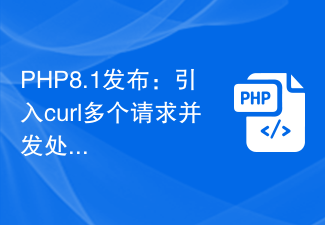 PHP8.1发布:引入curl多个请求并发处理Jul 08, 2023 pm 09:13 PM
PHP8.1发布:引入curl多个请求并发处理Jul 08, 2023 pm 09:13 PMPHP8.1发布:引入curl多个请求并发处理近日,PHP官方发布了最新版本的PHP8.1,其中引入了一个重要的特性:curl多个请求并发处理。这个新特性为开发者提供了一个更加高效和灵活的方式来处理多个HTTP请求,极大地提升了性能和用户体验。在以往的版本中,处理多个请求往往需要通过创建多个curl资源,并使用循环来分别发送和接收数据。这种方式虽然能够实现目
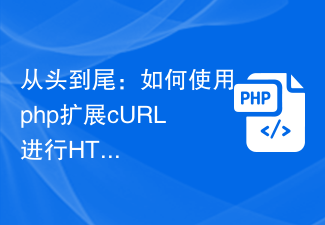 从头到尾:如何使用php扩展cURL进行HTTP请求Jul 29, 2023 pm 05:07 PM
从头到尾:如何使用php扩展cURL进行HTTP请求Jul 29, 2023 pm 05:07 PM从头到尾:如何使用php扩展cURL进行HTTP请求引言:在Web开发中,经常需要与第三方API或其他远程服务器进行通信。而使用cURL进行HTTP请求是一种常见而强大的方式。本文将介绍如何使用php扩展cURL来执行HTTP请求,并提供一些实用的代码示例。一、准备工作首先,确保php已安装cURL扩展。可以在命令行执行php-m|grepcurl查
 SpringBoot与SpringMVC的比较及差别分析Dec 29, 2023 am 11:02 AM
SpringBoot与SpringMVC的比较及差别分析Dec 29, 2023 am 11:02 AMSpringBoot和SpringMVC都是Java开发中常用的框架,但它们之间有一些明显的差异。本文将探究这两个框架的特点和用途,并对它们的差异进行比较。首先,我们来了解一下SpringBoot。SpringBoot是由Pivotal团队开发的,它旨在简化基于Spring框架的应用程序的创建和部署。它提供了一种快速、轻量级的方式来构建独立的、可执行
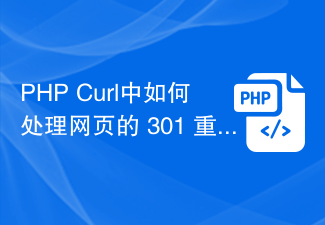 PHP Curl中如何处理网页的 301 重定向?Mar 08, 2024 am 11:36 AM
PHP Curl中如何处理网页的 301 重定向?Mar 08, 2024 am 11:36 AMPHPCurl中如何处理网页的301重定向?在使用PHPCurl发送网络请求时,时常会遇到网页返回的301状态码,表示页面被永久重定向。为了正确处理这种情况,我们需要在Curl请求中添加一些特定的选项和处理逻辑。下面将详细介绍在PHPCurl中如何处理网页的301重定向,并提供具体的代码示例。301重定向处理原理301重定向是指服务器返回了一个30
 linux curl是什么Apr 20, 2023 pm 05:05 PM
linux curl是什么Apr 20, 2023 pm 05:05 PM在linux中,curl是一个非常实用的、用来与服务器之间传输数据的工具,是一个利用URL规则在命令行下工作的文件传输工具;它支持文件的上传和下载,是综合传输工具。curl提供了一大堆非常有用的功能,包括代理访问、用户认证、ftp上传下载、HTTP POST、SSL连接、cookie支持、断点续传等等。
 php curl怎么设置cookieSep 26, 2021 am 09:27 AM
php curl怎么设置cookieSep 26, 2021 am 09:27 AMphp curl设置cookie的方法:1、创建PHP示例文件;2、通过“curl_setopt”函数设置cURL传输选项;3、在CURL中传递cookie即可。


Hot AI Tools

Undresser.AI Undress
AI-powered app for creating realistic nude photos

AI Clothes Remover
Online AI tool for removing clothes from photos.

Undress AI Tool
Undress images for free

Clothoff.io
AI clothes remover

AI Hentai Generator
Generate AI Hentai for free.

Hot Article

Hot Tools

SublimeText3 Linux new version
SublimeText3 Linux latest version

WebStorm Mac version
Useful JavaScript development tools

Dreamweaver CS6
Visual web development tools

SAP NetWeaver Server Adapter for Eclipse
Integrate Eclipse with SAP NetWeaver application server.

SublimeText3 Chinese version
Chinese version, very easy to use






