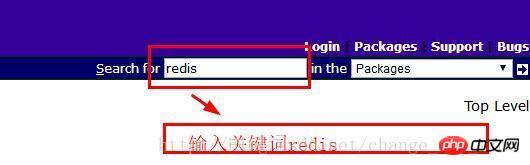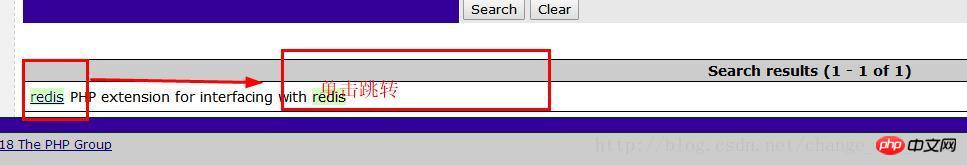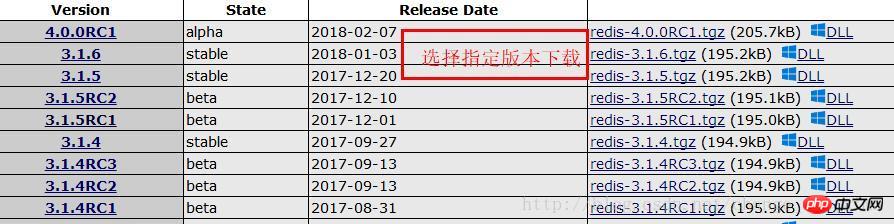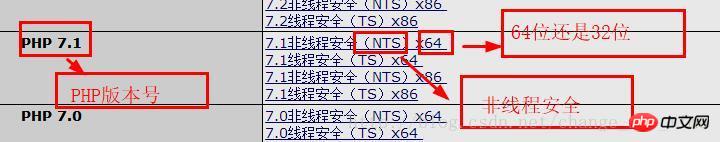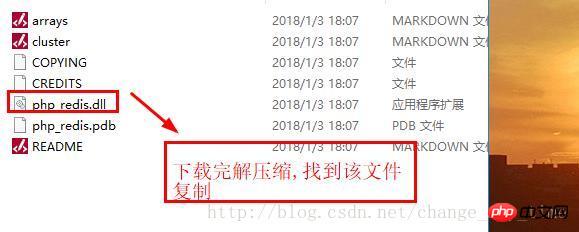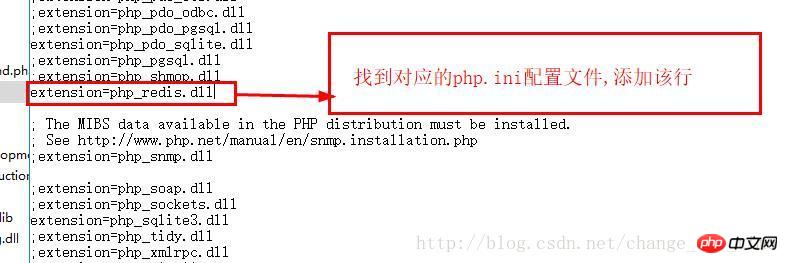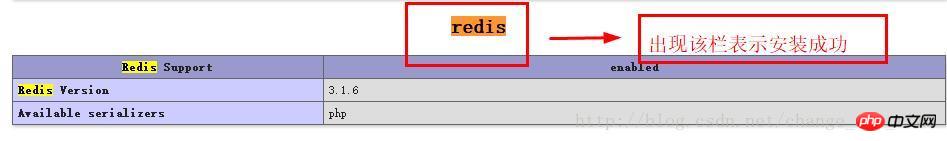Home >Backend Development >PHP Tutorial >How to install redis extension code sharing in php in window
How to install redis extension code sharing in php in window
- 小云云Original
- 2018-03-01 10:32:381764browse
This article mainly shares with you how to install redis extension code in php in window. I hope it can help everyone.
Steps:
Click on the pecl extension package URL: http://pecl.php.net/packages. php
Search redis keyword

Click to transfer

Select redis version

# #Select and use the extension corresponding to PHP (version number, whether it is thread-safe, how many digits)

- ##Unzip and copy the dll suffix The extension file to the ext directory


- Restart the server and check phpinfo()
 Related recommendations:
Related recommendations:
The above is the detailed content of How to install redis extension code sharing in php in window. For more information, please follow other related articles on the PHP Chinese website!
Statement:
The content of this article is voluntarily contributed by netizens, and the copyright belongs to the original author. This site does not assume corresponding legal responsibility. If you find any content suspected of plagiarism or infringement, please contact admin@php.cn
Previous article:How to set up Ubuntu server in phpNext article:How to set up Ubuntu server in php