laravel supports markdown format for sending emails starting from version 5.4. I had time to try it on version 5.5 today. After using it, I found it very easy to use. I will make a simple record here.
Follow my steps below, you can also succeed, try it now!
Create Markdown template
php artisan make:mail Activate --markdown=emails.activate
After executing this command, the file Activate.php will be generated under the app/mail directory:
namespace App\Mail;
use Illuminate\Bus\Queueable;
use Illuminate\Mail\Mailable;
use Illuminate\Queue\SerializesModels;
use Illuminate\Contracts\Queue\ShouldQueue;
use App\Models\ActivateModel;
class Activate extends Mailable
{
use Queueable, SerializesModels;
private $activate;
/**
* Create a new message instance.
*
* @return void
*/
public function __construct(ActivateModel $activate)
{
$this->activate = $activate;
}
/**
* Build the message.
*
* @return $this
*/
public function build()
{
return $this->markdown('emails.activate')->with('activate', $this->activate);
}
}and the template will be generated File, in resource/views/emails/activate.blade.php:
@component('mail::message')
# 欢迎注册使用 Laravel
点击下面按钮进行激活。
@component('mail::button', ['url' => 'http://www.laravel.com'])
激活
@endcomponent
Thanks,<br>
{{ config('app.name') }}
@endcomponent
Email configuration
Sending emails requires basic configuration To support, configure it in the .env file. Here I use the 163 mailbox as an example:
MAIL_DRIVER=smtp MAIL_HOST=smtp.163.com MAIL_PORT=25 MAIL_USERNAME=账号 MAIL_PASSWORD=密码 MAIL_ENCRYPTION=null MAIL_FROM_ADDRESS=全局发件人地址 MAIL_FROM_NAME=全局发件人名称
Send call
Introduce Activate where you need to send emails, and use the Mail Facade The to method is called, I will make a simple route for testing here:
# routes/web.php
Route::get('sendEmail', 'IndexController@sendEmail');
```
```php
# app/Http/Controllers/IndexController.php
namespace App\Http\Controllers;
use Illuminate\Http\Request;
use Illuminate\Support\Facades\Mail;
use App\Mail\Activate;
class IndexController extends Controller
{
public function sendEmail()
{
// ... code
// 调用方式
Mail::to('demo@example.com')->send(new Activate($activate));
}
}
Execute the test
Execute the command in the project root directory:
php artisan serve
After starting the server, open the browser and enter the URL http://localhost:8000/sendEmail, and then check whether the sending mailbox has received the email.
Related recommendations:
implementation code of markdown document management tool in php
A brief introduction to markdown editor
markdown How to get the text content of markdown
The above is the detailed content of Markdown implementation of sending email code in Laravel5.5. For more information, please follow other related articles on the PHP Chinese website!
 告别 Windows 11 中的远程邮件槽协议Apr 14, 2023 pm 10:28 PM
告别 Windows 11 中的远程邮件槽协议Apr 14, 2023 pm 10:28 PM我们最近一直在谈论微软计划添加到其最新操作系统Windows11中的许多功能。但是,不要以为微软只会添加什么也不收回。事实上,这家软件巨头开始删除相当多的旧功能。在宣布计划在Windows12发布之前停用MSDT功能后,雷德蒙德开发人员带来了更多的坏消息。我们实际上是在谈论远程邮件槽旧版工具。当我们说您实际上想知道这一点时,请相信我们。Microsoft已开始在内部版本25314中弃用此功能我们相信您还记得,就在几天前,微软在其新的金丝雀频道发布了内部版本25314。上述版本包含许多新功能
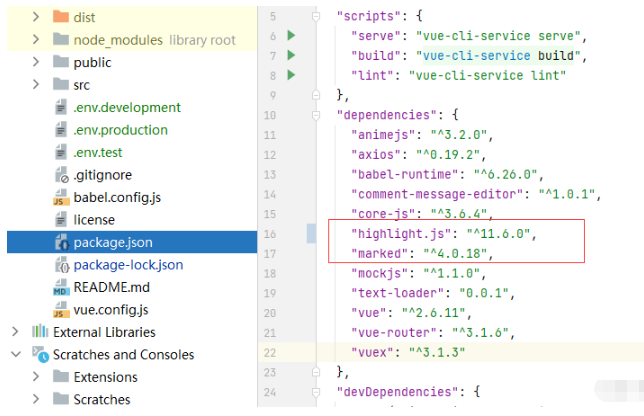 Vue3怎么解析markdown并实现代码高亮显示May 20, 2023 pm 04:16 PM
Vue3怎么解析markdown并实现代码高亮显示May 20, 2023 pm 04:16 PMVue实现博客前端,需要实现markdown的解析,如果有代码则需要实现代码的高亮。Vue的markdown解析库有很多,如markdown-it、vue-markdown-loader、marked、vue-markdown等。这些库都大同小异。这里选用的是marked,代码高亮的库选用的是highlight.js。具体实现步骤如下:一、安装依赖库在vue项目下打开命令窗口,并输入以下命令npminstallmarked-save//marked用于将markdown转换成htmlnpmins
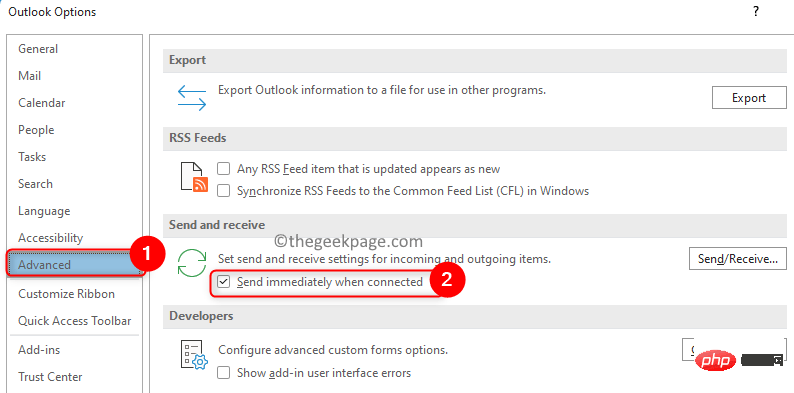 如何修复 Outlook 电子邮件卡在发件箱问题May 01, 2023 am 10:01 AM
如何修复 Outlook 电子邮件卡在发件箱问题May 01, 2023 am 10:01 AM最近,许多用户报告了Outlook邮件卡在发件箱中的问题。即使多次尝试发送电子邮件,问题也没有得到解决。当您看到此问题并检查您的发件箱文件夹时,该消息将卡在那里。电子邮件卡在Outlook发件箱中的可能原因是:电子邮件中的附件超过了大小限制,这会减慢发送过程。邮件服务器的Outlook帐户身份验证问题Outlook或邮件服务器脱机Outlook中的发送/接收设置不正确。其他一些软件正在使用Outlook数据文件。防病毒软件会扫描传出的电子邮件。如果这个问题一直困扰着您并且您无法发送电子邮
 公共预览版即将推出,其中包括 Windows 11 和 Windows 10 的最新 Outlook 应用。May 09, 2023 am 08:07 AM
公共预览版即将推出,其中包括 Windows 11 和 Windows 10 的最新 Outlook 应用。May 09, 2023 am 08:07 AM作为更新Windows11原生应用程序的一部分,微软计划发布新的Outlook。该应用程序是从头开始制作的,现在正在为预览版做准备,这可能会在微软的Windows11混合活动期间宣布。该项目被称为“ProjectMonarch”,这个新的Outlook已经开发了一年多。这是网络应用程序的重新启动,旨在统一所有现有的Windows电子邮件客户端,例如邮件和日历以及桌面版Outlook。通过OutlookOne,微软希望帮助用户跨不同的桌面平台管理他们的电子邮件。有很多方法可以访问
 Python如何构建一个Markdown编辑器May 13, 2023 am 09:58 AM
Python如何构建一个Markdown编辑器May 13, 2023 am 09:58 AM首先,请确保您已安装Python3和Tkinter。我们需要的其他东西是tkhtmlview和markdown2。您可以通过运行pipinstalltkhtmlviewmarkdown2或pip3installtkhtmlviewmarkdown2来安装它们(如果您有多个Python版本)。现在启动您喜欢的编辑器或IDE并创建一个新文件(例如www.linuxidc.com.py(我将其命名为linuxidc.com编辑器))。我们将从导入必要的库开始。fromtkinterimport*fro
 PHP和PHPMAILER:如何实现邮件发送的自动过滤功能?Jul 21, 2023 am 09:25 AM
PHP和PHPMAILER:如何实现邮件发送的自动过滤功能?Jul 21, 2023 am 09:25 AMPHP和PHPMAILER:如何实现邮件发送的自动过滤功能?在现代社会中,电子邮件已成为人们交流的重要方式之一。然而,随着电子邮件的流行和广泛使用,垃圾邮件的数量也呈现出爆炸式增长的趋势。垃圾邮件不仅会浪费用户的时间和网络资源,还可能带来病毒和钓鱼行为。因此,在开发邮件发送功能时,加入自动过滤垃圾邮件的功能变得至关重要。本文将介绍如何使用PHP和PHPMai
 修复:Windows 11、10 中邮件和日历应用程序的错误代码 0x80070490Apr 13, 2023 pm 09:13 PM
修复:Windows 11、10 中邮件和日历应用程序的错误代码 0x80070490Apr 13, 2023 pm 09:13 PM一些 Windows 用户在尝试将 Gmail 或任何其他电子邮件帐户添加到 Windows PC 上的邮件应用程序时报告了错误消息“出现问题,我们很抱歉,但我们无法做到这一点”以及错误代码0x80070490 在屏幕上。即使经过多次尝试,客户也无法将任何电子邮件帐户添加到他们的邮件应用程序中。用户非常不满意,并且不确定如何从这里转移。在邮件应用程序中添加电子邮件帐户时出现此错误的可能原因可能是系统数据文件损坏、邮件应用程序的一些内部问题、过时的邮件应用程序等。在分析了上述可能导致此错误的原因后
 如何在 iPhone 和 iPad 上的邮件应用中将 Gmail 设置为删除而不是存档Apr 13, 2023 pm 02:34 PM
如何在 iPhone 和 iPad 上的邮件应用中将 Gmail 设置为删除而不是存档Apr 13, 2023 pm 02:34 PM您是否注意到,当您尝试在 iOS 上删除 Gmail 中的邮件时,您只会看到存档选项?继续阅读以了解如何在 iPhone 上删除 Gmail,而不是在邮件应用中存档。更改使用iPhone 和 iPad上的邮件应用程序归档 Gmail 电子邮件的默认选项的设置完全隐藏在设置中,但一旦你知道去哪里,它就可以快速更改。请记住,本教程适用于通过 iPhone 和 iPad 上的 Apple 邮件应用程序使用 Gmail 的用户。另一种选择是在 iPhone/iPad 上使用 Gmail 应用程序。您甚至


Hot AI Tools

Undresser.AI Undress
AI-powered app for creating realistic nude photos

AI Clothes Remover
Online AI tool for removing clothes from photos.

Undress AI Tool
Undress images for free

Clothoff.io
AI clothes remover

AI Hentai Generator
Generate AI Hentai for free.

Hot Article

Hot Tools

PhpStorm Mac version
The latest (2018.2.1) professional PHP integrated development tool

Dreamweaver Mac version
Visual web development tools

Notepad++7.3.1
Easy-to-use and free code editor

MinGW - Minimalist GNU for Windows
This project is in the process of being migrated to osdn.net/projects/mingw, you can continue to follow us there. MinGW: A native Windows port of the GNU Compiler Collection (GCC), freely distributable import libraries and header files for building native Windows applications; includes extensions to the MSVC runtime to support C99 functionality. All MinGW software can run on 64-bit Windows platforms.

SublimeText3 Mac version
God-level code editing software (SublimeText3)






