Home >Web Front-end >CSS Tutorial >localStorage cache Js and css file instance method
localStorage cache Js and css file instance method
- 小云云Original
- 2018-02-28 10:53:071800browse
Caching jquery and public styles to localStorage can reduce Http requests, thereby optimizing page loading time. The following code can achieve this function:
<!DOCTYPE html><html lang="en"><head>
<meta charset="UTF-8">
<title>Document</title></head><body>
<!--
1.缓存css、js到LocalStorage
2.调用本地缓存css/js拼接到HTML页面
-->
<script type="text/javascript">
//入口函数
if (window.localStorage) {
initJs();
initCss("css", "reset.css");
} else {
alert("不能使用本地缓存");
addFile("http://libs.baidu.com/jquery/2.0.0/jquery.min.js", "js");
addFile("/gfdzp201508257998/Turntable/Script/whir.turntable.js", "js");
addFile("/gfdzp201508257998/Turntable/Style/css_whir.css", "css");
} //第一步:加载页面js:先加载jQuery后加载用户脚本
function initJs() {
var name = "jquery";//存储key的name
var url = "js/jquery-1.9.1.min.js"; var xhr; var js = window.localStorage ? localStorage.getItem(name) : ""; if (js == null || js.length == 0) { if (window.ActiveXObject) {
xhr = new ActiveXObject("Microsoft.XMLHTTP");
} else if (window.XMLHttpRequest) {
xhr = new XMLHttpRequest();
}
xhr.open("GET", url);
xhr.send(null);
xhr.onreadystatechange = function () {
if (xhr.readyState == 4 && xhr.status == 200) {
js = xhr.responseText;
localStorage.setItem(name, js);
js = js == null ? "" : js;
addTxt(js, "js");
initTurntable(); //确保先引用Jquery
}
};
} else {
addTxt(js, "js");
initTurntable();
}
} //加载自定义脚本
function initTurntable() {
var name = "zidingyi"; var url = "js/zidingyi.js"; var xhr; var js = window.localStorage ? localStorage.getItem(name) : ""; if (js == null || js.length == 0) { if (window.ActiveXObject) {
xhr = new ActiveXObject("Microsoft.XMLHTTP");
} else if (window.XMLHttpRequest) {
xhr = new XMLHttpRequest();
}
xhr.open("GET", url);
xhr.send(null);
xhr.onreadystatechange = function () {
if (xhr.readyState == 4 && xhr.status == 200) {
js = xhr.responseText;
localStorage.setItem(name, js);
js = js == null ? "" : js;
addTxt(js, "js");
}
};
} else {
addTxt(js, "js");
}
} //第二步:初始化Css
function initCss(name, url) {
var xhr; var css = window.localStorage ? localStorage.getItem(name) : ""; if (css == null || css.length == 0) { if (window.ActiveXObject) {
xhr = new ActiveXObject("Microsoft.XMLHTTP");
} else if (window.XMLHttpRequest) {
xhr = new XMLHttpRequest();
}
xhr.open("GET", url);
xhr.send(null);
xhr.onreadystatechange = function () {
if (xhr.readyState == 4 && xhr.status == 200) {
css = xhr.responseText;
localStorage.setItem(name, css);
css = css == null ? "" : css;
css = css.replace(/images\//g, "style/images/");
addTxt(css, "css");
}
};
} else {
css = css.replace(/images\//g, "style/images/");
addTxt(css, "css");
}
} //辅助方法1:动态添加js,css文件引用
function addFile(url, fileType) {
var head = document.getElementsByTagName('HEAD').item(0); var link; if (fileType == "js") {
link = document.createElement("script");
link.type = "text/javascript";
link.src = url;
} else {
link = document.createElement("link");
link.type = "text/css";
link.rel = "stylesheet";
link.rev = "stylesheet";
link.media = "screen";
link.href = url;
}
head.appendChild(link);
} //辅助方法2:动态添加js,css文件内容
function addTxt(text, fileType) {
var head = document.getElementsByTagName('HEAD').item(0); var link; if (fileType == "js") {
link = document.createElement("script");
link.type = "text/javascript";
link.innerHTML = text;
} else {
link = document.createElement("style");
link.type = "text/css";
link.innerHTML = text;
}
head.appendChild(link);
} </script></body></html>View write records: 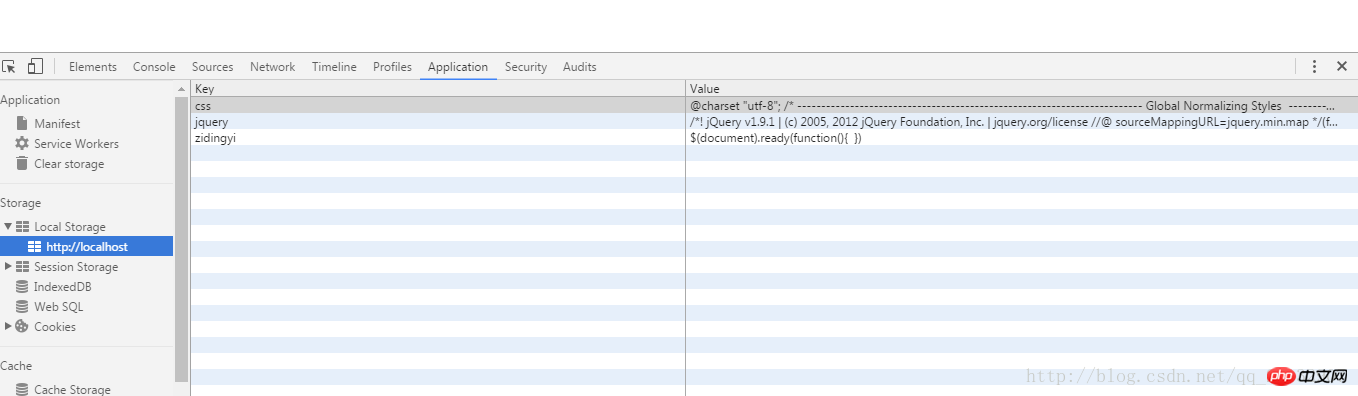
Encapsulated into a JS plug-in:
/**
* 插件功能:使用localStorage缓存js和css文件,减少http请求和页面渲染时间,适用于Web移动端H5页面制作。
* 插件作者:zhangqs008@163.com
* 使用方法:
* 1.使用此插件前,需要给插件的pageVersion变量赋值,建议变量值由服务器后端输出,当需要更新客户端资源时,修改版本值即可。
* 2.加载Js:由于js加载有顺序要求,所以需要将后加载的脚本作为前一个脚本的回调参数传入,如:
* whir.res.loadJs("jquery", "<%= BasePath %>Turntable/Script/jquery-1.8.3.min.js",
* function () {
* whir.res.loadJs("turntable", "Script/whir.turntable.js", null);
* });
* 3.加载css,如:whir.res.loadCss("css", "/Style/css_whir.css", null);
*/var whir = window.whir || {};
whir.res = {
pageVersion: "", //页面版本,由页面输出,用于刷新localStorage缓存
//动态加载js文件并缓存
loadJs: function (name, url, callback) {
if (window.localStorage) { var xhr; var js = localStorage.getItem(name); if (js == null || js.length == 0 || this.pageVersion != localStorage.getItem("version")) { if (window.ActiveXObject) {
xhr = new ActiveXObject("Microsoft.XMLHTTP");
} else if (window.XMLHttpRequest) {
xhr = new XMLHttpRequest();
} if (xhr != null) {
xhr.open("GET", url);
xhr.send(null);
xhr.onreadystatechange = function () {
if (xhr.readyState == 4 && xhr.status == 200) {
js = xhr.responseText;
localStorage.setItem(name, js);
localStorage.setItem("version", whir.res.pageVersion);
js = js == null ? "" : js;
whir.res.writeJs(js); if (callback != null) {
callback(); //回调,执行下一个引用
}
}
};
}
} else {
whir.res.writeJs(js); if (callback != null) {
callback(); //回调,执行下一个引用
}
}
} else {
whir.res.linkJs(url);
}
},
loadCss: function (name, url) {
if (window.localStorage) { var xhr; var css = localStorage.getItem(name); if (css == null || css.length == 0 || this.pageVersion != localStorage.getItem("version")) { if (window.ActiveXObject) {
xhr = new ActiveXObject("Microsoft.XMLHTTP");
} else if (window.XMLHttpRequest) {
xhr = new XMLHttpRequest();
} if (xhr != null) {
xhr.open("GET", url);
xhr.send(null);
xhr.onreadystatechange = function () {
if (xhr.readyState == 4 && xhr.status == 200) {
css = xhr.responseText;
localStorage.setItem(name, css);
localStorage.setItem("version", whir.res.pageVersion);
css = css == null ? "" : css;
css = css.replace(/images\//g, "style/images/"); //css里的图片路径需单独处理
whir.res.writeCss(css);
}
};
}
} else {
css = css.replace(/images\//g, "style/images/"); //css里的图片路径需单独处理
whir.res.writeCss(css);
}
} else {
whir.res.linkCss(url);
}
}, //往页面写入js脚本
writeJs: function (text) {
var head = document.getElementsByTagName('HEAD').item(0); var link = document.createElement("script");
link.type = "text/javascript";
link.innerHTML = text;
head.appendChild(link);
}, //往页面写入css样式
writeCss: function (text) {
var head = document.getElementsByTagName('HEAD').item(0); var link = document.createElement("style");
link.type = "text/css";
link.innerHTML = text;
head.appendChild(link);
}, //往页面引入js脚本
linkJs: function (url) {
var head = document.getElementsByTagName('HEAD').item(0); var link = document.createElement("script");
link.type = "text/javascript";
link.src = url;
head.appendChild(link);
}, //往页面引入css样式
linkCss: function (url) {
var head = document.getElementsByTagName('HEAD').item(0); var link = document.createElement("link");
link.type = "text/css";
link.rel = "stylesheet";
link.rev = "stylesheet";
link.media = "screen";
link.href = url;
head.appendChild(link);
}
}Call the plug-in:
<script type="text/javascript" src="fengzhuang.js"></script>
<script type="text/javascript">
//入口函数
whir.res.pageVersion = "1002"; //页面版本,用于检测是否需要更新缓存
whir.res.loadJs("jquery", "js/jquery-1.9.1.min.js", function () {
whir.res.loadJs("zidingyi", "js/zidingyi.js", null);
});
whir.res.loadCss("css", "reset.css", null); </script>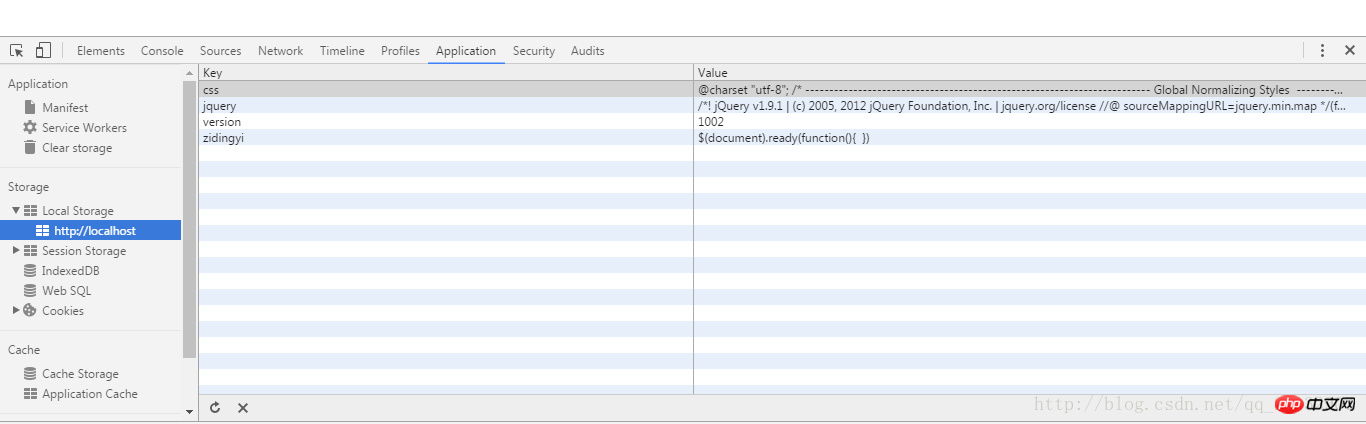
Related recommendations:
How to prevent js from being cached on html pages_javascript skills
The above is the detailed content of localStorage cache Js and css file instance method. For more information, please follow other related articles on the PHP Chinese website!
Statement:
The content of this article is voluntarily contributed by netizens, and the copyright belongs to the original author. This site does not assume corresponding legal responsibility. If you find any content suspected of plagiarism or infringement, please contact admin@php.cn
Previous article:Implementation code for css that does not fix width, height, and vertical centeringNext article:Implementation code for css that does not fix width, height, and vertical centering
Related articles
See more- How Can I Reliably Hide `` Elements in `` Menus Using CSS?
- Building Web Pages Step by Step: Exploring Structure and Elements in HTML
- Creating Custom Cursors For Better User Experience
- ## How to Modify CSS Rules with JavaScript Without Inline Styling?
- How to Prevent Flex Children from Exceeding Parent Height with Scrollbars in Firefox?

