This time I will bring you what is the front-end and a detailed explanation of the concept of the front-end. Let’s take a look.
I was chatting with my cousin during the Chinese New Year. He said that he had written web pages using HTML, JS, and CSS before. What was the difference between the front-end now and that time? I introduced the front-end to him at that time.
But I didn’t have a thorough understanding of the front-end at that time, so I didn’t feel like I had a clear introduction to myself.
As my own learning deepens, I feel it is necessary to summarize a blog post about the differences between front-end and web page writing. At the same time, I also want to record my current opinions and understandings. When I look back at them after a while, I will definitely gain a lot of insights into my own improvement.
Due to the limited knowledge level, if there are any mistakes, please point them out in the comment area, thank you!
Web development era
At that time, people wrote web pages through html and adjusted styles with js and css.
What we learned from various classic books "Head First HTML and CSS", "Mastering CSS: Advanced Web Standard Solutions" and "JavaScriptAdvanced Programming" are basically this. aspects of things. Most of the videos on MOOC are limited to this aspect.
Webpage Template Era
As the complexity of webpages increases, programmers develop various webpage template languages for the convenience of development.
For example, the less language simplifies writing css, coffeejs simplifies writing js, and there are many various templates that are mixed with html and js.
ajax era
With the development of js, the invention of XHR allows programmers to process data on the front end and share some back-end work.
A good example is Form verificationAh, the browser slider slides to the bottom before starting to load images and so on.
SPA era
SPA=Single Page Application single page application.
With the development of ajax, people can do data processing on the browser side, which means that the front end can write an entire application, that is, SPA.
In the SPA era, programmers use js to handle the entire front-end part. Users download all js when they open the website. In subsequent interactions such as opening pages, they use js directly on the browser side. Processing, no need to send http request to the server.
A very important concept at this time is routing. Since the http request is not sent when opening the page, the browser does not know what to do with a URL. At this time, there needs to be a mechanism to guide the browser to open what content on which URL. This is routing.
MVC era
With the development of the SPA era, people often divide projects into various modules for the convenience of development. The most typical one is MVC, which is model, view and control.
Various frameworks have emerged in this era, such as backbone framework and so on.
MVVM Era
Since the control module of MVC is generally processed by the server, this does not belong to the front-end content. In order to solve this problem, people have proposed a solution, which is to use view model instead of control. This is the origin of the MVVM framework. The technology implemented is called two-way binding.
In this era, modern front-end frameworks appeared: reactjs, angularjs, etc. At this time, front-end engineers can already develop software that runs on browsers and application software, including those that run on mobile browsers.
I believe you have mastered the methods after reading these cases. For more exciting information, please pay attention to other related articles on the php Chinese website!
Related reading:
Two methods to implement waterfall flow layout
Detailed explanation of the browser rendering process
What is the importance of overflow scrolling
What are the layout schemes for mobile terminals in HTML
The above is the detailed content of what is front end. For more information, please follow other related articles on the PHP Chinese website!
 实战:vscode中开发一个支持vue文件跳转到定义的插件Nov 16, 2022 pm 08:43 PM
实战:vscode中开发一个支持vue文件跳转到定义的插件Nov 16, 2022 pm 08:43 PMvscode自身是支持vue文件组件跳转到定义的,但是支持的力度是非常弱的。我们在vue-cli的配置的下,可以写很多灵活的用法,这样可以提升我们的生产效率。但是正是这些灵活的写法,导致了vscode自身提供的功能无法支持跳转到文件定义。为了兼容这些灵活的写法,提高工作效率,所以写了一个vscode支持vue文件跳转到定义的插件。
 5个常见的JavaScript内存错误Aug 25, 2022 am 10:27 AM
5个常见的JavaScript内存错误Aug 25, 2022 am 10:27 AMJavaScript 不提供任何内存管理操作。相反,内存由 JavaScript VM 通过内存回收过程管理,该过程称为垃圾收集。
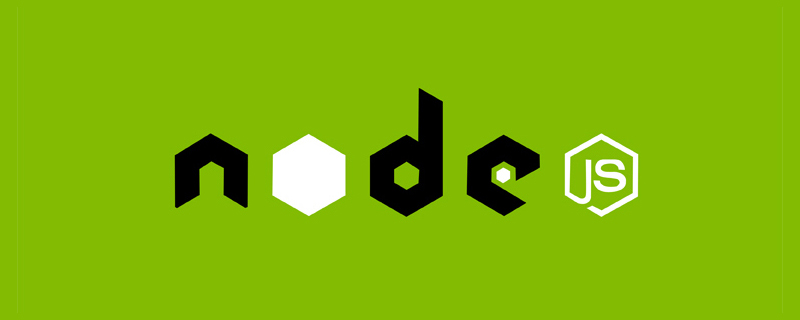 Node.js 19正式发布,聊聊它的 6 大特性!Nov 16, 2022 pm 08:34 PM
Node.js 19正式发布,聊聊它的 6 大特性!Nov 16, 2022 pm 08:34 PMNode 19已正式发布,下面本篇文章就来带大家详解了解一下Node.js 19的 6 大特性,希望对大家有所帮助!
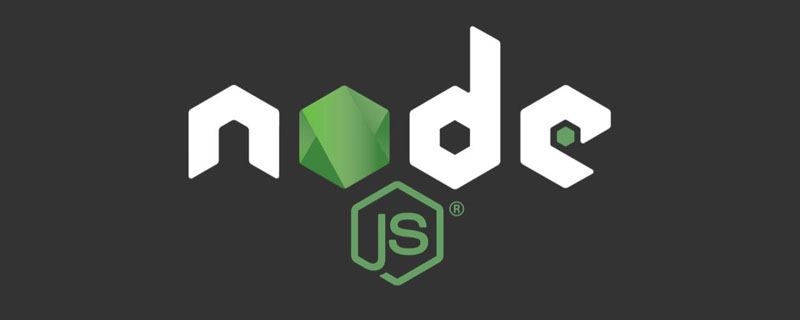 聊聊如何选择一个最好的Node.js Docker镜像?Dec 13, 2022 pm 08:00 PM
聊聊如何选择一个最好的Node.js Docker镜像?Dec 13, 2022 pm 08:00 PM选择一个Node的Docker镜像看起来像是一件小事,但是镜像的大小和潜在漏洞可能会对你的CI/CD流程和安全造成重大的影响。那我们如何选择一个最好Node.js Docker镜像呢?
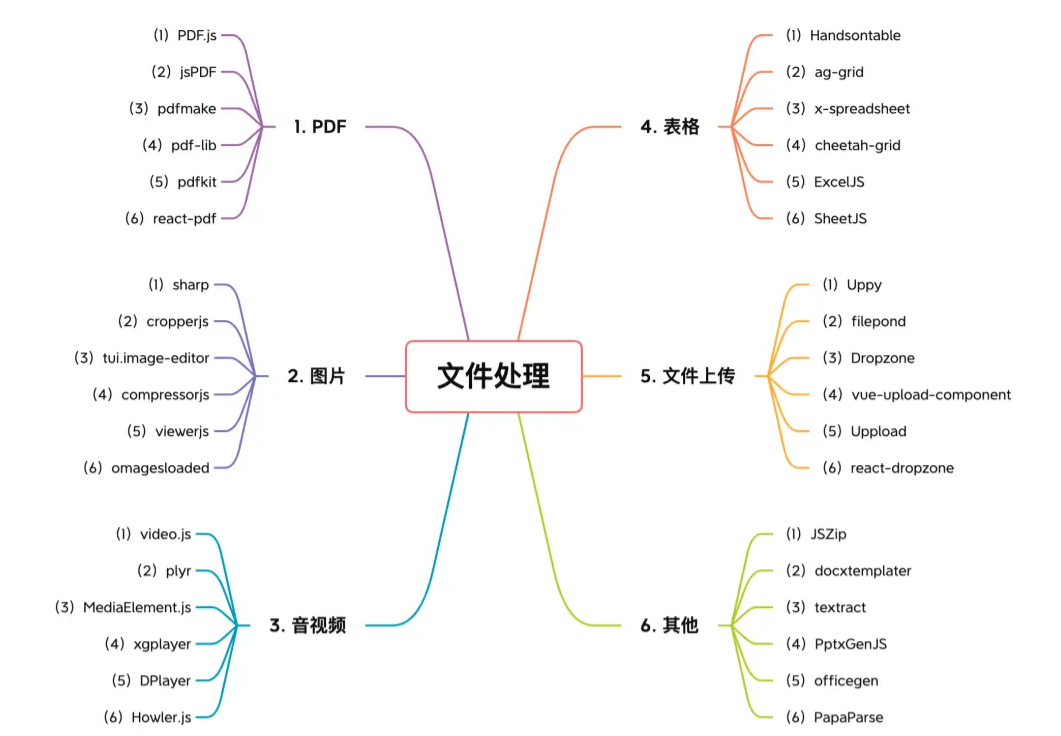 【6大类】实用的前端处理文件的工具库,快来收藏吧!Jul 15, 2022 pm 02:58 PM
【6大类】实用的前端处理文件的工具库,快来收藏吧!Jul 15, 2022 pm 02:58 PM本篇文章给大家整理和分享几个前端文件处理相关的实用工具库,共分成6大类一一介绍给大家,希望对大家有所帮助。


Hot AI Tools

Undresser.AI Undress
AI-powered app for creating realistic nude photos

AI Clothes Remover
Online AI tool for removing clothes from photos.

Undress AI Tool
Undress images for free

Clothoff.io
AI clothes remover

AI Hentai Generator
Generate AI Hentai for free.

Hot Article

Hot Tools

SublimeText3 Linux new version
SublimeText3 Linux latest version

WebStorm Mac version
Useful JavaScript development tools

Dreamweaver CS6
Visual web development tools

SAP NetWeaver Server Adapter for Eclipse
Integrate Eclipse with SAP NetWeaver application server.

SublimeText3 Chinese version
Chinese version, very easy to use









