Cause:
A few days ago, the customer asked to build a member question and answer system, so I followed the process. When it came time to call the database data, I felt that a It’s a bit stupid to add this~
Solution process:
After checking the manual and looking at foreign blog cases, I came up with a good method~~~
My usage record has been screenshot:




php think seed:create UserSeederCreate a
UserSeeder file. After the creation is successful, you can database/seeds See below the directory:
database|-seeds |-|-UserSeeder.phpThe content is as follows:
<?phpuse think\migration\Seeder;class UserSeeder extends Seeder
{ /**
* Run Method.
*
* Write your database seeder using this method.
*
* More information on writing seeders is available here:
* http://docs.phinx.org/en/latest/seeding.html
*/ public function run()
{
}
}The code is very simple, and a run is given by default Method, now we all know that the seeder file is used to generate simulation data, and the code to generate simulation data can be written in the run method.
run method, we can fill in any code that can fill the database. Here I will give you some ideas:
Requirements: Give the data table
Users to simulate and generate 100 pieces of data. The table structure is as follows:
| Description | |
|---|---|
nickname | nickname|
##email<a href="http://www.php.cn/code/114.html" target="_blank"></a>EMAIL |
|
|
<?phpuse think\migration\Seeder;class UserSeeder extends Seeder
{ /**
* Run Method.
*
* Write your database seeder using this method.
*
* More information on writing seeders is available here:
* http://docs.phinx.org/en/latest/seeding.html
*/ public function run()
{
$rows = []; for ($i = 0; $i < 100; $i++) {
$rows[] = [ 'nickname' => mt_rand(10000, 99999), 'email' => mt_rand(10000, 99999).'@qq.com', 'password' => md5('123456'),
];
} $this->table('users')->insert($rows)->save();
}
}Note: Be sure to call the
save()$this->table('users')->insert($rows)->save();method, otherwise it will not be saved.
First, I generated 100 pieces of data, and then called
Insert the generated data into the Users table of the database. Is not it simple? ^ - ^.Execute Seeder
After the Seeder file is defined, the data must be executed before it can be inserted into the database. We can execute it like this:
php think seed:run
Execute Success tip:
All Done. Took 0.0552s. You can see:
##php think seed:run 
The above is the detailed content of Thinkphp5 uses the seeder in composer. For more information, please follow other related articles on the PHP Chinese website!
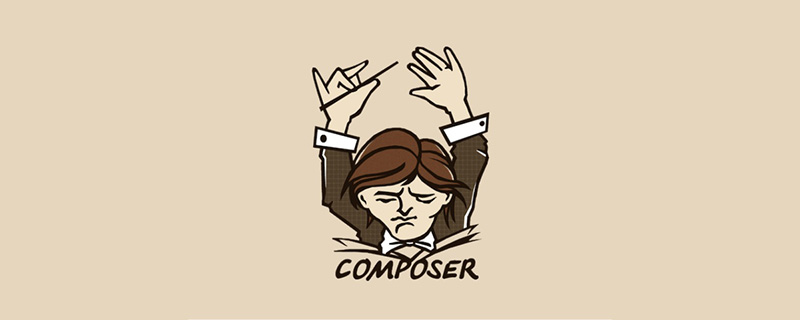 四大步教你在Debian11上安装使用Composer!Nov 08, 2022 pm 04:32 PM
四大步教你在Debian11上安装使用Composer!Nov 08, 2022 pm 04:32 PM本文由composer教程栏目给大家介绍关于在Debian11上是怎么一步步安装,以及使用Composer的 ,非常详细哦~希望对需要的朋友有所帮助!
 宝塔部署thinkphp5报错怎么办Dec 19, 2022 am 11:04 AM
宝塔部署thinkphp5报错怎么办Dec 19, 2022 am 11:04 AM宝塔部署thinkphp5报错的解决办法:1、打开宝塔服务器,安装php pathinfo扩展并启用;2、配置“.access”文件,内容为“RewriteRule ^(.*)$ index.php?s=/$1 [QSA,PT,L]”;3、在网站管理里面,启用thinkphp的伪静态即可。
 Composer是啥Dec 25, 2023 pm 03:06 PM
Composer是啥Dec 25, 2023 pm 03:06 PMComposer是PHP的依赖管理工具,它允许开发者将第三方库和框架与自己的项目进行集成。它的主要功能包括:1、依赖管理;2、版本控制;3、自动加载;4、扩展开发;5、集成其他工具。它简化了PHP项目的依赖管理过程,确保项目的稳定性和可维护性。通过使用Composer,开发者可以更加高效地管理自己的项目和集成第三方库和框架。
 composer 怎么修改php路径Oct 24, 2022 am 11:33 AM
composer 怎么修改php路径Oct 24, 2022 am 11:33 AMcomposer修改php路径的方法:1、搜索“composer.bat”并复制到项目文件夹;2、编辑“composer.bat”,将内容修改为“@ECHO OFF php "%~dp0composer.phar" %*”即可。
 PHP使用Composer安装和管理依赖包Jun 18, 2023 pm 03:30 PM
PHP使用Composer安装和管理依赖包Jun 18, 2023 pm 03:30 PM在PHP开发中,我们经常要处理各种依赖包,这些依赖包可能是其他开发者编写的PHP库文件,也可能是一些第三方工具和框架。为了方便管理这些依赖包,我们可以使用Composer来进行相关的安装和管理工作。Composer是一个开源的PHP依赖管理工具,它可以帮助我们自动化安装、更新和卸载PHP依赖包。通过Composer,我们可以轻松地管理我们应用中的不同依赖,同
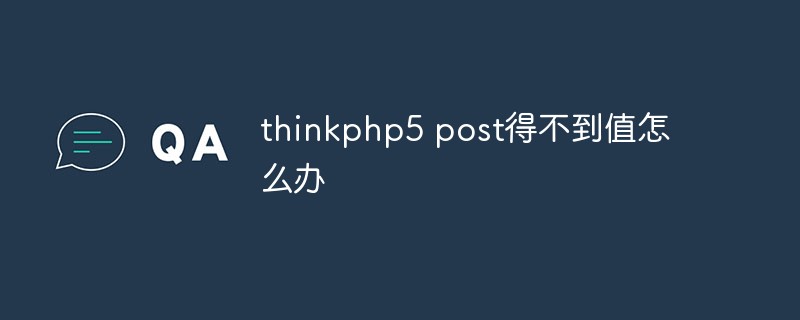 thinkphp5 post得不到值怎么办Dec 06, 2022 am 09:29 AM
thinkphp5 post得不到值怎么办Dec 06, 2022 am 09:29 AMthinkphp5 post得不到值是因为TP5是通过strpos函数在Header的content-type值中查找app/json字符串的,其解决办法就是设置Header的content-type值为app/json即可。
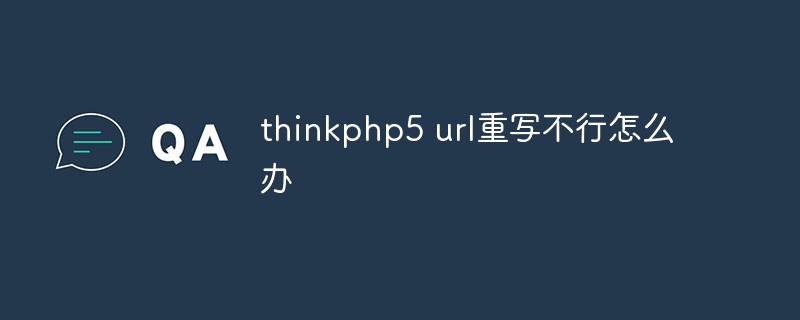 thinkphp5 url重写不行怎么办Dec 12, 2022 am 09:31 AM
thinkphp5 url重写不行怎么办Dec 12, 2022 am 09:31 AMthinkphp5 url重写不行的解决办法:1、查看httpd.conf配置文件中是否加载了mod_rewrite.so模块;2、将AllowOverride None中的None改为All;3、修改Apache配置文件.htaccess为“RewriteRule ^(.*)$ index.php [L,E=PATH_INFO:$1]”保存即可。
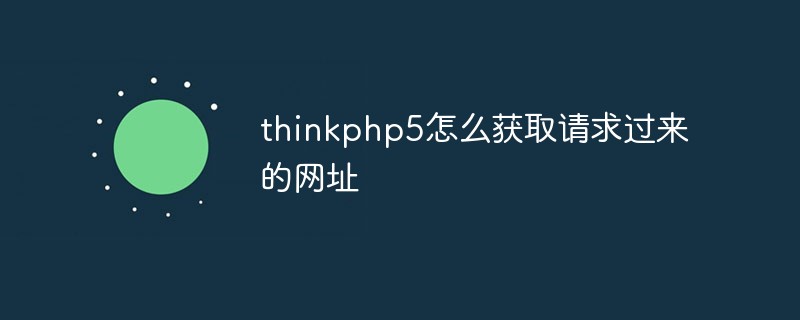 thinkphp5怎么获取请求过来的网址Dec 20, 2022 am 09:48 AM
thinkphp5怎么获取请求过来的网址Dec 20, 2022 am 09:48 AMthinkphp5获取请求网址的方法:1、使用“\think\Request”类的“$request = Request::instance();”方法获取当前的url信息;2、通过自带的助手函数“$request->url()”获取包含域名的完整URL地址。


Hot AI Tools

Undresser.AI Undress
AI-powered app for creating realistic nude photos

AI Clothes Remover
Online AI tool for removing clothes from photos.

Undress AI Tool
Undress images for free

Clothoff.io
AI clothes remover

AI Hentai Generator
Generate AI Hentai for free.

Hot Article

Hot Tools

SAP NetWeaver Server Adapter for Eclipse
Integrate Eclipse with SAP NetWeaver application server.

MinGW - Minimalist GNU for Windows
This project is in the process of being migrated to osdn.net/projects/mingw, you can continue to follow us there. MinGW: A native Windows port of the GNU Compiler Collection (GCC), freely distributable import libraries and header files for building native Windows applications; includes extensions to the MSVC runtime to support C99 functionality. All MinGW software can run on 64-bit Windows platforms.

VSCode Windows 64-bit Download
A free and powerful IDE editor launched by Microsoft

MantisBT
Mantis is an easy-to-deploy web-based defect tracking tool designed to aid in product defect tracking. It requires PHP, MySQL and a web server. Check out our demo and hosting services.

mPDF
mPDF is a PHP library that can generate PDF files from UTF-8 encoded HTML. The original author, Ian Back, wrote mPDF to output PDF files "on the fly" from his website and handle different languages. It is slower than original scripts like HTML2FPDF and produces larger files when using Unicode fonts, but supports CSS styles etc. and has a lot of enhancements. Supports almost all languages, including RTL (Arabic and Hebrew) and CJK (Chinese, Japanese and Korean). Supports nested block-level elements (such as P, DIV),







