This time I will show you how to use the base tag, what are the precautions when using the base tag, the following is a practical case, let's take a look. The
Normally, the browser will extract the corresponding elements from the URL of the current document to fill in the gaps in the relative URL.
Use the , , form> tags.
Test:
1: The link path placed in front of the base tag can use a relative path and is relative to the current path,
but the link placed after it will use a relative path. The path specified relative to base.
2: After using the base tag, the relative path of the link in the body will be relative to the path specified by base.
3: After using the base default target, the subsequent opening method will be opened in the method specified by base, unless the opening method is defined later.
Summary: base actually defines a default address and default target. The subsequent link elements will all work
I believe you have mastered the method after reading these cases. For more exciting information, please pay attention to the php Chinese website Other related articles!
Related reading:
How to use image to submit form
How to use anchor points in html web pages
What are the ways to hide HtmL elements
What is the difference between div and span
The above is the detailed content of How to use base tag. For more information, please follow other related articles on the PHP Chinese website!
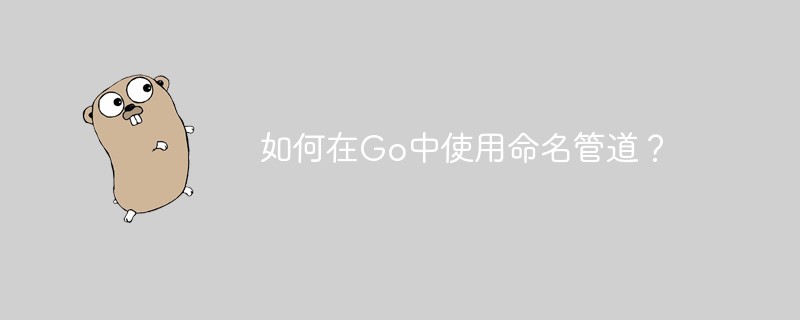 如何在Go中使用命名管道?May 11, 2023 pm 04:22 PM
如何在Go中使用命名管道?May 11, 2023 pm 04:22 PM命名管道是一种在操作系统中相对比较低级的进程通信方式,它是一种以文件为中介的进程通信方式。在Go语言中,通过os包提供了对命名管道的支持。在本文中,我们将介绍如何在Go中使用命名管道来实现进程间通信。一、命名管道的概念命名管道是一种特殊的文件,可以被多个进程同时访问。在Linux系统中,命名管道是一种特殊的文件类型,它们存在于文件系统的某个位置上,并且可以在
 Base DEX龙头 :Aerodrome VS CurveMar 26, 2024 pm 04:31 PM
Base DEX龙头 :Aerodrome VS CurveMar 26, 2024 pm 04:31 PMVelodrome模型是受veCRV启发的,旨在实现DEX三大关键参与者之间更为优越的一致性,包括流动性提供者(LPs)、代币持有者以及需要流动性的项目。然而,许多DeFi领域的参与者仍未完全理解其内在原因。通过深入阅读本文,您将能够摆脱这一困境,深入了解其中的奥秘。今天我们将探讨Velodrome/Aerodrome,在DeFi领域中属于一个真正成功的案例。本文将对这两种模式进行比较,并解释Velodrome是如何在veCRV模型上进行改进的,以及这些微小差异带来了哪些重大影响。首先,让我声明
 golang中使用正则表达式验证输入是否为合法的base64字符串Jun 24, 2023 am 10:01 AM
golang中使用正则表达式验证输入是否为合法的base64字符串Jun 24, 2023 am 10:01 AM在Golang编程中,使用正则表达式验证输入是否为合法的base64字符串是一个相对常见的需求。对于开发者而言,通过使用正则表达式可以快速而准确地验证用户输入是否正确。本文将介绍如何使用Golang中的正则表达式来验证输入是否为合法的base64字符串。从基本语法开始在Golang中,使用正则表达式需要使用"regexp"库。该库提供了"Compile"和"
 如何使用Java中的Base64函数进行编码和解码Jun 26, 2023 pm 02:24 PM
如何使用Java中的Base64函数进行编码和解码Jun 26, 2023 pm 02:24 PM在java编程中,经常需要将二进制数据转换为文本格式进行传输,而Base64编码正是一种常用的转换方式。Base64将三个字节的数据转换成四个字节的文本数据,文本数据由64个字符组成,它只包含可打印字符,因此可以在电子邮件,HTTP请求报文等协议中传输。Java提供了Base64编码和解码的API,我们可以很方便地进行数据的转换。本文将介绍Java中如何使用
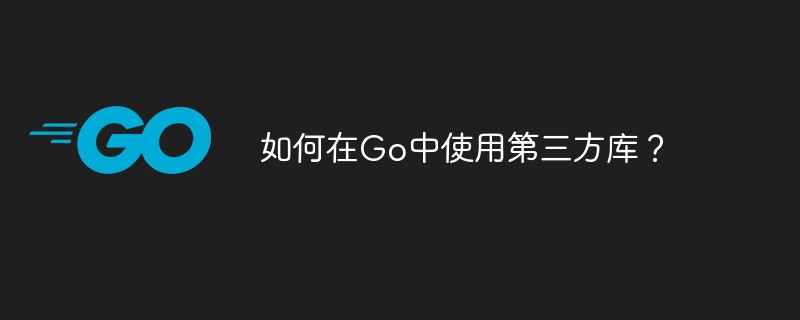 如何在Go中使用第三方库?May 11, 2023 pm 03:30 PM
如何在Go中使用第三方库?May 11, 2023 pm 03:30 PM在Go语言中,使用第三方库是非常方便的。许多优秀的第三方库和框架可以帮助我们快速地开发应用程序,同时也减少了我们自己编写代码的工作量。但是如何正确地使用第三方库,确保其稳定性和可靠性,是我们必须了解的一个问题。本文将从以下几个方面介绍如何使用第三方库,并结合具体例子进行讲解。一、第三方库的获取Go语言中获取第三方库有以下两种方式:1.使用goget命令首先
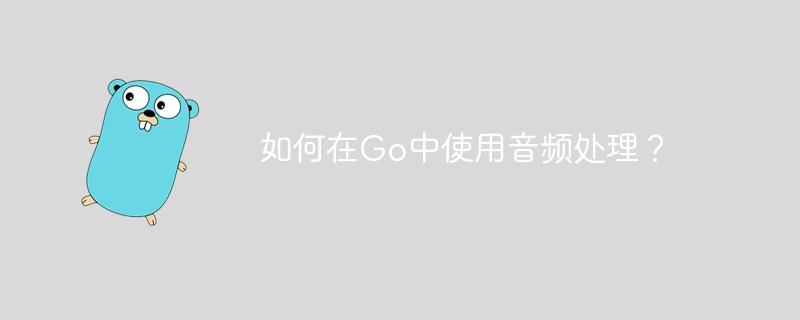 如何在Go中使用音频处理?May 11, 2023 pm 04:37 PM
如何在Go中使用音频处理?May 11, 2023 pm 04:37 PM随着音频处理在各种应用场景中的普及,越来越多的程序员开始使用Go编写音频处理程序。Go语言作为一种现代化的编程语言,具有优秀的并发性和高效率的特点,使用它进行音频处理十分方便。本文将介绍如何在Go中使用音频处理技术,包括读取、写入、处理和分析音频数据等方面的内容。一、读取音频数据在Go中读取音频数据有多种方式。其中比较常用的是使用第三方库进行读取,比如go-
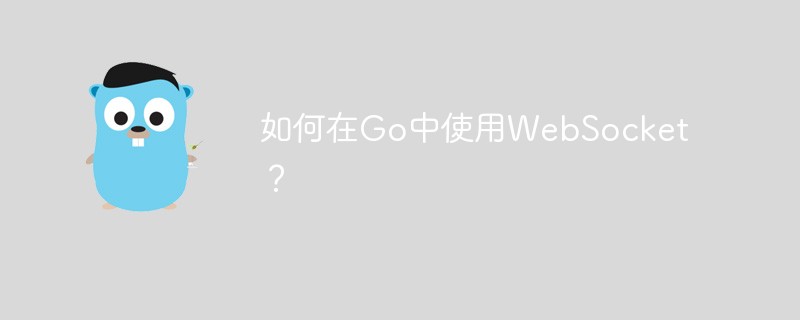 如何在Go中使用WebSocket?May 11, 2023 pm 04:17 PM
如何在Go中使用WebSocket?May 11, 2023 pm 04:17 PM近年来,WebSocket技术已经成为了Web开发中不可或缺的一部分。WebSocket是一种在单个TCP连接上进行全双工通信的协议,它使得客户端和服务器之间的通信更加流畅和高效。如今,很多现代的Web应用程序都使用了WebSocket技术,例如实时聊天、在线游戏以及实时数据可视化等。Go语言作为一个现代的编程语言,自然也提供了很好的支持WebSock
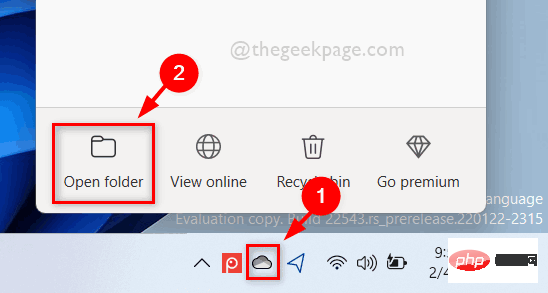 如何在 Windows 11 中按需使用 OneDrive 的文件Apr 14, 2023 pm 12:34 PM
如何在 Windows 11 中按需使用 OneDrive 的文件Apr 14, 2023 pm 12:34 PM<p>Windows 系统上的 OneDrive 应用程序允许您将文件存储在高达 5 GB 的云上。OneDrive 应用程序中还有另一个功能,它允许用户选择一个选项,是将文件保留在系统空间上还是在线提供,而不占用您的系统存储空间。此功能称为按需文件。在这篇文章中,我们进一步探索了此功能,并解释了有关如何在 Windows 11 电脑上的 OneDrive 中按需使用文件的各种选项。</p><h2>如何使用 On


Hot AI Tools

Undresser.AI Undress
AI-powered app for creating realistic nude photos

AI Clothes Remover
Online AI tool for removing clothes from photos.

Undress AI Tool
Undress images for free

Clothoff.io
AI clothes remover

AI Hentai Generator
Generate AI Hentai for free.

Hot Article

Hot Tools

mPDF
mPDF is a PHP library that can generate PDF files from UTF-8 encoded HTML. The original author, Ian Back, wrote mPDF to output PDF files "on the fly" from his website and handle different languages. It is slower than original scripts like HTML2FPDF and produces larger files when using Unicode fonts, but supports CSS styles etc. and has a lot of enhancements. Supports almost all languages, including RTL (Arabic and Hebrew) and CJK (Chinese, Japanese and Korean). Supports nested block-level elements (such as P, DIV),

Notepad++7.3.1
Easy-to-use and free code editor

MinGW - Minimalist GNU for Windows
This project is in the process of being migrated to osdn.net/projects/mingw, you can continue to follow us there. MinGW: A native Windows port of the GNU Compiler Collection (GCC), freely distributable import libraries and header files for building native Windows applications; includes extensions to the MSVC runtime to support C99 functionality. All MinGW software can run on 64-bit Windows platforms.

Atom editor mac version download
The most popular open source editor

SublimeText3 Linux new version
SublimeText3 Linux latest version






