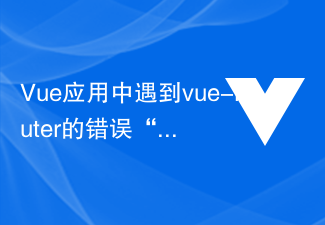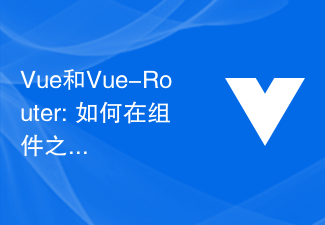This article mainly shares with you the reading and learning of vue-router source code. Just like analyzing the vuex source code, we first understand how vue-router is used through a simple example, and then analyze how it is implemented in the source code. I hope Can help everyone.
Example
The following example comes from example/basica/app.js
import Vue from 'vue'
import VueRouter from 'vue-router'
Vue.use(VueRouter)
const Home = { template: '<div>home</div>' }
const Foo = { template: '<div>foo</div>' }
const Bar = { template: '<div>bar</div>' }
const router = new VueRouter({
mode: 'history',
base: __dirname,
routes: [
{ path: '/', component: Home },
{ path: '/foo', component: Foo },
{ path: '/bar', component: Bar }
]
})
new Vue({
router,
template: ` <div id="app"> <h1 id="Basic">Basic</h1> <ul> <li><router-link to="/">/</router-link></li> <li><router-link to="/foo">/foo</router-link></li> <li><router-link to="/bar">/bar</router-link></li> <router-link tag="li" to="/bar" :event="['mousedown', 'touchstart']"> <a>/bar</a> </router-link> </ul> <router-view class="view"></router-view> </div>
`
}).$mount('#app')First of all Calling Vue.use(VueRouter), the Vue.use() method is the method used by Vue to install plug-ins. It is mainly used to install VueRouter. Then VueRouter is instantiated. Let's take a look at what the VueRouter constructor does.
Start from the source code entry file src/index.js
import type { Matcher } from './create-matcher'export default class VueRouter { constructor (options: RouterOptions = {}) { this.app = null this.apps = [] this.options = options this.beforeHooks = [] this.resolveHooks = [] this.afterHooks = [] this.matcher = createMatcher(options.routes || [], this) let mode = options.mode || 'hash' this.fallback = mode === 'history' && !supportsPushState && options.fallback !== false if (this.fallback) {
mode = 'hash'
} if (!inBrowser) {
mode = 'abstract'
} this.mode = mode switch (mode) { case 'history': this.history = new HTML5History(this, options.base) break case 'hash': this.history = new HashHistory(this, options.base, this.fallback) break case 'abstract': this.history = new AbstractHistory(this, options.base) break default: if (process.env.NODE_ENV !== 'production') {
assert(false, `invalid mode: ${mode}`)
}
}
}
init (app: any /* Vue component instance */) { this.apps.push(app) // main app already initialized. if (this.app) { return
} this.app = app const history = this.history if (history instanceof HTML5History) {
history.transitionTo(history.getCurrentLocation())
} else if (history instanceof HashHistory) { const setupHashListener = () => {
history.setupListeners()
}
history.transitionTo(
history.getCurrentLocation(),
setupHashListener,
setupHashListener
)
}
history.listen(route => { this.apps.forEach((app) => {
app._route = route
})
})
}
getMatchedComponents (to?: RawLocation | Route): Array<any> { const route: any = to
? to.matched
? to
: this.resolve(to).route
: this.currentRoute if (!route) { return []
} return [].concat.apply([], route.matched.map(m => { return Object.keys(m.components).map(key => { return m.components[key]
})
}))
}
}Look at the code step by step, starting with the implementation of the constructor function , first initialize. Let’s take a look at what these initialization conditions represent.
this.app represents the current Vue instance
this.apps Represents all app components
this.options represents the options of the incoming VueRouter
this.resolveHooks represents the array of resolve hook callback functions, resolve Used to parse the target location
this.matcher creates a matching function
There is a createMatcher() function in the code, let’s take a look at its implementation
function createMatcher (
routes,
router
) { var ref = createRouteMap(routes); var pathList = ref.pathList; var pathMap = ref.pathMap; var nameMap = ref.nameMap;
function addRoutes (routes) {
createRouteMap(routes, pathList, pathMap, nameMap);
} function match (
raw,
currentRoute,
redirectedFrom
) { var location = normalizeLocation(raw, currentRoute, false, router); var name = location.name; // 命名路由处理 if (name) { // nameMap[name]的路由记录 var record = nameMap[name];
...
location.path = fillParams(record.path, location.params, ("named route \"" + name + "\"")); // _createRoute用于创建路由 return _createRoute(record, location, redirectedFrom)
} else if (location.path) { // 普通路由处理
} // no match return _createRoute(null, location)
} return {
match: match,
addRoutes: addRoutes
}
}createMatcher() has two parameters, routes, which represent the routes configuration information passed in when creating VueRouter, and router, which represents the VueRouter instance. The function of createMatcher() is to create the corresponding map for the incoming routes through createRouteMap, and a method to create the map.
Let’s first look at the definition of the createRouteMap() method
function createRouteMap (
routes,
oldPathList,
oldPathMap,
oldNameMap) { // 用于控制匹配优先级 var pathList = oldPathList || []; // name 路由 map var pathMap = oldPathMap || Object.create(null); // name 路由 map var nameMap = oldNameMap || Object.create(null); // 遍历路由配置对象增加路由记录
routes.forEach(function (route) {
addRouteRecord(pathList, pathMap, nameMap, route);
}); // 确保通配符总是在pathList的最后,保证最后匹配 for (var i = 0, l = pathList.length; i < l; i++) { if (pathList[i] === '*') {
pathList.push(pathList.splice(i, 1)[0]);
l--;
i--;
}
} return { pathList: pathList, pathMap: pathMap, nameMap: nameMap
}
}createRouteMap() has 4 parameters: routes represented Configuration information, oldPathList contains an array of all paths for matching priorities, oldNameMap represents name map, and oldPathMap represents path map. createRouteMap is to update pathList, nameMap and pathMap. What does nameMap represent? It is an object containing routing records. Each attribute value name is the path attribute value of each record, and the attribute value is the routing record with this path attribute value. There is something called a routing record. What does this mean? The routing record is a copy of the object in the routes configuration array (and in the children array). The routing records are contained in the matched attribute, such as
const router = new VueRouter({ routes: [ // 下面的对象就是 route record
{ path: '/foo', component: Foo, children: [ // 这也是个 route record
{ path: 'bar', component: Bar }
]
}
]
}) In the above code, a piece of code is used to add routing records to each route. So what is the implementation of routing records? The following is the implementation of addRouteReord()
function addRouteRecord (
pathList,
pathMap,
nameMap,
route,
parent,
matchAs
) { var path = route.path; var name = route.name; var normalizedPath = normalizePath(
path, parent
); var record = {
path: normalizedPath,
regex: compileRouteRegex(normalizedPath, pathToRegexpOptions),
components: route.components || { default: route.component },
instances: {},
name: name, parent: parent,
matchAs: matchAs,
redirect: route.redirect,
beforeEnter: route.beforeEnter,
meta: route.meta || {},
props: route.props == null
? {}
: route.components
? route.props
: { default: route.props }
}; if (route.children) {
route.children.forEach(function (child) {
addRouteRecord(pathList, pathMap, nameMap, child, record, childMatchAs);
});
} if (route.alias !== undefined) { // 如果有别名的情况
} if (!pathMap[record.path]) {
pathList.push(record.path);
pathMap[record.path] = record;
}
}I am too lazy to say what the parameters of the addRouteRecord() function mean. The newly added parent also represents the routing record. First get the path and name. Then standardize the format through normalizePath(), then create the record object, and then traverse the sub-elements of routes to add routing records. If there are aliases, you need to consider the aliases and update the path Map.
History
We are returning to the constructor of VueRouter. Looking down is the mode selection. There are three modes: history, hash and abstract. · Default hash: uses URL hash value as route, supports all browsers
· history: relies on HTML5 History API and server configuration
· abstract: supports all JavaScript runtime environments, such as Node.js server side. If no browser API is found, the router will automatically force into this mode.
The default is hash, and routes are separated by "#". However, if there are anchor links in the project or hash values in the routes, the original "#" will have an impact on page jumps; so you need to use history mode.
What we commonly use in applications is basically history mode. Let’s take a look at the constructor of HashHistory
var History = function History (router, base) { this.router = router; this.base = normalizeBase(base); this.current = START; this.pending = null; this.ready = false; this.readyCbs = []; this.readyErrorCbs = []; this.errorCbs = [];
};Because Hash and history have some similarities, so HashHistory will be expanded on the History constructor. The following is the meaning of each attribute:
this.router represents the VueRouter instance
this.base represents the base path of the application. For example, if the entire single-page application is served under /app/, then base should be set to
"/app/". normalizeBase() is used to format basethis.current开始时的route,route使用createRoute()创建
this.pending表示进行时的route
this.ready表示准备状态
this.readyCbs表示准备回调函数
creatRoute()在文件src/util/route.js中,下面是他的实现
function createRoute ( record,
location,
redirectedFrom,
router
) {
var stringifyQuery$$1 = router && router.options.stringifyQuery;
var query = location.query || {};
try {
query = clone(query);
} catch (e) {}
var route = {
name: location.name || (record && record.name),
meta: (record && record.meta) || {},
path: location.path || '/',
hash: location.hash || '',
query: query,
params: location.params || {},
fullPath: getFullPath(location, stringifyQuery$$1),
matched: record ? formatMatch(record) : []
}; if (redirectedFrom) {
route.redirectedFrom = getFullPath(redirectedFrom, stringifyQuery$$1);
} return Object.freeze(route)
}createRoute有三个参数,record表示路由记录,location,redirectedFrom表示url地址信息对象,router表示VueRouter实例对象。通过传入的参数,返回一个冻结的route对象,route对象里边包含了一些有关location的属性。History包含了一些基本的方法,例如比较重要的方法有transitionTo(),下面是transitionTo()的具体实现。
History.prototype.transitionTo = function transitionTo (location, onComplete, onAbort) { var this$1 = this; var route = this.router.match(location, this.current); this.confirmTransition(route, function () { this$1.updateRoute(route);
onComplete && onComplete(route); this$1.ensureURL(); // fire ready cbs once if (!this$1.ready) { this$1.ready = true; this$1.readyCbs.forEach(function (cb) { cb(route); });
}
}, function (err) { if (onAbort) {
onAbort(err);
} if (err && !this$1.ready) { this$1.ready = true; this$1.readyErrorCbs.forEach(function (cb) { cb(err); });
}
});
};首先match得到匹配的route对象,route对象在之前已经提到过。然后使用confirmTransition()确认过渡,更新route,ensureURL()的作用就是更新URL。如果ready为false,更改ready的值,然后对readyCbs数组进行遍历回调。下面来看看HTML5History的构造函数
var HTML5History = (function (History$$1) { function HTML5History (router, base) { var this$1 = this;
History$$1.call(this, router, base); var initLocation = getLocation(this.base); window.addEventListener('popstate', function (e) { var current = this$1.current; var location = getLocation(this$1.base); if (this$1.current === START && location === initLocation) { return
}
});
} if ( History$$1 ) HTML5History.__proto__ = History$$1;
HTML5History.prototype = Object.create( History$$1 && History$$1.prototype );
HTML5History.prototype.constructor = HTML5History;
HTML5History.prototype.push = function push (location, onComplete, onAbort) { var this$1 = this; var ref = this; var fromRoute = ref.current; this.transitionTo(location, function (route) {
pushState(cleanPath(this$1.base + route.fullPath));
handleScroll(this$1.router, route, fromRoute, false);
onComplete && onComplete(route);
}, onAbort);
};
HTML5History.prototype.replace = function replace (location, onComplete, onAbort) { var this$1 = this; var ref = this; var fromRoute = ref.current; this.transitionTo(location, function (route) {
replaceState(cleanPath(this$1.base + route.fullPath));
handleScroll(this$1.router, route, fromRoute, false);
onComplete && onComplete(route);
}, onAbort);
}; return HTML5History;
}(History))在HTML5History()中代码多次用到了getLocation()那我们来看看他的具体实现吧
function getLocation (base) { var path = window.location.pathname; if (base && path.indexOf(base) === 0) {
path = path.slice(base.length);
} return (path || '/') + window.location.search + window.location.hash
}用一个简单的地址来解释代码中各个部分的含义。例如http://example.com:1234/test/test.htm#part2?a=123,window.location.pathname=>/test/test.htm=>?a=123,window.location.hash=>#part2。
把我们继续回到HTML5History()中,首先继承history构造函数。然后监听popstate事件。当活动记录条目更改时,将触发popstate事件。需要注意的是调用history.pushState()或history.replaceState()不会触发popstate事件。我们来看看HTML5History的push方法。location表示url信息,onComplete表示成功后的回调函数,onAbort表示失败的回调函数。首先获取current属性值,replaceState和pushState用于更新url,然后处理滚动。模式的选择就大概讲完了,我们回到入口文件,看看init()方法,app代表的是Vue的实例,现将app存入this.apps中,如果this.app已经存在就返回,如果不是就赋值。this.history是三种的实例对象,然后分情况进行transtionTo()操作,history方法就是给history.cb赋值穿进去的回调函数。
下面看getMatchedComponents(),唯一需要注意的就是我们多次提到的route.matched是路由记录的数据,最终返回的是每个路由记录的components属性值的值。
Router-View
最后讲讲router-view
var View = {
name: 'router-view',
functional: true,
props: {
name: {
type: String, default: 'default'
}
},
render: function render (_, ref) { var props = ref.props; var children = ref.children; var parent = ref.parent; var data = ref.data; // 解决嵌套深度问题
data.routerView = true; var h = parent.$createElement; var name = props.name; // route var route = parent.$route; // 缓存 var cache = parent._routerViewCache || (parent._routerViewCache = {}); // 组件的嵌套深度 var depth = 0; // 用于设置class值 var inactive = false; // 组件的嵌套深度 while (parent && parent._routerRoot !== parent) { if (parent.$vnode && parent.$vnode.data.routerView) {
depth++;
} if (parent._inactive) {
inactive = true;
} parent = parent.$parent;
}
data.routerViewDepth = depth; if (inactive) { return h(cache[name], data, children)
} var matched = route.matched[depth]; if (!matched) {
cache[name] = null; return h()
} var component = cache[name] = matched.components[name];
data.registerRouteInstance = function (vm, val) { // val could be undefined for unregistration var current = matched.instances[name]; if (
(val && current !== vm) ||
(!val && current === vm)
) {
matched.instances[name] = val;
}
}
;(data.hook || (data.hook = {})).prepatch = function (_, vnode) {
matched.instances[name] = vnode.componentInstance;
}; var propsToPass = data.props = resolveProps(route, matched.props && matched.props[name]); if (propsToPass) {
propsToPass = data.props = extend({}, propsToPass); var attrs = data.attrs = data.attrs || {}; for (var key in propsToPass) { if (!component.props || !(key in component.props)) {
attrs[key] = propsToPass[key];
delete propsToPass[key];
}
}
} return h(component, data, children)
}
};router-view比较简单,functional为true使组件无状态 (没有 data ) 和无实例 (没有 this 上下文)。他们用一个简单的 render 函数返回虚拟节点使他们更容易渲染。props表示接受属性,下面来看看render函数,首先获取数据,然后缓存,_inactive用于处理keep-alive情况,获取路由记录,注册Route实例,h()用于渲染。很简单我也懒得一一再说。
相关推荐: