This article mainly introduces Angular's method of rendering the data filled in the form to the table. It is of great practical value. Friends who need it can refer to it. I hope it can help everyone.
1. Project Introduction
We will use the Angular framework to make a demo. The functions that this demo will implement are as follows:

Enter information in the X coordinate and Y coordinate text boxes, and then click Add. A corresponding data will appear in the table below. Click the delete button next to each item, and the information will be been deleted!
Because our table data is frequently refreshed, we separate it as a component.
2. Project directory
--------app
----------dataTable(file Clip)
------------dataTable.component.html
------------dataTable.component.css
--------dataTable.component.ts
----------app.component.html
-- --------app.component.css
----------app.component.ts
---------- app.module.ts
3. Code explanation
1.app.component.html
Let’s write the main framework first
<p class="container">
<p class="row">
<form>
<p class="form-group">
<label for="exampleInputEmail1">X坐标</label>
<input type="text" class="form-control" id="exampleInputEmail1" placeholder="xcood" name="xcood">
</p>
<p class="form-group">
<label for="exampleInputPassword1">Y坐标</label>
<input type="text" class="form-control" id="exampleInputPassword1" placeholder="ycood" name="ycood">
</p>
<button type="button" class="btn btn-default" (click)="additem()">添加</button>
</form>
</p>
<p class="row">
<data-table [array]="addArray"></data-table><!--导入dataTable组件,并且将父组件里面的form表单数据传递给子组件渲染-->
</p>
</p>ngx-bootstrap is used here. At the end of the article, we will explain how to import this thing.
2.app.component.ts
We need to use an additem() method to add functionality to the parent component
import { Component } from '@angular/core';
@Component({
selector: 'app-root',
templateUrl: './app.component.html',
styleUrls: ['./app.component.css']
})
export class AppComponent {
addArray=[];
xcood: any;
ycood: any;
additem(){
this.xcood = (document.getElementsByName('xcood')[0] as HTMLInputElement).value;
this.ycood = (document.getElementsByName('ycood')[0] as HTMLInputElement).value;
this.addArray.push({
xcood:this.xcood,
ycood:this.ycood
})
}
} Here, if we do not define
xcood: any;
ycood: any;
, then the following error will occur
If we initialize them directly without declaring them, something will definitely go wrong. One thing to remember is that for any variable to be used, you must first declare it and then initialize it.
In the additem() function, we need to initialize these two variables. Remember to use this, otherwise the variables declared in the global scope will not be obtained. Because we click the add button to get the data in the form, so logically we have to put the acquisition steps in the additem() function. There is also a new way of writing here, because before I directly used
this.xcood = document.getElementsByName('xcood')[0].value; and could not get the data,
So I looked it up online and replaced it with the writing method above.
We declared an addArray array at the beginning. This array will store data objects one by one. The obtained data will be pushed to this array every time it is called in the additem() function.
Next we need to receive this array in the subcomponent and render it to the table.
3.dataTable.component.html
<table class="table table-striped">
<thead>
<tr>
<th>X坐标</th>
<th>Y坐标</th>
<th>操作</th>
</tr>
</thead>
<tbody *ngIf="array.length!==0"><!--这里我们判断一下传递过来的数组是否为空,如果是空的话我们就没有必要渲染出来了-->
<tr *ngFor="let data of array">
<td>{{data.xcood}}</td>
<td>{{data.ycood}}</td>
<td><button type="button" class="btn btn-default" (click)="delete(data)">删除</button></td>
</tr>
</tbody>
</table>4.dataTable.component.ts
import { Component,Input } from '@angular/core';
@Component({
selector: 'data-table',
templateUrl: './dataTable.component.html',
styleUrls: ['./dataTable.component.css']
})
export class DataTableComponent {
@Input() array:any;//接收父组件传递过来的addArray数组
index: number; //跟上面说的一样要先声明
delete(data){
this.index = this.array.indexOf(data);
if (this.index > -1) {
this.array.splice(this.index, 1);//跟上面说的一样在初始化的时候要用到this
}
}
}Next we write logic for the function delete() of the delete button. The effect we want is to delete whichever item is clicked, so we need to first obtain the data object you want to delete, and then pass it to the parent component. Find the position of this data object in the array, and then delete it using the splice() function.
5.app.module.ts
Remember to register your new dataTable component in app.module.ts
import { BrowserModule } from '@angular/platform-browser';
import { NgModule } from '@angular/core';
import { AppComponent } from './app.component';
import { DataTableComponent } from './dataTable/dataTable.component';
@NgModule({
declarations: [
AppComponent,
DataTableComponent
],
imports: [
BrowserModule
],
providers: [],
bootstrap: [AppComponent]
})
export class AppModule { } 4. Import of ngx-bootstrap
In fact, it is very simple. You need to enter cnpm install ngx-bootstrap --save in cmd first to install the module in the current directory
Then add
to the final export html file of the project. Copy the code. The code is as follows:
<link href="https://maxcdn.bootstrapcdn.com/bootstrap/3.3.7/css/bootstrap.min.css" rel="stylesheet">
Finally, it can be used directly when you write styles.
Related recommendations:
Basic methods for implementing react server rendering
Vue.js and ASP.NET Core Server-side rendering function
react back-end rendering template engine noox release usage method
The above is the detailed content of Angular implements rendering the data filled in the form to the table. For more information, please follow other related articles on the PHP Chinese website!
 聊聊Angular中的元数据(Metadata)和装饰器(Decorator)Feb 28, 2022 am 11:10 AM
聊聊Angular中的元数据(Metadata)和装饰器(Decorator)Feb 28, 2022 am 11:10 AM本篇文章继续Angular的学习,带大家了解一下Angular中的元数据和装饰器,简单了解一下他们的用法,希望对大家有所帮助!
 angular学习之详解状态管理器NgRxMay 25, 2022 am 11:01 AM
angular学习之详解状态管理器NgRxMay 25, 2022 am 11:01 AM本篇文章带大家深入了解一下angular的状态管理器NgRx,介绍一下NgRx的使用方法,希望对大家有所帮助!
 浅析angular中怎么使用monaco-editorOct 17, 2022 pm 08:04 PM
浅析angular中怎么使用monaco-editorOct 17, 2022 pm 08:04 PMangular中怎么使用monaco-editor?下面本篇文章记录下最近的一次业务中用到的 monaco-editor 在 angular 中的使用,希望对大家有所帮助!
 项目过大怎么办?如何合理拆分Angular项目?Jul 26, 2022 pm 07:18 PM
项目过大怎么办?如何合理拆分Angular项目?Jul 26, 2022 pm 07:18 PMAngular项目过大,怎么合理拆分它?下面本篇文章给大家介绍一下合理拆分Angular项目的方法,希望对大家有所帮助!
 Angular + NG-ZORRO快速开发一个后台系统Apr 21, 2022 am 10:45 AM
Angular + NG-ZORRO快速开发一个后台系统Apr 21, 2022 am 10:45 AM本篇文章给大家分享一个Angular实战,了解一下angualr 结合 ng-zorro 如何快速开发一个后台系统,希望对大家有所帮助!
 聊聊自定义angular-datetime-picker格式的方法Sep 08, 2022 pm 08:29 PM
聊聊自定义angular-datetime-picker格式的方法Sep 08, 2022 pm 08:29 PM怎么自定义angular-datetime-picker格式?下面本篇文章聊聊自定义格式的方法,希望对大家有所帮助!
 聊聊Angular Route中怎么提前获取数据Jul 13, 2022 pm 08:00 PM
聊聊Angular Route中怎么提前获取数据Jul 13, 2022 pm 08:00 PMAngular Route中怎么提前获取数据?下面本篇文章给大家介绍一下从 Angular Route 中提前获取数据的方法,希望对大家有所帮助!
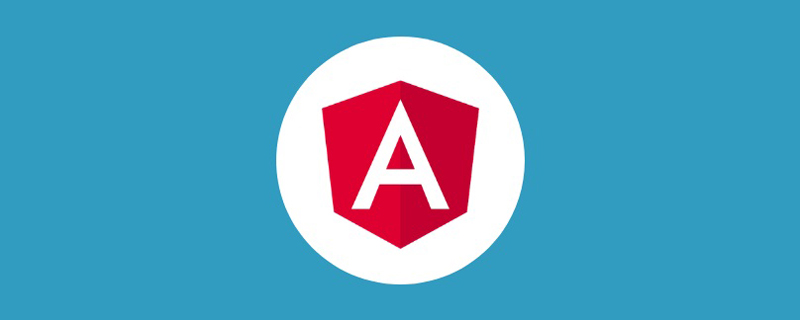 浅析Angular中的独立组件,看看怎么使用Jun 23, 2022 pm 03:49 PM
浅析Angular中的独立组件,看看怎么使用Jun 23, 2022 pm 03:49 PM本篇文章带大家了解一下Angular中的独立组件,看看怎么在Angular中创建一个独立组件,怎么在独立组件中导入已有的模块,希望对大家有所帮助!


Hot AI Tools

Undresser.AI Undress
AI-powered app for creating realistic nude photos

AI Clothes Remover
Online AI tool for removing clothes from photos.

Undress AI Tool
Undress images for free

Clothoff.io
AI clothes remover

AI Hentai Generator
Generate AI Hentai for free.

Hot Article

Hot Tools

SAP NetWeaver Server Adapter for Eclipse
Integrate Eclipse with SAP NetWeaver application server.

Dreamweaver Mac version
Visual web development tools

ZendStudio 13.5.1 Mac
Powerful PHP integrated development environment

Atom editor mac version download
The most popular open source editor

SublimeText3 Linux new version
SublimeText3 Linux latest version






