This article mainly introduces the relevant information on the implementation method of the scroll view container of the WeChat applet. I hope this article can help everyone and let everyone master this part of the content. Friends who need it can refer to it. I hope it can help everyone.
How to implement the scroll view container of the WeChat applet
Directly upload the codes and renderings of the two solutions:
Option 1
This solution is to use the view directly and set the overflow: scroll
wxml:
<view class="container">
<view class="content" wx:for="{{11}}" wx:key="item">
{{item}}
</view>
</view>wxss:
.container {
position: absolute;
left: 0;
top: 0;
width: 100%;
height: 100vh;
overflow: scroll;
padding-bottom: 20rpx;
background: #FD9494;
}
.content {
margin: 20rpx auto 0 auto;
width: 710rpx;
height: 300rpx;
background: #ddd;
border-radius: 16rpx;
font-size: 80rpx;
line-height: 300rpx;
text-align: center;
}Rendering:
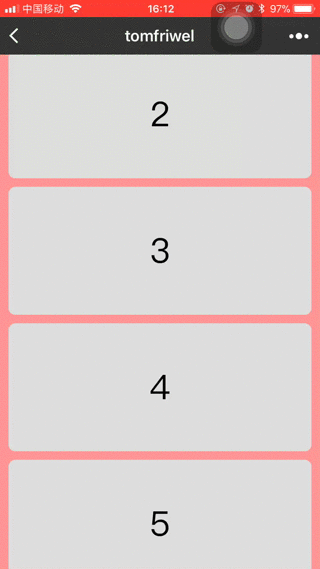
##Option 2
Use scroll-view + container as the container<scroll-view class="main_container" scroll-y>
<view class="container">
<view class="content" wx:for="{{11}}" wx:key="item">
{{item}}
</view>
</view>
</scroll-view>wxss:
##
.main_container {
position: relative;
width: 750rpx;
height: 100vh;
background: #FD9494;
}
.container {
position: absolute; /*使用absolute的原因是因为为了防止第一个子视图有margin-top时,造成顶部留白的情况*/
left: 0;
top: 0;
width: 100%;
padding-bottom: 20rpx;
}
.content {
margin: 20rpx auto 0 auto;
width: 710rpx;
height: 300rpx;
background: #ddd;
border-radius: 16rpx;
font-size: 80rpx;
line-height: 300rpx;
text-align: center;
}Rendering:
 Comparison results:
Comparison results:
Because scrolling on the iPhone has a spring effect, solution 1 will not be smooth when scrolling. This situation will not occur in Option 2, and the scrolling will be smooth.
Option 2 is a better scroll view solution that I have summarized so far.
Related recommendations:
The above is the detailed content of How to implement the WeChat applet scroll view container. For more information, please follow other related articles on the PHP Chinese website!

Hot AI Tools

Undresser.AI Undress
AI-powered app for creating realistic nude photos

AI Clothes Remover
Online AI tool for removing clothes from photos.

Undress AI Tool
Undress images for free

Clothoff.io
AI clothes remover

AI Hentai Generator
Generate AI Hentai for free.

Hot Article

Hot Tools

SublimeText3 Linux new version
SublimeText3 Linux latest version

Dreamweaver Mac version
Visual web development tools

Zend Studio 13.0.1
Powerful PHP integrated development environment

mPDF
mPDF is a PHP library that can generate PDF files from UTF-8 encoded HTML. The original author, Ian Back, wrote mPDF to output PDF files "on the fly" from his website and handle different languages. It is slower than original scripts like HTML2FPDF and produces larger files when using Unicode fonts, but supports CSS styles etc. and has a lot of enhancements. Supports almost all languages, including RTL (Arabic and Hebrew) and CJK (Chinese, Japanese and Korean). Supports nested block-level elements (such as P, DIV),

VSCode Windows 64-bit Download
A free and powerful IDE editor launched by Microsoft




