 Operation and Maintenance
Operation and Maintenance Linux Operation and Maintenance
Linux Operation and Maintenance Vue cli refactoring multi-page scaffolding example sharing
Vue cli refactoring multi-page scaffolding example sharingVue cli refactoring multi-page scaffolding example sharing
The officially provided project generation tool vue-cli does not support multi-page webApp, but in actual projects, we need such scaffolding. We refer to many experts’ methods. This article provides a single-page version of mine. The solution to convert scaffolding into multi-page scaffolding is for your reference. Please correct me if I have any bad points.
Preparation
Use vue-cli to generate a single-page project scaffolding you need, and then we will start our modification project.
Reconstruction process
Step 1 Change the directory structure
step1 Create a new views folder under the src directory, and then create a new index under the views folder Folder
#step2 Move main.js and App.vue in the src directory to the index folder in step1, and rename main.js to index.js
step3 Move the router folder in the src directory to the index folder in step1. If you don’t use router, you can comment it out in index.js. I don’t use it because every time I use it, This page is not a single-page application, so there is no need to use the routing function
-
step4 Move the index.html file in the root directory to the index folder in step1
Step 2 Modify the configuration file under build
In the production environment, unique js files will be packaged into pages and public js will be extracted. Everything will not be packaged into one lump. The file directory structure after packaging is also relatively clear. All modifications are in the build folder
step1 Modify utils.js and add two functions, one is used to obtain multiple entries for the page, and the other is used to input the packaged page and inject js:
var glob = require('glob')
var HtmlWebpackPlugin = require('html-webpack-plugin')
var PAGE_PATH = path.resolve(__dirname, '../src/views')
var merge = require('webpack-merge')
//多入口配置
//获取views文件夹下,每个页面下的index.js作为页面入口,故每个页面下都必须有index.js
exports.entries = function() {
var entryFiles = glob.sync(PAGE_PATH + '/*/index.js')
var map = {}, tmp = [], pathname = '';
entryFiles.forEach((filePath) => {
var filename = filePath.substring(filePath.lastIndexOf('\/') + 1, filePath.lastIndexOf('.'))
tmp = filePath.split('/').splice(-4)
map[tmp[2] + '/' + filename] = filePath
})
return map
}
//多页面输出配置
//读取views文件夹下的对应每个页面的html后缀文件,然后放入数组中
//如果想要更深的定制或者修改,建议大家看一下CommonsChunkPlugin
//推荐一个基础的 https://segmentfault.com/q/1010000009070061
exports.htmlPlugin = function() {
let entryHtml = glob.sync(PAGE_PATH + '/*/*.html')
let arr = []
entryHtml.forEach((filePath) => {
let jsPath = '', tmp = [];
let filename = filePath.substring(filePath.lastIndexOf('\/') + 1, filePath.lastIndexOf('.'))
tmp = filePath.split('/').splice(-4)
jsPath = tmp[2] + '/' + 'index'
let conf = {
template: filePath,
filename: filename + '.html',
chunks: ['manifest', 'vendors', jsPath],
inject: true
}
if (process.env.NODE_ENV === 'production') {
conf = merge(conf, {
minify: {
removeComments: true,
collapseWhitespace: true,
removeAttributeQuotes: true
},
chunksSortMode: 'dependency'
})
}
arr.push(new HtmlWebpackPlugin(conf))
})
return arr
}
step2 修改webpack.base.conf.js文件配置的入口
// entry: {
// app: './src/main.js'
// },
entry: utils.entries(),
step3 修改webpack.dev.conf.js文件的打包方法 找到下面的代码,将其注释掉:
new HtmlWebpackPlugin({
filename: 'index.html',
template: 'index.html',
inject: true
}),
Add our above method after the plugins attribute value, the following is the code snippet:
// new HtmlWebpackPlugin({
// filename: 'index.html',
// template: 'index.html',
// inject: true
// }),
new FriendlyErrorsPlugin()
].concat(utils.htmlPlugin())
step4 修改webpack.prod.conf.js 找到下面的代码,注释掉:
new HtmlWebpackPlugin({
filename: config.build.index,
template: 'index.html',
inject: true,
minify: {
removeComments: true,
collapseWhitespace: true,
removeAttributeQuotes: true
// more options:
// https://github.com/kangax/html-minifier#options-quick-reference
},
// necessary to consistently work with multiple chunks via CommonsChunkPlugin
chunksSortMode: 'dependency'
}),
Add our above method after the plugins attribute value, the following is the code Snippet:
new CopyWebpackPlugin([{
from: path.resolve(__dirname, '../static'),
to: config.build.assetsSubDirectory,
ignore: ['.*']
}])
].concat(utils.htmlPlugin())
Configuration completed. Just start the project normally.
Related recommendations:
How to transform Vue-cli into a history mode that supports multiple pages
webpack builds react multi Page
Sample code analysis of multi-page crawler in nodejs
The above is the detailed content of Vue cli refactoring multi-page scaffolding example sharing. For more information, please follow other related articles on the PHP Chinese website!
 Mastering Linux Operations: A Practical GuideApr 12, 2025 am 12:10 AM
Mastering Linux Operations: A Practical GuideApr 12, 2025 am 12:10 AMThe reason for mastering Linux operations is its wide range of application scenarios and powerful functions. 1) Linux is suitable for developers, system administrators and technology enthusiasts, and is used in server management, embedded systems and containerization technologies. 2) Learning Linux can start with file system structure, shell usage, user permission management and process management. 3) The Linux command line is its core tool, which executes commands through the shell, such as ls, mkdir, cd, etc., and supports redirection and pipeline operations. 4) Advanced usage includes writing automated scripts, such as backup scripts, using tar commands and conditional judgments. 5) Common errors include permissions, paths and syntax issues, which can be debugged through echo, set-x and $?. 6) Performance optimization suggestions
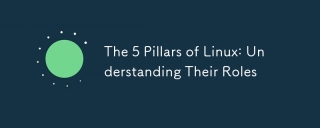 The 5 Pillars of Linux: Understanding Their RolesApr 11, 2025 am 12:07 AM
The 5 Pillars of Linux: Understanding Their RolesApr 11, 2025 am 12:07 AMThe five pillars of the Linux system are: 1. Kernel, 2. System library, 3. Shell, 4. File system, 5. System tools. The kernel manages hardware resources and provides basic services; the system library provides precompiled functions for applications; the shell is the interface for users to interact with the system; the file system organizes and stores data; and system tools are used for system management and maintenance.
 Linux Maintenance Mode: Tools and TechniquesApr 10, 2025 am 09:42 AM
Linux Maintenance Mode: Tools and TechniquesApr 10, 2025 am 09:42 AMIn Linux systems, maintenance mode can be entered by pressing a specific key at startup or using a command such as "sudosystemctlrescue". Maintenance mode allows administrators to perform system maintenance and troubleshooting without interference, such as repairing file systems, resetting passwords, patching security vulnerabilities, etc.
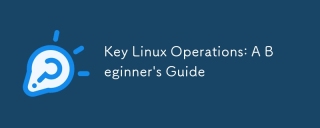 Key Linux Operations: A Beginner's GuideApr 09, 2025 pm 04:09 PM
Key Linux Operations: A Beginner's GuideApr 09, 2025 pm 04:09 PMLinux beginners should master basic operations such as file management, user management and network configuration. 1) File management: Use mkdir, touch, ls, rm, mv, and CP commands. 2) User management: Use useradd, passwd, userdel, and usermod commands. 3) Network configuration: Use ifconfig, echo, and ufw commands. These operations are the basis of Linux system management, and mastering them can effectively manage the system.
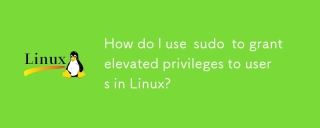 How do I use sudo to grant elevated privileges to users in Linux?Mar 17, 2025 pm 05:32 PM
How do I use sudo to grant elevated privileges to users in Linux?Mar 17, 2025 pm 05:32 PMThe article explains how to manage sudo privileges in Linux, including granting, revoking, and best practices for security. Key focus is on editing /etc/sudoers safely and limiting access.Character count: 159
 How do I implement two-factor authentication (2FA) for SSH in Linux?Mar 17, 2025 pm 05:31 PM
How do I implement two-factor authentication (2FA) for SSH in Linux?Mar 17, 2025 pm 05:31 PMThe article provides a guide on setting up two-factor authentication (2FA) for SSH on Linux using Google Authenticator, detailing installation, configuration, and troubleshooting steps. It highlights the security benefits of 2FA, such as enhanced sec
 How do I monitor system performance in Linux using tools like top, htop, and vmstat?Mar 17, 2025 pm 05:28 PM
How do I monitor system performance in Linux using tools like top, htop, and vmstat?Mar 17, 2025 pm 05:28 PMThe article discusses using top, htop, and vmstat for monitoring Linux system performance, detailing their unique features and customization options for effective system management.
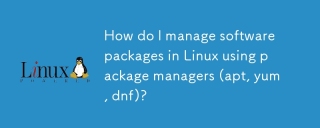 How do I manage software packages in Linux using package managers (apt, yum, dnf)?Mar 17, 2025 pm 05:26 PM
How do I manage software packages in Linux using package managers (apt, yum, dnf)?Mar 17, 2025 pm 05:26 PMArticle discusses managing software packages in Linux using apt, yum, and dnf, covering installation, updates, and removals. It compares their functionalities and suitability for different distributions.


Hot AI Tools

Undresser.AI Undress
AI-powered app for creating realistic nude photos

AI Clothes Remover
Online AI tool for removing clothes from photos.

Undress AI Tool
Undress images for free

Clothoff.io
AI clothes remover

AI Hentai Generator
Generate AI Hentai for free.

Hot Article

Hot Tools

SublimeText3 Linux new version
SublimeText3 Linux latest version

DVWA
Damn Vulnerable Web App (DVWA) is a PHP/MySQL web application that is very vulnerable. Its main goals are to be an aid for security professionals to test their skills and tools in a legal environment, to help web developers better understand the process of securing web applications, and to help teachers/students teach/learn in a classroom environment Web application security. The goal of DVWA is to practice some of the most common web vulnerabilities through a simple and straightforward interface, with varying degrees of difficulty. Please note that this software

ZendStudio 13.5.1 Mac
Powerful PHP integrated development environment

SecLists
SecLists is the ultimate security tester's companion. It is a collection of various types of lists that are frequently used during security assessments, all in one place. SecLists helps make security testing more efficient and productive by conveniently providing all the lists a security tester might need. List types include usernames, passwords, URLs, fuzzing payloads, sensitive data patterns, web shells, and more. The tester can simply pull this repository onto a new test machine and he will have access to every type of list he needs.

SublimeText3 Chinese version
Chinese version, very easy to use




