 Web Front-end
Web Front-end JS Tutorial
JS Tutorial How to solve the problem of incomplete adjustments and updates in Vue v2.5
How to solve the problem of incomplete adjustments and updates in Vue v2.5This article mainly introduces the relevant information about the incomplete adjustment and update of Vue v2.5. Friends who need it can refer to it. I hope it can help everyone.
Vue 2.5 Level E released: List of new features
Recently, Vue v2.5 was released. In addition to better support for TypeScript, there are also some functions and syntax The adjustments you need to know about. This article does not talk about TypeScript, but only explains some major adjustments.
Originally, I was not very sensitive to Vue version upgrades, so I didn’t pay much attention to the recent v2.5 release. Today, when I re-downloaded the Vue build project, I found several warnings.

Looking at the warning message, I found out that it was because v2.5 of Vue was used, and the syntax of scoped slot was adjusted. Then I went to GitHub to check the release of v2.5. As you know, the scope attribute is no longer recommended in v2.5. It is recommended to use the slot-scope attribute to set the context.
Change scope="scope" in the code to slot-scope="scope". As shown below.

Let’s get to the point. Let’s list the main updates and adjustments in Vue v2.5.
Use errorCaptured hook to handle exceptions in components
Before v2.5, you can use a global config.errorHandler setting to provide a function for handling unknown exceptions for the application, or you can set renderError Component to handle exceptions within the render function. However, none of these provide a complete mechanism for handling exceptions within a single component.
In v2.5, a new hook function errorCaptured is provided in the component, which can capture all exceptions (including exceptions in asynchronous calls) generated in all sub-component trees in the component (excluding itself) , this hook function receives the same parameters as errorHandler, allowing developers to handle exceptions within components more friendly.
If you know React, you will find that this feature is very similar to the concept of "Error Boundary" introduced in React v16. They are both designed to better handle and display the rendering process of a single component. Exception. Previous articles on this public account and Zhihu column have specifically introduced the concept of exception boundaries in React. Click on the portal to view it.
To use errorCaputerd, you can encapsulate a general component to include other business components to capture exceptions within the business components and perform corresponding display processing. Below is a simple official example that encapsulates a common component (ErrorBoundary) to contain and handle exceptions from other business components (another component).
Vue.component('ErrorBoundary', {
data: () => ({ error: null }),
errorCaptured (err, vm, info) {
this.error = `${err.stack}\n\nfound in ${info} of component`
return false
},
render (h) {
if (this.error) {
return h('pre', { style: { color: 'red' }}, this.error)
}
// ignoring edge cases for the sake of demonstration
return this.$slots.default[0]
}
})
<error-boundary>
<another-component></another-component>
</error-boundary>
The delivery behavior characteristics of errorCaputed
If the global errorHandler is defined, all exceptions will still be passed to errorHadnler. If errorHandler is not defined, these exceptions can still be reported. Give a separate analysis service.
If multiple errorCapured hook functions are defined on a component through inheritance or parent components, these hook functions will all receive the same exception information.
You can return false in the errorCapured hook to prevent exception propagation, which means: the exception has been handled and can be ignored. Moreover, other errorCapured hook functions and global errorHandler functions will also be prevented from triggering this exception.
Single file component supports "functional component"
Through vue-loader v13.3.0 or above, it is supported to define a " Functional Components" and supports features such as template compilation, scoped CSS, and hot deployment.
The definition of functional components needs to be declared by defining the functional attribute on the template tag. And the execution context of the expression in the template is the functional declaration context, so to access the properties of the component, you need to use props.xxx to obtain them. See a simple example below:
<template>
<p>{{ props.msg }}</p>
</template>
SSR environment
When using vue-server-renderer to build an SSR application, a Node.js environment is required by default, making some like php-v8js or Nashorn JavaScript cannot run in such a running environment. This has been improved in v2.5, so that SSR applications can run normally in the above environments.
In php-v8js and Nashorn, the global and process global objects need to be simulated during the preparation phase of the environment, and the environment variables of process need to be set separately. You need to set process.env.VUE_ENV to "server" and process.env.NODE_ENV to "development" or "production".
In addition, in Nashorn, you need to use Java's native timers to provide a polyfill for Promise and settimeout.
The official gives an example of use in php-v8js, as follows:
<?php $vue_source = file_get_contents('/path/to/vue.js');
$renderer_source = file_get_contents('/path/to/vue-server-renderer/basic.js');
$app_source = file_get_contents('/path/to/app.js');
$v8 = new V8Js();
$v8->executeString('var process = { env: { VUE_ENV: "server", NODE_ENV: "production" }}; this.global = { process: process };');
$v8->executeString($vue_source);
$v8->executeString($renderer_source);
$v8->executeString($app_source);
?>
// app.js
var vm = new Vue({
template: `<p>{{ msg }}</p>`,
data: {
msg: 'hello'
}
})
// exposed by vue-server-renderer/basic.js
renderVueComponentToString(vm, (err, res) => {
print(res)
})
v-on modifier
Key value key automatic modifier
In versions before Vue v2.5, if you want to use keyboard keys without built-in aliases in v-on, you must either use keyCode directly as a modifier (@keyup.13="foo"), or you need to use config .keyCodes to register aliases for key values.
在 v2.5中,你可以直接使用合法的键值 key 值(参考MDN中的 KeyboardEvent.key)作为修饰符来串联使用它。如下:
<input>
上述例子中,事件处理函数只会在 $event.key === ‘PageDown' 时被调用。
注意:现有键值修饰符仍然可用。在IE9中,一些键值(.esc 和 方向键的 key)不是一致的值,如果要兼容 IE9,需要按 IE9 中内置的别名来处理。
.exact 修饰符
新增了一个 .exact 修饰符,该修饰符应该和其他系统修饰符(.ctrl, .alt, .shift and .meta)结合使用,可用用来区分一些强制多个修饰符结合按下才会触发事件处理函数。如下:
<!-- 当 Alt 或 Shift 被按下也会触发处理函数 --> <button>A</button> <!-- 只有当 Ctrl 被按下,才会触发处理函数 --> <button>A</button>
简化 Scoped Slots 的使用
之前,如果要在 template 标签上使用 scope 属性定义一个 scoped slot,可以像下面这样定义:
<comp>
<template>
<p>{{ props.msg }}</p>
</template>
</comp>
在 v2.5 中,scope 属性已被弃用(仍然可用,但是会爆出一个警告,就像本文文首的那样),我们使用 slot-scope 属性替代 scope 属性来表示一个 scoped slot,且 slot-scope 属性除了可以被用在 template 上,还可以用在标签元素和组件上。如下:
<comp>
<p>
{{ props.msg }}
</p>
</comp>
注意:这次的调整,表示 slot-scope 已经是一个保留属性了,不能再被单独用在组件属性上了。
Inject 新增了默认值选项
本次调整中,Injections 可以作为可选配置,并且可以声明默认值。也可以用 from 来表示原属性。
export default {
inject: {
foo: {
from: 'bar',
default: 'foo'
}
}
}
与属性类似,数组和对象的默认值需要使用一个工厂函数返回。
export default {
inject: {
foo: {
from: 'bar',
default: () => [1, 2, 3]
}
}
}
相关推荐:
The above is the detailed content of How to solve the problem of incomplete adjustments and updates in Vue v2.5. For more information, please follow other related articles on the PHP Chinese website!
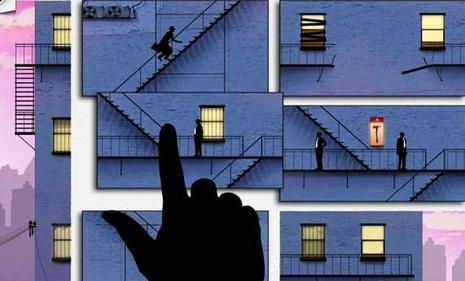 哈医大临床药学就业是否有前途(哈医大临床药学就业前景怎么样)Jan 02, 2024 pm 08:54 PM
哈医大临床药学就业是否有前途(哈医大临床药学就业前景怎么样)Jan 02, 2024 pm 08:54 PM哈医大临床药学就业前景如何尽管全国就业形势不容乐观,但药科类毕业生仍然有着良好的就业前景。总体来看,药科类毕业生的供给量少于需求量,各医药公司和制药厂是吸纳这类毕业生的主要渠道,制药行业对人才的需求也在稳步增长。据介绍,近几年药物制剂、天然药物化学等专业的研究生供需比甚至达到1∶10。临床药学专业就业方向:临床医学专业学生毕业后可在医疗卫生单位、医学科研等部门从事医疗及预防、医学科研等方面的工作。就业岗位:医药代表、医药销售代表、销售代表、销售经理、区域销售经理、招商经理、产品经理、产品专员、护
 如何清理temp文件夹Feb 22, 2024 am 09:15 AM
如何清理temp文件夹Feb 22, 2024 am 09:15 AM如何清理temp文件夹随着我们在电脑上的使用,临时文件(temp文件)会逐渐积累。这些临时文件是在我们使用计算机时生成的,如浏览网页时的缓存文件、软件安装时的临时文件等。长时间不清理temp文件夹可能会占据大量磁盘空间,影响电脑运行速度。因此,定期清理temp文件夹是维护电脑性能的必要步骤。下面,我们将介绍清理temp文件夹的一些简单方法。方法一:手动清理t
 win10镜像如何快速下载Jan 07, 2024 am 11:33 AM
win10镜像如何快速下载Jan 07, 2024 am 11:33 AM最近有小伙伴反应win10镜像文件该如何下载,因为市面的镜像文件多如牛毛,想找到正规的文件下载,这可怎么办呢?今天小编带来了下载镜像的链接,详细的解决步骤,具体的一起来看看吧。win10镜像快速下载安装教程下载链接>>>系统之家Ghostwin101909镜像64位版v2019.11<<<>>>Win10镜像64位v2019.07<<<>>>Win10镜像32位v2019.07<<<1、通过网络检索
 Win10系统如何重置Jun 29, 2023 pm 03:14 PM
Win10系统如何重置Jun 29, 2023 pm 03:14 PMWin10系统如何重置?现在有很多小伙伴都是喜欢使用Win10系统的电脑,而在使用电脑的过程中难免会遇到一些无法解决的问题,这时候可以尝试去重置系统,那么应该如何操作呢?下面就跟着小编一起来看Win10系统重置的教程吧,有需要的用户可不要错过。 Win10系统重置的教程 1、点击windows,选择设置。 2、点击更新和安全。 3、选择恢复。 4、右侧点击开始,重置此电脑。以上就是【Win10系统如何重置-Win10系统重置的教程】全部内容了,更多精彩教程尽在本站!
 如何查看win11电脑配置Jun 29, 2023 pm 12:15 PM
如何查看win11电脑配置Jun 29, 2023 pm 12:15 PM如何查看win11电脑配置?win11系统是一款非常实用的电脑操作系统版本,该版本为用户们提供了丰富的功能,让用户们能够有更好的电脑操作体验,那么很多使用电脑的小伙伴们都很好奇自己电脑的具体配置,在win11系统中该如何进行这一操作呢?很多小伙伴不知道怎么详细操作,小编下面整理了win11电脑配置查看教程,如果你感兴趣的话,跟着小编一起往下看看吧!win11电脑配置查看教程1、点击下方任务栏的windows图标或者按下键盘“windows键”打开开始菜单。2、在开始菜单中找到“设置”或“sett
 解决系统重装时的环境检测问题Jan 08, 2024 pm 03:33 PM
解决系统重装时的环境检测问题Jan 08, 2024 pm 03:33 PM重装系统时环境检测未通过如何解决需要进行改写的原因是:手机中毒了,可以安装手机管家等杀毒软件进行杀毒2、手机内部存储了许多垃圾文件,导致手机运行内存被占用。只需清理手机缓存即可解决这个问题3、手机内存被保存的软件和文件占用太多,需要经常删除不需要的文件和软件没问题,只要你的硬件配置符合安装要求,你可以直接使用新的系统盘重新安装系统!你可以使用U盘或者硬盘来进行安装,速度非常快。但是关键是要使用兼容性好的系统盘(支持IDE、ACHI、RAID模式的安装),并且能够自动永久激活,已经经过验证的。这样
 如何将HTML元素的值相加?Sep 16, 2023 am 08:41 AM
如何将HTML元素的值相加?Sep 16, 2023 am 08:41 AM本文将教你如何在HTML中添加元素的值。我们对HTML中的value属性以及使用value属性的情况有一个基本的了解。让我们期待对HTMLvalue属性有更好的理解。在HTML中,value属性用于描述与其一起使用的元素的值。对于各种HTML组件来说,它具有不同的含义。用法-它可以与、、、、、和、元素一起使用。-当value属性存在时,它指示输入元素的默认值是什么。对于各种类型的输入,它都有不同的含义:当按钮出现在"button,""reset,"和&qu
 php如何使用Phalcon3框架?May 31, 2023 pm 03:10 PM
php如何使用Phalcon3框架?May 31, 2023 pm 03:10 PM在当今Web开发的世界中,框架是至关重要的组件。使用框架可以帮助开发人员缩短开发时间,增强代码的可重用性和可维护性,并且提供一定的安全性。Phalcon是最流行的PHP框架之一。它被设计成一个高效的框架,旨在提供最优的性能,最小化内存消耗和CPU负载。在本文中,我们将学习如何使用Phalcon3框架来开发高性能的Web应用程序。安装Phalcon3框架Pha


Hot AI Tools

Undresser.AI Undress
AI-powered app for creating realistic nude photos

AI Clothes Remover
Online AI tool for removing clothes from photos.

Undress AI Tool
Undress images for free

Clothoff.io
AI clothes remover

AI Hentai Generator
Generate AI Hentai for free.

Hot Article

Hot Tools

PhpStorm Mac version
The latest (2018.2.1) professional PHP integrated development tool

MantisBT
Mantis is an easy-to-deploy web-based defect tracking tool designed to aid in product defect tracking. It requires PHP, MySQL and a web server. Check out our demo and hosting services.

SublimeText3 Linux new version
SublimeText3 Linux latest version

SecLists
SecLists is the ultimate security tester's companion. It is a collection of various types of lists that are frequently used during security assessments, all in one place. SecLists helps make security testing more efficient and productive by conveniently providing all the lists a security tester might need. List types include usernames, passwords, URLs, fuzzing payloads, sensitive data patterns, web shells, and more. The tester can simply pull this repository onto a new test machine and he will have access to every type of list he needs.

EditPlus Chinese cracked version
Small size, syntax highlighting, does not support code prompt function





