 Web Front-end
Web Front-end JS Tutorial
JS Tutorial How to transform Vue-cli into a history mode that supports multiple pages
How to transform Vue-cli into a history mode that supports multiple pagesThis article mainly introduces in detail how to transform Vue-cli into a history mode that supports multiple pages. It has certain reference value. Interested friends can refer to it. I hope it can help everyone.
The title description may not be accurate, but this is probably the requirement:
Use Vue-cli to build a multi-entry, multi-page site, that is, through the html-webpack-plugin plug-in Multiple .html files will be generated. By default, only the index.html entry can use history mode, such as: http://www.xxx.com/xxx/xxx, while other entries can only use hash mode. For example: http://www.xxx.com/admin.html#/xxx/xxx, because webpack-dev-middleware will point all routes to the index.html file, if it is online, history mode is required. This will cause some trouble.
It’s so stupid. Just after I finished writing the article, I discovered that the connect-history-api-fallback plug-in does this...
Method update As follows:
Modify the build/dev-server.js file
app.use(require('connect-history-api-fallback')())
to
var history = require('connect-history-api-fallback')
app.use(history({
rewrites: [
{ from: 'index', to: '/index.html'}, // 默认入口
{ from: /\/backend/, to: '/backend.html'}, // 其他入口
{ from: /^\/backend\/.*$/, to: '/backend.html'},
]
}))Please refer to the specific rules: https://github.com/bripkens/connect-history-api-fallback
-------------- Please ignore the following code--- -----------
Let's make some changes so that all entries support history mode:
1. First, we create a setup in the build directory -dev-server.js file, the code inside is as follows:
const path = require('path')
const webpack = require('webpack')
const clientConfig = require('./webpack.dev.conf') // 引入开发环境下的 webpack 配置文件
module.exports = function setupDevServer(app, opts) {
const clientCompiler = webpack(clientConfig)
// 加载 webpack-dev-middleware 插件
const devMiddleware = require('webpack-dev-middleware')(clientCompiler, {
publicPath: clientConfig.output.publicPath,
stats: {
colors: true,
chunks: false
}
})
app.use(devMiddleware)
// 关键代码开始
// 因为开发环境下, 所有的文件都在内存里, 包括由 html-webpack-plugin 生成的 .html 文件, 所以我们需要用 webpack-dev-middleware 提供的 api 从内存里读取
clientCompiler.plugin('done', () => {
const fs = devMiddleware.fileSystem // 访问内存
const filePath = path.join(clientConfig.output.path, 'index.html') // 读取的文件, 文件名和 html-webpack-plugin 生成的文件名要求一致
if (fs.existsSync(filePath)) { // 判断下文件是否存在
const index = fs.readFileSync(filePath, 'utf-8') // 从内存里取出
opts.indexUpdated(index) // 将取出的文件通过 indexUpdated 函数返回, 这个函数怎么来的, 后面会说明
}
const adminPath = path.join(clientConfig.output.path, 'backend.html') // 同上, 这是第二个入口生成的 .html 文件, 如果还有其他入口, 这个多复制几份
if (fs.existsSync(adminPath)) {
const admin = fs.readFileSync(adminPath, 'utf-8')
opts.adminUpdated(admin)
}
})
// 加载热重载模块
app.use(require('webpack-hot-middleware')(clientCompiler))
var hotMiddleware = require('webpack-hot-middleware')(clientCompiler)
// 当修改 html-webpack-plugin 模版时, 自动刷新整个页面
clientCompiler.plugin('compilation', function(compilation) {
compilation.plugin('html-webpack-plugin-after-emit', function(data, cb) {
hotMiddleware.publish({
action: 'reload'
})
cb()
})
})
}2. Modify the build/dev-server.js file
Mainly modify the var in the file The code between app = express() to module.exports = app.listen(port, function (err) {
var app = express()
var indexHTML
var adminHTML
// 引用前面创建的文件, 并将两个保存内容的函数传过去, 这里保存内容的变量写成对象或者数组也可以, 还可以少点代码
require('../config/setup-dev-server')(app, {
indexUpdated: index => {
indexHTML = index
},
adminUpdated: index => {
adminHTML = index
},
})
// 加载反向代理
Object.keys(proxyTable).forEach(function(context) {
var options = proxyTable[context]
if (typeof options === 'string') {
options = {
target: options
}
}
app.use(proxyMiddleware(context, options))
})
// 设置静态文件夹路由
var staticPath = path.posix.join(config.assetsPublicPath, config.assetsSubDirectory)
app.use(staticPath, express.static('./static'))
// 入口1路由
app.get(['/', '/category/:id'], (req, res) => {
res.send(indexHTML)
})
// 入口2路由
app.get(['/backend', '/backend/*'], (req, res) => {
res.send(adminHTML)
})
// 404 页面
app.get('*', (req, res) => {
res.send('HTTP STATUS: 404')
})
app.use(function(req, res, next) {
var err = new Error('Not Found')
err.status = 404
next(err)
})
app.use(function(err, req, res) {
res.status(err.status || 500)
res.send(err.message)
})
module.exports = app.listen(port, function(err) {3. npm run dev and start writing happily Code Bar
Related recommendations:
Detailed explanation of History mode in HTML5
The above is the detailed content of How to transform Vue-cli into a history mode that supports multiple pages. For more information, please follow other related articles on the PHP Chinese website!
 如何解决Windows Hello不支持的摄像头问题Jan 05, 2024 pm 05:38 PM
如何解决Windows Hello不支持的摄像头问题Jan 05, 2024 pm 05:38 PM使用windowshello中,找不到支持的摄像头,常见的原因是使用的摄像头不支持人脸识别、摄像头驱动安装不正确导致的,那么接下来让我们一起去看一下怎么去设置。windowshello找不到支持的摄像头教程:原因一:摄像头驱动安装不对1、一般来说Win10系统可以自动为大部分摄像头安装驱动程序,如下,插上摄像头之后会有通知;2、这时我们打开设备管理器看看,摄像头驱动是否安装好,没有的话就需要手动操作一下。WIN+X,然后选择设备管理器;3、设备管理器窗口中,展开照相机选项,会显示摄像头的驱动型号
 PyCharm社区版支持的插件足够吗?Feb 20, 2024 pm 04:42 PM
PyCharm社区版支持的插件足够吗?Feb 20, 2024 pm 04:42 PMPyCharm社区版支持的插件足够吗?需要具体代码示例随着Python语言在软件开发领域的应用越来越广泛,PyCharm作为一款专业的Python集成开发环境(IDE),备受开发者青睐。PyCharm分为专业版和社区版两个版本,其中社区版是免费提供的,但其插件支持相对专业版有所限制。那么问题来了,PyCharm社区版支持的插件足够吗?本文将通过具体的代码示例
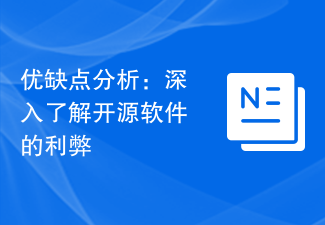 优缺点分析:深入了解开源软件的利弊Feb 23, 2024 pm 11:00 PM
优缺点分析:深入了解开源软件的利弊Feb 23, 2024 pm 11:00 PM开源软件的利与弊:了解开源项目的优劣势,需要具体代码示例在当今数字化时代,开源软件越来越受到关注和推崇。作为一种基于合作和分享精神的软件开发模式,开源软件在不同领域都有着广泛的应用。然而,尽管开源软件具有诸多优势,但也存在一些挑战和限制。本文将深入探讨开源软件的利与弊,并通过具体的代码示例展示开源项目的优劣势。一、开源软件的优势1.1开放性和透明性开源软件
 华硕TUF Z790 Plus兼容华硕MCP79内存的频率Jan 03, 2024 pm 04:18 PM
华硕TUF Z790 Plus兼容华硕MCP79内存的频率Jan 03, 2024 pm 04:18 PM华硕tufz790plus支持内存频率华硕TUFZ790-PLUS主板是一款高性能主板,支持双通道DDR4内存,最大支持64GB内存。它的内存频率非常强大,最高可达4800MHz。具体支持的内存频率包括2133MHz、2400MHz、2666MHz、2800MHz、3000MHz、3200MHz、3600MHz、3733MHz、3866MHz、4000MHz、4133MHz、4266MHz、4400MHz、4533MHz、4600MHz、4733MHz和4800MHz。无论是日常使用还是高性能需
 GTX960与XP系统的兼容性及相关说明Dec 28, 2023 pm 10:22 PM
GTX960与XP系统的兼容性及相关说明Dec 28, 2023 pm 10:22 PM有一些用户使用xp系统,想要将他们的显卡升级为gtx960,但不确定gtx960是否支持xp系统。实际上,gtx960是支持xp系统的。我们只需在官网下载适用于xp系统的驱动程序,就可以使用gtx960了。下面让我们一起来看看具体的步骤吧。gtx960支持xp系统吗:GTX960可以与XP系统兼容。只需要下载并安装驱动程序,你就可以开始使用了。首先,我们需要打开NVIDIA官网并导航到主页。然后,我们需要在页面上方找到一个标签或按钮,它可能会被标记为“驱动程序”。一旦找到了这个选项,我们需要点击
 如何使用Flask-Babel实现多语言支持Aug 02, 2023 am 08:55 AM
如何使用Flask-Babel实现多语言支持Aug 02, 2023 am 08:55 AM如何使用Flask-Babel实现多语言支持引言:随着互联网的不断发展,多语言支持成为了大多数网站和应用的一个必要功能。Flask-Babel是一个方便易用的Flask扩展,它提供了基于Babel库的多语言支持。本文将介绍如何使用Flask-Babel来实现多语言支持,并附上代码示例。一、安装Flask-Babel在开始之前,我们需要先安装Flask-Bab
 启用安全启动是升级win11的必要条件吗?如何打开安全启动功能Jan 29, 2024 pm 08:33 PM
启用安全启动是升级win11的必要条件吗?如何打开安全启动功能Jan 29, 2024 pm 08:33 PM大家都知道,要安装win11系统,需要确保电脑支持TPM2.0并开启安全启动。如果你的电脑安装win11失败,可能是因为安全启动未开启。以下是一些品牌电脑开启安全启动的教程,希望对你有所帮助。升级win11提示必须支持安全启动怎么办?一、华硕主板1、首先我们切换中文,然后根据提示按键盘的F7打开高级设置。3、然后选择其中的密钥管理。二、联想电脑1、2020年前的联想电脑型号,需要使用F2进入bios设置,然后在上方选中security。2、在security选项卡下降secureboot更改为E
 ios18支持哪几款机型Jan 07, 2024 pm 01:21 PM
ios18支持哪几款机型Jan 07, 2024 pm 01:21 PM有可靠内部渠道传来的神秘消息,告诉人们iOS18将会带来一系列颠覆想象的重大更新,甚至计划推出震撼大众的潜在生成式人工智能!那么它支持的机型都有哪些呢?ios18支持哪几款机型答:ios18可能支持iPhone11及以上的机型。针对备受关注却仍旧保密甚严的iOS18系统,虽然目前披露的相关细节甚少,但根据传言指出,苹果正在投入大量资源研究人工智能服务与功能,并且预计最早将会在2024年底才能和大家见面。据相关消息称,苹果正在该领域内部自主研发AppleGPT,以对话式、图像生成、多模型为主打,是


Hot AI Tools

Undresser.AI Undress
AI-powered app for creating realistic nude photos

AI Clothes Remover
Online AI tool for removing clothes from photos.

Undress AI Tool
Undress images for free

Clothoff.io
AI clothes remover

AI Hentai Generator
Generate AI Hentai for free.

Hot Article

Hot Tools

SublimeText3 Linux new version
SublimeText3 Linux latest version

WebStorm Mac version
Useful JavaScript development tools

Dreamweaver CS6
Visual web development tools

SAP NetWeaver Server Adapter for Eclipse
Integrate Eclipse with SAP NetWeaver application server.

SublimeText3 Chinese version
Chinese version, very easy to use





