 Backend Development
Backend Development PHP Tutorial
PHP Tutorial A brief analysis of the componentization mechanism of Yii framework
A brief analysis of the componentization mechanism of Yii frameworkThis article mainly introduces the basic knowledge of the componentization mechanism of PHP's Yii framework, and briefly analyzes the CWebApplication component of the application. Friends in need can refer to it.
Components are the main cornerstone of Yii applications. Is an instance of the yii\base\Component class or its subclasses. The three main functions used to distinguish it from other classes are:
Property
Event
Behavior
Either used alone or in conjunction with each other, the application of these functions makes Yii classes more flexible and easier to use. Take the widget yii\jui\DatePicker as an example. This is a UI component that facilitates you to generate an interactive date picker in the view:
use yii\jui\DatePicker;
echo DatePicker::widget([
'language' => 'zh-CN',
'name' => 'country',
'clientOptions' => [
'dateFormat' => 'yy-mm-dd',
],
]);This widget inherits from yii\base\Component, and its various Item properties can be easily overridden.
Precisely because of the powerful functions of components, they are slightly heavier than regular objects (Object) because they use additional memory and CPU time to process events and behaviors. If you don't need these two features, you can inherit yii\base\Object instead of yii\base\Component. In this way, the component can be as efficient as a normal PHP object, while also supporting the property function.
When inheriting yii\base\Component or yii\base\Object, it is recommended that you use the following coding style:
If you need to override the constructor (Constructor), pass in $config As the last parameter of the constructor method, pass it to the constructor of the parent class.
Always call the constructor of the parent class at the end of the constructor you override.
If you override the yii\base\Object::init() method, please make sure you call the init method of the parent class at the beginning of the init method.
Examples are as follows:
namespace yii\components\MyClass;
use yii\base\Object;
class MyClass extends Object
{
public $prop1;
public $prop2;
public function __construct($param1, $param2, $config = [])
{
// ... 配置生效前的初始化过程
parent::__construct($config);
}
public function init()
{
parent::init();
// ... 配置生效后的初始化过程
}
}In addition, in order for the component to be correctly configured when creating an instance, please follow the following operation process:
$component = new MyClass(1, 2, ['prop1' => 3, 'prop2' => 4]); // 方法二: $component = \Yii::createObject([ 'class' => MyClass::className(), 'prop1' => 3, 'prop2' => 4, ], [1, 2]);
Additional: Even if you call Yii::createObject( ) method looks more complicated, but this is mainly because it is more flexible and powerful, and it is implemented based on a dependency injection container.
yii\base\Object class execution life cycle is as follows:
Pre-initialization process within the constructor. You can set default values for each property here.
Configure the object through $config. The configuration process may overwrite the default values previously set in the constructor.
Perform the finishing work after initialization in the yii\base\Object::init() method. You can override this method to perform some work such as quality inspection and attribute initialization.
Object method call.
The first three steps all occur within the object's construction method. This means that once you obtain an object instance, it is initialized and ready for use.
Application CWebApplication component
Before explaining how to use each component in Yii, let’s first understand the most important component, CWebApplication. CWebApplication is the application object, and its root class is also CComponent, so it is also a component and has the common characteristics of Yii components.
Specifically, the main function of the CWebApplication component is to load necessary auxiliary components according to the configuration file, and create and run the controller with the help of these components (such as urlManager). Therefore, it is also called a front-end controller.
We can specify the configuration parameters of the CWebApplication component itself in the configuration file. These parameters are set to its public member variables, or the setter method is automatically called to set properties. This feature can be found in the constructor of CWebApplication: $this- >configure($config);
As specified in the configuration file protected/config/main.php globally:
'charset' => 'utf-8',
This is actually setting the charset public property of the current application (declared in CApplication) And if 'language' => 'zh_cn' is specified in the configuration file, we find that CWebApplication and all its superior classes do not declare the $language attribute. In this case, the setter mode method, setlanuage, will be used (this method is defined in the CApplication class) .
OK, after understanding this feature, we can understand the properties that can be configured in the configuration file:
Public member variables of CWebApplication and all its superior classes
The properties specified by the setter methods of CWebApplication and all its superior classes. Of course, we can also construct our own application class by inheriting CWebApplication.
The inheritance hierarchy of CWebApplication is: CApplication -> CModule -> CComponent. We will explain the common configuration items in the default configuration file and their effective locations:
basePath : CApplication::setBasePath()
name: CApplication::$name
preload: CModule ::$preload
import: CModule::setImport()
defaultController: CWebApplication::$defaultController
components: CModule::setComponents()
Similarly, list several configuration items that are not listed in the default configuration file: timezone: CApplication:: setTimeZone() #Configure time zone
再例如,如果我们继承CWebApplication, 扩展自己的应用程序类myApp, 并定义方法setError_reporting(不区分大小写), 那么就可以直接在配置文件中指定error_reporting选项。
辅助组件可以将CWebApplication组件视为一部机器,那么辅助组件就可以视为组成这部机器的各个零件,没有零件的正确组合,机器就无法正常工作,这在Yii中也是同样的概念。而一些组件对整部机器的运转是必须的,这就是核心组件。在应用程序对象构造后,Yii会将辅助组件基本信息进行登记(组件名称与类名,属性配置的对照表),以供后续使用,对web应用程序而言,存在以下核心组件(通过CWebApplication::registerCoreComponents,CApplication::registerCoreComponents注册):
CWebApplication::registerCoreComponents中注册的核心组件

CApplication::registerCoreComponents中注册的核心组件

配置文本中注册的核心组件:log CLogRouter 日志路由管理器
以上标记为红色的条目,是最重要的辅助组件,其它的核心组件我们未必会使用到。
如何定义辅助组件的属性?通过在配置文件protected/config/main.php中设置components项的值,实现组件属性定义。这里的定义主要是三个要素:指定组件的名称(核心组件已经预先设置)、指定组件使用的类(核心组件无须定义),组件的属性(可选、视情况而定)
如以下配置:
'components' => array( 'db' => array( 'class' => 'myCDbConnection', 'connnectionString' => 'mysql:host=localhost;dbname=test;charset=utf8', 'user' => 'root', ), );
就设置了db组件使用的类为myCDbConnection, 并且在后面指定了连接串及账号等信息。提示: myCDbConnection类可能就是通过继承CDbConnection类定义。核心组件无须指定class参数(因为已经预先定义好)
问题:如何得知某个组件可配置的属性?这个问题至关重要,如果我们掌握了规律,就可以举一反三,所有组件的配置均可以灵活设定。授之以鱼不如授之以渔。在本节会说明通用的方法。要得知组件的所有可定义属性,按以下步骤进行:
1. 组件所使用的类是什么?(无论是核心组件还是自定义组件)
2. 组件类的公共成员变量都有哪些?(注意从父类继承而来的公共成员变量)
3. 组件类都有哪些settter方法?(注意从父类继承而来的方法)
明白了以上三个要点,我们就可以按规律定义组件的属性,比如对最重要的db组件,我们发现这是一个核心组件,使用的类为CDbConnection, 我们查阅这个类的定义文件,发现这个类的公共成员变量有:
$connectionString;
$username='';
$password='';
$autoConnect=true;
$charset;
$emulatePrepare;
$tablePrefix;
$initSQLs;
... ...
setter方法定义的属性:
setActive($value)
setAttributes($values)
setAutoCommit($value)
setColumnCase($value)
setNullConversion($value)
setPersistent($value)
提示:setter方法定义的属性名称不区分大小写以上所列的属性,均可以在配置文件中指定,具体每个属性的作用,请参阅Yii类文件的详细注释(Yii代码的注释也是相当棒,通俗易懂,而又很详细)
再来一个例子,定义urlManager组件的属性这个组件使用的类为CUrlManager, 我们查阅它的属性:
$rules=array();
$urlSuffix='';
$showScriptName=true;
$appendParams=true;
$routeVar='r';
$caseSensitive=true;
通过setter方法定义的属性:
setUrlFormat($value)
setBaseUrl($value)
即urlManager组件的上述属性可以在配置文件中定义(每项配置的作用请参阅其注释)。其它组件的配置均可按上述方法处理。
如何使用组件应用程序运行后,会将所有已经定义过的组件注册(并未实例化)到CWebApplication对象上,同时CWebApplication应用程序对象会被注册到Yii::$_app,在程序的任何位置均可通过Yii::app()得到当前应用程序对象引用,再通过$app对象得到组件实例引用,如:Yii::app()->getComponent('urlManager'); #会查找组件配置并实例化之Yii::app()->urlManager; #通过CModule::__get()魔术方法实现
如何自定义组件?这是很常见的需求,比如我们可能希望db组件(数据库连接)使用我们自定义的类,也或者我们希望使用多个数据库连接,这种情况下就需要自定义组件,使用多数据库的例子:
components=>array( 'db' => array( ... ... ), 'mydb'=>array( 'class' => 'myDbConnection', 'connectionString' => 'mysql:host=localhost;dbname=test;charset=utf8', 'tablePrefix' => 'cdb_', 'username' => 'root', ), ), 修改默认的db组件所使用的类: components=>array( 'db' => array( 'class' => 'myDbConnection', ... ... ), ),
相关推荐:
The above is the detailed content of A brief analysis of the componentization mechanism of Yii framework. For more information, please follow other related articles on the PHP Chinese website!
 聊聊Vue怎么通过JSX动态渲染组件Dec 05, 2022 pm 06:52 PM
聊聊Vue怎么通过JSX动态渲染组件Dec 05, 2022 pm 06:52 PMVue怎么通过JSX动态渲染组件?下面本篇文章给大家介绍一下Vue高效通过JSX动态渲染组件的方法,希望对大家有所帮助!
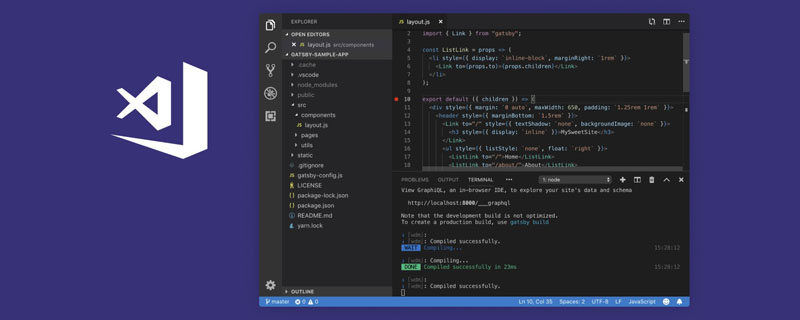 VSCode插件分享:一个实时预览Vue/React组件的插件Mar 17, 2022 pm 08:07 PM
VSCode插件分享:一个实时预览Vue/React组件的插件Mar 17, 2022 pm 08:07 PM在VSCode中开发Vue/React组件时,怎么实时预览组件?本篇文章就给大家分享一个VSCode 中实时预览Vue/React组件的插件,希望对大家有所帮助!
 深入了解CSS布局重新计算和渲染的机制Jan 26, 2024 am 09:11 AM
深入了解CSS布局重新计算和渲染的机制Jan 26, 2024 am 09:11 AMCSS回流(reflow)和重绘(repaint)是网页性能优化中非常重要的概念。在开发网页时,了解这两个概念的工作原理,可以帮助我们提高网页的响应速度和用户体验。本文将深入探讨CSS回流和重绘的机制,并提供具体的代码示例。一、CSS回流(reflow)是什么?当DOM结构中的元素发生可视性、尺寸或位置改变时,浏览器需要重新计算并应用CSS样式,然后重新布局
 深入探讨Golang变量的存储位置和机制Feb 28, 2024 pm 09:45 PM
深入探讨Golang变量的存储位置和机制Feb 28, 2024 pm 09:45 PM标题:深入探讨Golang变量的存储位置和机制随着Go语言(Golang)在云计算、大数据和人工智能领域的应用逐渐增多,深入了解Golang变量的存储位置和机制变得尤为重要。在本文中,我们将详细探讨Golang中变量的内存分配、存储位置以及相关的机制。通过具体代码示例,帮助读者更好地理解Golang变量在内存中是如何存储和管理的。1.Golang变量的内存
 PHP中的自动加载机制Jun 18, 2023 pm 01:11 PM
PHP中的自动加载机制Jun 18, 2023 pm 01:11 PM随着PHP语言越来越受欢迎,开发人员需要使用越来越多的类和函数。当项目规模扩大时,手动引入所有依赖项将变得不切实际。这时候就需要一种自动加载机制来简化代码开发和维护过程。自动加载机制是一种PHP语言的特性,可以在运行时自动载入所需的类和接口,并减少手动的类文件引入。这样,程序员可以专注于开发代码,减少因繁琐的手动类引入而产生的错误和时间浪费。在PHP中,一般
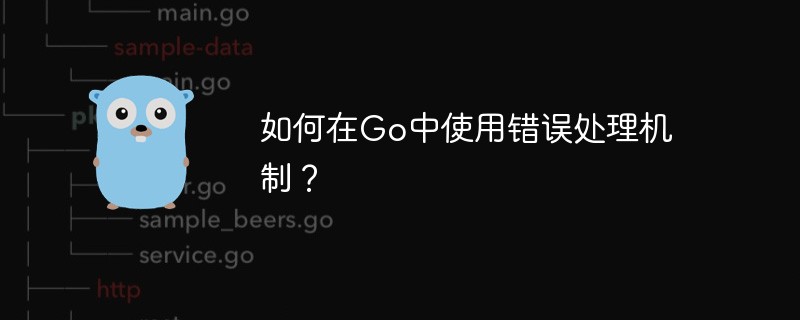 如何在Go中使用错误处理机制?May 11, 2023 pm 04:45 PM
如何在Go中使用错误处理机制?May 11, 2023 pm 04:45 PMGo语言作为一门强类型、高效、现代化的编程语言,在现代软件开发中得到了越来越广泛的应用。其中,错误处理机制是Go语言值得关注的一个方面,而Go语言的错误处理机制相比于其他编程语言也有很大的不同和优越性。本文将介绍Go语言的错误处理机制的基本概念、实现方式以及最佳实践,以帮助读者更好地理解和使用Go语言中的错误处理机制。一、Go语言错误处理机制的基本概念在Go
 PHP中的隐式转换机制解析Mar 09, 2024 am 08:00 AM
PHP中的隐式转换机制解析Mar 09, 2024 am 08:00 AMPHP中的隐式转换机制解析在PHP编程中,隐式转换是指在不显式指定类型转换的情况下,PHP自动将一个数据类型转换为另一个数据类型的过程。隐式转换机制在编程中非常常见,但也容易造成一些意想不到的bug,因此了解隐式转换机制的原理和规则对于编写稳健的PHP代码非常重要。1.整型与浮点型之间的隐式转换在PHP中,整型和浮点型之间的隐式转换是非常常见的。当一个整型
 Go 语言中的内存管理机制是怎样的?Jun 10, 2023 pm 04:04 PM
Go 语言中的内存管理机制是怎样的?Jun 10, 2023 pm 04:04 PMGo语言是一门广泛用于系统级编程的高效编程语言,其主要优势之一是其内存管理机制。Go语言内建的垃圾回收机制(GarbageCollection,简称GC)使得程序员不必亲自进行内存分配和释放操作,提高了开发效率和代码质量。本文将对Go语言中的内存管理机制进行详细介绍。一、Go内存分配在Go语言中,内存分配使用了两个堆区:小对象堆(small


Hot AI Tools

Undresser.AI Undress
AI-powered app for creating realistic nude photos

AI Clothes Remover
Online AI tool for removing clothes from photos.

Undress AI Tool
Undress images for free

Clothoff.io
AI clothes remover

AI Hentai Generator
Generate AI Hentai for free.

Hot Article

Hot Tools

Safe Exam Browser
Safe Exam Browser is a secure browser environment for taking online exams securely. This software turns any computer into a secure workstation. It controls access to any utility and prevents students from using unauthorized resources.

Notepad++7.3.1
Easy-to-use and free code editor

MantisBT
Mantis is an easy-to-deploy web-based defect tracking tool designed to aid in product defect tracking. It requires PHP, MySQL and a web server. Check out our demo and hosting services.

Dreamweaver CS6
Visual web development tools

ZendStudio 13.5.1 Mac
Powerful PHP integrated development environment





