It is understood that there are two styles of rem layout control. One is through css media query, and the other is through the introduction of js. Both methods have their own advantages, but I still like it. Use the method of introducing js to implement rem layout. Although most of the current market is using css media query, I will summarize these two methods here:
Method 1 : Commonly used method, css media query
@media only screen and (max-width: 600px), only screen and (max-device-width:400px) {
html,body {
font-size:50px;
}
}
@media only screen and (max-width: 500px), only screen and (max-device-width:400px) {
html,body {
font-size:40px;
}
}
@media only screen and (max-width: 400px), only screen and (max-device-width:300px) {
html,body {
font-size:30px;
}
}
.box{
border: 1rem solid #000;
font-size: 1rem;
}
For this method, it can be implemented only through css files. During the process of loading the page, fewer files are requested, but if the two mobile The screen widths of the end devices are not much different, and they are all in the same range set by the media query, so the text size on the page will not change, but the method of introducing js is different.
Method 2: Introduce js
// 需求:根据设计图的比例去动态设置不同屏幕下面对应的font-size值
// 这段JS不要添加入口函数,并且引用的时候放到最前面
// ui的大小根据自己的需求去改
// 设计图的宽度
var ui = 750;
// 自己设定的font值
var font = 40;
// 得到比例值
var ratio = ui/font;
var oHtml = document.documentElement;
var screenWidth = oHtml.offsetWidth;
// 初始的时候调用一次
getSize();
window.addEventListener('resize', getSize);
// 在resize的时候动态设置fontsize值
function getSize(){
screenWidth = oHtml.offsetWidth;
// 限制区间
if(screenWidth = ui){
screenWidth = ui;
}
oHtml.style.fontSize = screenWidth/ratio + 'px';
}
This method of introducing js can achieve subtle changes in text size and other sizes when facing mobile devices of different sizes.
Related recommendations:
Mobile page development adaptation rem layout principle
Mobile page rem layout_html/css_WEB-ITnose
Application of rem layout in JavaScript in react_javascript skills
The above is the detailed content of Two mobile terminal rem layout implementation methods. For more information, please follow other related articles on the PHP Chinese website!
 The Slideout FooterApr 09, 2025 am 11:50 AM
The Slideout FooterApr 09, 2025 am 11:50 AMA fascinating new site called The Markup just launched. Tagline: Big Tech Is Watching You. We’re Watching Big Tech. Great work from Upstatement. The
 Pages for LikesApr 09, 2025 am 11:47 AM
Pages for LikesApr 09, 2025 am 11:47 AMI posted about parsing an RSS feed in JavaScript the other day. I also posted about my RSS setup talking about how Feedbin is at the heart of it.
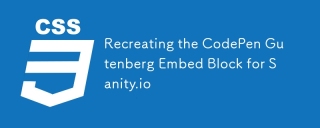 Recreating the CodePen Gutenberg Embed Block for Sanity.ioApr 09, 2025 am 11:43 AM
Recreating the CodePen Gutenberg Embed Block for Sanity.ioApr 09, 2025 am 11:43 AMLearn how to create a custom CodePen block with a preview for Sanity Studio, inspired by Chris Coyier’s implementation for Wordpress’ Gutenberg editor.
 How to Make a Line Chart With CSSApr 09, 2025 am 11:36 AM
How to Make a Line Chart With CSSApr 09, 2025 am 11:36 AMLine, bar, and pie charts are the bread and butter of dashboards and are the basic components of any data visualization toolkit. Sure, you can use SVG
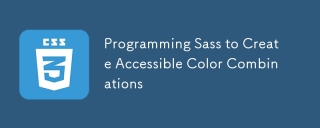 Programming Sass to Create Accessible Color CombinationsApr 09, 2025 am 11:30 AM
Programming Sass to Create Accessible Color CombinationsApr 09, 2025 am 11:30 AMWe are always looking to make the web more accessible. Color contrast is just math, so Sass can help cover edge cases that designers might have missed.
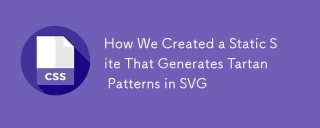 How We Created a Static Site That Generates Tartan Patterns in SVGApr 09, 2025 am 11:29 AM
How We Created a Static Site That Generates Tartan Patterns in SVGApr 09, 2025 am 11:29 AMTartan is a patterned cloth that’s typically associated with Scotland, particularly their fashionable kilts. On tartanify.com, we gathered over 5,000 tartan
 A Follow-Up to PHP TemplatingApr 09, 2025 am 11:14 AM
A Follow-Up to PHP TemplatingApr 09, 2025 am 11:14 AMNot long ago, I posted about PHP templating in just PHP (which is basically HEREDOC syntax). I'm literally using that technique for some super basic
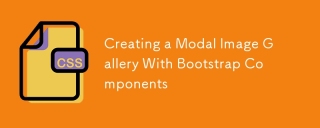 Creating a Modal Image Gallery With Bootstrap ComponentsApr 09, 2025 am 11:10 AM
Creating a Modal Image Gallery With Bootstrap ComponentsApr 09, 2025 am 11:10 AMHave you ever clicked on an image on a webpage that opens up a larger version of the image with navigation to view other photos?


Hot AI Tools

Undresser.AI Undress
AI-powered app for creating realistic nude photos

AI Clothes Remover
Online AI tool for removing clothes from photos.

Undress AI Tool
Undress images for free

Clothoff.io
AI clothes remover

AI Hentai Generator
Generate AI Hentai for free.

Hot Article

Hot Tools

mPDF
mPDF is a PHP library that can generate PDF files from UTF-8 encoded HTML. The original author, Ian Back, wrote mPDF to output PDF files "on the fly" from his website and handle different languages. It is slower than original scripts like HTML2FPDF and produces larger files when using Unicode fonts, but supports CSS styles etc. and has a lot of enhancements. Supports almost all languages, including RTL (Arabic and Hebrew) and CJK (Chinese, Japanese and Korean). Supports nested block-level elements (such as P, DIV),

SublimeText3 Linux new version
SublimeText3 Linux latest version

MantisBT
Mantis is an easy-to-deploy web-based defect tracking tool designed to aid in product defect tracking. It requires PHP, MySQL and a web server. Check out our demo and hosting services.

SublimeText3 Chinese version
Chinese version, very easy to use

Safe Exam Browser
Safe Exam Browser is a secure browser environment for taking online exams securely. This software turns any computer into a secure workstation. It controls access to any utility and prevents students from using unauthorized resources.





