 Web Front-end
Web Front-end JS Tutorial
JS Tutorial Detailed explanation of encapsulation of React Native notification message vertical carousel component
Detailed explanation of encapsulation of React Native notification message vertical carousel componentThis article mainly introduces the encapsulation of the React Native notification message vertical carousel component. It has certain reference value. Interested friends can refer to it. I hope it can help everyone.
import React, {Component} from 'react'
import {
Text,
View,
Animated,
Easing,
StyleSheet,
} from 'react-native'
export default class ScrollVertical extends Component {
static defaultProps = {
enableAnimation: true,
};
constructor(props) {
super(props)
let translateValue= new Animated.ValueXY({x: 0, y: 0})
translateValue.addListener(({x,y})=>{
// Log('value',x,y)
})
this.state = {
translateValue: translateValue,
// 滚屏高度
scrollHeight: this.props.scrollHeight || 32,
// 滚屏内容
kb_content: [],
// Animated.View 滚动到的 y轴坐标
kb_tempValue: 0,
// 最大偏移量
kb_contentOffsetY: 0,
// 每一次滚动切换之前延迟的时间
delay: this.props.delay || 500,
// 每一次滚动切换的持续时间
duration: this.props.duration || 500,
enableAnimation: true,
}
}
render() {
return (
<View style={[styles.kbContainer, {height: this.state.scrollHeight}, this.props.kbContainer]}>
{
this.state.kb_content.length !== 0 ?
<Animated.View
style={[
{flexDirection: 'column'},
{
transform: [
{translateY: this.state.translateValue.y}
]
}
]}>
{this.state.kb_content.map(this._createKbItem.bind(this))}
</Animated.View> : null
}
</View>
)
}
componentWillReceiveProps(nextProps) {
Log('componentWillReceiveProps', nextProps)
this.setState({
enableAnimation: nextProps.enableAnimation?true:false
}, () => {
this.startAnimation();
}
)
}
componentDidMount() {
Log('componentDidMount')
let content = this.props.data || []
if (content.length !== 0) {
let h = (content.length + 1) * this.state.scrollHeight
this.setState({
kb_content: content.concat(content[0]),
kb_contentOffsetY: h
})
// 开始动画
// this._startAnimation()
this.startAnimation();
}
}
_createKbItem(kbItem, index) {
return (
<View key={index}
style={[{justifyContent: 'center', height: this.state.scrollHeight}, this.props.scrollStyle]}>
<Text style={[styles.kb_text_c, this.props.textStyle]}>{kbItem.content}</Text>
</View>
)
}
startAnimation = () => {
if (this.state.enableAnimation) {
if(!this.animation){
this.animation = setTimeout(() => {
this.animation=null;
this._startAnimation();
}, this.state.delay);
}
}
}
componentWillUnmount() {
if (this.animation) {
clearTimeout(this.animation);
}
if(this.state.translateValue){
this.state.translateValue.removeAllListeners();
}
}
_startAnimation = () => {
this.state.kb_tempValue -= this.state.scrollHeight;
if (this.props.onChange) {
let index = Math.abs(this.state.kb_tempValue) / (this.state.scrollHeight);
this.props.onChange(index<this.state.kb_content.length-1?index:0);
}
Animated.sequence([
// Animated.delay(this.state.delay),
Animated.timing(
this.state.translateValue,
{
isInteraction: false,
toValue: {x: 0, y: this.state.kb_tempValue},
duration: this.state.duration, // 动画持续的时间(单位是毫秒),默认为500
easing: Easing.linear
}
),
])
.start(() => {
// 无缝切换
// Log('end')
if (this.state.kb_tempValue - this.state.scrollHeight === -this.state.kb_contentOffsetY) {
// 快速拉回到初始状态
this.state.translateValue.setValue({x: 0, y: 0});
this.state.kb_tempValue = 0;
}
this.startAnimation();
})
}
}
const styles = StyleSheet.create({
kbContainer: {
// 必须要有一个背景或者一个border,否则本身高度将不起作用
backgroundColor: 'transparent',
overflow: 'hidden'
},
kb_text_c: {
fontSize: 18,
color: '#181818',
}Use
import React, {Component} from 'react';
import {
StyleSheet,
View,
TouchableOpacity,
Alert,
ScrollView,
ART,
TouchableHighlight,
ListView,
Dimensions,
Text
} from 'react-native';
import ScrollVertical from '../../app-widget/scroll-vertical'
const dataArray = [
{
title: '降价了',
},
{
title: '全场五折',
},
{
title: '打到骨折',
}
]
export default class extends React.Component {
render() {
let array = [{ content: '' }];
if (dataArray && dataArray.length > 0) {
array = [];
for (let item of dataArray) {
array.push({ content: item.title});
}
}
return (
<View style={{ padding: Constant.sizeMarginDefault, paddingBottom: 0, backgroundColor: '#FFFFFF' }}>
<TouchableOpacity onPress={() => {
if (dataArray && dataArray.length > 0) {
Log(dataArray[this.index].title)
}
}} style={{ flexDirection: 'row', backgroundColor: "#FFFFFF", alignItems: 'center', borderRadius: 8, paddingLeft: 5, paddingRight: 5 }}>
<Text style={{ fontSize: Constant.scaleFontSize(14) }} fontWeight={'bold'}>公告</Text>
<View style={{ marginLeft: 5, marginRight: 8, backgroundColor: '#b01638', borderRadius: 8, width: 22, alignItems: 'center', }}>
<Text style={{ color: 'white', fontSize: Constant.fontSizeSmall }}>新</Text>
</View>
<View style={{ flexDirection: 'row', flex: 1 }}>
<ScrollVertical
onChange={(index => {
this.index = index;
})}
enableAnimation={true}
data={array}
delay={2500}
duration={1000}
scrollHeight={34}
scrollStyle={{ alignItems: 'flex-start' }}
textStyle={{ color: Constant.colorTxtContent, fontSize: Constant.fontSizeSmall }} />
</View>
<View style={{ height: 14, width: 1, backgroundColor: Constant.colorTxtContent }} />
<Text style={{ color: Constant.colorTxtContent, paddingLeft: Constant.sizeMarginDefault, fontSize: Constant.fontSizeSmall }}>查看</Text>
</TouchableOpacity>
</View>
);
}
};
php notice board related issues
React Native verification code countdown sharing
Instance detailed explanation of React Native time Conversion format tool class
The above is the detailed content of Detailed explanation of encapsulation of React Native notification message vertical carousel component. For more information, please follow other related articles on the PHP Chinese website!
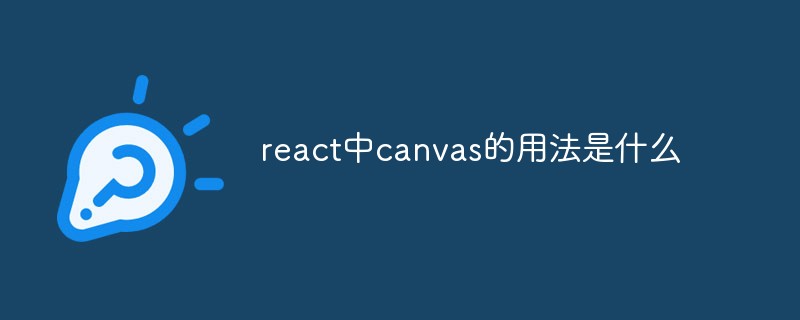 react中canvas的用法是什么Apr 27, 2022 pm 03:12 PM
react中canvas的用法是什么Apr 27, 2022 pm 03:12 PM在react中,canvas用于绘制各种图表、动画等;可以利用“react-konva”插件使用canvas,该插件是一个canvas第三方库,用于使用React操作canvas绘制复杂的画布图形,并提供了元素的事件机制和拖放操作的支持。
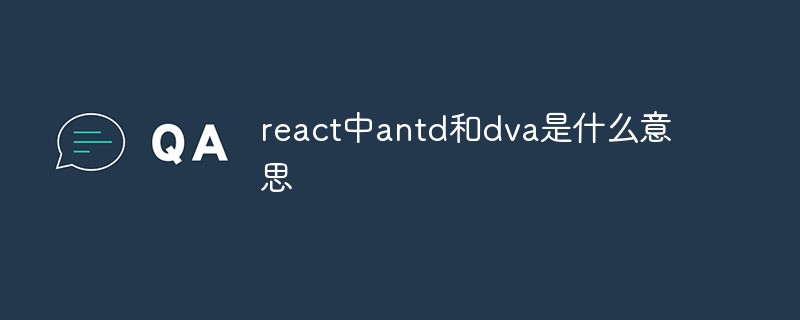 react中antd和dva是什么意思Apr 21, 2022 pm 03:25 PM
react中antd和dva是什么意思Apr 21, 2022 pm 03:25 PM在react中,antd是基于Ant Design的React UI组件库,主要用于研发企业级中后台产品;dva是一个基于redux和“redux-saga”的数据流方案,内置了“react-router”和fetch,可理解为应用框架。
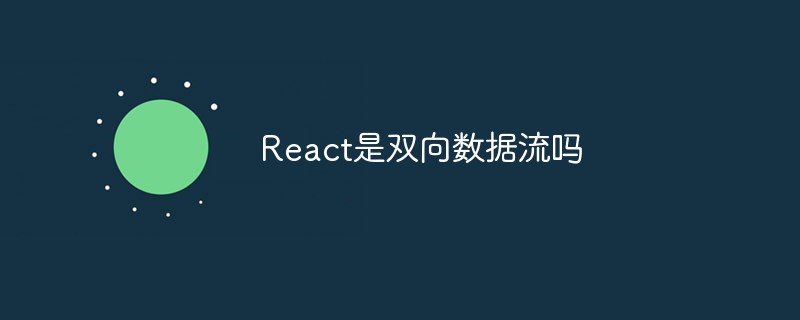 React是双向数据流吗Apr 21, 2022 am 11:18 AM
React是双向数据流吗Apr 21, 2022 am 11:18 AMReact不是双向数据流,而是单向数据流。单向数据流是指数据在某个节点被改动后,只会影响一个方向上的其他节点;React中的表现就是数据主要通过props从父节点传递到子节点,若父级的某个props改变了,React会重渲染所有子节点。
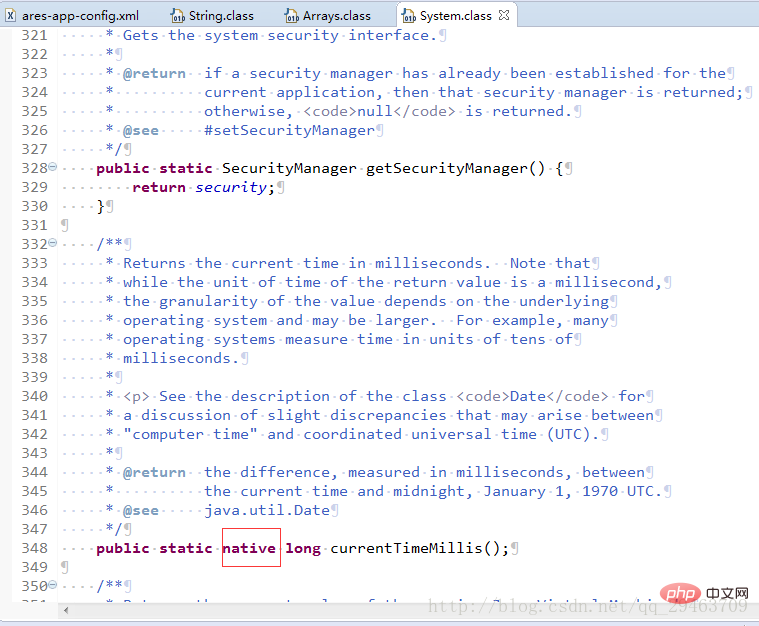 Java中Native修饰符的使用方法Apr 22, 2023 pm 03:46 PM
Java中Native修饰符的使用方法Apr 22, 2023 pm 03:46 PMNative修饰符的使用native主要用于方法上1、一个native方法就是一个Java调用非Java代码的接口。一个native方法是指该方法的实现由非Java语言实现,比如用C或C++实现。2、在定义一个native方法时,并不提供实现体(比较像定义一个JavaInterface),因为其实现体是由非Java语言在外面实现的。说明Java语言本身不能对操作系统底层进行访问和操作,但是可以通过JNI接口调用其他语言来实现对底层的访问。JNI是Java本机接口(JavaNativeInterf
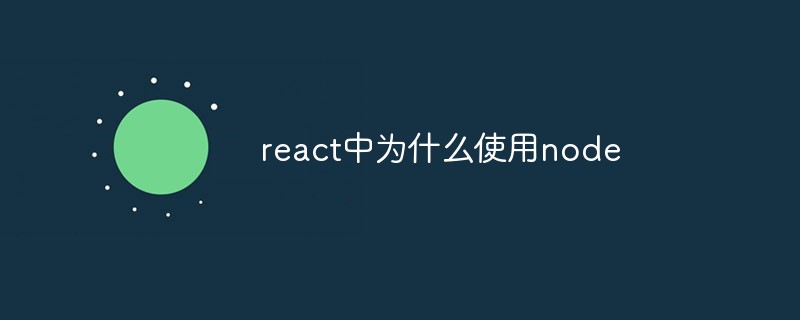 react中为什么使用nodeApr 21, 2022 am 10:34 AM
react中为什么使用nodeApr 21, 2022 am 10:34 AM因为在react中需要利用到webpack,而webpack依赖nodejs;webpack是一个模块打包机,在执行打包压缩的时候是依赖nodejs的,没有nodejs就不能使用webpack,所以react需要使用nodejs。
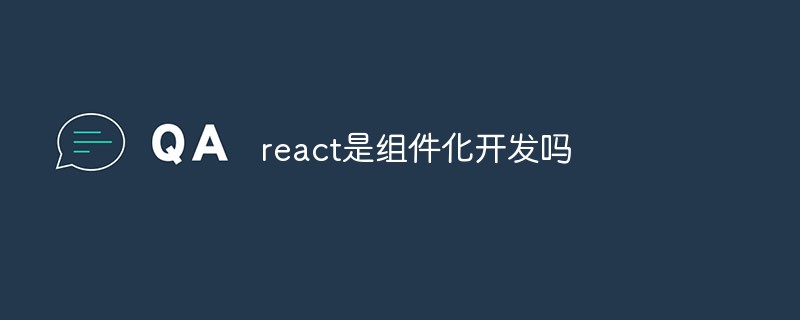 react是组件化开发吗Apr 22, 2022 am 10:44 AM
react是组件化开发吗Apr 22, 2022 am 10:44 AMreact是组件化开发;组件化是React的核心思想,可以开发出一个个独立可复用的小组件来构造应用,任何的应用都会被抽象成一颗组件树,组件化开发也就是将一个页面拆分成一个个小的功能模块,每个功能完成自己这部分独立功能。
 react和reactdom有什么区别Apr 27, 2022 am 10:26 AM
react和reactdom有什么区别Apr 27, 2022 am 10:26 AMreact和reactdom的区别是:ReactDom只做和浏览器或DOM相关的操作,例如“ReactDOM.findDOMNode()”操作;而react负责除浏览器和DOM以外的相关操作,ReactDom是React的一部分。
 react中forceupdate的用法是什么Apr 19, 2022 pm 12:03 PM
react中forceupdate的用法是什么Apr 19, 2022 pm 12:03 PM在react中,forceupdate()用于强制使组件跳过shouldComponentUpdate(),直接调用render(),可以触发组件的正常生命周期方法,语法为“component.forceUpdate(callback)”。


Hot AI Tools

Undresser.AI Undress
AI-powered app for creating realistic nude photos

AI Clothes Remover
Online AI tool for removing clothes from photos.

Undress AI Tool
Undress images for free

Clothoff.io
AI clothes remover

AI Hentai Generator
Generate AI Hentai for free.

Hot Article

Hot Tools

SublimeText3 Chinese version
Chinese version, very easy to use

SublimeText3 English version
Recommended: Win version, supports code prompts!

MantisBT
Mantis is an easy-to-deploy web-based defect tracking tool designed to aid in product defect tracking. It requires PHP, MySQL and a web server. Check out our demo and hosting services.

Dreamweaver CS6
Visual web development tools

WebStorm Mac version
Useful JavaScript development tools




