Home >Backend Development >PHP Tutorial >Detailed explanation of how to install laravel 5.4 environment under iis 7
Detailed explanation of how to install laravel 5.4 environment under iis 7
- *文Original
- 2018-01-02 18:01:072642browse
如何在iis 7下安装laravel 5.4环境?最近想尝试体验下laravel框架,所以自己尝试在iis 7下安装laravel 5.4环境,虽然遇到些问题,但最终都解决了,所以下面这篇文章主要给大家介绍了在iis 7下安装laravel 5.4环境的方法教程,需要的朋友可以参考下。希望对大家有所帮助。
前言
本文主要给大家介绍了关于iis 7下安装laravel 5.4环境的相关内容,分享出来供大家参考学习,下面来一起看看详细的介绍:
laravel版本: Laravel5.4
IIS版本:IIS7
站点配置就不详细说啦,大家网上可以搜一坨很多的配置方法啦哈
安装方法
直接上图:
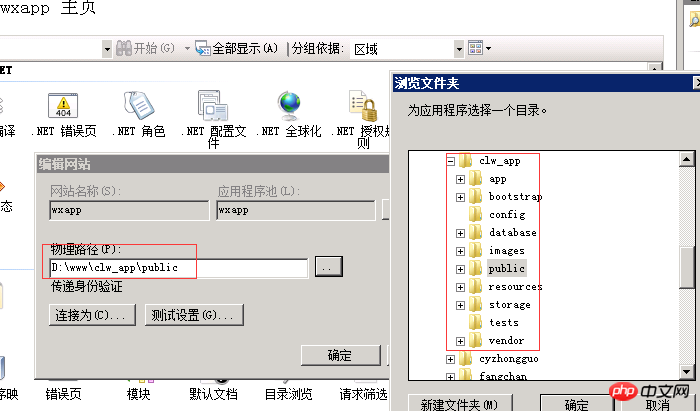
由于IIS没有像Apache.htaccess文件,创建一个Web.config文件在 D:\www\clw_app\public 下面
web.config配置如下:
<configuration>
<system.webServer>
<rewrite>
<rules>
<rule name="Imported Rule 1" stopProcessing="true">
<match url="^(.*)/$" ignoreCase="false" />
<conditions>
<add input="{REQUEST_FILENAME}" matchType="IsDirectory" ignoreCase="false" negate="true" />
</conditions>
<action type="Redirect" redirectType="Permanent" url="/{R:1}" />
</rule>
<rule name="Imported Rule 2" stopProcessing="true">
<match url="^" ignoreCase="false" />
<conditions>
<add input="{REQUEST_FILENAME}" matchType="IsDirectory" ignoreCase="false" negate="true" />
<add input="{REQUEST_FILENAME}" matchType="IsFile" ignoreCase="false" negate="true" />
</conditions>
<action type="Rewrite" url="index.php" />
</rule>
</rules>
</rewrite>
</system.webServer>
</configuration>大家如果是apache环境,那么public目录下的.htaccess是:
<IfModule mod_rewrite.c>
<IfModule mod_negotiation.c>
Options -MultiViews
</IfModule>
RewriteEngine On
# Redirect Trailing Slashes If Not A Folder...
RewriteCond %{REQUEST_FILENAME} !-d
RewriteRule ^(.*)/$ /$1 [L,R=301]
# Handle Front Controller...
RewriteCond %{REQUEST_FILENAME} !-d
RewriteCond %{REQUEST_FILENAME} !-f
RewriteRule ^ index.php [L]
# Handle Authorization Header
RewriteCond %{HTTP:Authorization} .
RewriteRule .* - [E=HTTP_AUTHORIZATION:%{HTTP:Authorization}]
</IfModule>我这里是运行滴iis环境(暂且咱不说apache额)
iisreset /restart
在IIS中如果W3SVC服务没有运行,可以开始用下面的命令:
net start w3svc
最终运行效果:

相关推荐:
The above is the detailed content of Detailed explanation of how to install laravel 5.4 environment under iis 7. For more information, please follow other related articles on the PHP Chinese website!

