The full name of AJAX is Asynchronous JavaScript and XML (asynchronous JavaScript and XML). Ajax is a technology that can update parts of a web page without reloading the entire web page. Let me share with you an example of Ajax asynchronous request technology through this article. It is very good and has reference value. Friends who need it can refer to it. I hope it can help everyone.
AJAX is not a new programming language, but a new way of using existing standards. Ajax is the art of exchanging data with the server and updating parts of a web page without reloading the entire page.
ajax is a technology that can update parts of a web page without reloading the entire web page.
ajax is a technology used to create fast dynamic web pages. By exchanging small amounts of data with the server in the background. Ajax allows web pages to be updated asynchronously. This means that parts of a web page can be updated without reloading the entire page. If traditional web pages (which do not use ajax) need to update content, the entire web page must be reloaded.

In the process of web application development, the industry seems to have no clear concept of the dividing line between the front and back ends, but most people use the browser as the dividing line between the front and back ends. The part of the browser that displays pages for users is called the front end, and all the code that runs on the server and provides business logic and data preparation for the front end is collectively called the back end.

Although the separation of front-end and back-end has begun to attract attention a few years ago, many people have only heard its sound but not seen its form, so they are not interested in it. There are some misunderstandings, and they mistakenly believe that the separation of front-end and back-end is just a development model of Web applications. As long as the front-end and front-end development work is divided during the development period of the Web application, it is the separation of front-end and back-end.
In fact, this is not the case. To be precise, the separation of front-end and back-end is not just a development model, but an architectural model of Web applications. During the development period, front-end and back-end engineers can implement parallel development by agreeing on interactive interfaces; during the run-time, the front-end and back-end separation mode requires separate deployment of web applications, and the front-end and back-end use HTTP requests to interact.

1. JSON parsing
JSON (JavaScript Object Notation) is a lightweight data exchange format. JSON uses a completely language-independent text format. These characteristics make JSON an ideal data exchange language. Easy for humans to read and write, and easy for machines to parse and generate. Simply put, JSON converts a set of data represented in a JavaScript object into a string, which can then be easily passed between functions, or from a web client to a server in an asynchronous application terminal program.
2. Ajax interface call
Separation of front-end and back-end means that JSON is used to communicate between the front-end and back-end, and the two development teams use API as a contract to interact through JSON strings. The string is then passed from the Web client to the server-side program in the asynchronous application. What you learn in this part is how to initiate an Ajax request from the frontend to the backend, and finally update the front-end page after getting the data response returned by the server.
3. PHP background

PHP is a popular general-purpose scripting language, especially suitable for web development. The PHP language has the following characteristics:
1. Cross-platform, superior performance, and very economical when combined with many free platforms, such as LAMP (Linux /Apache/Mysql/PHP) or FAMP (FreeBSD/Apache/Mysql/ PHP), or if the data application is large enough, you can consider changing to PostgreSQL or Oracle, which supports N types of databases. (N >= 10)
2. The syntax is simple, if you have learned C and Perl, it is easy to get started, and it is partially similar to ASP. There are mature development tools, such as NuPHPed, or Zend Studio, etc., and you can use Eclipse and so on under the Linux platform.
3. Currently, mainstream technologies are supported, such as WebService, Ajax, XML, etc., which are sufficient for application.
4. There are many mature frameworks, such as the framework that supports MVC: phpMVC, the framework that supports event-driven events like ASP.net: Prado, the framework that supports rapid development like Ruby On Rails: Cake, etc. Sufficient for your application needs.
5. PHP 5 already has a mature object-oriented system that can adapt to basic object-oriented requirements. Suitable for developing large-scale projects.
This part mainly learns how to build a PHP server, master the basic syntax of PHP, generate a dynamic web page through PHP, master how to use PHP to complete a standardized interface, and finally return JSON data to the front desk.
4. Database

Database is a warehouse that organizes, stores and manages data according to data structure. Each database has one or more different APIs for creating, accessing, managing, searching and copying the saved data. We can also store data in files, but reading and writing data in files is relatively slow.
MySQL is a relational database management system developed by the Swedish MySQL AB company and currently belongs to Oracle. MySQL is a relational database management system. A relational database stores data in different tables instead of putting all data in one large warehouse, which increases speed and flexibility.
• Mysql is open source, so you don’t need to pay extra.
• Mysql supports large databases. Can handle large databases with tens of millions of records.
• MySQL uses the standard SQL data language form.
• Mysql can be used on multiple systems and supports multiple languages. These programming languages include C, C++, Python, Java, Perl, PHP, Eiffel, Ruby and Tcl, etc.
• Mysql has good support for PHP, which is currently the most popular web development language.
• MySQL supports large databases and data warehouses with 50 million records. The 32-bit system table file can support a maximum of 4GB, and the 64-bit system supports a maximum table file of 8TB.
This part mainly studies the addition, deletion, modification and query operations in the data. Finally, the data in the data is accessed through php, and then the response is processed and used by the front desk.
5. Ajax cross-domain
Since you need to use AJAX to request requests under other domain names at work, access will be denied. This is because based on security considerations, AJAX can only Access local resources, not cross-domain access.
Solution 1:
"XHR2" full name "XMLHttpRequest Level2" is a method provided by HTML5, which provides good support for cross-domain access and also has some new features.
* Versions below IE10 are not supported
* Just add the following two lines of code to the server-side header:
header( "Access-Control-Allow-Origin:*" ); header( "Access-Control-Allow-Methods:POST,GET" );
Solution 2:
JSONP (JSON with Padding) is an unofficial protocol that allows integrating Script tags on the server side and returning them to the client, enabling cross-domain access in the form of javascript callback (this is just a simple implementation of JSONP).
Due to the restriction of the same-origin policy, XmlHttpRequest only allows requests for resources from the current source (domain name, protocol, port). In order to implement cross-domain requests, you can implement cross-domain requests through the script tag, and then output JSON on the server. data and execute the callback function to solve cross-domain data requests.
Related recommendations:
Four steps for ajax to send asynchronous requests
Summary of how angularjs handles multiple asynchronous requests
The above is the detailed content of Example analysis of Ajax asynchronous request technology. For more information, please follow other related articles on the PHP Chinese website!
 Scrapy基于Ajax异步加载实现方法Jun 22, 2023 pm 11:09 PM
Scrapy基于Ajax异步加载实现方法Jun 22, 2023 pm 11:09 PMScrapy是一个开源的Python爬虫框架,它可以快速高效地从网站上获取数据。然而,很多网站采用了Ajax异步加载技术,使得Scrapy无法直接获取数据。本文将介绍基于Ajax异步加载的Scrapy实现方法。一、Ajax异步加载原理Ajax异步加载:在传统的页面加载方式中,浏览器发送请求到服务器后,必须等待服务器返回响应并将页面全部加载完毕才能进行下一步操
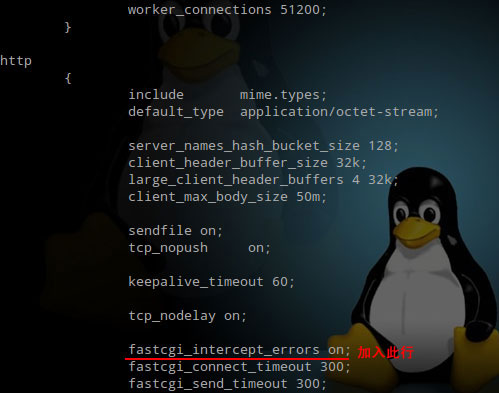 Nginx中404页面怎么配置及AJAX请求返回404页面May 26, 2023 pm 09:47 PM
Nginx中404页面怎么配置及AJAX请求返回404页面May 26, 2023 pm 09:47 PM404页面基础配置404错误是www网站访问容易出现的错误。最常见的出错提示:404notfound。404错误页的设置对网站seo有很大的影响,而设置不当,比如直接转跳主页等,会被搜索引擎降权拔毛。404页面的目的应该是告诉用户:你所请求的页面是不存在的,同时引导用户浏览网站其他页面而不是关掉窗口离去。搜索引擎通过http状态码来识别网页的状态。当搜索引擎获得了一个错误链接时,网站应该返回404状态码,告诉搜索引擎放弃对该链接的索引。而如果返回200或302状态码,搜索引擎就会为该链接建立索引
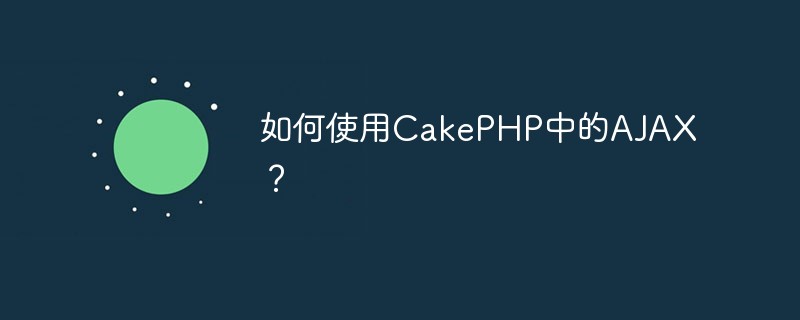 如何使用CakePHP中的AJAX?Jun 04, 2023 pm 08:01 PM
如何使用CakePHP中的AJAX?Jun 04, 2023 pm 08:01 PM作为一种基于MVC模式的PHP框架,CakePHP已成为许多Web开发人员的首选。它的结构简单,易于扩展,而其中的AJAX技术更是让开发变得更加高效。在本文中,将介绍如何使用CakePHP中的AJAX。什么是AJAX?在介绍如何在CakePHP中使用AJAX之前,我们先来了解一下什么是AJAX。AJAX是“异步JavaScript和XML”的缩写,是指一种在
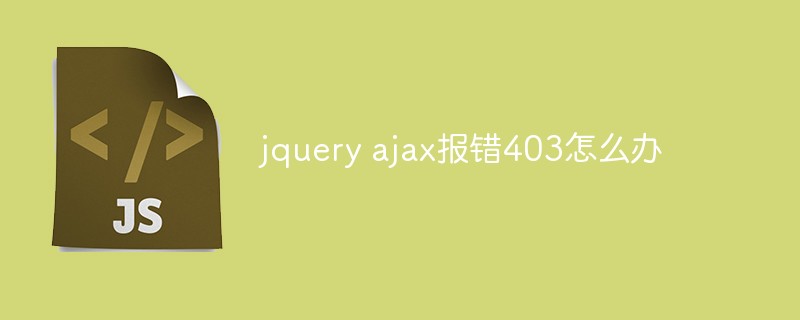 jquery ajax报错403怎么办Nov 30, 2022 am 10:09 AM
jquery ajax报错403怎么办Nov 30, 2022 am 10:09 AMjquery ajax报错403是因为前端和服务器的域名不同而触发了防盗链机制,其解决办法:1、打开相应的代码文件;2、通过“public CorsFilter corsFilter() {...}”方法设置允许的域即可。
 什么是ajax重构Jul 01, 2022 pm 05:12 PM
什么是ajax重构Jul 01, 2022 pm 05:12 PMajax重构指的是在不改变软件现有功能的基础上,通过调整程序代码改善软件的质量、性能,使其程序的设计模式和架构更合理,提高软件的扩展性和维护性;Ajax的实现主要依赖于XMLHttpRequest对象,由于该对象的实例在处理事件完成后就会被销毁,所以在需要调用它的时候就要重新构建。
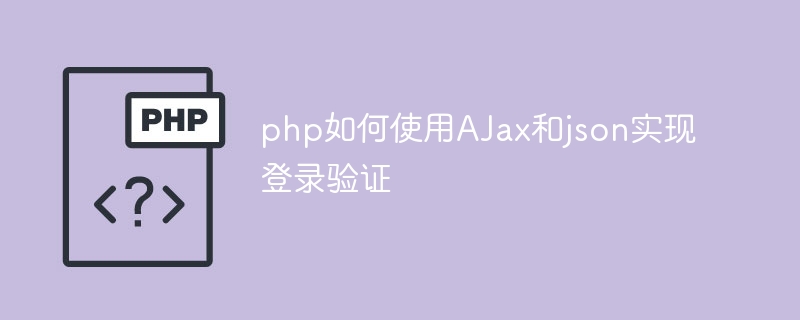 php如何使用AJax和json实现登录验证Jun 19, 2023 pm 01:28 PM
php如何使用AJax和json实现登录验证Jun 19, 2023 pm 01:28 PMphp用AJax和json实现登录验证的方法是:1、创建一个jsp示例文件,导入jquery依赖和fastjson依赖文件;2、新建login.js文件,获取用户名和密码文本内容;3、新建controller类,查询用户是否存在并把对象转化为json字符串类型返回给js文件;4、js判断是否成功然后进行页面跳转即可。
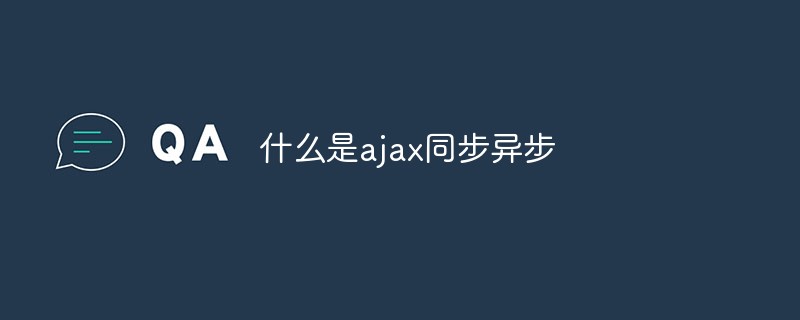 什么是ajax同步异步Jul 04, 2022 pm 03:57 PM
什么是ajax同步异步Jul 04, 2022 pm 03:57 PMajax同步的意思是当JavaScript代码加载到当前ajax的时候会把页面里所有的代码加载停止,页面处于假死状态,当这个ajax执行完之后,页面才会接触假死状态,代码继续运行;ajax异步的意思则是当前ajax代码运行的时候其他代码一样也可以运行。
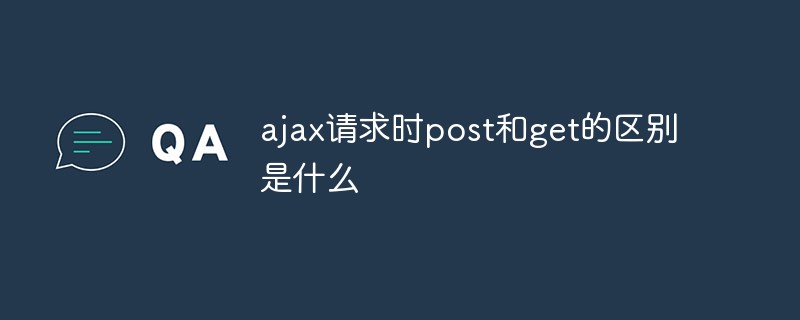 ajax请求时post和get的区别是什么Jul 01, 2022 pm 05:04 PM
ajax请求时post和get的区别是什么Jul 01, 2022 pm 05:04 PM区别:1、get把参数数据队列加到提交表单的ACTION属性所指的URL中,而post是通过“HTTP post”机制,将表单内各个字段与其内容放置在“HTML HEADER”内一起传送到ACTION属性所指的URL地址;2、get方式,服务器端用“Request.QueryString”获取变量的值,对于post方式,服务器端用“Request.Form”获取提交的数据。


Hot AI Tools

Undresser.AI Undress
AI-powered app for creating realistic nude photos

AI Clothes Remover
Online AI tool for removing clothes from photos.

Undress AI Tool
Undress images for free

Clothoff.io
AI clothes remover

AI Hentai Generator
Generate AI Hentai for free.

Hot Article

Hot Tools

mPDF
mPDF is a PHP library that can generate PDF files from UTF-8 encoded HTML. The original author, Ian Back, wrote mPDF to output PDF files "on the fly" from his website and handle different languages. It is slower than original scripts like HTML2FPDF and produces larger files when using Unicode fonts, but supports CSS styles etc. and has a lot of enhancements. Supports almost all languages, including RTL (Arabic and Hebrew) and CJK (Chinese, Japanese and Korean). Supports nested block-level elements (such as P, DIV),

Dreamweaver CS6
Visual web development tools

SublimeText3 Mac version
God-level code editing software (SublimeText3)

SublimeText3 Linux new version
SublimeText3 Linux latest version

SublimeText3 English version
Recommended: Win version, supports code prompts!






