WeChat development is becoming more and more popular now. The countdown function is a relatively common function, such as users need to use it to obtain verification codes. The countdown function is often used in project development. Today I will introduce to you the implementation code of the countdown function in the WeChat applet. Friends who need it can refer to it. I hope it can help you.
Let’s look at the code directly
//倒计时60秒
function countDown(that,count) {
if (count == 0) {
that.setData({
timeCountDownTop: '获取验证码',
counting:false
})
return;
}
that.setData({
counting:true,
timeCountDownTop: count + '秒后重新获取',
})
setTimeout(function(){
count--;
countDown(that, count);
}, 1000);
}Call where the countdown is required
Page({
data:{
counting:false
},
//生成验证码
generateVerifyCode:function() {
var that = this;
if (!that.data.counting) {
wx.showToast({
title: '验证码已发送',
})
//开始倒计时60秒
countDown(that, 60);
}
},
})The following is a brief introduction to the implementation of the function
The first way to count down is to write Outside of Page, this is not a mistake.
The key to implementing the countdown is the setTimeout method, which is the following code. The setTimeout method can set a function to be executed at a specified time interval. The applied format is setTimeout(function(), time), function is the corresponding method to be executed, time is the time interval, where 1000 means 1000 milliseconds, that is, the countDown method is executed every 1 second.
setTimeout(function(){
count--;
countDown(that, count);
}, 1000);In the countDown method, use the count field to set the countdown time, for example, here is 60 seconds.
In the countDown method, that is also passed in The purpose is to use the setData method to update the page when the countdown status changes
The counting field is used in the countDown method to determine whether the countdown is already in progress and to avoid starting the countdown repeatedly
The end of the countdown is judged by count, and you can exit directly by return
Related recommendations:
Send verification code countdown function when registering with mobile phone
JavaScript minute and second countdown timer implementation method
Produce a vue-based countdown demo
The above is the detailed content of Example to explain the countdown function of WeChat applet. For more information, please follow other related articles on the PHP Chinese website!
 如何通过C++编写一个简单的倒计时程序?Nov 03, 2023 pm 01:39 PM
如何通过C++编写一个简单的倒计时程序?Nov 03, 2023 pm 01:39 PMC++是一种广泛使用的编程语言,在编写倒计时程序方面非常方便和实用。倒计时程序是一种常见的应用,它能为我们提供非常精确的时间计算和倒计时功能。本文将介绍如何使用C++编写一个简单的倒计时程序。实现倒计时程序的关键就是使用计时器来计算时间的流逝。在C++中,我们可以使用time.h头文件中的函数来实现计时器的功能。下面是一个简单的倒计时程序的代码
 如何使用Vue实现按钮倒计时特效Sep 21, 2023 pm 02:03 PM
如何使用Vue实现按钮倒计时特效Sep 21, 2023 pm 02:03 PM如何使用Vue实现按钮倒计时特效随着Web应用程序的日益普及,我们经常需要在用户与页面进行交互时使用一些动态效果来提升用户体验。其中,按钮的倒计时特效是非常常见且实用的一种效果。本文将介绍如何使用Vue框架来实现按钮倒计时特效,并给出具体的代码示例。首先,我们需要创建一个Vue组件,包含一个按钮和倒计时的功能。在Vue中,组件是一种可复用的Vue实例,视图会
 使用Python开发微信小程序Jun 17, 2023 pm 06:34 PM
使用Python开发微信小程序Jun 17, 2023 pm 06:34 PM随着移动互联网技术和智能手机的普及,微信成为了人们生活中不可或缺的一个应用。而微信小程序则让人们可以在不需要下载安装应用的情况下,直接使用小程序来解决一些简单的需求。本文将介绍如何使用Python来开发微信小程序。一、准备工作在使用Python开发微信小程序之前,需要安装相关的Python库。这里推荐使用wxpy和itchat这两个库。wxpy是一个微信机器
 小程序能用react吗Dec 29, 2022 am 11:06 AM
小程序能用react吗Dec 29, 2022 am 11:06 AM小程序能用react,其使用方法:1、基于“react-reconciler”实现一个渲染器,生成一个DSL;2、创建一个小程序组件,去解析和渲染DSL;3、安装npm,并执行开发者工具中的构建npm;4、在自己的页面中引入包,再利用api即可完成开发。
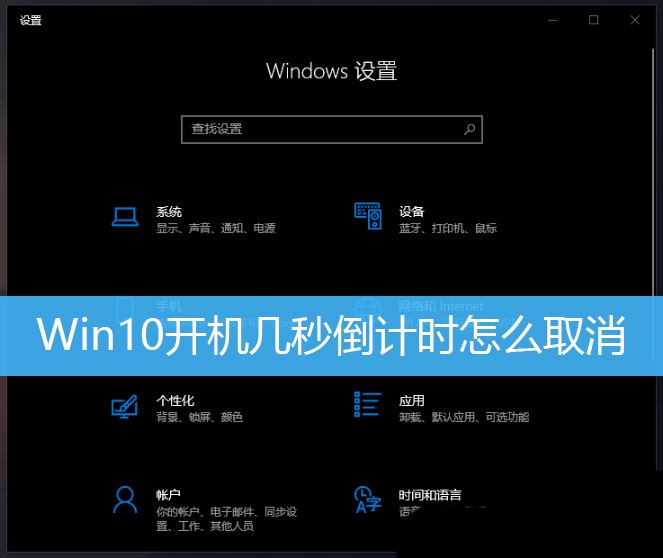 win10开机10秒倒计时怎么取消? Win10取消开机倒计时的三种方法Feb 29, 2024 pm 07:25 PM
win10开机10秒倒计时怎么取消? Win10取消开机倒计时的三种方法Feb 29, 2024 pm 07:25 PM在win10中,开机倒数默认是启用的。当我们在开机之后,会看到一个倒数计时的界面,通常是10秒的倒数。在这个时间之内,我们可以选择是否继续开机或者进行一些其它的操作。虽然开机倒数为我们的系统带来了些许便利,但在一些情况下也可能带来麻烦。想取消显示,但是不知道怎么操作,这篇文章是本站给大家带来的Win10开机几秒倒计时取消方法。了解win10开机倒数在win10中,开机倒数默认是启用的。当我们在开机之后,会看到一个倒数计时的界面,通常是10秒的倒数。在这个时间之内,我们可以选择是否继续开机或者进行
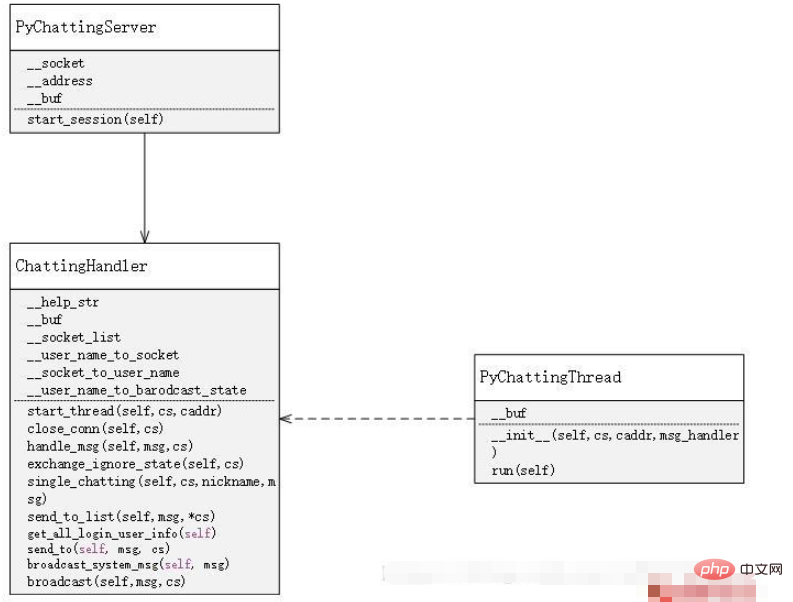 用Python编写简单的聊天程序教程May 08, 2023 pm 06:37 PM
用Python编写简单的聊天程序教程May 08, 2023 pm 06:37 PM实现思路x01服务端的建立首先,在服务端,使用socket进行消息的接受,每接受一个socket的请求,就开启一个新的线程来管理消息的分发与接受,同时,又存在一个handler来管理所有的线程,从而实现对聊天室的各种功能的处理x02客户端的建立客户端的建立就要比服务端简单多了,客户端的作用只是对消息的发送以及接受,以及按照特定的规则去输入特定的字符从而实现不同的功能的使用,因此,在客户端这里,只需要去使用两个线程,一个是专门用于接受消息,一个是专门用于发送消息的至于为什么不用一个呢,那是因为,只
 Java语言中的微信小程序开发介绍Jun 09, 2023 pm 10:40 PM
Java语言中的微信小程序开发介绍Jun 09, 2023 pm 10:40 PM微信小程序是一种轻量级的应用程序,可以在微信平台上运行,不需要下载安装,方便快捷。Java语言作为一种广泛应用于企业级应用开发的语言,也可以用于微信小程序的开发。在Java语言中,可以使用SpringBoot框架和第三方工具包来开发微信小程序。下面是一个简单的微信小程序开发过程。创建微信小程序首先,需要在微信公众平台上注册一个小程序。注册成功后,可以获取到
 如何使用CSS制作倒计时效果的实现步骤Oct 26, 2023 am 10:36 AM
如何使用CSS制作倒计时效果的实现步骤Oct 26, 2023 am 10:36 AM如何使用CSS制作倒计时效果的实现步骤倒计时效果是网页开发中常见的一个功能,可以为用户呈现倒计时的动态效果,给人以紧迫感和期待感。本文将介绍如何使用CSS来实现倒计时效果,并给出详细的实现步骤和代码示例。实现步骤如下:步骤一:HTML结构搭建首先,在HTML中创建一个div容器,用于包裹倒计时的内容。例如:<divclass="countd


Hot AI Tools

Undresser.AI Undress
AI-powered app for creating realistic nude photos

AI Clothes Remover
Online AI tool for removing clothes from photos.

Undress AI Tool
Undress images for free

Clothoff.io
AI clothes remover

AI Hentai Generator
Generate AI Hentai for free.

Hot Article

Hot Tools

SublimeText3 Chinese version
Chinese version, very easy to use

WebStorm Mac version
Useful JavaScript development tools

Zend Studio 13.0.1
Powerful PHP integrated development environment

SublimeText3 Linux new version
SublimeText3 Linux latest version

Safe Exam Browser
Safe Exam Browser is a secure browser environment for taking online exams securely. This software turns any computer into a secure workstation. It controls access to any utility and prevents students from using unauthorized resources.






