Home >WeChat Applet >Mini Program Development >How to implement the WeChat applet display drop-down list function
How to implement the WeChat applet display drop-down list function
- 小云云Original
- 2017-12-13 09:48:0714606browse
This article mainly introduces the WeChat applet display drop-down list function, involving WeChat applet navigator component navigation and page loading related operation skills. I hope it can help everyone.
1. Effect display
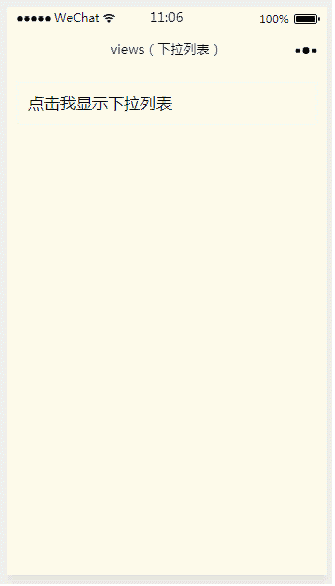
##2. Key code
app.json file:{
"pages":[
"views/views",
"views/navigators/navigator1/navigator1",
"views/navigators/navigator2/navigator2",
"views/navigators/navigator3/navigator3",
"pages/index/index",
"pages/logs/logs"
],
"window":{
"backgroundTextStyle":"light",
"navigationBarBackgroundColor": "#fff",
"navigationBarTitleText": "脚本之家 下拉列表测试",
"navigationBarTextStyle":"black"
}
}
views.js file
Page({
data:{
// text:"这是一个页面"
open:false
},
showitem:function(){
this.setData({
open:!this.data.open
})
},
onLoad:function(options){
// 页面初始化 options为页面跳转所带来的参数
},
onReady:function(){
// 页面渲染完成
},
onShow:function(){
// 页面显示
},
onHide:function(){
// 页面隐藏
},
onUnload:function(){
// 页面关闭
}
}) views.wxml file
<view class="page">
<view class="page_bd">
<view class="body_head" bindtap="showitem">点击我显示下拉列表</view>
<navigator url="../views/navigators/navigator1/navigator1"><view class="{{open?'display_show':'display_none'}}">列表1</view></navigator>
<navigator url="../views/navigators/navigator2/navigator2"><view class="{{open?'display_show':'display_none'}}">列表2</view></navigator>
<navigator url="../views/navigators/navigator3/navigator3"><view class="{{open?'display_show':'display_none'}}">列表3</view></navigator>
</view>
</view>
view.wxss file
.page_bd{
padding: 10px;
background-color: snow;
}
.body_head{
border: 1px solid;
border-color: beige;
padding: 10px;
}
.display_show{
display: block;
border: 1px solid;
border-color: beige;
padding: 10px;
}
.display_none{
display: none;
}
Related recommendations: Javascript operations on HTML drop-down list tags
Use jquery to implement drop-down list options
Detailed explanation of graphic code for drop-down list selection in html
The above is the detailed content of How to implement the WeChat applet display drop-down list function. For more information, please follow other related articles on the PHP Chinese website!
Statement:
The content of this article is voluntarily contributed by netizens, and the copyright belongs to the original author. This site does not assume corresponding legal responsibility. If you find any content suspected of plagiarism or infringement, please contact admin@php.cn
Previous article:How to implement page jump function by clicking on text in WeChat XiaochengNext article:How to implement page jump function by clicking on text in WeChat Xiaocheng
Related articles
See more- WeChat Mini Program Simple DEMO layout, logic, and style exercises
- Detailed explanation and examples of WeChat applet wx.request (interface calling method)
- WeChat Mini Program - Detailed explanation of WeChat login, WeChat payment, and template messages
- WeChat applet (application account) simple example application and detailed explanation of the example
- Detailed explanation of WeChat applet for loop

