thinkphp is a PHP framework, abbreviated as tp. Today I will talk about the addition, deletion, and modification of tp. I believe that I understand the addition, deletion, and modification of tp. , you will definitely feel that the native one you used before is really too troublesome, and you wish you could use tp for everything you write. Let’s take a look!
1. Creation operation
Use the add method in ThinkPHP to add data to the database.
The usage method is as follows:
$User = M("User"); // 实例化User对象
$data['name'] = 'ThinkPHP';
$data['email'] = 'ThinkPHP@gmail.com';
$User->add($data);Or use the data methodContinuous operation
$User->data($data)->add();
If the data object has been created before add (for example, using create Or data method), the add method does not need to pass in data.
Example of using the create method:
$User = M("User"); // 实例化User对象// Create a data object based on the POST data submitted by the form
$User->create(); $User->add(); // 根据条件保存修改的数据
If your primary key is an automatic growth type, and if Insert dataIf successful, the return value of the Add method is the latest inserted primary key value, which can be obtained directly.
2. Reading data
There are many ways to read data in ThinkPHP, usually divided into reading data and reading data sets .
Read the data set using the findall or select method (findall and select methods are equivalent):
$User = M("User"); // 实例化User对象// Find user data with a status value of 1 and return 10 pieces of data in order of creation time
$list = $User->where('status=1')->order('create_time')->limit(10)->select();
The return value of the select method is a two-dimensional array. If no results are found, an empty array is returned. Complex data queries can be completed with the coherent operation methods mentioned above. The most complex coherent method should be the use of the where method, because this part involves a lot of content, we will give detailed instructions on how to assemble query conditions in the query language part. The basic query does not involve the related query part for the time being, but uses the related model to perform data operations. Please refer to the related model part for this part.
Read data using the find method:
The operation of reading data is actually similar to that of the data set. All the coherent operation methods available for select can also be used for the find method. The difference is that the find method Only one record will be returned at most, so the limit method is invalid for find query operations.
$User = M("User"); // 实例化User对象//Find user data with status value 1 and name value think
$User->where('status=1 AND name="think" ')->find();
Even if there is more than one piece of data that meets the conditions, the find method will only return the first record.
If you want to read the value of a certain field, you can use the getField method, for example:
$User = M("User"); // 实例化User对象// Get the nickname of the user with ID 3
$nickname = $User->where('id=3')->getField('nickname');
When there is only one field, always returns a value.
If multiple fields are passed in, an associative array can be returned:
$User = M("User"); // 实例化User对象// Get the list of IDs and nicknames of all users
$list = $User->getField('id,nickname');
The returned list is an array , the key name is the user's id, and the key value is the user's nickname.
3. Update data
Use the save method to update the database in ThinkPHP, and also supports the use of coherent operations.
$User = M("User"); // 实例化User对象// Assignment of data object attributes to be modified
$data['name'] = 'ThinkPHP'; $data['email'] = 'ThinkPHP@gmail.com'; $User->where('id=5')->save($data); // 根据条件保存修改的数据
In order to ensure the security of the database and avoid errors, update the entire data table. If there are no update conditions, the data object itself will not If the primary key field is included, the save method will not update any database records.
Therefore the following code will not change any records in the database
$User->save($data);
Unless the following method is used:
$User = M("User"); // 实例化User对象// Assignment of the data object attributes to be modified
$data['id'] = 5; $data['name'] = 'ThinkPHP'; $data['email'] = 'ThinkPHP@gmail.com'; $User->save($data); // 根据条件保存修改的数据
If id is the primary key of the data table, the system will automatically use the value of the primary key as the update condition to update the values of other fields.
Another method is to create the data object to be updated through the create or data method, and then save it, so that the parameters of the save method do not need to be passed in.
$User = M("User"); // 实例化User对象// Assignment of data object attributes to be modified
$data['name'] = 'ThinkPHP'; $data['email'] = 'ThinkPHP@gmail.com'; $User->where('id=5')->data($data)->save(); // 根据条件保存修改的数据
Example of using the create method:
$User = M("User"); // 实例化User对象// Create a data object based on the POST data submitted by the form
$User->create(); $User->save(); //根据条件保存要修改的数据
In the above situation, the form must contain a hidden field named with the primary key to complete the save operation.
If you only update the value of individual fields, you can use the setField method:
$User = M("User"); // 实例化User对象//Change the user's name value
$User-> where('id=5')->setField('name','ThinkPHP');
The setField method supports updating multiple fields at the same time, only You just need to pass in an array, for example:
$User = M("User"); // 实例化User对象// Change the value of the user's name and email
$User-> where('id=5')->setField(array('name','email'),array('ThinkPHP','ThinkPHP@gmail.com'));
As for the update of statistical fields (usually referring to numeric types), the system also Provides setInc and setDec methods:
$User = M("User"); // 实例化User对象
$User->setInc('score','id=5',3);// 用户的积分加3
$User->setInc('score','id=5'); // 用户的积分加1
$User->setDec('score','id=5',5);// 用户的积分减5
$User->setDec('score','id=5'); // 用户的积分减14. Delete data
Use delete method to delete the database in ThinkPHP records in. Delete operations can also be performed using coherent operations.
$User = M("User"); // 实例化User对象
$User->where('id=5')->delete(); // 删除id为5的用户数据
$User->where('status=0')->delete(); // 删除所有状态为0的用户数据delete方法可以用于删除单个或者多个数据,主要取决于删除条件,也就是where方法的参数,也可以用order和limit方法来限制要删除的个数,例如:
// 删除所有状态为0的5个用户数据按照创建时间排序
$User->where('status=0')->order('create_time')->limit('5')->delete();
以上就是tp的增删查改四种方法了,更多关于tp的内天请到本站搜索哦~
相关推荐:
The above is the detailed content of Add, delete, modify and check in ThinkPHP. For more information, please follow other related articles on the PHP Chinese website!
 thinkphp是不是国产框架Sep 26, 2022 pm 05:11 PM
thinkphp是不是国产框架Sep 26, 2022 pm 05:11 PMthinkphp是国产框架。ThinkPHP是一个快速、兼容而且简单的轻量级国产PHP开发框架,是为了简化企业级应用开发和敏捷WEB应用开发而诞生的。ThinkPHP从诞生以来一直秉承简洁实用的设计原则,在保持出色的性能和至简的代码的同时,也注重易用性。
 一起聊聊thinkphp6使用think-queue实现普通队列和延迟队列Apr 20, 2022 pm 01:07 PM
一起聊聊thinkphp6使用think-queue实现普通队列和延迟队列Apr 20, 2022 pm 01:07 PM本篇文章给大家带来了关于thinkphp的相关知识,其中主要介绍了关于使用think-queue来实现普通队列和延迟队列的相关内容,think-queue是thinkphp官方提供的一个消息队列服务,下面一起来看一下,希望对大家有帮助。
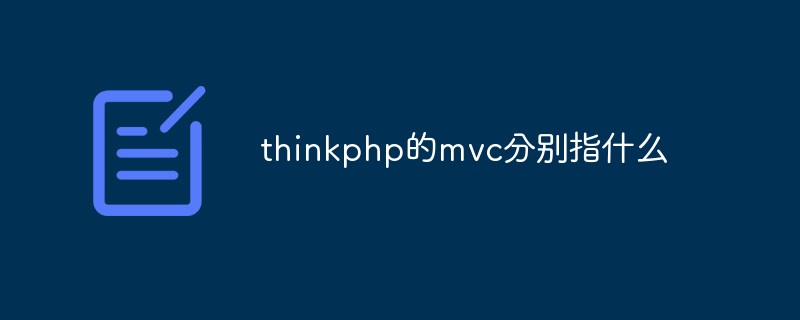 thinkphp的mvc分别指什么Jun 21, 2022 am 11:11 AM
thinkphp的mvc分别指什么Jun 21, 2022 am 11:11 AMthinkphp基于的mvc分别是指:1、m是model的缩写,表示模型,用于数据处理;2、v是view的缩写,表示视图,由View类和模板文件组成;3、c是controller的缩写,表示控制器,用于逻辑处理。mvc设计模式是一种编程思想,是一种将应用程序的逻辑层和表现层进行分离的方法。
 实例详解thinkphp6使用jwt认证Jun 24, 2022 pm 12:57 PM
实例详解thinkphp6使用jwt认证Jun 24, 2022 pm 12:57 PM本篇文章给大家带来了关于thinkphp的相关知识,其中主要介绍了使用jwt认证的问题,下面一起来看一下,希望对大家有帮助。
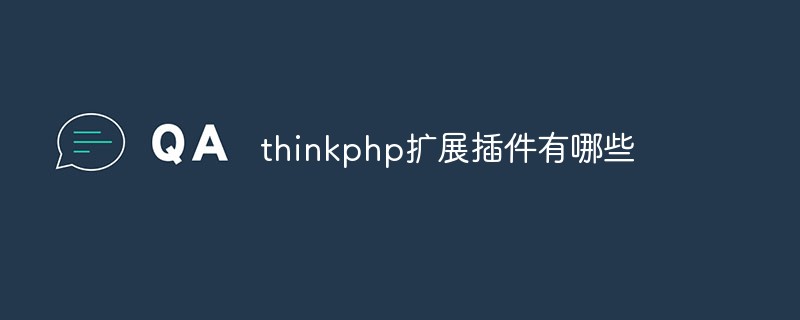 thinkphp扩展插件有哪些Jun 13, 2022 pm 05:45 PM
thinkphp扩展插件有哪些Jun 13, 2022 pm 05:45 PMthinkphp扩展有:1、think-migration,是一种数据库迁移工具;2、think-orm,是一种ORM类库扩展;3、think-oracle,是一种Oracle驱动扩展;4、think-mongo,一种MongoDb扩展;5、think-soar,一种SQL语句优化扩展;6、porter,一种数据库管理工具;7、tp-jwt-auth,一个jwt身份验证扩展包。
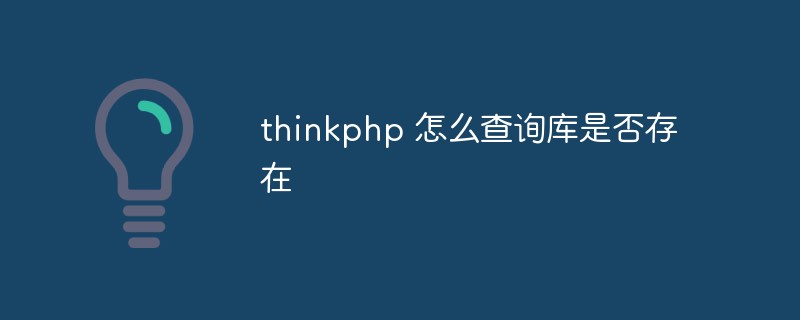 thinkphp 怎么查询库是否存在Dec 05, 2022 am 09:40 AM
thinkphp 怎么查询库是否存在Dec 05, 2022 am 09:40 AMthinkphp查询库是否存在的方法:1、打开相应的tp文件;2、通过“ $isTable=db()->query('SHOW TABLES LIKE '."'".$data['table_name']."'");if($isTable){...}else{...}”方式验证表是否存在即可。
 一文教你ThinkPHP使用think-queue实现redis消息队列Jun 28, 2022 pm 03:33 PM
一文教你ThinkPHP使用think-queue实现redis消息队列Jun 28, 2022 pm 03:33 PM本篇文章给大家带来了关于ThinkPHP的相关知识,其中主要整理了使用think-queue实现redis消息队列的相关问题,下面一起来看一下,希望对大家有帮助。
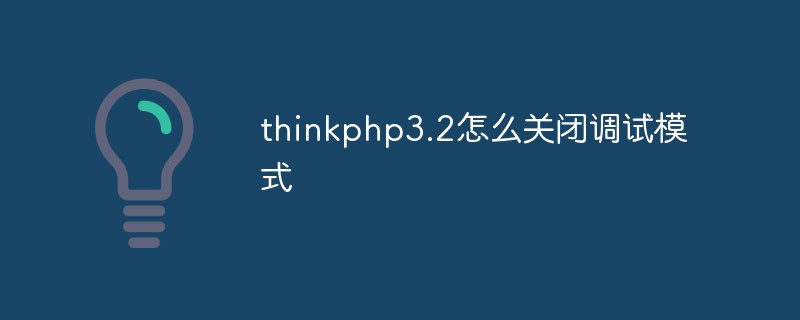 thinkphp3.2怎么关闭调试模式Apr 25, 2022 am 10:13 AM
thinkphp3.2怎么关闭调试模式Apr 25, 2022 am 10:13 AM在thinkphp3.2中,可以利用define关闭调试模式,该标签用于变量和常量的定义,将入口文件中定义调试模式设为FALSE即可,语法为“define('APP_DEBUG', false);”;开启调试模式将参数值设置为true即可。


Hot AI Tools

Undresser.AI Undress
AI-powered app for creating realistic nude photos

AI Clothes Remover
Online AI tool for removing clothes from photos.

Undress AI Tool
Undress images for free

Clothoff.io
AI clothes remover

AI Hentai Generator
Generate AI Hentai for free.

Hot Article

Hot Tools

Zend Studio 13.0.1
Powerful PHP integrated development environment

Atom editor mac version download
The most popular open source editor

ZendStudio 13.5.1 Mac
Powerful PHP integrated development environment

SublimeText3 Mac version
God-level code editing software (SublimeText3)

Dreamweaver Mac version
Visual web development tools






