With the promotion of HTML5 technology, almost all developers around the world are now using H5 to build their own websites, but this has come up with a big drawback. Some old versions of browsers It does not support h5, so how do we distinguish which ones are supported and which ones are not? Today I will share with you a method.
Browsers that support html5;
(1) Chrome, Firefox: Support html5 for many years, and have automatic upgrades, the best support.
(2) Safari, Opera: They have also supported html5 for many years, and the support is also very good.
(3) IE: IE10 or above
Browsers that do not support html5:
IE10 or below does not support it
How to detect whether the browser supports html5 ?
<!--检测浏览器是否支持html5-->
<!DOCTYPE html>
<html>
<head>
<meta charset="UTF-8">
<title>检测浏览器是否支持html5</title>
</head>
<body style="font-size: 13px">
<canvas id="myCanvas" width="200" height="100" style="border: 2px solid #ccc; background-color: #eee">
该浏览器不支持html5的画布标记
</canvas>
</body>
</html>Using this method, you can detect whether the browser supports H5. Interested friends can try it.
Related reading:
The above is the detailed content of How to know whether the browser supports html5. For more information, please follow other related articles on the PHP Chinese website!
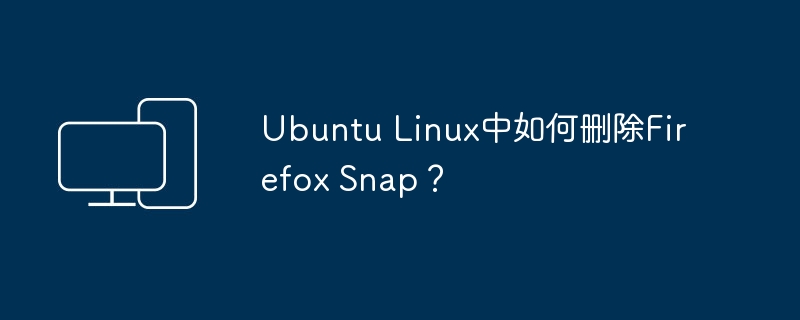 Ubuntu Linux中如何删除Firefox Snap?Feb 21, 2024 pm 07:00 PM
Ubuntu Linux中如何删除Firefox Snap?Feb 21, 2024 pm 07:00 PM要在UbuntuLinux中删除FirefoxSnap,可以按照以下步骤进行操作:打开终端并以管理员身份登录到Ubuntu系统。运行以下命令以卸载FirefoxSnap:sudosnapremovefirefox系统将提示你输入管理员密码。输入密码并按下Enter键以确认。等待命令执行完成。一旦完成,FirefoxSnap将被完全删除。请注意,这将删除通过Snap包管理器安装的Firefox版本。如果你通过其他方式(如APT包管理器)安装了另一个版本的Firefox,则不会受到影响。通过以上步骤
 html5的div一行可以放两个吗Apr 25, 2022 pm 05:32 PM
html5的div一行可以放两个吗Apr 25, 2022 pm 05:32 PMhtml5的div元素默认一行不可以放两个。div是一个块级元素,一个元素会独占一行,两个div默认无法在同一行显示;但可以通过给div元素添加“display:inline;”样式,将其转为行内元素,就可以实现多个div在同一行显示了。
 html5中列表和表格的区别是什么Apr 28, 2022 pm 01:58 PM
html5中列表和表格的区别是什么Apr 28, 2022 pm 01:58 PMhtml5中列表和表格的区别:1、表格主要是用于显示数据的,而列表主要是用于给数据进行布局;2、表格是使用table标签配合tr、td、th等标签进行定义的,列表是利用li标签配合ol、ul等标签进行定义的。
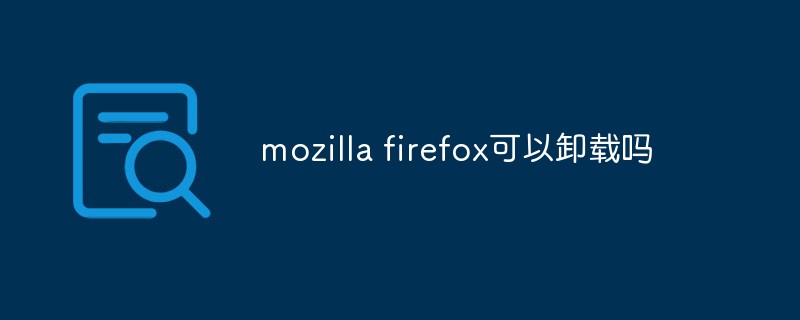 mozilla firefox可以卸载吗Mar 15, 2023 pm 04:40 PM
mozilla firefox可以卸载吗Mar 15, 2023 pm 04:40 PMmozilla firefox可以卸载;firefox属于第三方浏览器,如果不需要,完全可以卸载。卸载方法:1、在开始菜单中,依次点击“Windwos系统”-“控制面板”;2、在“控制面板”界面中,点击“程序和功能”;3、在新界面中,找到并双击火狐浏览器图标;4、在卸载弹窗中,点击“下一步”;5、点击“卸载”即可。
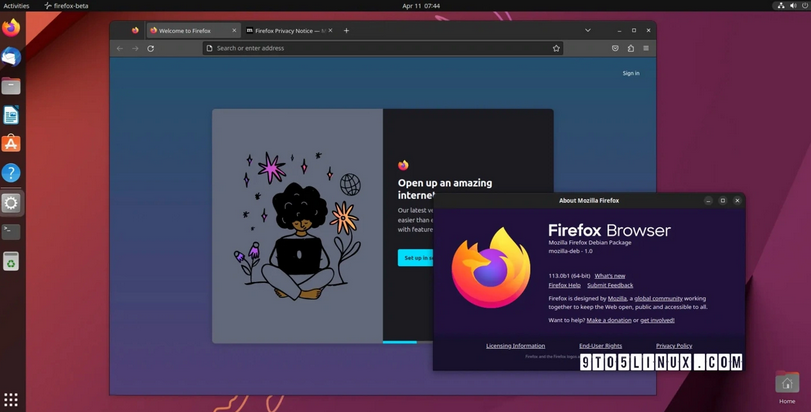 火狐浏览器Firefox 113 新特性:支持AV1动图、增强密码生成器和画中画特性Mar 05, 2024 pm 05:20 PM
火狐浏览器Firefox 113 新特性:支持AV1动图、增强密码生成器和画中画特性Mar 05, 2024 pm 05:20 PM近日消息,Mozilla在发布Firefox112稳定版的同时,也宣布下个主要版本Firefox113进入Beta频道,支持AV1动图、增强密码生成器和画中画特性。火狐浏览器Firefox113主要新功能/新特性如下支持AV1格式动图(AVIS)通过引入特殊字符来增强密码生成器的安全性增强画中画功能,支持后退、显示视频时间,能更轻松地启用全屏模式为Debian和Ubuntu发行版提供官方DEB安装文件更新书签导入功能,默认情况下支持导入书签的图标在支持的硬件上默认启用硬件加速AV1视频解码使用w
 html5怎么让头和尾固定不动Apr 25, 2022 pm 02:30 PM
html5怎么让头和尾固定不动Apr 25, 2022 pm 02:30 PM固定方法:1、使用header标签定义文档头部内容,并添加“position:fixed;top:0;”样式让其固定不动;2、使用footer标签定义尾部内容,并添加“position: fixed;bottom: 0;”样式让其固定不动。
 Scrapy中如何使用Mozilla Firefox来解决扫码登录的问题?Jun 22, 2023 pm 09:50 PM
Scrapy中如何使用Mozilla Firefox来解决扫码登录的问题?Jun 22, 2023 pm 09:50 PM对于爬虫爬取需要登录的网站,验证码或扫码登录是一个很困扰的问题。Scrapy是Python中一个非常好用的爬虫框架,但是在处理验证码或扫码登录时,需要采取一些特殊的措施。作为一个常见的浏览器,MozillaFirefox提供了一种解决方案,可以帮助我们解决这个问题。Scrapy的核心模块是twisted,它只支持异步请求,但是一些网站需要使用cookie和
 HTML5中画布标签是什么May 18, 2022 pm 04:55 PM
HTML5中画布标签是什么May 18, 2022 pm 04:55 PMHTML5中画布标签是“<canvas>”。canvas标签用于图形的绘制,它只是一个矩形的图形容器,绘制图形必须通过脚本(通常是JavaScript)来完成;开发者可利用多种js方法来在canvas中绘制路径、盒、圆、字符以及添加图像等。


Hot AI Tools

Undresser.AI Undress
AI-powered app for creating realistic nude photos

AI Clothes Remover
Online AI tool for removing clothes from photos.

Undress AI Tool
Undress images for free

Clothoff.io
AI clothes remover

AI Hentai Generator
Generate AI Hentai for free.

Hot Article

Hot Tools

SublimeText3 Chinese version
Chinese version, very easy to use

Dreamweaver Mac version
Visual web development tools

WebStorm Mac version
Useful JavaScript development tools

Notepad++7.3.1
Easy-to-use and free code editor

SecLists
SecLists is the ultimate security tester's companion. It is a collection of various types of lists that are frequently used during security assessments, all in one place. SecLists helps make security testing more efficient and productive by conveniently providing all the lists a security tester might need. List types include usernames, passwords, URLs, fuzzing payloads, sensitive data patterns, web shells, and more. The tester can simply pull this repository onto a new test machine and he will have access to every type of list he needs.






