In the previous article, we introduced to you CSS to set the div scroll bar style. We all know thatwhen the content exceeds the container, the container will have a scroll bar, and its own Sometimes the scroll bar cannot meet our aesthetic requirements, so we can customize the scroll bar through css pseudo-class.
First we need to understand the scroll bar. The scroll bar is composed of two parts from the appearance: 1. The sliding part, we call it the slider. 2. The track of the scroll bar, that is, the track of the slider. Generally speaking, the color of the slider is darker than the color of the track.
The CSS style of the scroll bar mainly consists of three parts:
1. ::-webkit-scrollbar Defines the overall style of the scroll bar;
2. ::-webkit -scrollbar-thumb Slider part;
3. ::-webkit-scrollbar-thumb Track part;
The following uses overflow-y:auto; as an example ( overflow-x: auto is the same)
html code:
<p class="test test-1"> <p class="scrollbar"></p> </p>
css code:
.test{
width: 50px;
height: 200px;
overflow: auto;
float: left;
margin: 5px;
border: none;
}
.scrollbar{
width: 30px;
height: 300px;
margin: 0 auto;
}
.test-1::-webkit-scrollbar {/*滚动条整体样式*/
width: 10px; /*高宽分别对应横竖滚动条的尺寸*/
height: 1px;
}
.test-1::-webkit-scrollbar-thumb {/*滚动条里面小方块*/
border-radius: 10px;
-webkit-box-shadow: inset 0 0 5px rgba(0,0,0,0.2);
background: #535353;
}
.test-1::-webkit-scrollbar-track {/*滚动条里面轨道*/
-webkit-box-shadow: inset 0 0 5px rgba(0,0,0,0.2);
border-radius: 10px;
background: #EDEDED;
}The effect is as follows:

If you want to change the width of the scroll bar: change it in ::-webkit-scrollbar; if you want to change the rounded corners of the scroll bar slider, change it in ::-webkit-scrollbar-thumb; If you want to change the rounded corners of the track, change it in ::-webkit-scrollbar-track;
In addition, the slider of the scroll bar can not only be filled with color but also with images as follows:
css code :
.test-5::-webkit-scrollbar {/*滚动条整体样式*/
width: 10px; /*高宽分别对应横竖滚动条的尺寸*/
height: 1px;
}
.test-5::-webkit-scrollbar-thumb {/*滚动条里面小方块*/
border-radius: 10px;
background-color: #F90;
background-image: -webkit-linear-gradient(45deg, rgba(255, 255, 255, .2) 25%, transparent 25%, transparent 50%, rgba(255, 255, 255, .2) 50%,
rgba(255, 255, 255, .2) 75%, transparent 75%, transparent);
}
.test-5::-webkit-scrollbar-track {/*滚动条里面轨道*/
-webkit-box-shadow: inset 0 0 5px rgba(0,0,0,0.2);
/*border-radius: 10px;*/
background: #EDEDED;
}html code:
<p class="test test-5"> <p class="scrollbar"></p> </p>
The effect is as follows:

Summary:
I believe that through the above example learning, friends can make their own scroll bars. If there are multiple scroll bars in the document, and you want all scroll bars to be the same style, then There is no need to add anything like class, id, tag name, etc. in front of the pseudo-element.
Related recommendations:
The above is the detailed content of Detailed example of CSS3 custom scroll bar style. For more information, please follow other related articles on the PHP Chinese website!
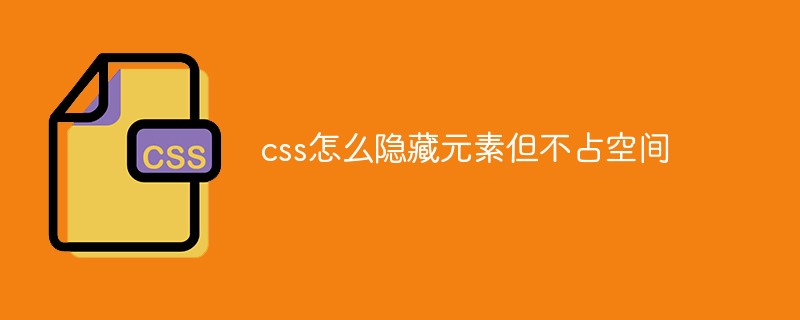 css怎么隐藏元素但不占空间Jun 01, 2022 pm 07:15 PM
css怎么隐藏元素但不占空间Jun 01, 2022 pm 07:15 PM两种方法:1、利用display属性,只需给元素添加“display:none;”样式即可。2、利用position和top属性设置元素绝对定位来隐藏元素,只需给元素添加“position:absolute;top:-9999px;”样式。
 原来利用纯CSS也能实现文字轮播与图片轮播!Jun 10, 2022 pm 01:00 PM
原来利用纯CSS也能实现文字轮播与图片轮播!Jun 10, 2022 pm 01:00 PM怎么制作文字轮播与图片轮播?大家第一想到的是不是利用js,其实利用纯CSS也能实现文字轮播与图片轮播,下面来看看实现方法,希望对大家有所帮助!
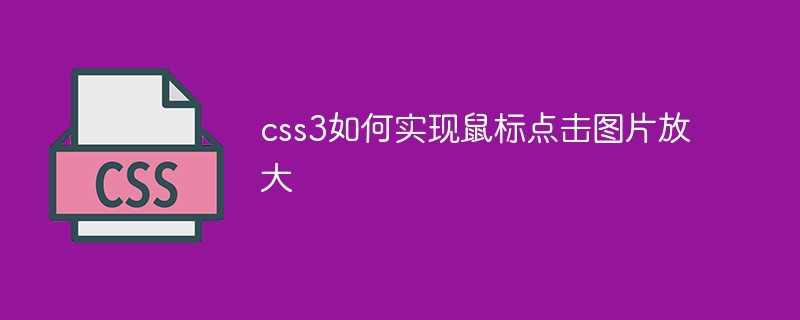 css3如何实现鼠标点击图片放大Apr 25, 2022 pm 04:52 PM
css3如何实现鼠标点击图片放大Apr 25, 2022 pm 04:52 PM实现方法:1、使用“:active”选择器选中鼠标点击图片的状态;2、使用transform属性和scale()函数实现图片放大效果,语法“img:active {transform: scale(x轴放大倍数,y轴放大倍数);}”。
 css3什么是自适应布局Jun 02, 2022 pm 12:05 PM
css3什么是自适应布局Jun 02, 2022 pm 12:05 PM自适应布局又称“响应式布局”,是指可以自动识别屏幕宽度、并做出相应调整的网页布局;这样的网页能够兼容多个不同的终端,而不是为每个终端做一个特定的版本。自适应布局是为解决移动端浏览网页而诞生的,能够为使用不同终端的用户提供很好的用户体验。
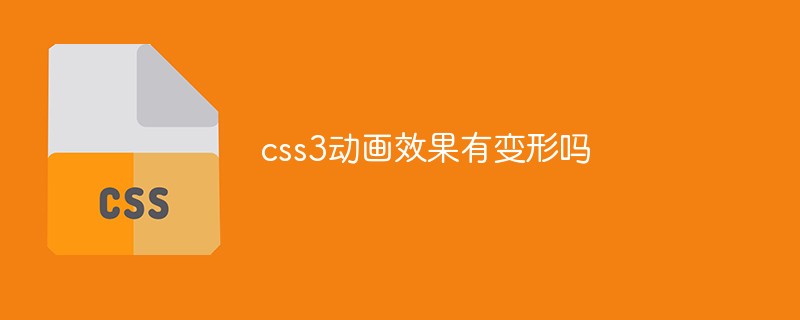 css3动画效果有变形吗Apr 28, 2022 pm 02:20 PM
css3动画效果有变形吗Apr 28, 2022 pm 02:20 PMcss3中的动画效果有变形;可以利用“animation:动画属性 @keyframes ..{..{transform:变形属性}}”实现变形动画效果,animation属性用于设置动画样式,transform属性用于设置变形样式。
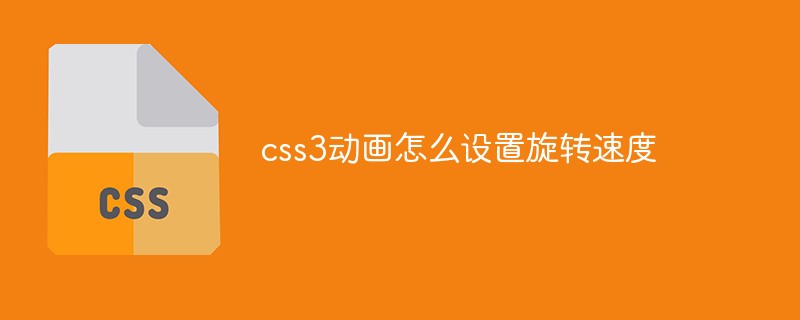 css3怎么设置动画旋转速度Apr 28, 2022 pm 04:32 PM
css3怎么设置动画旋转速度Apr 28, 2022 pm 04:32 PM在css3中,可以利用“animation-timing-function”属性设置动画旋转速度,该属性用于指定动画将如何完成一个周期,设置动画的速度曲线,语法为“元素{animation-timing-function:速度属性值;}”。
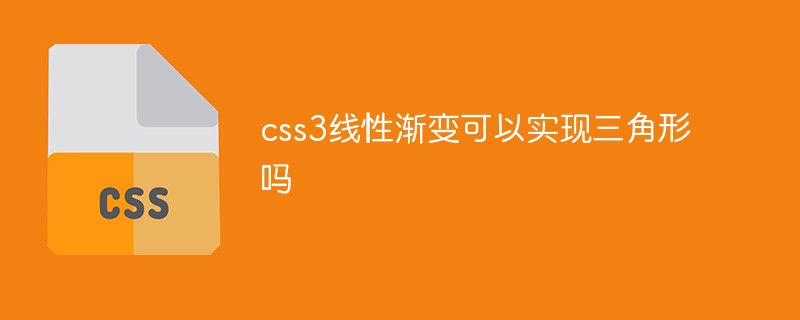 css3线性渐变可以实现三角形吗Apr 25, 2022 pm 02:47 PM
css3线性渐变可以实现三角形吗Apr 25, 2022 pm 02:47 PMcss3线性渐变可以实现三角形;只需创建一个45度的线性渐变,设置渐变色为两种固定颜色,一个是三角形的颜色,另一个为透明色即可,语法“linear-gradient(45deg,颜色值,颜色值 50%,透明色 50%,透明色 100%)”。
 一文了解CSS3中的新特性 ::target-text 选择器Apr 12, 2022 am 11:24 AM
一文了解CSS3中的新特性 ::target-text 选择器Apr 12, 2022 am 11:24 AM本篇文章带大家一起深入了解一下CSS3中的新特性::target-text 选择器,聊聊该选择器的作用和使用方法,希望对大家有所帮助!


Hot AI Tools

Undresser.AI Undress
AI-powered app for creating realistic nude photos

AI Clothes Remover
Online AI tool for removing clothes from photos.

Undress AI Tool
Undress images for free

Clothoff.io
AI clothes remover

AI Hentai Generator
Generate AI Hentai for free.

Hot Article

Hot Tools

SecLists
SecLists is the ultimate security tester's companion. It is a collection of various types of lists that are frequently used during security assessments, all in one place. SecLists helps make security testing more efficient and productive by conveniently providing all the lists a security tester might need. List types include usernames, passwords, URLs, fuzzing payloads, sensitive data patterns, web shells, and more. The tester can simply pull this repository onto a new test machine and he will have access to every type of list he needs.

MinGW - Minimalist GNU for Windows
This project is in the process of being migrated to osdn.net/projects/mingw, you can continue to follow us there. MinGW: A native Windows port of the GNU Compiler Collection (GCC), freely distributable import libraries and header files for building native Windows applications; includes extensions to the MSVC runtime to support C99 functionality. All MinGW software can run on 64-bit Windows platforms.

SublimeText3 Mac version
God-level code editing software (SublimeText3)

SAP NetWeaver Server Adapter for Eclipse
Integrate Eclipse with SAP NetWeaver application server.

Zend Studio 13.0.1
Powerful PHP integrated development environment






