 Backend Development
Backend Development PHP Tutorial
PHP Tutorial Detailed explanation of cross-domain solutions in laravel development
Detailed explanation of cross-domain solutions in laravel developmentDetailed explanation of cross-domain solutions in laravel development
Preface
As we all know, when we use laravel for development, especially when the front-end and back-end are completely separated, since the front-end project runs on the designated port of our own machine ( It may also be someone else's machine), such as localhost:8000, and the laravel program runs on another port, so it is cross-domain. However, due to the browser's same-origin policy, cross-domain requests are illegal. In fact, this problem is easy to solve, just add a middleware. Not much to say below, let’s follow the editor to see the detailed solutions.
Solution:
1. Create a new middleware
php artisan make:middleware EnableCrossRequestMiddleware
2. Write the middleware content
<?php
namespace App\Http\Middleware;
use Closure;
class EnableCrossRequestMiddleware
{
/**
* Handle an incoming request.
*
* @param \Illuminate\Http\Request $request
* @param \Closure $next
* @return mixed
*/
public function handle($request, Closure $next)
{
$response = $next($request);
$origin = $request->server('HTTP_ORIGIN') ? $request->server('HTTP_ORIGIN') : '';
$allow_origin = [
'http://localhost:8000',
];
if (in_array($origin, $allow_origin)) {
$response->header('Access-Control-Allow-Origin', $origin);
$response->header('Access-Control-Allow-Headers', 'Origin, Content-Type, Cookie, X-CSRF-TOKEN, Accept, Authorization, X-XSRF-TOKEN');
$response->header('Access-Control-Expose-Headers', 'Authorization, authenticated');
$response->header('Access-Control-Allow-Methods', 'GET, POST, PATCH, PUT, OPTIONS');
$response->header('Access-Control-Allow-Credentials', 'true');
}
return $response;
}
} $allow_origin ArrayThe variable is your allowed cross-domain list and can be modified by yourself.
3. Then register the middleware in the kernel file
protected $middleware = [ // more App\Http\Middleware\EnableCrossRequestMiddleware::class, ];
Add it to the $middleware attribute of the App\Http\Kernel class. The middleware registered here belongs to the global middleware.
Then you will find that the front-end page can already send cross-domain requests.
It is normal that there will be one more request with method set to options, because the browser must first determine whether the server allows the cross-domain request.
Summarize
The above is the detailed content of Detailed explanation of cross-domain solutions in laravel development. For more information, please follow other related articles on the PHP Chinese website!
 What is PDO in PHP?Apr 28, 2025 pm 04:51 PM
What is PDO in PHP?Apr 28, 2025 pm 04:51 PMThe article discusses PHP Data Objects (PDO), an extension for database access in PHP. It highlights PDO's role in enhancing security through prepared statements and its benefits over MySQLi, including database abstraction and better error handling.
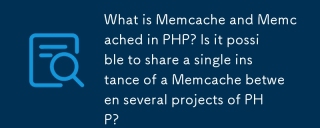 What is Memcache and Memcached in PHP? Is it possible to share a single instance of a Memcache between several projects of PHP?Apr 28, 2025 pm 04:47 PM
What is Memcache and Memcached in PHP? Is it possible to share a single instance of a Memcache between several projects of PHP?Apr 28, 2025 pm 04:47 PMMemcache and Memcached are PHP caching systems that speed up web apps by reducing database load. A single instance can be shared among projects with careful key management.
 What are the steps to create a new database using MySQL and PHP?Apr 28, 2025 pm 04:44 PM
What are the steps to create a new database using MySQL and PHP?Apr 28, 2025 pm 04:44 PMArticle discusses steps to create and manage MySQL databases using PHP, focusing on connection, creation, common errors, and security measures.
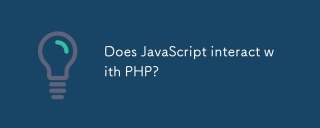 Does JavaScript interact with PHP?Apr 28, 2025 pm 04:43 PM
Does JavaScript interact with PHP?Apr 28, 2025 pm 04:43 PMThe article discusses how JavaScript and PHP interact indirectly through HTTP requests due to their different environments. It covers methods for sending data from JavaScript to PHP and highlights security considerations like data validation and prot
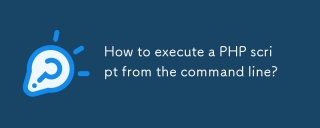 How to execute a PHP script from the command line?Apr 28, 2025 pm 04:41 PM
How to execute a PHP script from the command line?Apr 28, 2025 pm 04:41 PMThe article discusses executing PHP scripts from the command line, including steps, common options, troubleshooting errors, and security considerations.
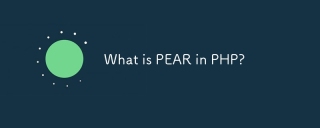 What is PEAR in PHP?Apr 28, 2025 pm 04:38 PM
What is PEAR in PHP?Apr 28, 2025 pm 04:38 PMPEAR is a PHP framework for reusable components, enhancing development with package management, coding standards, and community support.
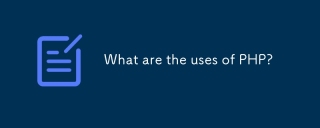 What are the uses of PHP?Apr 28, 2025 pm 04:37 PM
What are the uses of PHP?Apr 28, 2025 pm 04:37 PMPHP is a versatile scripting language used mainly for web development, creating dynamic pages, and can also be utilized for command-line scripting, desktop apps, and API development.
 What was the old name of PHP?Apr 28, 2025 pm 04:36 PM
What was the old name of PHP?Apr 28, 2025 pm 04:36 PMThe article discusses PHP's evolution from "Personal Home Page Tools" in 1995 to "PHP: Hypertext Preprocessor" in 1998, reflecting its expanded use beyond personal websites.


Hot AI Tools

Undresser.AI Undress
AI-powered app for creating realistic nude photos

AI Clothes Remover
Online AI tool for removing clothes from photos.

Undress AI Tool
Undress images for free

Clothoff.io
AI clothes remover

Video Face Swap
Swap faces in any video effortlessly with our completely free AI face swap tool!

Hot Article

Hot Tools

WebStorm Mac version
Useful JavaScript development tools

MantisBT
Mantis is an easy-to-deploy web-based defect tracking tool designed to aid in product defect tracking. It requires PHP, MySQL and a web server. Check out our demo and hosting services.

ZendStudio 13.5.1 Mac
Powerful PHP integrated development environment

SublimeText3 Chinese version
Chinese version, very easy to use

PhpStorm Mac version
The latest (2018.2.1) professional PHP integrated development tool





