Asynchronous real-time search jquery select plug-in
1. First, take a look at the effect.

2. The reason for making this plug-in.
1. The amount of data is too large (thousands or tens of thousands) and cannot be loaded all at once.
2. Existing plug-ins are different and cannot meet functional requirements.
3. Insufficient aesthetics and controllability.
3. How to use.
1.html and js
1 <select id="unit"></select> 2 <script type="text/javascript" src="/demo/thirdparty/jquery/jquery-1.8.3.min.js"></script> 3 <script src="/demo/thirdparty/pheker/ajaxselect.js"></script>
2.Example.
# 使用实例
var initUrl = "/demo/defineDict.do?method=getEnterpriseDict&unitName="+encodeURIComponent(encodeURIComponent("xx无烟煤矿业集团有限责任公司"));
var ajaxUrl = "/demo/defineDict.do?method=getEnterpriseDict&unitName=";
var $select = $("#ajaxselect").ajaxselect({
initUrl:initUrl,
ajaxUrl:ajaxUrl,
defkv:['id','text'],
selected:0,
},function(filterData,isInit){
//filter
console.log(filterData);
},function(cbData,isInit){
//callback
console.log(cbData);
});
$select.on("change", function(){
console.log(this.value);
});3. Detailed configuration.
var defcfg = {
initUrl:'', //初始化请求地址
ajaxUrl:'', //异步请求地址
defkv:[], //返回数据 的key
delay:200, //ajax回调 延时
width:200, //input 宽度
height:30, //input 高度
selected:-1, //初始化数据 默认选中项,-1为不选中
limit:20, //最大显示条数,0为不限制
maxheight:250, //最大显示高度
hoverbg:'#189FD9', //悬浮背景色
activebg:'#5FB878', //选中项背景色
style:'' //自定义样式
};There are also some other APIs, please see the reference link and source code for details.
Four: Statement:
This plug-in is based on the existing plug-in and modified according to your own needs. If you have any minor problems, please modify the source code yourself.
If asynchronous search is not required, other plug-ins such as layui and select2 are also good choices.
In addition, this plug-in depends on jquery
The above is the detailed content of How to use asynchronous search jquery select plug-in. For more information, please follow other related articles on the PHP Chinese website!
 jquery怎么修改min-height样式Apr 20, 2022 pm 12:19 PM
jquery怎么修改min-height样式Apr 20, 2022 pm 12:19 PM修改方法:1、用css()设置新样式,语法“$(元素).css("min-height","新值")”;2、用attr(),通过设置style属性来添加新样式,语法“$(元素).attr("style","min-height:新值")”。
 使用golang进行Select Channels Go并发式编程的异步处理方法Sep 28, 2023 pm 05:27 PM
使用golang进行Select Channels Go并发式编程的异步处理方法Sep 28, 2023 pm 05:27 PM使用golang进行SelectChannelsGo并发式编程的异步处理方法引言:并发式编程是现代软件开发中的一个重要领域,它可以有效地提高应用程序的性能和响应能力。在Go语言中,使用Channels和Select语句可以简单而高效地实现并发编程。本文将介绍如何使用golang进行SelectChannelsGo并发式编程的异步处理方法,并提供具体的
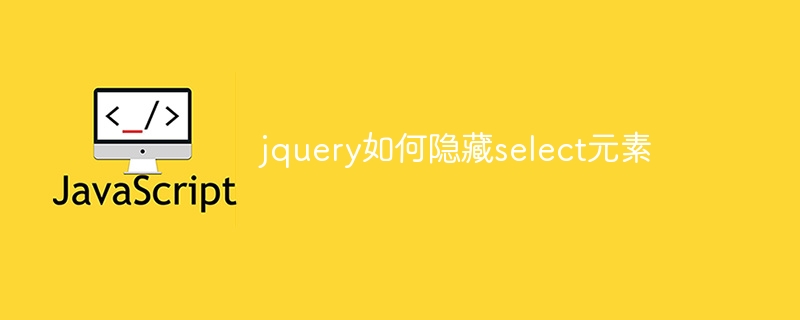 jquery如何隐藏select元素Aug 15, 2023 pm 01:56 PM
jquery如何隐藏select元素Aug 15, 2023 pm 01:56 PMjquery隐藏select元素的方法:1、hide()方法,在HTML页面中引入jQuery库,可以使用不同选择器来隐藏select元素,ID选择器将selectId替换为你实际使用的select元素的ID;2、css()方法,使用ID选择器选择需要隐藏的select元素,使用css()方法将display属性设置为none,并将selectId替换为select元素的ID。
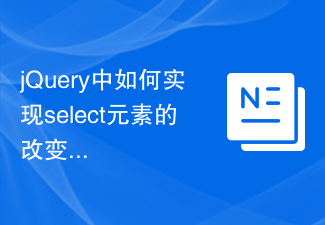 jQuery中如何实现select元素的改变事件绑定Feb 23, 2024 pm 01:12 PM
jQuery中如何实现select元素的改变事件绑定Feb 23, 2024 pm 01:12 PMjQuery是一个流行的JavaScript库,可以用来简化DOM操作、事件处理、动画效果等。在web开发中,经常会遇到需要对select元素进行改变事件绑定的情况。本文将介绍如何使用jQuery实现对select元素改变事件的绑定,并提供具体的代码示例。首先,我们需要使用标签来创建一个包含选项的下拉菜单:
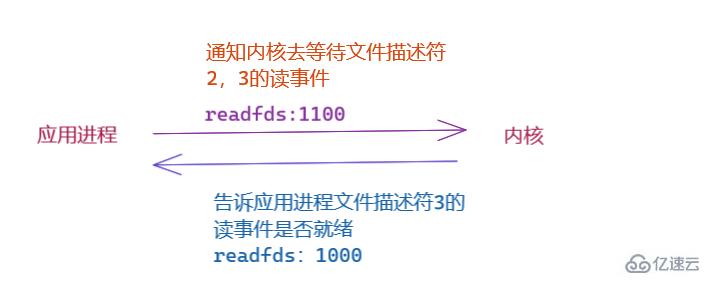 linux要用select的原因是什么May 19, 2023 pm 03:07 PM
linux要用select的原因是什么May 19, 2023 pm 03:07 PM因为select可以使开发者在同时等待多个文件缓冲区,可减少IO等待的时间,能够提高进程的IO效率。select()函数是IO多路复用的函数,允许程序监视多个文件描述符,等待所监视的一个或者多个文件描述符变为“准备好”的状态;所谓的”准备好“状态是指:文件描述符不再是阻塞状态,可以用于某类IO操作了,包括可读,可写,发生异常三种。select是一个计算机函数,位于头文件#include。该函数用于监视文件描述符的变化情况——读写或是异常。1.select函数介绍select函数是IO多路复用的函
 jquery里的parent是什么Apr 20, 2022 pm 02:33 PM
jquery里的parent是什么Apr 20, 2022 pm 02:33 PM在jquery中,parent是一个内置的遍历方法,可以沿着DOM树向上遍历单一层级,并返回被选元素的直接父元素,语法“指定元素对象.parent(filter)”;该方法接受可省略的参数“filter”,用于过滤元素,缩小搜索父元素范围。
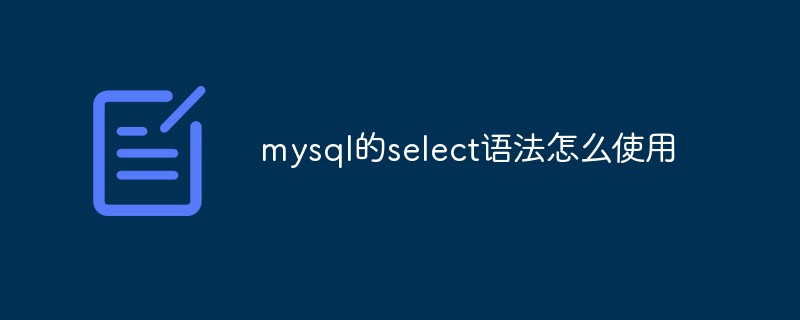 mysql的select语法怎么使用Jun 01, 2023 pm 07:37 PM
mysql的select语法怎么使用Jun 01, 2023 pm 07:37 PM1、SQL语句中的关键词对大小写不敏感,SELECT等效于SELECT,FROM等效于from。2、从users表中选择所有列的,可以用符号*代替列的名称。语法--这是注释--从FEOM指定的[表中],查询出[所有的]数据.*表示[所有列]SELECT*FROM--通过从FROM从指定的[表中],查询出指定列名称(字段)的数据SELECT列名称FROM表名称实例--注意:多个列之间,使用英文的逗号来分隔selectusername,passwordfrom
 通过golang实现Select Channels Go并发式编程的性能优化Sep 27, 2023 pm 01:09 PM
通过golang实现Select Channels Go并发式编程的性能优化Sep 27, 2023 pm 01:09 PM通过golang实现SelectChannelsGo并发式编程的性能优化在Go语言中,使用goroutine和channel实现并发编程是非常常见的。而在处理多个channel的情况下,我们通常会使用select语句来进行多路复用。但是,在大规模并发的情况下,使用select语句可能会导致性能下降。在本文中,我们将介绍一些通过golang实现select


Hot AI Tools

Undresser.AI Undress
AI-powered app for creating realistic nude photos

AI Clothes Remover
Online AI tool for removing clothes from photos.

Undress AI Tool
Undress images for free

Clothoff.io
AI clothes remover

AI Hentai Generator
Generate AI Hentai for free.

Hot Article

Hot Tools

Safe Exam Browser
Safe Exam Browser is a secure browser environment for taking online exams securely. This software turns any computer into a secure workstation. It controls access to any utility and prevents students from using unauthorized resources.

DVWA
Damn Vulnerable Web App (DVWA) is a PHP/MySQL web application that is very vulnerable. Its main goals are to be an aid for security professionals to test their skills and tools in a legal environment, to help web developers better understand the process of securing web applications, and to help teachers/students teach/learn in a classroom environment Web application security. The goal of DVWA is to practice some of the most common web vulnerabilities through a simple and straightforward interface, with varying degrees of difficulty. Please note that this software

SublimeText3 English version
Recommended: Win version, supports code prompts!

EditPlus Chinese cracked version
Small size, syntax highlighting, does not support code prompt function

SublimeText3 Linux new version
SublimeText3 Linux latest version






