 Backend Development
Backend Development PHP Tutorial
PHP Tutorial Example of using thinkphp5 and swoole to implement asynchronous mass mailing using SMTP
Example of using thinkphp5 and swoole to implement asynchronous mass mailing using SMTPThis article mainly introduces the detailed explanation of thinkphp5+swoole to implement asynchronous mass mailing (SMTP method). It has certain reference value. Interested friends can refer to it.
This article introduces the implementation of thinkphp5+swoole. Asynchronous mass mailing (SMTP method), share with everyone, the details are as follows:
1. Environment description
Alibaba Cloud centos7
thinkphp5.0.11
swoole2.0.8
##2. tp realizes email sending
Create the following file directory under the project:
namespace app\library\utils\mail;
use app\library\utils\mail\PhpMailer;
use app\library\utils\mail\Smtp;
use think\Log;
error_reporting(E_STRICT);
date_default_timezone_set('Asia/Shanghai');
class SendMail
{
static function postmail($to,$subject = '',$body = ''){
$mail = new PhpMailer();
$mail->CharSet = config('mail.CharSet');
$mail->IsSMTP();
$mail->SMTPDebug = config('mail.SMTPDebug');
$mail->SMTPAuth = config('mail.SMTPAuth');
$mail->SMTPSecure = config('mail.SMTPSecure');
$mail->Host = config('mail.Host');
$mail->Port = config('mail.Port');
$mail->Username = config('mail.Username');
$mail->Password = config('mail.Password');
$mail->SetFrom(config('mail.From'), config('mail.Name'));
$mail->Subject = $subject;
$mail->MsgHTML($body);
$address = $to;
$mail->AddAddress($address, '');
if(!$mail->Send()) {
Log::write('send to '.$to.'error info:'.$mail->ErrorInfo);
return false;
} else {
return true;
}
}
} are placed in the config.php file under the project. The specific configuration content is as follows: //邮箱设置 'mail'=>[ 'CharSet'=>'UTF-8', 'SMTPDebug'=>0,// 启用SMTP调试功能 0关闭 'SMTPAuth'=>true,// 启用 SMTP 验证功能 'SMTPSecure'=>'ssl',// 安全协议 'Host'=>'smtp.163.com',// SMTP 服务器 'Port'=>465,// SMTP服务器的端口号 'Username'=>'**********',// SMTP服务器用户名 'Password'=>'**********',// SMTP服务器密码 'From'=>'*********@163.com',// 发件人邮箱 'Name'=>'blue',// 发件人邮箱 ]2.1 Here we only implement the demo sent by the SMTP protocol, so it is not very comprehensive at the packaging level and is not very flexible. The other two files in the picture (PhpMailer.php and Smtp.php) are the core files of Phpmailer email sending class. In order to simplify the call, they are extracted. For detailed usage and parameter settings, you can refer to gayhub's usage instructions phpmailer
2.2 Notes
In this step, we need to pay attention to a few points: 1. Whether the account you set to send the email has opened SMTP and find the corresponding security protocol and port Number. 2. Whether the current server supports SMTP service, which is often affected by some socket functions. When encountering problems, we should set the SMTPDebug parameter to 1, and then debug carefully based on the debug information. 3. Some emails sent will be put into the trash, please check them carefully. 2.3 Call to establish the following file directory structure:
public function sendMail(){
if(SendMail::postmail('937069176@qq.com','test','123')){
echo 'send success';
}else{
echo 'send fail';
}
}
2.4 Call result

3. Combined with swoole to achieve asynchronous mass sending 3.1 Installation of swoole
The detailed steps for swoole extension installation are available on the official website, so I won’t go into details. The swoole document portal3.2 Implement asynchronous mass sending
We first implement the asynchronous server: /**
* description:服务端
*/
public function syncSend(){
$serv = new \swoole_server('0.0.0.0',8082);
$serv->set(array('task_worker_num' => 4));
$serv->on('receive', function($serv, $fd, $from_id, $data) {
$task_id = $serv->task($data);
echo "开始投递异步任务 id=$task_id\n";
});
$serv->on('task', function ($serv, $task_id, $from_id, $data) {
echo "接收异步任务[id=$task_id]".PHP_EOL;
for ($i = 0 ; $i<20;$i++){
if(SendMail::postmail('937069176@qq.com','test',$data)){
echo 'send'.$i.' success'."\n";
}else{
echo 'send'.$i.' fail'."\n";
}
}
$serv->finish('');
});
$serv->on('finish', function ($serv, $task_id, $data) {
echo "异步任务[id=$task_id]完成".PHP_EOL;
});
$serv->start();
}On the server side, we used a 20 loop to simulate mass sending, and actually changed it to a different email Just the address. /**
* description:客户端
*/
public function index()
{
$client = new \swoole_client(SWOOLE_SOCK_TCP, SWOOLE_SOCK_SYNC);
$ret = $client->connect("127.0.0.1", 8082);
if(empty($ret)){
echo 'error!connect to swoole_server failed';
} else {
$client->send('blue');//这里只是简单的实现了发送的内容
}
}3.3 Open the serverThe CLI method must be used here, we enter the project the root directory. netstat -apn | grep 8082First monitor whether port 8082 is occupied, if so
kill -9 PID(进程号)Kill the processThen we execute
php public/index.php index/index/syncSendThe function of this command is to use cli mode to put our 8082 port in the listening state . And keep this terminal active so that we can view the sent results. Then we can use CLI or browser access to access our client
php public/index.php index/index/indexWhen we execute the client once, we You can see the following screen on the server terminal:




4. Postscript~
swoole is an extension that you want to be familiar with and use proficiently, but it is limited to network programming knowledge. Insufficient, so you still need to test and learn more. If there are any deficiencies in the demo, please point out the QAQThe above is the detailed content of Example of using thinkphp5 and swoole to implement asynchronous mass mailing using SMTP. For more information, please follow other related articles on the PHP Chinese website!
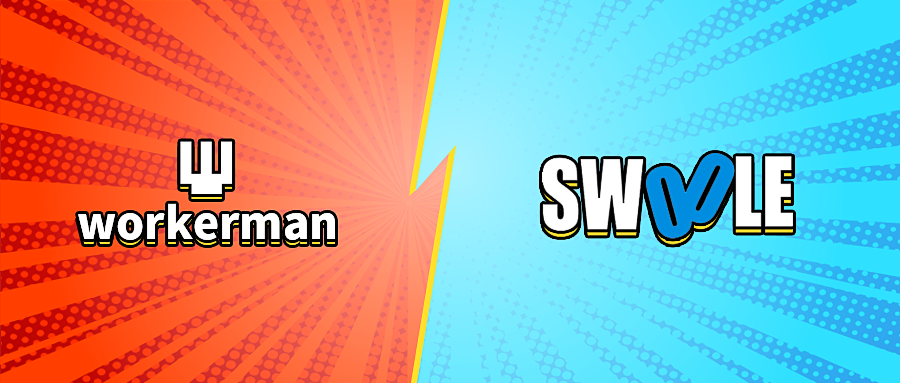 workerman和swoole性能谁更好?如何选择?Dec 01, 2022 am 10:00 AM
workerman和swoole性能谁更好?如何选择?Dec 01, 2022 am 10:00 AMworkerman 对比 swoole 实际开发项目中,你会选择哪个?对于新手学哪个较好,有什么建议吗?
 宝塔部署thinkphp5报错怎么办Dec 19, 2022 am 11:04 AM
宝塔部署thinkphp5报错怎么办Dec 19, 2022 am 11:04 AM宝塔部署thinkphp5报错的解决办法:1、打开宝塔服务器,安装php pathinfo扩展并启用;2、配置“.access”文件,内容为“RewriteRule ^(.*)$ index.php?s=/$1 [QSA,PT,L]”;3、在网站管理里面,启用thinkphp的伪静态即可。
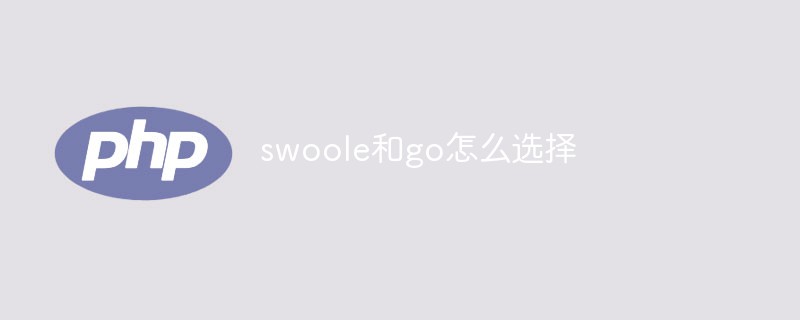 swoole和go选哪个?优缺点分析Mar 27, 2023 pm 03:29 PM
swoole和go选哪个?优缺点分析Mar 27, 2023 pm 03:29 PM在现代的应用开发中,异步编程在高并发场景下变得越来越重要。Swoole和Go是两个非常流行的异步编程框架,它们都具有高效的异步能力,但是很多人在选择使用哪个框架时会陷入困境。本文将探讨如何选择Swoole和Go,以及它们的优缺点。
 swoole怎么学?学会要多久?Mar 27, 2023 pm 03:29 PM
swoole怎么学?学会要多久?Mar 27, 2023 pm 03:29 PM你学会 Swoole 需要多久呢?这个问题其实非常难回答,因为它涉及到很多因素,比如你的编程基础、学习动力、时间安排等等。不过,在这篇文章中,我将分享一些我自己学习 Swoole 的经验和建议,希望能够对你有所帮助。
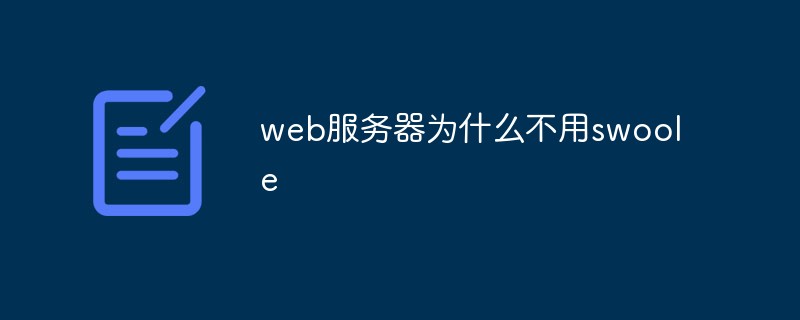 探讨一下web服务器为什么不用swooleMar 27, 2023 pm 03:29 PM
探讨一下web服务器为什么不用swooleMar 27, 2023 pm 03:29 PMSwoole是一个基于PHP的开源高性能网络通信框架,它提供了TCP/UDP服务器和客户端的实现,以及多种异步IO、协程等高级特性。随着Swoole日益流行,许多人开始关心Web服务器使用Swoole的问题。为什么当前的Web服务器(如Apache、Nginx、OpenLiteSpeed等)不使用Swoole呢?让我们探讨一下这个问题。
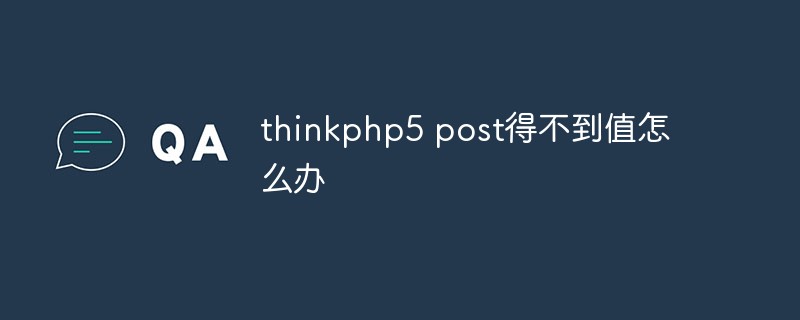 thinkphp5 post得不到值怎么办Dec 06, 2022 am 09:29 AM
thinkphp5 post得不到值怎么办Dec 06, 2022 am 09:29 AMthinkphp5 post得不到值是因为TP5是通过strpos函数在Header的content-type值中查找app/json字符串的,其解决办法就是设置Header的content-type值为app/json即可。
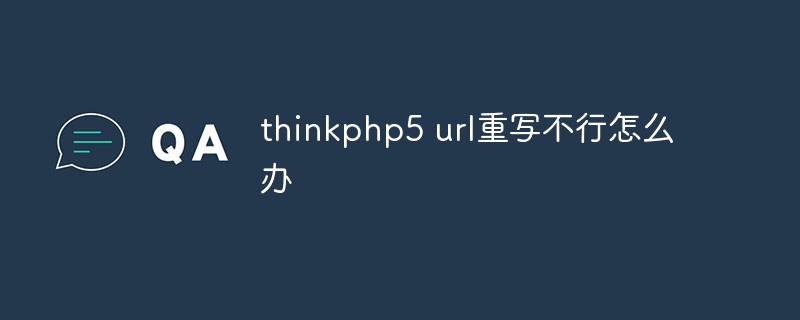 thinkphp5 url重写不行怎么办Dec 12, 2022 am 09:31 AM
thinkphp5 url重写不行怎么办Dec 12, 2022 am 09:31 AMthinkphp5 url重写不行的解决办法:1、查看httpd.conf配置文件中是否加载了mod_rewrite.so模块;2、将AllowOverride None中的None改为All;3、修改Apache配置文件.htaccess为“RewriteRule ^(.*)$ index.php [L,E=PATH_INFO:$1]”保存即可。
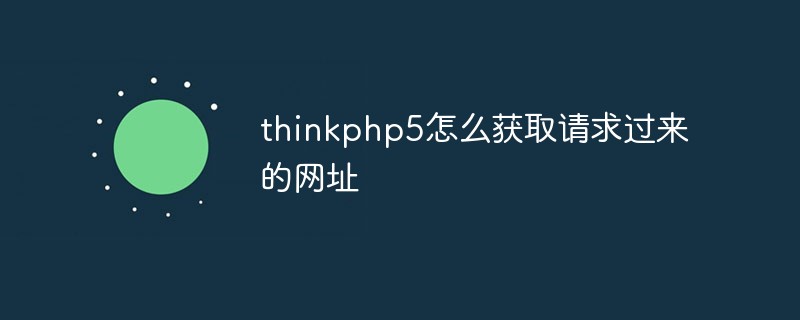 thinkphp5怎么获取请求过来的网址Dec 20, 2022 am 09:48 AM
thinkphp5怎么获取请求过来的网址Dec 20, 2022 am 09:48 AMthinkphp5获取请求网址的方法:1、使用“\think\Request”类的“$request = Request::instance();”方法获取当前的url信息;2、通过自带的助手函数“$request->url()”获取包含域名的完整URL地址。


Hot AI Tools

Undresser.AI Undress
AI-powered app for creating realistic nude photos

AI Clothes Remover
Online AI tool for removing clothes from photos.

Undress AI Tool
Undress images for free

Clothoff.io
AI clothes remover

AI Hentai Generator
Generate AI Hentai for free.

Hot Article

Hot Tools

mPDF
mPDF is a PHP library that can generate PDF files from UTF-8 encoded HTML. The original author, Ian Back, wrote mPDF to output PDF files "on the fly" from his website and handle different languages. It is slower than original scripts like HTML2FPDF and produces larger files when using Unicode fonts, but supports CSS styles etc. and has a lot of enhancements. Supports almost all languages, including RTL (Arabic and Hebrew) and CJK (Chinese, Japanese and Korean). Supports nested block-level elements (such as P, DIV),

SublimeText3 Linux new version
SublimeText3 Linux latest version

Notepad++7.3.1
Easy-to-use and free code editor

PhpStorm Mac version
The latest (2018.2.1) professional PHP integrated development tool

Dreamweaver CS6
Visual web development tools





