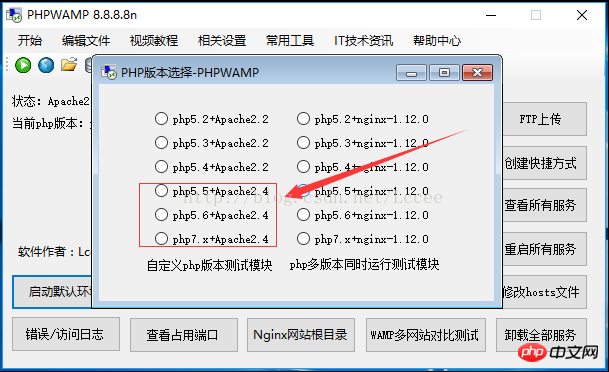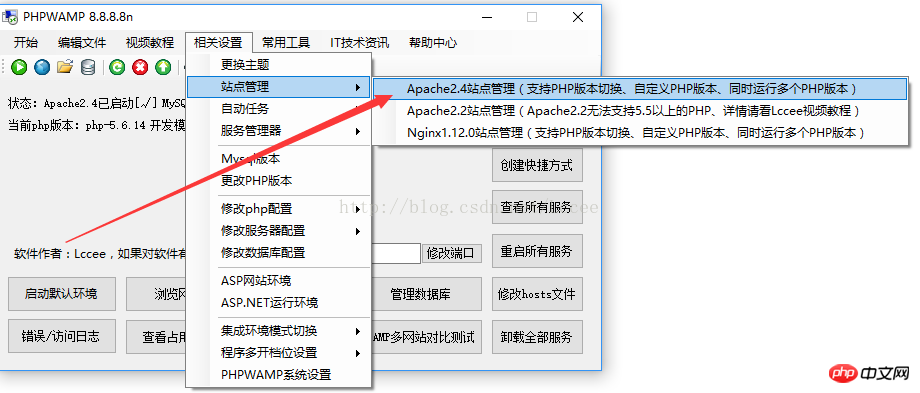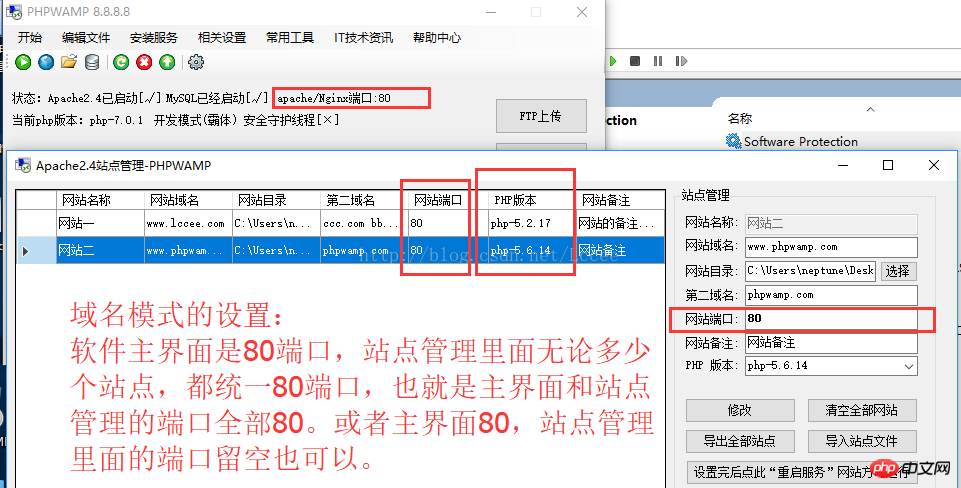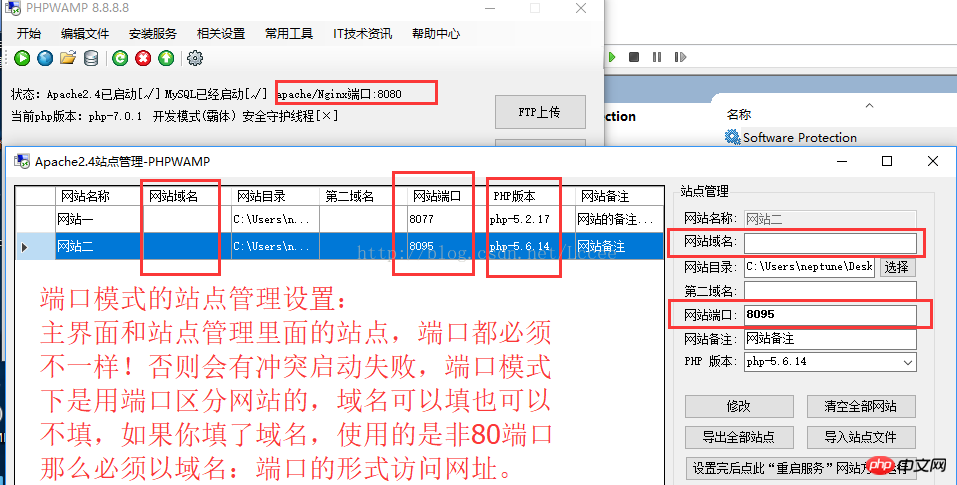Friendly reminder: When using PHPWAMP on the server, please close the phpwamp software after the environment is set up. PHPWAMP is divided into software interface operation and service operation. Only open the PHPWAMP software interface when you need to operate the environment. Normally, you can close it completely. Software, once the phpwamp website environment is running normally, there is no need to open phpwamp. It is recommended to turn off phpwamp to save memory (all other unnecessary programs are also turned off to save memory), and the rest is left to the phpwamp service to maintain the operation of the environment. , restarting the server will also automatically run the website, no other settings are required.
If you want to use the Apache server, it is recommended to use Apache2.4 site management first, and Apache2.2 site management is not recommended.
##PHPWAMP's major site management can use
"Domain name mode"and "Port mode"To distinguish different websites,
Nginx, apache, and iis site management methods are all similar. Let's first introduce the usage method of Apache site management.
The three major site management all support unlimited addition of PHP version, unlimited addition of Mysql version, and fully automatically match the 32 and 64 system operating environments.
1. Use of Apache site management
If you want to use Apache2.4 site management, you must first switch to apache2.4 (the same is true for switching Nginx The truth)
In the default main interface, switch to a PHP version belonging to apache2.4 at will, so that we can use The apache2.4 site is managed

##(Right-click the new tab to open the image to view the high-definition large image)
Open Apache2.4 site management, as shown below. After opening, we can choose to use "port mode" or "domain name mode"

##(Right-click on the image in a new tab to view the high-resolution image)
#First explain how to use "domain name mode" of Apache site management, as shown below As shown (pay attention to the text in the picture)
Required notes:When using domain name mode to distinguish different sites, the port of the main interface must be changed to port 80

##(Right-click the image in a new tab to view the high-resolution image)
"Port Mode" usage of Apache site management, as shown in the figure below (note See the text in the picture)
Note:The ports on the main interface and the ports in the site are not allowed to be duplicated, and the ports are not allowed to be occupied

(Right-click on the image in a new tab to view the high-resolution large image)
2. Use of Nginx site management
Nginx site managementPort modeandDomain name mode will not be described here because It has been explained in previous articles. For details, you can check this article: http://lccee.blog.51cto.com/10514884/1945799 (The article has introduced Nginx site management in detail)
3. Use of IIS site management
IIS site managementPort mode and Domain name mode are also no longer repeated. For details,
can be found in this article: http://lccee.blog.51cto.com/10514884/1961732 ( The IIS site has been introduced in detail in the article)
In Windows systems, PHPWAMP is more suitable for running on the server than other other integrated environments
What are the differences and advantages between PHPWAMP and other integrated environments?
Functional diversity: PHPWAMP supports IIS, Nginx, Apache multi-functional site management system, and can run unlimited different sites at the same time php version.
Powerful customization: Supports unlimited addition of PHP and Mysql versions. There is no need to consider system digits and various dependencies. The software automatically matches required dependencies.
Environment stability: The integrated PHP, Mysql, Web server, etc. are all full versions and are more stable than other integrated environments without being streamlined and castrated. .
Cost of learning: PHPWAMP comes with complete usage documentation. The software author personally edits the usage documentation, and the explanation content is easy to understand and allows you to get started quickly.
Intelligent automation: PHPWAMP’s own “forced removal of environmental obstacles” can automatically solve various environmental errors caused by most systems.
Operation guarantee: PHPWAMP comes with a crash restart function. If the website service crashes, it will automatically restart to ensure the normal operation of services such as apache and Nginx. .
Error troubleshooting: Once PHPWAMP fails to start and other errors occur, it will display friendly prompts and provide complete solutions.
System compatibility: The environment fully matches 32 and 64-bit systems, custom intelligent matching of dlls and vc required for 32- and 64-bit systems, pure No installation is required for landscaping.
Software convenience: PHPWAMP is highly integrated and can run normally when the system lacks DLL and VC runtime libraries, without the need to install various environmental dependencies.
Convenient configuration性:To modify the php configuration file of a certain site, you only need to right-click to open it, and the system will open it automatically The configuration file corresponding to this site.
Powerful functionality: A powerful common tool that can forcefully modify Mysql passwords in any environment, remove ports, and forcefully unoccupy , port scanning, garbled code removal, etc.
High degree of freedom: PHPWAMP’s configuration file supports independent modification. The software does not impose any restrictions on the configuration, and the configuration is highly free.
Task automation: PHPWAMP has the function of automatically restarting the server regularly and automatically restarting apache, mysql and other services on a regular basis.
#PHPWAMP ignores the VC runtime library and ignores whether the system DLL is complete or damaged , ignoring various PHP environment operating obstacles caused by system reasons
It can still run normally even if the computer system is missing essential components or the DLL is damaged, without installing vc. Don’t worry about whether the system dll is complete
##The three major mainstream web servers each come with powerful site management ( The right-click function is more in line with UEO)
iisOne-click configuration of the site, supports unlimited PHP versions running at the same time, unlimited customization of mysql\php versions, ignoring VC and other systems Dll dependencies. NginxOne-click configuration of the site supports unlimited PHP versions running at the same time, unlimited customization of mysql\php versions, and ignores VC and other system Dll dependencies.
ApacheOne-click configuration of the site supports unlimited PHP versions running at the same time, unlimited customization of mysql\php versions, and ignores VC and other system Dll dependencies.
PHPWAMP can run normally without the necessary system dependent components, which is something that other integrated environments currently do not have, PHPWAMP No need to install the troublesome VC runtime library, no need to repair missing components of the system, and double-click to run regardless of dependencies. The customization function can freely customize all historical PHP versions of 32-bit and 64-bit, and automatically and intelligently match the relevant dependencies required by 32-bit systems and 64-bit systems to run perfectly. If you encounter environmental failures caused by various occupations and other abnormalities, You can also use "forced removal of environmental obstacles" to violently clear obstacles and run them with full intelligent automatic analysis. There will be no impact during the process of clearing obstacles.
The above is the detailed content of The 'domain name mode' and 'port mode' of PHPWAMP site management support customization.. For more information, please follow other related articles on the PHP Chinese website!