 Java
Java javaTutorial
javaTutorial Examples of performance comparison analysis between Java native serialization and Kryo serialization
Examples of performance comparison analysis between Java native serialization and Kryo serializationThis article mainly introduces the comparative analysis of Java native serialization and Kryo serialization performance examples, involving Java and kryo serialization and deserialization related examples. The editor thinks it is very good, and I share it with you here. I hope to give you a refer to.
Introduction
In recent years, various new efficient serialization methods have emerged in an endless stream, constantly refreshing the upper limit of serialization performance. The most typical ones include:
Specifically for Java language: Kryo, FST, etc.
Cross-language: Protostuff, ProtoBuf, Thrift, Avro, MsgPack, etc.
The performance of most of these serialization methods is significantly better than hessian2 (even including the immature dubbo serialization). In view of this, we introduced two efficient Java serialization implementations, Kryo and FST, for dubbo to gradually replace hessian2. Among them, Kryo is a very mature serialization implementation that has been widely used in Twitter, Groupon, Yahoo, and many well-known open source projects (such as Hive and Storm). FST is a newer serialization implementation that currently lacks enough mature use cases, but it is still very promising. Let’s compare the performance of java native serialization and Kryo serialization
1. Entity class Simple.java
package bhz.entity;
import java.io.Serializable;
import java.util.Map;
public class Simple implements Serializable
{
private static final long serialVersionUID = -4914434736682797743L;
private String name;
private int age;
private Map<String,Integer> map;
public Simple(){
}
public Simple(String name,int age,Map<String,Integer> map){
this.name = name;
this.age = age;
this.map = map;
}
public String getName() {
return name;
}
public void setName(String name) {
this.name = name;
}
public int getAge() {
return age;
}
public void setAge(int age) {
this.age = age;
}
public Map<String, Integer> getMap() {
return map;
}
public void setMap(Map<String, Integer> map) {
this.map = map;
}
}2. Java native serialization OriginalSerializable.java
package bhz.test;
import java.io.FileInputStream;
import java.io.FileNotFoundException;
import java.io.FileOutputStream;
import java.io.IOException;
import java.io.ObjectInputStream;
import java.io.ObjectOutputStream;
import java.util.HashMap;
import java.util.Map;
import bhz.entity.Simple;
public class OriginalSerializable {
public static void main(String[] args) throws IOException, ClassNotFoundException {
long start = System.currentTimeMillis();
setSerializableObject();
System.out.println("java原生序列化时间:" + (System.currentTimeMillis() - start) + " ms" );
start = System.currentTimeMillis();
getSerializableObject();
System.out.println("java原生反序列化时间:" + (System.currentTimeMillis() - start) + " ms");
}
public static void setSerializableObject() throws IOException{
FileOutputStream fo = new FileOutputStream("D:/file2.bin");
ObjectOutputStream so = new ObjectOutputStream(fo);
for (int i = 0; i < 100000; i++) {
Map<String,Integer> map = new HashMap<String, Integer>(2);
map.put("zhang0", i);
map.put("zhang1", i);
so.writeObject(new Simple("zhang"+i,(i+1),map));
}
so.flush();
so.close();
}
public static void getSerializableObject(){
FileInputStream fi;
try {
fi = new FileInputStream("D:/file2.bin");
ObjectInputStream si = new ObjectInputStream(fi);
Simple simple =null;
while((simple=(Simple)si.readObject()) != null){
//System.out.println(simple.getAge() + " " + simple.getName());
}
fi.close();
si.close();
} catch (FileNotFoundException e) {
e.printStackTrace();
} catch (IOException e) {
//e.printStackTrace();
} catch (ClassNotFoundException e) {
e.printStackTrace();
}
}
}3. kyro serialization KyroSerializable.java
package bhz.test;
import java.io.FileInputStream;
import java.io.FileNotFoundException;
import java.io.FileOutputStream;
import java.io.IOException;
import java.util.HashMap;
import java.util.Map;
import org.objenesis.strategy.StdInstantiatorStrategy;
import bhz.entity.Simple;
import com.esotericsoftware.kryo.Kryo;
import com.esotericsoftware.kryo.KryoException;
import com.esotericsoftware.kryo.io.Input;
import com.esotericsoftware.kryo.io.Output;
public class KyroSerializable {
public static void main(String[] args) throws IOException {
long start = System.currentTimeMillis();
setSerializableObject();
System.out.println("Kryo 序列化时间:" + (System.currentTimeMillis() - start) + " ms" );
start = System.currentTimeMillis();
getSerializableObject();
System.out.println("Kryo 反序列化时间:" + (System.currentTimeMillis() - start) + " ms");
}
public static void setSerializableObject() throws FileNotFoundException{
Kryo kryo = new Kryo();
kryo.setReferences(false);
kryo.setRegistrationRequired(false);
kryo.setInstantiatorStrategy(new StdInstantiatorStrategy());
kryo.register(Simple.class);
Output output = new Output(new FileOutputStream("D:/file1.bin"));
for (int i = 0; i < 100000; i++) {
Map<String,Integer> map = new HashMap<String, Integer>(2);
map.put("zhang0", i);
map.put("zhang1", i);
kryo.writeObject(output, new Simple("zhang"+i,(i+1),map));
}
output.flush();
output.close();
}
public static void getSerializableObject(){
Kryo kryo = new Kryo();
kryo.setReferences(false);
kryo.setRegistrationRequired(false);
kryo.setInstantiatorStrategy(new StdInstantiatorStrategy());
Input input;
try {
input = new Input(new FileInputStream("D:/file1.bin"));
Simple simple =null;
while((simple=kryo.readObject(input, Simple.class)) != null){
//System.out.println(simple.getAge() + " " + simple.getName() + " " + simple.getMap().toString());
}
input.close();
} catch (FileNotFoundException e) {
e.printStackTrace();
} catch(KryoException e){
}
}
} 4. Comparison of test results
java native serialization time: 8281 ms
java native deserialization time: 5899 ms
and
Kryo serialization time: 630 ms
Kryo deserialization time: 15 ms
After comparison, it can be found that kryo is more than ten times better than Java's native serialization performance
Summary
The above is the detailed content of Examples of performance comparison analysis between Java native serialization and Kryo serialization. For more information, please follow other related articles on the PHP Chinese website!
 带你搞懂Java结构化数据处理开源库SPLMay 24, 2022 pm 01:34 PM
带你搞懂Java结构化数据处理开源库SPLMay 24, 2022 pm 01:34 PM本篇文章给大家带来了关于java的相关知识,其中主要介绍了关于结构化数据处理开源库SPL的相关问题,下面就一起来看一下java下理想的结构化数据处理类库,希望对大家有帮助。
 Java集合框架之PriorityQueue优先级队列Jun 09, 2022 am 11:47 AM
Java集合框架之PriorityQueue优先级队列Jun 09, 2022 am 11:47 AM本篇文章给大家带来了关于java的相关知识,其中主要介绍了关于PriorityQueue优先级队列的相关知识,Java集合框架中提供了PriorityQueue和PriorityBlockingQueue两种类型的优先级队列,PriorityQueue是线程不安全的,PriorityBlockingQueue是线程安全的,下面一起来看一下,希望对大家有帮助。
 完全掌握Java锁(图文解析)Jun 14, 2022 am 11:47 AM
完全掌握Java锁(图文解析)Jun 14, 2022 am 11:47 AM本篇文章给大家带来了关于java的相关知识,其中主要介绍了关于java锁的相关问题,包括了独占锁、悲观锁、乐观锁、共享锁等等内容,下面一起来看一下,希望对大家有帮助。
 一起聊聊Java多线程之线程安全问题Apr 21, 2022 pm 06:17 PM
一起聊聊Java多线程之线程安全问题Apr 21, 2022 pm 06:17 PM本篇文章给大家带来了关于java的相关知识,其中主要介绍了关于多线程的相关问题,包括了线程安装、线程加锁与线程不安全的原因、线程安全的标准类等等内容,希望对大家有帮助。
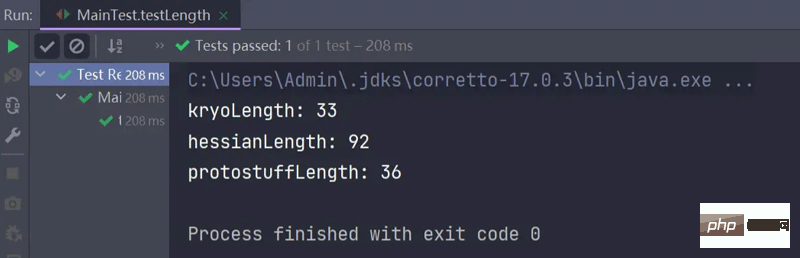 Java中常用的序列化方式有哪些?以Kryo、Protostuff和Hessian为例讲解它们的实现原理。May 07, 2023 pm 09:01 PM
Java中常用的序列化方式有哪些?以Kryo、Protostuff和Hessian为例讲解它们的实现原理。May 07, 2023 pm 09:01 PM前言前段时间在写RPC框架的时候用到了Kryo、Hessian、Protostuff三种序列化方式。但是当时因为急于实现功能,就只是简单的的看了一下如何使用这三种序列化方式,并没有去深入研究各自的特性,以及优点和缺点。知道现在就将RPC框架写完了之后,才有时间静下心来对三种方式做一个对比,总结。Kryo、Hessain、Protostuff都是第三方开源的序列化/反序列化框架,要了解其各自的特性,我们首先需要知道序列化/反序列化是什么:序列化:就是将对象转化成字节序列的过程。反序列化:就是讲字节
 详细解析Java的this和super关键字Apr 30, 2022 am 09:00 AM
详细解析Java的this和super关键字Apr 30, 2022 am 09:00 AM本篇文章给大家带来了关于Java的相关知识,其中主要介绍了关于关键字中this和super的相关问题,以及他们的一些区别,下面一起来看一下,希望对大家有帮助。
 Java基础归纳之枚举May 26, 2022 am 11:50 AM
Java基础归纳之枚举May 26, 2022 am 11:50 AM本篇文章给大家带来了关于java的相关知识,其中主要介绍了关于枚举的相关问题,包括了枚举的基本操作、集合类对枚举的支持等等内容,下面一起来看一下,希望对大家有帮助。
 java中封装是什么May 16, 2019 pm 06:08 PM
java中封装是什么May 16, 2019 pm 06:08 PM封装是一种信息隐藏技术,是指一种将抽象性函式接口的实现细节部分包装、隐藏起来的方法;封装可以被认为是一个保护屏障,防止指定类的代码和数据被外部类定义的代码随机访问。封装可以通过关键字private,protected和public实现。


Hot AI Tools

Undresser.AI Undress
AI-powered app for creating realistic nude photos

AI Clothes Remover
Online AI tool for removing clothes from photos.

Undress AI Tool
Undress images for free

Clothoff.io
AI clothes remover

AI Hentai Generator
Generate AI Hentai for free.

Hot Article

Hot Tools

EditPlus Chinese cracked version
Small size, syntax highlighting, does not support code prompt function

MantisBT
Mantis is an easy-to-deploy web-based defect tracking tool designed to aid in product defect tracking. It requires PHP, MySQL and a web server. Check out our demo and hosting services.

Safe Exam Browser
Safe Exam Browser is a secure browser environment for taking online exams securely. This software turns any computer into a secure workstation. It controls access to any utility and prevents students from using unauthorized resources.

Dreamweaver CS6
Visual web development tools

PhpStorm Mac version
The latest (2018.2.1) professional PHP integrated development tool





