1》Create database:
Syntax: create database database name;
Syntax: show databases View existing database
Example:
Mysql->create database zytest; 注意每一条要以;号结尾 Mysql->show databases;查询是否创建成功 >use zytest;

2》Delete database:
Syntax: drop database database name;
Example:
Mysql->drop database zytest; Delete zytest
Mysql-> show databases; Query whether the deletion is successful
The table provides transaction logs, rollback, crash, repair capabilities and transaction safety of multi-version concurrency control. Mysql includes the innoDB storage engine starting from 3.23.34a.  InnoDB is the first table engine to provide foreign key constraints and supports innoDB's transaction processing capabilities. It is also something that other engines cannot compete with. ,
InnoDB is the first table engine to provide foreign key constraints and supports innoDB's transaction processing capabilities. It is also something that other engines cannot compete with. ,
In the innodb storage engine, create a table The table structure is stored in the .frm file, and the data and indexes are stored in the table space defined by innodb_data_home_dir and innodb_data_file_path. By default, it is under datadir. The metadata of each data table in InnoDB is always stored in the shared table space ibdata1, so this file is essential.
innodb_data_file_path = ibdata1:10M:autoextend
Data and index files are gathered together: *.ibd Each table has a separate metadata,
Total metadata for all tables The file is ibdata1 Advantages of the Inoodb storage engine: it provides good transaction management, crash, repair capabilities and concurrency control, Disadvantages: its reading and writing efficiency is slightly poor, and the data space it occupies is relatively small Big.
What is a transaction? ? Let’s first take a look at the ACID principles
ACID is the four basic elements for the normal execution of database transactions, which refer to atomicity, consistency, independence and durability
Atomicity
:
The atomicity of a transaction means that a transaction is either fully executed or not executed. In other words, a transaction cannot be executed only halfway and then stop. For example, if you withdraw money from an ATM, this transaction can be divided into two Steps: 1. swipe the card, 2. withdraw money. It is impossible to swipe the card but the money does not come out. These two steps must be completed at the same time. Otherwise, it is not completed. Consistency: 2>MyISAM engine Disadvantages: Lack of stability and integrity Provides row locks (locking on row level). In addition, the row locks of InnoDB tables are not absolute. If MySQL is executing a SQL statement If the range to be scanned cannot be determined, the InnoDB table will also lock the entire table.## The advantages of row-level locking are as follows: 2) If an exception occurs, data loss can be reduced. Because you can roll back only one row or a few rows of small amounts of data at a time. The disadvantages of row-level locks are as follows: 1) It takes up more memory than page-level locks and table-level locks. 4》View storage engine: Storage engine is a feature of Mysql. Mysql can choose multiple storage engines and different storage methods. Whether to perform transaction processing, etc.; 1> Query the engines supported by Mysql Mysql->show engines; # 2>Query Mysql engine details: 3>查询Mysql默认存储引擎 如果想修改存储引擎,可以在 my.ini中进行修改或者my.cnf中的Default-storage-engine=引擎类型; 5》如何选择存储引擎: 在企业生产环境中,选择一个款合适的存储引擎是一个很复杂的问题。每一种存储引擎都有各自的优势,不能笼统的说,谁比谁好。通常用的比较多的 是innodb存储引擎 ==========================创建,修改,删除表: 1》创建表的方法: 2》表的完整性约束: | 约束条件 | 说明| | (1)primary key | 标识该字段为表的主键,具备唯一性| | (2)foreign key | 标识该字段为表的外键,与某表的主键联系| | (3)not null | 标识该属于的值不能为空| | (4)unique | 标识这个属性值是唯一| | (5)auto_increment | 标识该属性值的自动增加 | (6)default | 为该属性值设置默认值| 1>设置表的主键: 举例: 2>设置多个字段做主键 3>设置表的外键: (1) yy1表存储了zhangsan姓名和ID号 (2) yy2表存储了ID号和zhangsan的年龄(old) (3)数据填充yy1和yy2表 (4)更新测试: (5)删除测试: 4>设置表的非空值 5> 设置表的唯一性约束 6>设置表的属性值自动增加 7>、设置表的默认值 插入数据,应为ID为自增,值为空,user_name设置了默认值,所以也为空。 3》查看表结构的方法: 2>修改表的数据类型 3>修改表的字段名称 4>修改增加字段 v 增加没有约束条件的字段: v 增加有完整约束条件的字段 v 在表的第一个位置增加字段默认情况每次增加的字段。都在表的最后。 v 执行在那个位置插入新的字段,在phone后面增加 总结: 6>更改表的存储引擎 7>删除表的外键约束 4》删除表的方法 1>删除没有被关联的普通表
The consistency of the transaction means that the running of the transaction does not change the consistency of the data in the database. For example, the integrity constrains a+b=10, and a transaction changes a, then b should also change accordingly. .
:The independence of a transaction is also called isolation, which means that two or more transactions will not have interleaved execution
status. Because this may lead to data inconsistency. Durability:
The durability of a transaction refers to the changes made by the transaction to the database after the transaction is successfully executed. Changes are permanently saved in the database and will not be rolled back for no reason.
The MyISAM storage table is divided into 3 files. The file and table names are the same, and the extensions include frm, MYD and MYI.
The structure of the file storage table where frm is the extension
Myd Store data for files with extension
Myi stores index for files with extension
Advantages: Small space occupied. Fast processing speed,
Disadvantages: Does not support the integrity and concurrency of transaction logs 3>MEMORY engine The special engine in Mysql, all data is stored in the memory, in the enterprise production environment. Almost useless. Because the data is stored in memory, if there is an exception in the memory. Will affect the integrity of the data. Advantages: Fast storage
MyISAM: does not support foreign keys, does not support transactions, indexes and data are separated, and more can be loaded Index, and the index is compressed, which improves the usage efficiency a lot compared to memory. It uses a table locking mechanism to optimize multiple concurrent read and write operations. MYISAM emphasizes fast read operations;
Use Occasion: In a project platform that hosts most projects that read more and write less, the read performance of MyISAM is much better than Innodb
## Innodb: supports foreign keys , supports transactions and rollback, but the index and data are tightly bound, and no compression is used, which will cause INNODB to be much larger than MYISAM.
Usage occasions: If you want to perform insert and update on most projects hosted, you should choose InnoDB.
Introduction to locks: There are three common lock levels in MySQL - table-level locks, page locks, and row-level locks; among them, table-level locks have two modes - —Table shared read lock and table exclusive write lock.
MyISAM: Table-level lock : When performing a read operation on the myisam table, it will not block other users' read requests for the same table, but it will block write operations on the same table; When performing a write operation on the myisam table, it will block Read and write requests from other users to the same table.
## innodb:
2) Querying requires more I/O than page-level locks and table-level locks, so we often use row-level locks for write operations rather than read operations.
3) Deadlocks are prone to occur.
Note: inodb cannot determine the row of the operation. At this time, the intention lock is used, that is, the table lock on row level);

Mysql->show engine innodb status\G;
Mysql-> show variables like 'storage_engine';

以下是存储引擎的对比:
语法:create table 表名(
属性名数据类型完整约束条件,
属性名数据类型条完整约束件,
。。。。。。。。。
属性名数据类型
);
举例: create table example0(
id int,
name varchar(20),
sexboolean);
主键是一个表的特殊字段,这个字段是唯一标识表中的每条信息,主键和记录的关系,跟人的身份证一样。名字可以一样,但是身份证号码觉得不会一样, 主键用来标识每个记录,每个记录的主键值都不同,主键可以帮助Mysql以最快的速度查找到表中的某一条信息,主键必须满足的条件那就是它的唯一性,表中的 任意两条记录的主键值,不能相同,否则就会出现主键值冲突,主键值不能为空,可以是单一的字段,也可以多个字段的组合。 create table sxkj(
User_id int primary key,
user_name varchar(20),
user_sexchar(7));
举例: create table sxkj2(
user_id int ,
user_name float,
grade float,
primary key(user_id,user_name));
外键是表的一个特殊字段,如果aa是B表的一个属性且依赖于A表的主键,那么A表被称为父表。B表为被称为子表,
举例说明:
user_id 是A 表的主键,aa 是B表的外键,那么user_id的值为zhangsan,如果这个zhangsan离职了,需要从A表中删除,那么B表关于 zhangsan的信息也该得到相应的删除,这样可以保证信息的完整性。
语法:
constraint外键别名 foreign key(外键字段1,外键字段2)
references 表名(关联的主键字段1,主键字段2)
create table yy1(
user_id int primary key not null,
user_name varchar(20));
create table yy2(
user_id int primary key not null,
old int(5),
constraint y_fk foreign key(user_id)
references yy1(user_id)on delete cascade on update cascade);
insert into yy1 values('110','zhangsan');
insert into yy2 values('110','30');
update yy1 set user_id='120' where user_name='zhangsan';
查询验证
select * from yy2;

delete from yy1 where user_id='120';
查询验证
select * from yy2;

语法:属性名数据类型 NOT NULL
举例: create table C(
user_id int NOT NULL);
唯一性指的就是所有记录中该字段。不能重复出现。
语法:属性名数据类型 unique
举例: root@zytest 15:43>create table D(
->user_id int unique);
root@zytest 15:44>show create table D;
Auto_increment 是Mysql数据库中特殊的约束条件,它的作用是向表中插入数据时自动生成唯一的ID,一个表只能有一个字段使用 auto_increment 约束,必须是唯一的;
语法:属性名数据类型 auto_increment,默认该字段的值从1开始自增。
举例:
create table F( user_id int primary key auto_increment);
root@zytest 15:56>insert into F values();插入一条空的信息
Query OK, 1 row affected, 1 warning (0.00 sec)
root@zytest 15:56>select * from F;值自动从1开始自增
+---------+
| user_id |
+---------+
| 1 |
+---------+
1 row in set (0.01 sec)
在创建表时,可以指定表中的字段的默认值,如果插入一条新的纪录时,没有给这个字段赋值,那么数据库会自动的给这个字段插入一个默认 值,字段的默认值用default来设置。
语法: 属性名数据类型 default 默认值
举例: root@zytest 16:05>create table G(
user_id int primary key auto_increment,
user_name varchar(20) default 'zero');
root@zytest 16:05>insert into G values('','');
DESCRIBE可以查看那表的基本定义,包括、字段名称,字段的数据类型,是否为主键以及默认值等。。
(1)语法:describe 表名;可以缩写为desc
(2) show create table查询表详细的结构语句,
1>修改表名
语法:alter table 旧表名 rename 新表名;
举例; root@zytest 16:11>alter table A rename zyA;
Query OK, 0 rows affected (0.02 sec)
语法:alter table 表名 modify 属性名 数据类型;
举例; root@zytest 16:15>alter table A modify user_name double;
Query OK, 0 rows affected (0.18 sec)
语法: alter table 表名 change 旧属性名 新属性名 新数据类型; root@zytest 16:15>alter table A change user_name user_zyname float;
Query OK, 0 rows affected (0.10 sec) alter table 表名 ADD 属性名1 数据类型 [完整性约束条件] [FIRST |AFTER 属性名2]
root@zytest 16:18>alter table A add phone varchar(20);
Query OK, 0 rows affected (0.13 sec)root@zytest 16:42>alter table A add age int(4) not null;
Query OK, 0 rows affected (0.13 sec)root@zytest 16:45>alter table tt add num int(8) primary key first;
Query OK, 1 row affected (0.12 sec)
Records: 1 Duplicates: 0 Warnings: 0 root@zytest 16:46>alter table A add address varchar(30) not null after phone;
Query OK, 0 rows affected (0.10 sec)
Records: 0 Duplicates: 0 Warnings: 0
(1) 默认ADD 增加字段是在最后面增加
(2) 如果想在表的最前端增加字段用first关键字
(3) 如果想在某一个字段后面增加的新的字段,使用after关键字
5>删除一个字段
alter table 表名DROP 属性名;
举例: 删除A 表的age字段 root@zytest 16:51>alter table A drop age;
Query OK, 0 rows affected (0.11 sec)
Records: 0 Duplicates: 0 Warnings: 0 alter table表名 engine=存储引擎
alter table A engine=MyISAM; alter table 表名drop foreign key 外键别名;
alter table yy2 drop foreign key y_fk;
drop table 表名;
2>删除被其它表关联的父表
在数据库中某些表之间建立了一些关联关系。一些成为了父表,被其子表关联,要删除这些父表,就不是那么简单了。删除方法,先删除所关联的 子表的外键,在删除主表。
The above is the detailed content of What are the operations related to Mysql?. For more information, please follow other related articles on the PHP Chinese website!
 How to use MySQL functions for data processing and calculationApr 29, 2025 pm 04:21 PM
How to use MySQL functions for data processing and calculationApr 29, 2025 pm 04:21 PMMySQL functions can be used for data processing and calculation. 1. Basic usage includes string processing, date calculation and mathematical operations. 2. Advanced usage involves combining multiple functions to implement complex operations. 3. Performance optimization requires avoiding the use of functions in the WHERE clause and using GROUPBY and temporary tables.
 An efficient way to batch insert data in MySQLApr 29, 2025 pm 04:18 PM
An efficient way to batch insert data in MySQLApr 29, 2025 pm 04:18 PMEfficient methods for batch inserting data in MySQL include: 1. Using INSERTINTO...VALUES syntax, 2. Using LOADDATAINFILE command, 3. Using transaction processing, 4. Adjust batch size, 5. Disable indexing, 6. Using INSERTIGNORE or INSERT...ONDUPLICATEKEYUPDATE, these methods can significantly improve database operation efficiency.
 Steps to add and delete fields to MySQL tablesApr 29, 2025 pm 04:15 PM
Steps to add and delete fields to MySQL tablesApr 29, 2025 pm 04:15 PMIn MySQL, add fields using ALTERTABLEtable_nameADDCOLUMNnew_columnVARCHAR(255)AFTERexisting_column, delete fields using ALTERTABLEtable_nameDROPCOLUMNcolumn_to_drop. When adding fields, you need to specify a location to optimize query performance and data structure; before deleting fields, you need to confirm that the operation is irreversible; modifying table structure using online DDL, backup data, test environment, and low-load time periods is performance optimization and best practice.
 How to analyze the execution plan of MySQL queryApr 29, 2025 pm 04:12 PM
How to analyze the execution plan of MySQL queryApr 29, 2025 pm 04:12 PMUse the EXPLAIN command to analyze the execution plan of MySQL queries. 1. The EXPLAIN command displays the execution plan of the query to help find performance bottlenecks. 2. The execution plan includes fields such as id, select_type, table, type, possible_keys, key, key_len, ref, rows and Extra. 3. According to the execution plan, you can optimize queries by adding indexes, avoiding full table scans, optimizing JOIN operations, and using overlay indexes.
 How to use MySQL subquery to improve query efficiencyApr 29, 2025 pm 04:09 PM
How to use MySQL subquery to improve query efficiencyApr 29, 2025 pm 04:09 PMSubqueries can improve the efficiency of MySQL query. 1) Subquery simplifies complex query logic, such as filtering data and calculating aggregated values. 2) MySQL optimizer may convert subqueries to JOIN operations to improve performance. 3) Using EXISTS instead of IN can avoid multiple rows returning errors. 4) Optimization strategies include avoiding related subqueries, using EXISTS, index optimization, and avoiding subquery nesting.
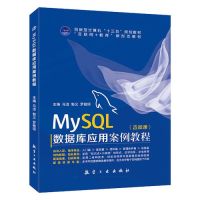 How to configure the character set and collation rules of MySQLApr 29, 2025 pm 04:06 PM
How to configure the character set and collation rules of MySQLApr 29, 2025 pm 04:06 PMMethods for configuring character sets and collations in MySQL include: 1. Setting the character sets and collations at the server level: SETNAMES'utf8'; SETCHARACTERSETutf8; SETCOLLATION_CONNECTION='utf8_general_ci'; 2. Create a database that uses specific character sets and collations: CREATEDATABASEexample_dbCHARACTERSETutf8COLLATEutf8_general_ci; 3. Specify character sets and collations when creating a table: CREATETABLEexample_table(idINT
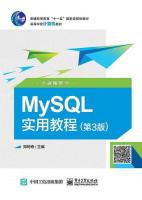 How to uninstall MySQL and clean residual filesApr 29, 2025 pm 04:03 PM
How to uninstall MySQL and clean residual filesApr 29, 2025 pm 04:03 PMTo safely and thoroughly uninstall MySQL and clean all residual files, follow the following steps: 1. Stop MySQL service; 2. Uninstall MySQL packages; 3. Clean configuration files and data directories; 4. Verify that the uninstallation is thorough.
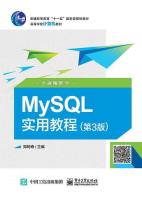 How to rename a database in MySQLApr 29, 2025 pm 04:00 PM
How to rename a database in MySQLApr 29, 2025 pm 04:00 PMRenaming a database in MySQL requires indirect methods. The steps are as follows: 1. Create a new database; 2. Use mysqldump to export the old database; 3. Import the data into the new database; 4. Delete the old database.


Hot AI Tools

Undresser.AI Undress
AI-powered app for creating realistic nude photos

AI Clothes Remover
Online AI tool for removing clothes from photos.

Undress AI Tool
Undress images for free

Clothoff.io
AI clothes remover

Video Face Swap
Swap faces in any video effortlessly with our completely free AI face swap tool!

Hot Article

Hot Tools

Zend Studio 13.0.1
Powerful PHP integrated development environment

WebStorm Mac version
Useful JavaScript development tools

SAP NetWeaver Server Adapter for Eclipse
Integrate Eclipse with SAP NetWeaver application server.

Safe Exam Browser
Safe Exam Browser is a secure browser environment for taking online exams securely. This software turns any computer into a secure workstation. It controls access to any utility and prevents students from using unauthorized resources.

mPDF
mPDF is a PHP library that can generate PDF files from UTF-8 encoded HTML. The original author, Ian Back, wrote mPDF to output PDF files "on the fly" from his website and handle different languages. It is slower than original scripts like HTML2FPDF and produces larger files when using Unicode fonts, but supports CSS styles etc. and has a lot of enhancements. Supports almost all languages, including RTL (Arabic and Hebrew) and CJK (Chinese, Japanese and Korean). Supports nested block-level elements (such as P, DIV),






