1 运行'netstat -ano'发现80端口被pid=4的进程占用 2 打开任务管理器,发现pid=4的进程,其实是system进程,其对应的进程描述是NT kernel & system。 3 如何清除呢?需要使用注册表,开始-》regedit,打开 4 找到HKEY_LOCAL_MACHINE目录 5 找到System 6 找到CurrentControlSet-Services 7 再找到http-start 8 打开,将3改为4,确定 9 重启电脑,就解除了NT Kernel & System占用80端口,如果要使用vs能够正常运行,则反过来把4改成3即可。
The above is the detailed content of How to solve the problem that port 80 is occupied by system. For more information, please follow other related articles on the PHP Chinese website!
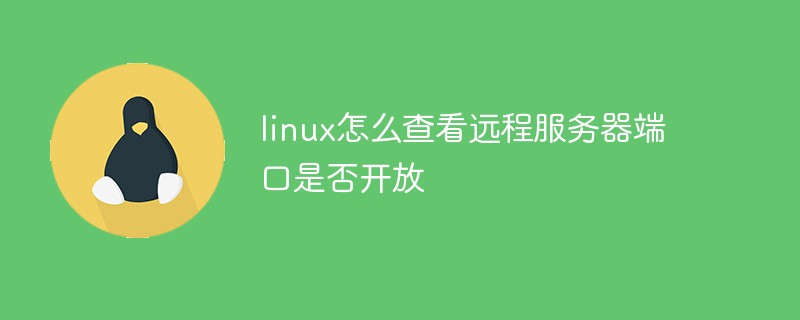 linux 怎么查看远程服务器端口是否开放Mar 21, 2023 am 09:50 AM
linux 怎么查看远程服务器端口是否开放Mar 21, 2023 am 09:50 AMlinux查看远程服务器端口是否开放的方法:1、通过“nmap ip -p port”命令检测端口是否打开,具体命令如“nmap 172.17.193.18 -p 5902”;2、通过“nc -v ip port”命令检测端口是否打开,具体命令如“如nc -v 172.17.193.18 5902”。
 pagefile.sys占用太大怎么办Feb 20, 2024 am 09:01 AM
pagefile.sys占用太大怎么办Feb 20, 2024 am 09:01 AMpagefile.sys占用太大怎么办在使用电脑的过程中,我们经常会遇到内存不足的情况。为了解决这个问题,操作系统会将部分内存中的数据转移到磁盘上的一个特殊文件中,这个文件就是pagefile.sys。但有时候,我们会发现pagefile.sys文件的大小很大,占用了太多的磁盘空间。那么,我们该如何解决这个问题呢?首先,我们需要明确pagefile.sys文
 com1和com2是什么端口Aug 25, 2022 am 10:53 AM
com1和com2是什么端口Aug 25, 2022 am 10:53 AMcom1和com2是串行通讯端口,简称串口;一块主板一般带有两个com串行接口,通常用于连接鼠标即通讯设备,串行接口是指数据一位一位的顺序传送,特点是通信线路简单,只要一对传输线就可以实现双向通信。
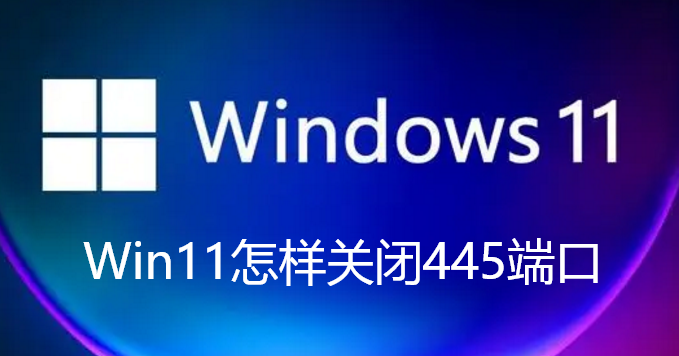 Win11怎样关闭445端口Jul 04, 2023 pm 12:17 PM
Win11怎样关闭445端口Jul 04, 2023 pm 12:17 PMWin11怎样关闭445端口?445号端口是一个TCP端口,是一个共享文件夹和打印机端口,在局域网内提供文件或打印机共享服务。近期有部分Win11用户想要关闭445端口,那么应该如何操作呢?很多小伙伴不知道怎么详细操作,小编下面整理了Win11关闭445端口的详细操作,如果你感兴趣的话,跟着小编一起往下看看吧! Win11关闭445端口的详细操作 1、首先,按Win+S组合键,或点击底部任务栏上的搜索图标,打开的Windows搜索窗口,顶部输入Windows防火墙,然后点击系统给出的最佳
 iOS 17 更新后,您的 iPhone 无法充电?这是你可以做的Sep 21, 2023 pm 11:41 PM
iOS 17 更新后,您的 iPhone 无法充电?这是你可以做的Sep 21, 2023 pm 11:41 PMiOS17充电问题的原因是什么?更新到iOS17后,您的iPhone可能无法充电有几个可能的原因。一种可能性是软件更新中存在错误。Apple通常会快速修复iOS更新中的错误,因此,如果您遇到充电问题,则值得检查是否有新的更新。另一种可能性是充电电缆或适配器有问题。如果您使用的是第三方充电连接线或适配器,请确保它已通过Apple认证。如何修复iPhone不充电问题以下是有关如何修复iOS17更新后iPhone无法充电问题的一些提示:重启你的苹果手机这通常可以解决可能是iOS17充电问题根本原因的小
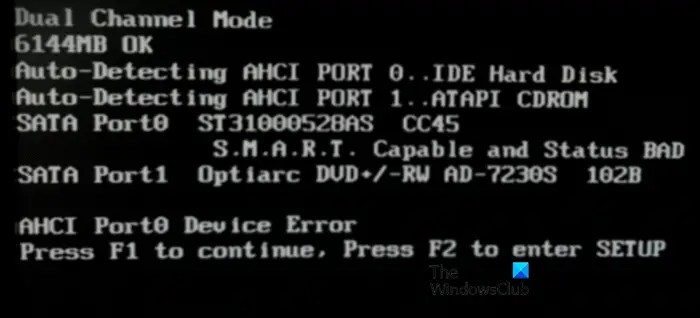 修复Windows计算机上的AHCI端口0设备错误Feb 19, 2024 pm 12:45 PM
修复Windows计算机上的AHCI端口0设备错误Feb 19, 2024 pm 12:45 PM如果你每次启动电脑时遇到AHCI端口0设备错误,需要按照本文提供的方法解决该问题。什么是AHCI端口0设备错误?AHCI设备错误是由BIOS报告的。SMART已指示端口0上的硬盘驱动器存在故障,可能无法访问。硬盘有可能随时出现问题。如果是台式机,建议尝试更换硬盘连接端口。若问题仍然存在,则可能是硬盘本身的问题。您可以运行磁盘检查工具,禁用故障硬盘并检查端口以解决此问题。修复Windows计算机上的AHCI端口0设备错误通常情况下,AHCIPort0设备错误并非源自操作系统问题,而是硬盘在端口0出
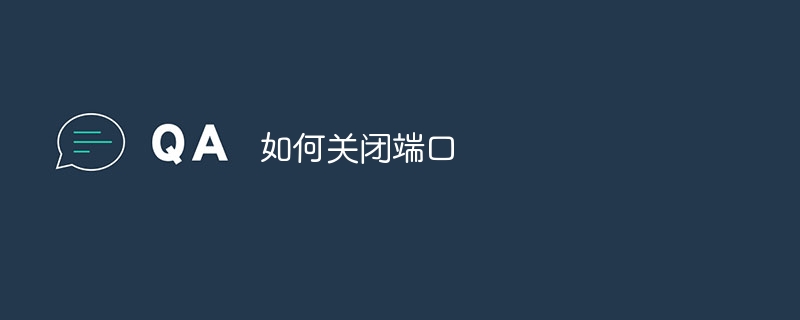 如何关闭端口Jan 17, 2024 pm 02:07 PM
如何关闭端口Jan 17, 2024 pm 02:07 PM关闭端口的方法:1、使用防火墙关闭端口;2、使用系统配置关闭端口;3、使用第三方软件关闭端口;4、修改注册表关闭端口;5、使用路由器关闭端口;6、手动停止服务关闭端口;7、使用命令行关闭端口;8、使用安全软件关闭端口;9、修改应用程序配置关闭端口;10、使用网络设备关闭端口。详细介绍:1、使用防火墙关闭端口,打开“控制面板”,选择“Windows Defender防火墙”等等。
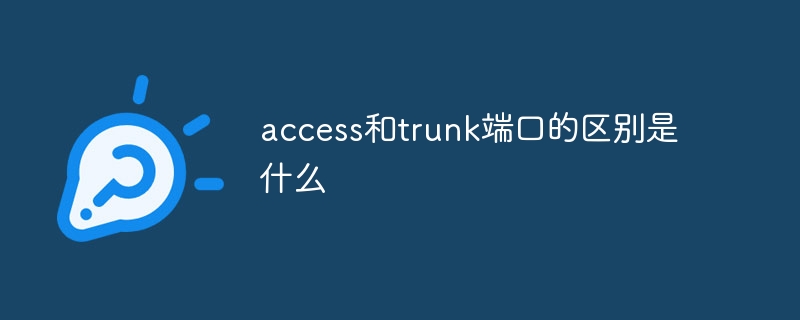 access和trunk端口的区别是什么Oct 31, 2023 pm 05:59 PM
access和trunk端口的区别是什么Oct 31, 2023 pm 05:59 PMaccess和trunk端口的区别:1、Access端口用于连接终端设备,提供单个VLAN的接入,而Trunk端口用于连接交换机之间,提供多个VLAN的传输;2、Access端口只传输属于指定VLAN的数据,而Trunk端口可以传输多个VLAN的数据,并使用VLAN标签进行区分。


Hot AI Tools

Undresser.AI Undress
AI-powered app for creating realistic nude photos

AI Clothes Remover
Online AI tool for removing clothes from photos.

Undress AI Tool
Undress images for free

Clothoff.io
AI clothes remover

AI Hentai Generator
Generate AI Hentai for free.

Hot Article

Hot Tools

VSCode Windows 64-bit Download
A free and powerful IDE editor launched by Microsoft

SublimeText3 Mac version
God-level code editing software (SublimeText3)

Zend Studio 13.0.1
Powerful PHP integrated development environment

mPDF
mPDF is a PHP library that can generate PDF files from UTF-8 encoded HTML. The original author, Ian Back, wrote mPDF to output PDF files "on the fly" from his website and handle different languages. It is slower than original scripts like HTML2FPDF and produces larger files when using Unicode fonts, but supports CSS styles etc. and has a lot of enhancements. Supports almost all languages, including RTL (Arabic and Hebrew) and CJK (Chinese, Japanese and Korean). Supports nested block-level elements (such as P, DIV),

SAP NetWeaver Server Adapter for Eclipse
Integrate Eclipse with SAP NetWeaver application server.






