 Web Front-end
Web Front-end JS Tutorial
JS Tutorial How to achieve the transition effect of switching elements between visible and hidden elements
How to achieve the transition effect of switching elements between visible and hidden elementsRecently I saw that on Ele.me App and h5 website, after ordering food on the merchant details page, there is an element at the bottom that can pop up a modal box to view the order details after clicking. There is a background mask layer gradient. Revealing and concealing effects.
, 
Based on my little experience, my first thought was that this mask layer should be hidden and displayed using display:none;, but this The attribute will destroy the transition animation. That is to say, if the mask layer uses this attribute to control the display and hiding, then the effect of gradual revealing and hiding seems to be difficult to achieve. The effect should be instantaneous display and hiding.
Using Chrome to simulate the mobile terminal, I checked the implementation of Ele.me, and then I realized that Ele.me uses vue. This animation effect is actually achieved by using the transition animation and hook function that comes with vue. .
Framework implementation
Vue-based animation fade implementation
Using the framework to achieve this effect is really so easy, without having to code.
// HTML<p id="app">
<button class="btn" @click="show = !show">click</button>
<transition name='fade'>
<p class="box1" v-if="show"></p>
</transition>
</p>// CSS.box1 {
width: 200px;
height: 200px;
background-color: green;
}
.fade-enter-active, .fade-leave-active {
transition: opacity .5s
}
.fade-enter, .fade-leave-to{
opacity: 0;
}No pictures, no truth, look at the effect to add to the fun:
It couldn’t be simpler
Animation fade-out implementation based on react
React’s own separate library does not have its own transition animation, but there is an Animation Add-Ons: react-addons-css-transition-group
import React, {Component} from 'react'import ReactDOM from 'react-dom'import ReactCSSTransitionGroup from 'react-addons-css-transition-group'class TodoList extends React.Component {
constructor(props) {
super(props)this.state = {
show: true}
}
render() {return (<p>
<button onClick={this.changeShow.bind(this)}>click</button>
<ReactCSSTransitionGroup
component="p"
transitionName="fade"
transitionEnterTimeout={500}
transitionLeaveTimeout={300}>
{ this.state.show &&
<p className="box1">
</p> } </ReactCSSTransitionGroup>
</p>)
}
changeShow() {this.setState({
show: !this.state.show
})
}
}The style is as follows:
.box1 {
width: 100px;
height: 100px;
background-color: green;
transition: opacity .5s;
}
.fade-leave.fade-leave-active, .fade-enter {
opacity: 0;
}
.fade-enter.fade-enter-active, .fade-leave {
opacity: 1;
}It is still very easy


Native implementation
The above are all framework implementations, but if the project has a long history, these blinding frameworks are not used at all. At best, a 1.2 version of jquery is used, then the above There are no other methods available. I hope to find a universal native method without using any framework.
visibility instead of display
One of the solutions is as shown in the title, because the visibility attribute can also control the visibility of elements, and the visibility attribute does not switch back and forth between the values visible and hidden. Will destroy the element's transition animation.
However, there are still some differences in the final effect of controlling the visibility of elements between visibility and display.
The element with visibility:hidden; is indeed visually invisible, but the element still occupies the position it occupies, and will still exist in the document flow, affecting the layout of the page, but this is set The attribute's element is not visible visually, leaving a blank space in its original position on the page (if the element has a width and height and uses default positioning).
The element with display:none; set is visually invisible and does not occupy space, which means it has disappeared from the document flow.
The visibility of the visibility control element also occurs instantaneously, but this instantaneous occurrence is different from the instantaneous occurrence of display. Display does not pay attention to the set transition transition attribute at all. It's the same as not setting it.
But visibility may care about this value, but only the transition-duration attribute.
For example, when changing from visibility:hidden to visibility:visible; if the transition time is set to 3s, then after the event occurs, the element will not immediately show the effect from hidden to visible, but As shown in the picture below, it will wait for 3 seconds and then hide instantly. The time from display to final disappearance from sight is indeed 3 seconds, but it does not appear gradually.


There seems to be a problem with the picture above, from showing to hiding It did wait for 3 seconds, but from hiding to showing, it seemed to be completed instantly, and there was no such thing as waiting for 3 seconds.
This is indeed the case visually, but this is just a visual feeling. In fact, this waiting time really exists, it is just invisible. In addition, the waiting here is not really nothing. Pure waiting.
之所以 display会破坏 transition动画,有个说法是,因为 transition对元素在整个过渡过程中的状态控制,是根据元素过渡前后起始的状态来计算得出的,例如从 opacity:0 到 opacity:1的变化,用时 3s,那么 transition会计算在这 3s内的每一帧画面中元素该有的 opacity值,从而完成过渡效果,其他的一些属性,例如 width、 scale、 color等都可以转化为数字进行计算 (说明文档参见), 但 display是个尴尬的属性,从 display:none到 display:block 该怎么计算值呢?
计算不了,所以就只能 破坏了, visibility同样如此,只不过 visibility比 display稍好一点,因为最起码 visibility不会破罐子破摔,不会搞破坏。
从 visibility:hidden到 visibility:visible的过程中。因为没办法计算过渡阶段没帧的值,所以元素就直接显示出来了,但内在的过渡操作依旧在元素显示出来后显示了 3s,而从 visibility:visible 到 visibility:hidden,元素在视觉上看起来等待的 3s内,实际在内部已经在进行 transition过渡操作,只不过还是因为没办法计算值,所以到了过渡阶段的最后一刻时,就直接将元素设置为结束状态,也就是隐藏了。
想要验证这种说法,还需要配合另外一个属性: opacity,此属性也是配合 visibility完成过渡效果的搭配属性。
实现代码如下
// HTML<button class="btn">click</button> <p class="box1"></p>
// CSS.box1 {
width: 200px;
height: 200px;
background-color: green;
opacity: 0;
visibility: hidden;
transition: all 2s linear;
}
.show {
opacity: .6;
visibility: visible;
}js控制显隐效果代码如下:
let box1 = document.querySelector('.box1')
let btn = document.querySelector('button')
btn.addEventListener('click', ()=>{
let boxClassName = box1.className
boxClassName.includes('show')? box1.className = boxClassName.slice(0, boxClassName.length-5)
: box1.className += ' show'})
效果依旧没问题:


因为虽然 visibility没办法计算值,但 opacity可以,过渡的效果实际上是 opacity在起作用。
其实 opacity本身就能控制元素的显隐,把上面代码中的所有 visibility 全部删除,效果依旧不变,并且和 visibility 一样,设置了 opacity:0; 的元素依旧存在于文档流中, but,相比于 visibility:hidden, opacity:0 的元素并不会出现点透。
而 visibility:hidden的元素就会出现点透,点击事件会穿透 visibility:hidden的元素,被下面的元素接收到,元素在隐藏的时候,就不会干扰到其他元素的点击事件。
关于这个说法,似乎网上有些争论,但是我用迄今最新版的 Chrome Firefox 以及 360浏览器 进行测试, 都是上面的结果。
如果你只是想让元素简单的渐进显隐,不用管显隐元素会不会遮挡什么点击事件之类的,那么完全可以不用加 visibility 属性,加了反而是自找麻烦,但是如果需要考虑到这一点,那么最好加上。
setTimeOut
如果不使用 visibility的话还好,但是如果使用了此属性,那么上述的解决方案其实还有点小瑕疵,因为 visibility从 IE10以及 Android4.4才开始支持,如果你需要支持这种版本的浏览器,那么 visibility 就派不上用场了。

哎呦呦,公司网站最低要求都是 IE9,用不了了诶。
怎么办?再回到 display 这个属性上。
为什么 display 这个属性会影响到 transition 动画的原因上面已经大致说了下,既然问题是出在了 display上,那么我可以同样参考上面 visibility的做法,加个 opocity属性进行辅助,又因为考虑到 display 比起 visibility 来说破坏性较大,所以再让 opocity 与 display 分开执行不就行了吗?
你如果写成这种形式:
box1.style.display='block'box1.style.opacity=1
其实还是没用的,尽管 display值的设定在代码上看起来好像是在 opacity前面,但是执行的时候却是几乎同时发生的。
我的理解是应该是浏览器对代码进行了优化,浏览器看到你分两步为同一个元素设置 CSS属性,感觉有点浪费,为了更快地完成这两步,它帮你合并了一下,放在一个 tick(参见 [ http://md.barretlee.com/(http://www.infoq.com/cn/articles/javascript-high-performance-animation-and-page-rendering ] )内执行,变成一步到位了,也就是同步执行了这两句代码。
那么如何明确地让浏览器不要合并到一个 tick内执行呢? setTimeOut就派上了用场。
setTimeOut 一个重要功能就是延迟执行,只要将 opacity属性的设置延迟到 display后面执行就行了。
// CSS.box1 {
width: 200px;
height: 200px;
background-color: green;
display: none;
opacity: 0;
transition: all 2s linear;
}下面是控制元素渐进显示的代码:
// JSlet box1 = document.querySelector('.box1')
let btn = document.querySelector('.btn')
btn.addEventListener('click', ()=>{
let boxDisplay = box1.style.displayif(boxDisplay === 'none') {
box1.style.display='block'
setTimeout(()=> {
box1.style.opacity = 0.4})
}
})上述代码中,最关键的就是 setTimeOut 这一句,延迟元素 opacity属性的设定。
setTiomeOut的第二个可选的时间 delay参数,我在最新版的 Chrome和 360 浏览器上测试,此参数可以不写,也可以写成 0或者其他数值,但是在 firefox上,此参数必须写,不然渐进效果时灵时不灵,而且不能为 0,也不能太小,我测出来的最小数值是 14,这样才能保证渐进效果,所以为了兼容考虑,最好还是都统一加上时间。
至于为什么是 14,我就不清楚了,不过记得以前看过一篇文章,其中说 CPU能够反应过来的最低时间就是 14ms,我猜可能与这个有关吧。
显示的效果有了,那么要隐藏怎么办? setTimeOut 当然也可以,在 JS代码的 if(boxDisplay==='none')后面再加个 else
else {
box1.style.opacity = 0
setTimeout(()=>{
box1.style.display = 'none' }, 2000)
}

隐藏时先设置 opacity,等 opacity过渡完了,再设置 display:none;。
但是这里有点不太合理,因为虽然 setTimeOut的 delay参数 2000ms和 transition 时间 2s一样大,但因为 JS是单线程,遵循时间轮询,所以并不能保证 display属性的设置刚好是在 opacity过渡完了的同时执行,可能会有更多一点的延迟,这取决于过渡动画完成之刻, JS主线程是否繁忙。
当然,就算是延迟,一般也不会延迟多长时间的,人眼不太可能感觉得到,如果不那么计较的话其实完全可以无视,但是如果我就吹毛求疵,要想做到更完美,那怎么办?
transitionend
transition 动画结束的时候,对应着一个事件: transitionend,MDN [ https://developer.mozilla.org/en-US/docs/Web/Events/transitionend ] 上关于此事件的详细如下:
transitionend 事件会在 CSS transition 结束后触发. 当 transition完成前移除 transition时,比如移除 css的 transition-property 属性,事件将不会被触发,如在 transition完成前设置 display:none,事件同样不会被触发。
如果你能够使用 transition,那么基本上也就能够使用这个事件了,只不过此事件需要加前缀的浏览器比较多(现在最新版的所有 主流浏览器,都已经不用写前缀了),大致有如下写法:
transitionend webkitTransitionEnd mozTransitionEnd oTransitionEnd
使用此属性,就可以避免上面 setTimeOut可能出现的问题了 ,使用示例如下:
// ...else {
box1.style.opacity = 0
box1.addEventListener('transitionend', function(e) {
box1.style.display = 'none'});
}需要注意的是, transitionend 事件监听的对象是所有 CSS中transition属性指定的值,例如,如果你为元素设置了 transition:all3s;的 样式,那么元素可能无论是 left top还是 opacity 的改变,都会触发该事件,也就是说此事件可能会被触发多次,并且并不一定每次都是你想要触发的,针对这种情况,最好加一个判断。
既然是 涉及到了 JS实现的动画,那么其实可以考虑一下 把 setTimeout换成 requestAnimationFrame。
btn.addEventListener('click', ()=>{
let boxDisplay = box1.style.displayif(boxDisplay === 'none') {
box1.style.display='block'// setTimeOut 换成 requestAnimationFrame
requestAnimationFrame(()=> {
box1.style.opacity = 0.6})
} else {
box1.style.opacity = 0
box1.addEventListener('transitionend', function(e) {
box1.style.display = 'none'});
}
})文章最开始说过的 vue 和 react这两个框架实现示例动画的方法,也利用到了这个 API,,监听动画过渡的状态,为元素添加和删除一系列过渡类名的操作,当然,并不是全部,此事件只能监听动画结束的这个时刻,其他时间点是无法监听的。
以下为 transitionEnd 在 react-addons-css-transition-group源码里面出现的形式:

react-addons-css-transition-group对 transitionend做了兼容,如果浏览器支持此属性,则使用,如果不支持,就使用 setTimeOut这种形式。
以下为 transitionEnd 在 vue源码里面出现的形式:

In addition, by the way, in addition to the transitionend event, there is also an animationend [ https://developer.mozilla.org/en-US/docs/Web/Events/animationend ] event, this event corresponds to the animation animation, react-addons-css-transition-group and vue also correspond to the transitionend. This attribute appears, and it will not be expanded here.
The above is the detailed content of How to achieve the transition effect of switching elements between visible and hidden elements. For more information, please follow other related articles on the PHP Chinese website!
 CSS过渡效果:如何实现元素的淡入淡出效果Nov 21, 2023 am 08:03 AM
CSS过渡效果:如何实现元素的淡入淡出效果Nov 21, 2023 am 08:03 AMCSS过渡效果:如何实现元素的淡入淡出效果引言:在网页设计中,使元素具备过渡效果是提升用户体验的重要手段之一。而淡入淡出效果是一种常见而又简洁的过渡效果,能够使元素从无到有、由浅入深的显示。本文将介绍如何使用CSS来实现元素的淡入淡出效果,并给出具体的代码示例。一、使用transition属性实现元素的淡入淡出效果CSS的transition属性可以为元素添
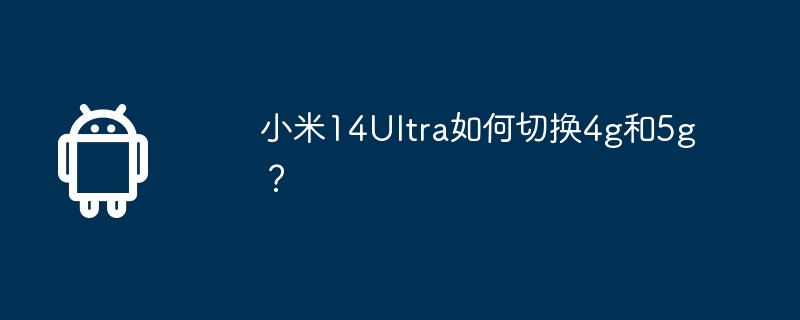 小米14Ultra如何切换4g和5g?Feb 23, 2024 am 11:49 AM
小米14Ultra如何切换4g和5g?Feb 23, 2024 am 11:49 AM小米14Ultra是今年小米中非常火热的机型之一,小米14Ultra不仅仅升级了处理器以及各种配置,而且还为用户们带来了很多新的功能应用,从小米14Ultra销量就可以看出来手机的火爆程度,不过有一些常用的功能可能你还没了解。那么小米14Ultra如何切换4g和5g呢?下面小编就为大家介绍一下具体的内容吧!小米14Ultra怎么切换4g和5g?1、打开手机的设置菜单。2、设置菜单中查找并选择“网络”、“移动网络”的选项。3、移动网络设置中,会看到“首选网络类型”选项。4、点击或选择该选项,会看到
 Win10系统如何实现双系统切换Jan 03, 2024 pm 05:41 PM
Win10系统如何实现双系统切换Jan 03, 2024 pm 05:41 PM很多朋友刚接触win系统的时候可能用不习惯,电脑中存着双系统,这个时候其实是可以双系统切换的,下面就一起来看看两个系统切换的详细步骤吧。win10系统如何两个系统切换方法一、快捷键切换1、按下“win”+“R”键打开运行2、在运行框中输入“msconfig”点击“确定”3、在打开的“系统配置”界面中选择自己需要的系统点击“设为默认值”,完成后“重新启动”即可完成切换方法二、开机时选择切换1、拥有双系统时开机会出现一个选择操作界面,可以使用键盘“上下”键进行选择系统
 切换苹果电脑双系统启动方式Feb 19, 2024 pm 06:50 PM
切换苹果电脑双系统启动方式Feb 19, 2024 pm 06:50 PM苹果双系统开机怎么切换苹果电脑作为一款功能强大的设备,除了搭载自家的macOS操作系统外,也可以选择安装其他操作系统,比如Windows,从而实现双系统的切换。那么在开机时,我们如何切换这两个系统呢?本文就来为大家介绍一下在苹果电脑上如何实现双系统的切换。首先,在安装双系统之前,我们需要确认自己的苹果电脑是否支持双系统切换。一般来说,苹果电脑都是基于
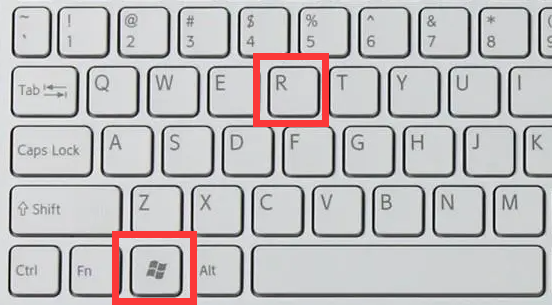 无法使用win11的alt+tab切换界面,出现的原因是什么?Jan 02, 2024 am 08:35 AM
无法使用win11的alt+tab切换界面,出现的原因是什么?Jan 02, 2024 am 08:35 AMwin11支持用户使用alt+tab快捷键的方式来调出桌面切换工具,但是最近有朋友遇到了win11alt+tab切换不了界面的问题,不知道是什么原因也不知道怎么解决。win11alt+tab切换不了界面什么原因:答:因为快捷键功能被禁用了,下面是解决方法:1、首先我们按下键盘“win+r”打开运行。2、接着输入“regedit”并回车打开组策略。3、然后进入“HKEY_CURRENT_USER\SOFTWARE\Microsoft\Windows\CurrentVersion\Explorer”
 如何在华为手机上切换双系统设置Feb 20, 2024 am 10:09 AM
如何在华为手机上切换双系统设置Feb 20, 2024 am 10:09 AM随着智能手机的迅速发展,华为作为一家领先的科技公司,推出了许多备受欢迎的手机产品。其中,华为双系统是一项让许多用户感到兴奋的功能。通过华为双系统,用户可以在同一台手机上同时运行两个操作系统,例如Android和HarmonyOS。这个功能可以带来更大的灵活性和便利性。那么,华为双系统如何切换设置?让我们来一起了解一下。首先,在华为手机上切换到双系统设置之前,
 win10切换输入法快捷键如何设置的步骤教程Jul 11, 2023 pm 01:53 PM
win10切换输入法快捷键如何设置的步骤教程Jul 11, 2023 pm 01:53 PM我们在安装win10系统之后,会发现里面自带有拼音输入法和五笔输入法,当我们要切换输入法的时候,快捷键一般是Alt+shift,但有些人不习惯,想要修改,今天小编来跟大家说说win10切换输入法快捷键如何设置的教程,大家一起来看看吧。1、“WIN+X键"或者"鼠标移动到左下角右击"调出系统功能菜单,单击控制面板;2、在时钟、语言和区域选项中,单击添加语言或更换输入法其中一个,均会跳到同一界面;3、点击左上角的高级设置选项;4、高级设置下面点击“更改语言栏热键”;5、
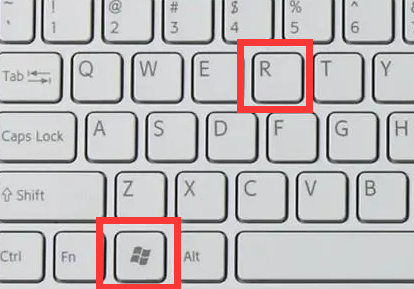 无法在Win11中使用Alt+Tab切换界面Jan 05, 2024 pm 12:21 PM
无法在Win11中使用Alt+Tab切换界面Jan 05, 2024 pm 12:21 PM有时候在使用快捷键切电脑软件屏幕的时候会出现切换不了的现象,这是因为快捷键被禁用了,不过我们也是可以恢复这项功能的,下面一起来看看吧。win11alt+tab切换不了界面:1、首先我们“win+r”进入运行。2、在运行界面输入“regedit”。3、接着进入“HKEY_CURRENT_USER\SOFTWARE\Microsoft\Windows\CurrentVersion\Explorer”。4、双击打开右边的“AltTabSettings”设置。5、要是没有的话就新建一个AltTabSet


Hot AI Tools

Undresser.AI Undress
AI-powered app for creating realistic nude photos

AI Clothes Remover
Online AI tool for removing clothes from photos.

Undress AI Tool
Undress images for free

Clothoff.io
AI clothes remover

AI Hentai Generator
Generate AI Hentai for free.

Hot Article

Hot Tools

MinGW - Minimalist GNU for Windows
This project is in the process of being migrated to osdn.net/projects/mingw, you can continue to follow us there. MinGW: A native Windows port of the GNU Compiler Collection (GCC), freely distributable import libraries and header files for building native Windows applications; includes extensions to the MSVC runtime to support C99 functionality. All MinGW software can run on 64-bit Windows platforms.

mPDF
mPDF is a PHP library that can generate PDF files from UTF-8 encoded HTML. The original author, Ian Back, wrote mPDF to output PDF files "on the fly" from his website and handle different languages. It is slower than original scripts like HTML2FPDF and produces larger files when using Unicode fonts, but supports CSS styles etc. and has a lot of enhancements. Supports almost all languages, including RTL (Arabic and Hebrew) and CJK (Chinese, Japanese and Korean). Supports nested block-level elements (such as P, DIV),

WebStorm Mac version
Useful JavaScript development tools

Atom editor mac version download
The most popular open source editor

ZendStudio 13.5.1 Mac
Powerful PHP integrated development environment







