 Database
Database Mysql Tutorial
Mysql Tutorial The reason why mysql database cannot be connected remotely under Centos7 and the detailed solution
The reason why mysql database cannot be connected remotely under Centos7 and the detailed solutionMySQL is an open source SQL database management system developed by Oracle. The following article mainly introduces to you the reasons and solutions for the inability to remotely connect to the mysql database under Centos7. The article introduces it in detail through sample code. You need to Friends can refer to it, let’s take a look below.
Preface
I recently encountered a problem at work. I found that I couldn’t connect to mysql remotely under the Centos7 system. By searching for the relevant Information, it was finally solved. The following method was the method I tried after encountering the problem of being unable to connect to the Mysql database remotely, and finally solved the problem. So I’ll summarize and share it for the reference of friends who also encounter this problem. I won’t say much below, let’s take a look at the detailed introduction.
There are two reasons
The database is not authorized
The server firewall does not open port 3306
1. The database is not authorized
There is no authorization for the mysql database, just use one command.
mysql>GRANT ALL PRIVILEGES ON *.* TO 'root'@'%' IDENTIFIED BY '123456' WITH GRANT OPTION; //远程连接数据库的时候需要输入用户名和密码 用户名:root 密码:123456 指点ip:%代表所有Ip,此处也可以输入Ip来指定Ip 输入后使修改生效还需要下面的语句 mysql>FLUSH PRIVILEGES;
2. The server firewall does not open port 3306
centos has two firewalls: FirewallD and iptables Firewall
centos7 uses FirewallD firewall.
FirewallD is a front-end controller for iptables that implements persistent network traffic rules. It provides command line and graphical interfaces and is available in the repositories of most Linux distributions. Compared with directly controlling iptables, there are two main differences in using FirewallD:
1. FirewallD uses zones and services instead of chain rules.
2. It dynamically manages the rule set, allowing rules to be updated without destroying existing sessions and connections.
FirewallD is a wrapper around iptables that allows you to manage iptables rules more easily - it is not a replacement for iptables. Although iptables commands can still be used with FirewallD, it is recommended that only FirewallD commands be used when using FirewallD.
1. FirewallD firewall opens port 3306
firewall-cmd --zone=public --add-port=3306/tcp --permanent
Command meaning:
--zone #作用域 --add-port=3306/tcp #添加端口,格式为:端口/通讯协议 --permanent #永久生效,没有此参数重启后失效
Restart the firewall
systemctl restart firewalld.service
2.iptables development 3306 port
/sbin/iptables -I INPUT -p tcp -dport 3306 -j ACCEPT /etc/rc.d/init.d/iptables save
Summary
The above is the detailed content of The reason why mysql database cannot be connected remotely under Centos7 and the detailed solution. For more information, please follow other related articles on the PHP Chinese website!
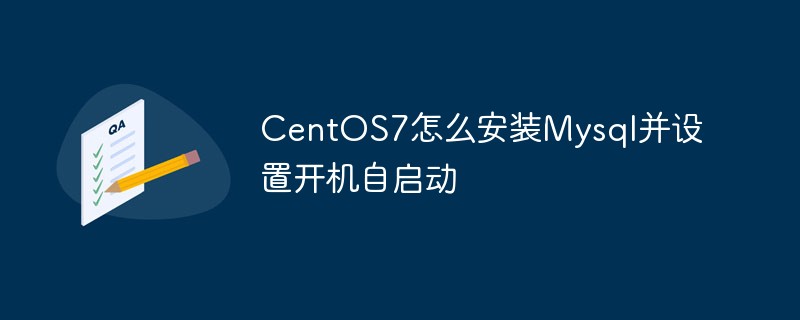 CentOS7怎么安装Mysql并设置开机自启动Jun 02, 2023 pm 08:36 PM
CentOS7怎么安装Mysql并设置开机自启动Jun 02, 2023 pm 08:36 PMcentos7不带mysql数据库了,默认的数据库是mariadb(mysql的一个分支)。可以按照以下步骤手动安装mysql数据库。1.下载rpm安装文件wgethttp://repo.mysql.com/mysql-community-release-el7.rpm2.执行rpm安装rpm-ivhmysql-community-release-el7.rpm依赖解析完成后,出现下列选项:dependenciesresolved=================================
 centos7怎么查看php安装目录?三种方法分享Mar 22, 2023 am 10:38 AM
centos7怎么查看php安装目录?三种方法分享Mar 22, 2023 am 10:38 AM如果你正在使用 CentOS 7 操作系统,需要查看 PHP 安装目录以便定位配置文件、扩展等相关信息,那么就需要了解一些相关命令和技巧。下面,我们将为您介绍一些方法来查看 CentOS 7 上的 PHP 安装目录。
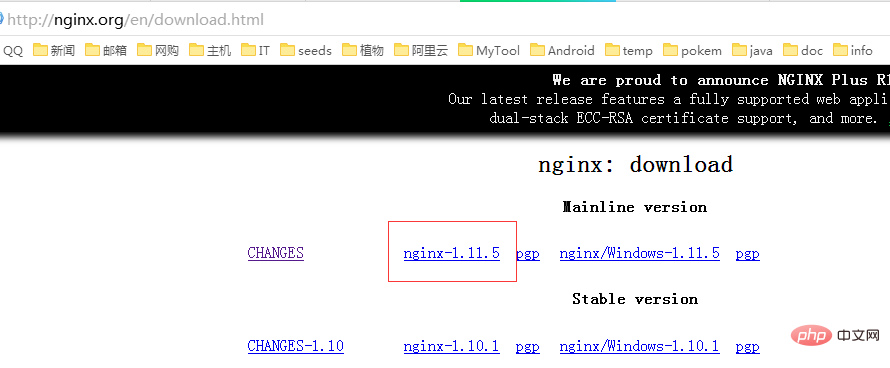 CentOS7如何安装Nginx并配置自动启动May 14, 2023 pm 03:01 PM
CentOS7如何安装Nginx并配置自动启动May 14, 2023 pm 03:01 PM1、官网下载安装包选择适合linux的版本,这里选择最新的版本,下载到本地后上传到服务器或者centos下直接wget命令下载。切换到/usr/local目录,下载软件包#cd/usr/local#wgethttp://nginx.org/download/nginx-1.11.5.tar.gz2、安装nginx先执行以下命令,安装nginx依赖库,如果缺少依赖库,可能会安装失败,具体可以参考文章后面的错误提示信息。#yuminstallgcc-c++#yuminstallpcre#yumins
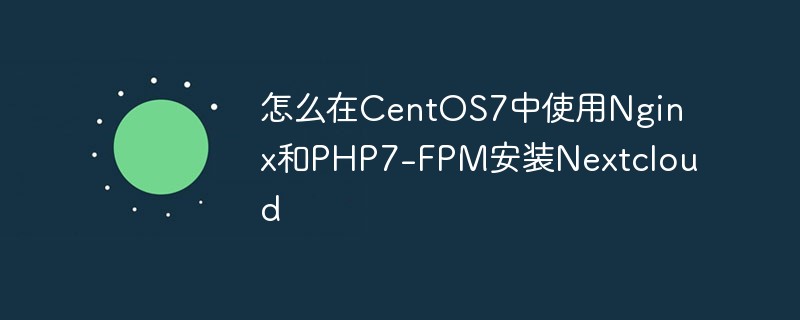 怎么在CentOS7中使用Nginx和PHP7-FPM安装NextcloudMay 24, 2023 pm 08:13 PM
怎么在CentOS7中使用Nginx和PHP7-FPM安装NextcloudMay 24, 2023 pm 08:13 PM先决条件64位的centos7服务器的root权限步骤1-在centos7中安装nginx和php7-fpm在开始安装nginx和php7-fpm之前,我们还学要先添加epel包的仓库源。使用如下命令:yum-yinstallepel-release现在开始从epel仓库来安装nginx:yum-yinstallnginx然后我们还需要为php7-fpm添加另外一个仓库。互联网中有很个远程仓库提供了php7系列包,我在这里使用的是webtatic。添加php7-fpmwebtatic仓库:rpm
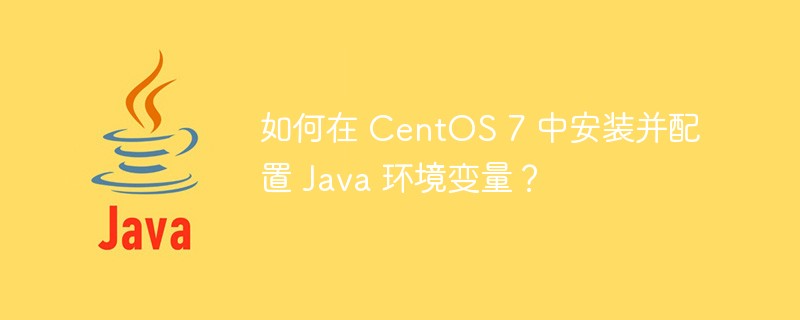 如何在 CentOS 7 中安装并配置 Java 环境变量?Apr 22, 2023 pm 04:28 PM
如何在 CentOS 7 中安装并配置 Java 环境变量?Apr 22, 2023 pm 04:28 PM安装环境:Centos764位Jdk1.864位Xshell免费版win10*64位一、先进来,你需要检查自己的openjdk是否卸载(或者判断是否存在,因为一般centos都会预装openjdk):在xshell或rpm-qa|grepjdk中输入rpm-qa|grepjavarpm-qa|grepjava第二,如果有一个对应的openjdk,并且显示了一个响应列表,那么就需要卸载它。在xshell中输入rpm-e-nodepstzdata-文件名(这个文件名是你查看的openjdk文件列表中
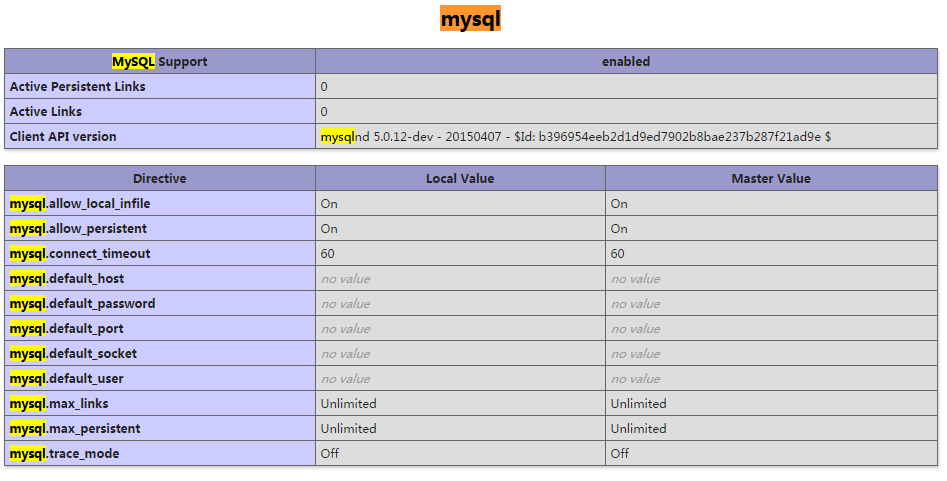 CentOS7下怎么部署php7.1和开启MySQL扩展May 28, 2023 pm 03:01 PM
CentOS7下怎么部署php7.1和开启MySQL扩展May 28, 2023 pm 03:01 PM简单安装(yum方式)安装软件源添加epel源[root@opstrip.comopt]#rpm--import/etc/pki/rpm-gpg/rpm-gpg-key*[root@opstrip.comopt]#rpm-uvhhttp://mirrors.rit.edu/fedora/epel//7/x86_64/e/epel-release-7-9.noarch.rpm添加remi源[root@opstrip.comopt]#rpm-uvhhttp://rpms.remirepo.net/e
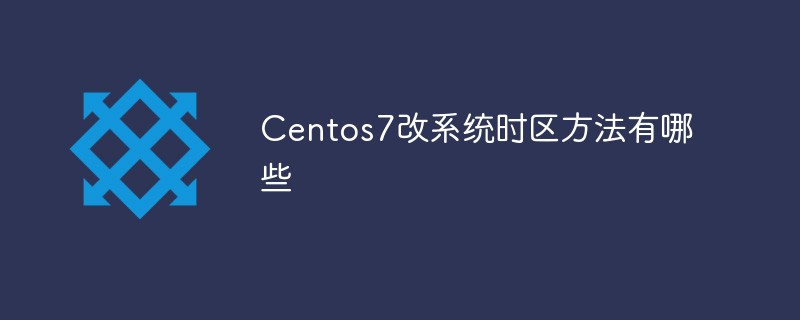 Centos7改系统时区方法有哪些Mar 03, 2023 am 10:47 AM
Centos7改系统时区方法有哪些Mar 03, 2023 am 10:47 AMCentos7修改系统时区的两种方法:1、使用timedatectl命令,可设定和修改时区信息,语法“timedatectl set-timezone 时区标识”;2、修改用户目录下的“.bash_profile”文件,在文件末尾追加“TZ='时区标识'; export TZ”即可。
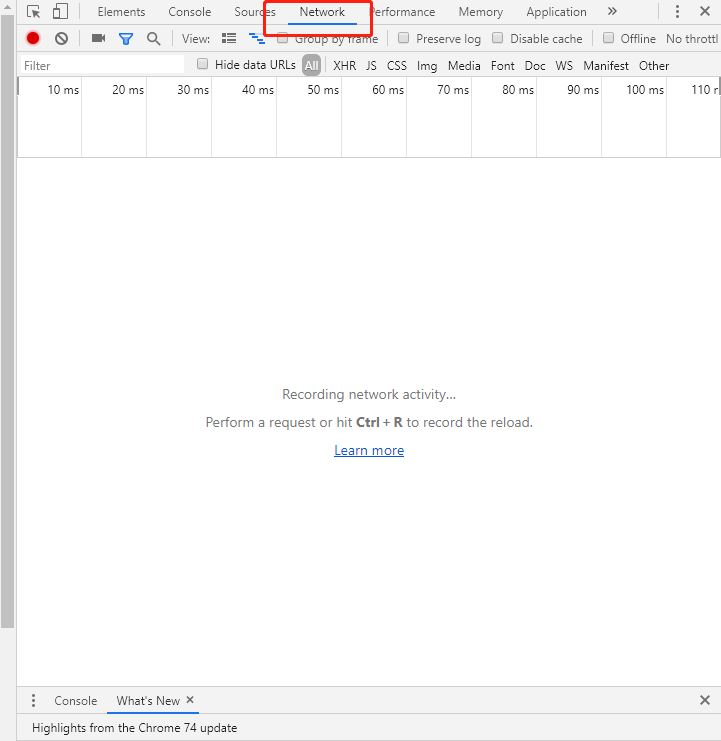 centos7使用rpm安装mysql5.7的方法May 27, 2023 am 08:05 AM
centos7使用rpm安装mysql5.7的方法May 27, 2023 am 08:05 AM1.下载4个rpm包mysql-community-client-5.7.26-1.el7.x86_64.rpmmysql-community-common-5.7.26-1.el7.x86_64.rpmmysql-community-libs-5.7.26-1.el7.x86_64.rpmmysql-community-server-5.7.26-1.el7.x86_64.rpm想要用迅雷进行下载得先找到对应的rpm下载路径首先浏览器打开mysql官网:在打开的界面,按键盘f12打开开发者工具


Hot AI Tools

Undresser.AI Undress
AI-powered app for creating realistic nude photos

AI Clothes Remover
Online AI tool for removing clothes from photos.

Undress AI Tool
Undress images for free

Clothoff.io
AI clothes remover

AI Hentai Generator
Generate AI Hentai for free.

Hot Article

Hot Tools

SublimeText3 Mac version
God-level code editing software (SublimeText3)

PhpStorm Mac version
The latest (2018.2.1) professional PHP integrated development tool

WebStorm Mac version
Useful JavaScript development tools

ZendStudio 13.5.1 Mac
Powerful PHP integrated development environment

MinGW - Minimalist GNU for Windows
This project is in the process of being migrated to osdn.net/projects/mingw, you can continue to follow us there. MinGW: A native Windows port of the GNU Compiler Collection (GCC), freely distributable import libraries and header files for building native Windows applications; includes extensions to the MSVC runtime to support C99 functionality. All MinGW software can run on 64-bit Windows platforms.




