 Backend Development
Backend Development C#.Net Tutorial
C#.Net Tutorial Detailed explanation of .Net Core using Socket to communicate with Raspberry Pi
Detailed explanation of .Net Core using Socket to communicate with Raspberry PiThis article mainly introduces in detail how .Net Core uses Socket to communicate with Raspberry Pi. It has certain reference value. Interested friends can refer to it
Preface
The Raspberry Pi I bought last year has been sitting in a drawer gathering dust. Debian 9 was released a while ago, and not surprisingly, it supports the Raspberry Pi.
So I took out the card reader again and installed the Debian desktop system again.

Introduction
The current level of this thing is just to understand the communication between Python and .Net. The best version should be that Raspberry Pi commands can be executed remotely through the server.
Everyone knows the reason for this. Many broadbands do not provide external network IP. This means that the family does not have a public network IP, and there is no way to remotely control the Raspberry Pi. What I want to do is similar to the internal network. Penetrating Ngrok and the like.
Effect

Python side
#!/usr/bin/env python2
#-*- coding: utf-8 -*-
import socket
import threading
import os
host = '192.168.31.7'
port = 5001
s = socket.socket(socket.AF_INET, socket.SOCK_STREAM)
s.connect((host, port))
def Start():
a = 0
while True:
a = a+1
data = str(a).encode('utf8') + getCPUtemperature().encode('utf8')
#s.send(str(a).encode('utf8'))
print(data)
#print(data)
threading._sleep(10)
def getCPUtemperature():
res = os.popen('vcgencmd measure_temp').readline()
return(res.replace("temp=","").replace("'C\n",""))
if __name__ == '__main__':
Start()Very simple code Snippet, I should be able to write a rough prototype by this time next week. This is now on the server to test the stability of the server side.
The above is the detailed content of Detailed explanation of .Net Core using Socket to communicate with Raspberry Pi. For more information, please follow other related articles on the PHP Chinese website!
 电脑core是什么意思Sep 05, 2022 am 11:24 AM
电脑core是什么意思Sep 05, 2022 am 11:24 AM电脑中core有两种意思:1、核心,也即内核,是CPU最重要的组成部分,CPU所有的计算、接受存储命令、处理数据都由核心执行;2、酷睿,core是英特尔的处理器名称,酷睿是英特尔公司继奔腾处理器之后推出的处理器品牌,目前已经发布了十二代酷睿处理器。
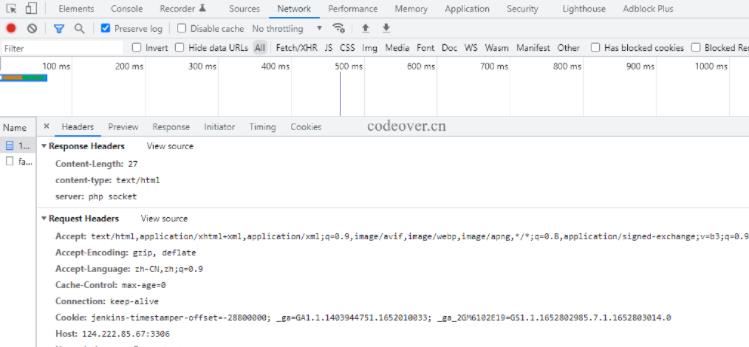 PHP+Socket系列之IO多路复用及实现web服务器Feb 02, 2023 pm 01:43 PM
PHP+Socket系列之IO多路复用及实现web服务器Feb 02, 2023 pm 01:43 PM本篇文章给大家带来了关于php+socket的相关知识,其中主要介绍了IO多路复用,以及php+socket如何实现web服务器?感兴趣的朋友下面一起来看一下,希望对大家有帮助。
 Python的socket与socketserver怎么使用May 28, 2023 pm 08:10 PM
Python的socket与socketserver怎么使用May 28, 2023 pm 08:10 PM一、基于TCP协议的socket套接字编程1、套接字工作流程先从服务器端说起。服务器端先初始化Socket,然后与端口绑定(bind),对端口进行监听(listen),调用accept阻塞,等待客户端连接。在这时如果有个客户端初始化一个Socket,然后连接服务器(connect),如果连接成功,这时客户端与服务器端的连接就建立了。客户端发送数据请求,服务器端接收请求并处理请求,然后把回应数据发送给客户端,客户端读取数据,最后关闭连接,一次交互结束,使用以下Python代码实现:importso
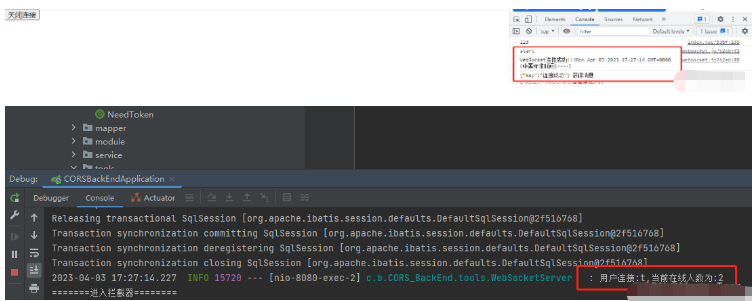 怎么使用Spring Boot+Vue实现Socket通知推送May 27, 2023 am 08:47 AM
怎么使用Spring Boot+Vue实现Socket通知推送May 27, 2023 am 08:47 AMSpringBoot端第一步,引入依赖首先我们需要引入WebSocket所需的依赖,以及处理输出格式的依赖com.alibabafastjson1.2.73org.springframework.bootspring-boot-starter-websocket第二步,创建WebSocket配置类importorg.springframework.context.annotation.Bean;importorg.springframework.context.annotation.Config
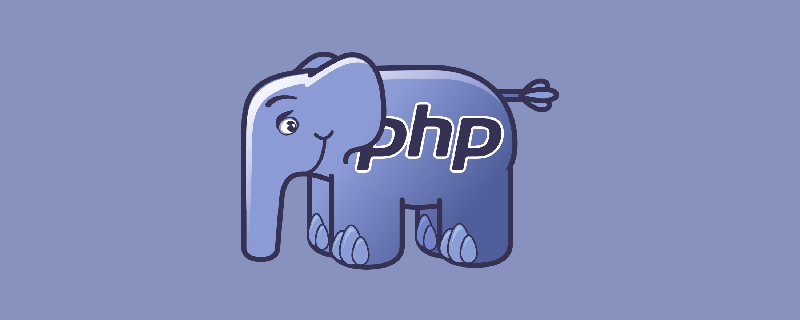 php socket无法连接怎么办Nov 09, 2022 am 10:34 AM
php socket无法连接怎么办Nov 09, 2022 am 10:34 AMphp socket无法连接的解决办法:1、检查php是否开启socket扩展;2、打开php.ini文件,检查“php_sockets.dll”是否被加载;3、取消“php_sockets.dll”的注释状态即可。
![如何修复 Windows 11 / 10 中的处理器热跳闸错误 [修复]](https://img.php.cn/upload/article/000/000/164/168169038621890.png) 如何修复 Windows 11 / 10 中的处理器热跳闸错误 [修复]Apr 17, 2023 am 08:13 AM
如何修复 Windows 11 / 10 中的处理器热跳闸错误 [修复]Apr 17, 2023 am 08:13 AM大多数设备(例如笔记本电脑和台式机)长期被年轻游戏玩家和编码人员频繁使用。由于应用程序过载,系统有时会挂起。这使用户被迫关闭他们的系统。这主要发生在安装和玩重度游戏的玩家身上。当系统在强制关闭后尝试启动时,它会在黑屏上抛出一个错误,如下所示:以下是在此引导期间检测到的警告。这些可以在事件日志页面的设置中查看。警告:处理器热跳闸。按任意键继续。..当台式机或笔记本电脑的处理器温度超过其阈值温度时,总是会抛出这些类型的警告消息。下面列出了在Windows系统上发生这种情况的原因。许多繁重的应用程序在
 C#中常见的网络通信和安全性问题及解决方法Oct 09, 2023 pm 09:21 PM
C#中常见的网络通信和安全性问题及解决方法Oct 09, 2023 pm 09:21 PMC#中常见的网络通信和安全性问题及解决方法在当今互联网时代,网络通信已经成为了软件开发中必不可少的一部分。在C#中,我们通常会遇到一些网络通信的问题,例如数据传输的安全性、网络连接的稳定性等。本文将针对C#中常见的网络通信和安全性问题进行详细讨论,并提供相应的解决方法和代码示例。一、网络通信问题网络连接中断:网络通信过程中,可能会出现网络连接的中断,这会导致
 利用PHP和Socket实现实时文件传输技术研究Jun 28, 2023 am 09:11 AM
利用PHP和Socket实现实时文件传输技术研究Jun 28, 2023 am 09:11 AM随着互联网的发展,文件传输成为人们日常工作和娱乐中不可或缺的一部分。然而,传统的文件传输方式如邮件附件或文件分享网站存在一定的限制,无法满足实时性和安全性的需求。因此,利用PHP和Socket技术实现实时文件传输成为了一种新的解决方案。本文将介绍利用PHP和Socket技术实现实时文件传输的技术原理、优点和应用场景,并通过具体案例来演示该技术的实现方法。技术


Hot AI Tools

Undresser.AI Undress
AI-powered app for creating realistic nude photos

AI Clothes Remover
Online AI tool for removing clothes from photos.

Undress AI Tool
Undress images for free

Clothoff.io
AI clothes remover

AI Hentai Generator
Generate AI Hentai for free.

Hot Article

Hot Tools

ZendStudio 13.5.1 Mac
Powerful PHP integrated development environment

MinGW - Minimalist GNU for Windows
This project is in the process of being migrated to osdn.net/projects/mingw, you can continue to follow us there. MinGW: A native Windows port of the GNU Compiler Collection (GCC), freely distributable import libraries and header files for building native Windows applications; includes extensions to the MSVC runtime to support C99 functionality. All MinGW software can run on 64-bit Windows platforms.

Notepad++7.3.1
Easy-to-use and free code editor

VSCode Windows 64-bit Download
A free and powerful IDE editor launched by Microsoft

SAP NetWeaver Server Adapter for Eclipse
Integrate Eclipse with SAP NetWeaver application server.




