When I used to write web pages in HTML, I linked external css style sheets to the web page. Others like: background-color, padding, margin, etc. all worked normally, but background-image did not work, and Sometimes background-image:url(""absolute path""); can be displayed in a fit of anger, but we strongly discourage this way of writing absolute paths, so what is the reason for this phenomenon?
**
Note: The background-image:url written in the css style sheet (the path of the image is relative to the path of this css file, not the relative adding css style that we usually think of The path of the web page);
**
For example: In the current directory, there are index.html and css folders (which contain: css.css) and images folders (which contain top .jpg)
Wrong thinking and writing: background-image:url("images/top.jpg"); ———————————–>>Error I think the path of the image should be for the index.html web page.
Correct thinking and writing method: background-image:url(“../images/top.jpg”);————————————>Path of the image What should be written is the path relative to the css.css file
where ../ represents the upper-level directory, do not write ./ which represents the current directory.
This problem has troubled me for a long time. I will summarize it today and remind myself! ! I hope those who haven’t figured it out yet will understand!
The above is the detailed content of How to solve the problem of background image not loading. For more information, please follow other related articles on the PHP Chinese website!
 Win11如何自定义背景图片Jun 30, 2023 pm 08:45 PM
Win11如何自定义背景图片Jun 30, 2023 pm 08:45 PMWin11如何自定义背景图片?在最新发布的win11系统中,里面有许多的自定义功能,但是很多小伙伴不知道应该如何使用这些功能。就有小伙伴觉得背景图片比较单调,想要自定义背景图,但是不知道如何操作自定义背景图,如果你不知道如何定义背景图片,小编下面整理了Win11自定义背景图片步骤,感兴趣的话一起往下看看把!Win11自定义背景图片步骤1、点击桌面win按钮,在弹出的菜单中点击设置,如图所示。2、进入设置菜单,点击个性化,如图所示。3、进入个性化,点击背景,如图所示。4、进入背景设置,点击浏览图片
 如何在win10个性化设置中删除背景图片Dec 21, 2023 pm 02:31 PM
如何在win10个性化设置中删除背景图片Dec 21, 2023 pm 02:31 PMWin10系统每次使用过的桌面背景都会在设置中的个性化背景图片里面显示,有些用户想删除,但是不知道怎么操作,这篇文章是本站给大家分享的Win10个性化背景图片删除方法。查看使用过的桌面背景图片:1、桌面空白处点击【右键】,在打开的菜单项中,选择【个性化】;2、在背景中的选择图片中,可以查看到您使用过的桌面背景图片;删除使用过的桌面背景图片:注意:本操作涉及到修改注册表,修改注册表有风险,请提前备份数据1、同时按下【Win+R】组合键,打开运行窗口,输入【regedit】命令,然后点击【确定】;2
![在Illustrator中加载插件时出错[修复]](https://img.php.cn/upload/article/000/465/014/170831522770626.jpg) 在Illustrator中加载插件时出错[修复]Feb 19, 2024 pm 12:00 PM
在Illustrator中加载插件时出错[修复]Feb 19, 2024 pm 12:00 PM启动AdobeIllustrator时是否会弹出加载插件时出错的消息?一些Illustrator用户在打开该应用程序时遇到了此错误。消息后面紧跟着一系列有问题的插件。该错误提示表明已安装的插件存在问题,但也可能是由于VisualC++DLL文件损坏或首选项文件受损等其他原因引起。如果遇到此错误,我们将在本文中指导您修复问题,请继续阅读以下内容。在Illustrator中加载插件时出错如果您在尝试启动AdobeIllustrator时收到“加载插件时出错”的错误消息,您可以使用以下用途:以管理员身
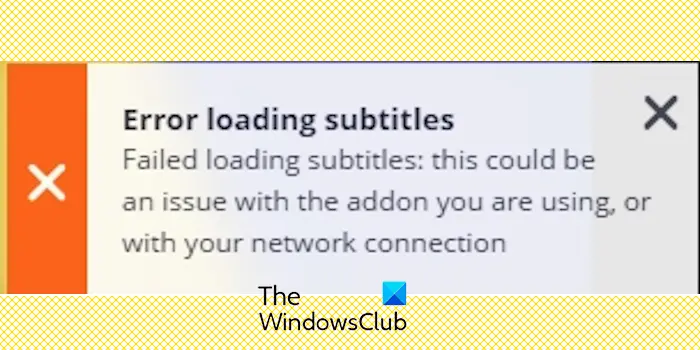 Stremio字幕不工作;加载字幕时出错Feb 24, 2024 am 09:50 AM
Stremio字幕不工作;加载字幕时出错Feb 24, 2024 am 09:50 AM字幕在你的WindowsPC上不能在Stremio上运行吗?一些Stremio用户报告说,视频中没有显示字幕。许多用户报告说遇到了一条错误消息,上面写着“加载字幕时出错”。以下是与此错误一起显示的完整错误消息:加载字幕时出错加载字幕失败:这可能是您正在使用的插件或您的网络有问题。正如错误消息所说,可能是您的互联网连接导致了错误。因此,请检查您的网络连接,并确保您的互联网工作正常。除此之外,这个错误的背后可能还有其他原因,包括字幕加载项冲突、特定视频内容不支持字幕以及Stremio应用程序过时。如
 抖音直播伴侣怎样添加背景图片-抖音直播伴侣添加背景图片的方法Mar 05, 2024 am 09:16 AM
抖音直播伴侣怎样添加背景图片-抖音直播伴侣添加背景图片的方法Mar 05, 2024 am 09:16 AM很多在抖音做直播的用户都会使用抖音直播伴侣软件,不过你们知道抖音直播伴侣怎样添加背景图片吗?下文就是小编为你们带来的抖音直播伴侣添加背景图片的方法,感兴趣的用户快来下文看看吧。首先登录电脑上的抖音直播伴侣,然后进入主页。在左边,我们选择[添加材料]在[场景1]下面。接着,页面上会有一个添加材料的窗口,我们可以直接选择[图片]功能点击进入。然后,我们会打开一个当地存放图片材料的窗口。我们需要选择我们想要添加的图片材料,然后点击右下角的打开按钮添加它们。添加图片后,我们需要用鼠标左键将图片拉到合适的
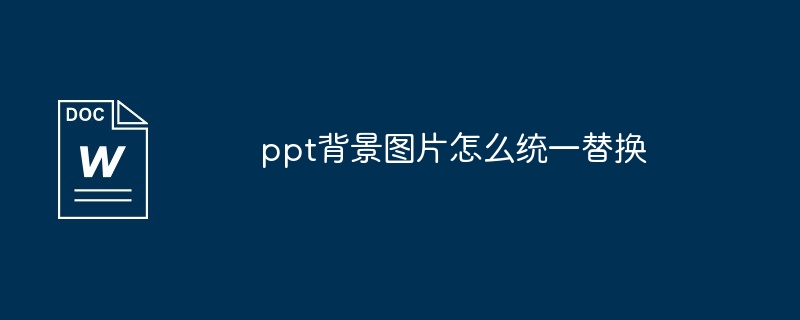 ppt背景图片怎么统一替换Mar 25, 2024 pm 04:16 PM
ppt背景图片怎么统一替换Mar 25, 2024 pm 04:16 PMPPT 背景图片的统一替换是提升演示文稿视觉风格的重要操作,可通过两种主要方法实现:幻灯片母版替换和批量替换。幻灯片母版替换涉及在母版中删除原有图片并插入新图片,从而应用于所有幻灯片。批量替换功能则直接替换演示文稿中所有幻灯片的背景图片。统一背景图片不仅美化演示文稿,还增强观众专注力。选择与主题相符且质量高的图片至关重要,并应注意调整透明度、大小等细节。此外,PPT 还提供丰富的背景设置选项,如渐变、纹理和图案,可根据需求自定义调整。
 PHP实现无限滚动加载Jun 22, 2023 am 08:30 AM
PHP实现无限滚动加载Jun 22, 2023 am 08:30 AM随着互联网的发展,越来越多的网页需要支持滚动加载,而无限滚动加载是其中的一种。它可以让页面不断加载新的内容,使用户可以更流畅地浏览网页。在这篇文章中,我们将介绍如何使用PHP实现无限滚动加载。一、什么是无限滚动加载?无限滚动加载是一种基于滚动条的网页内容加载方式。它的原理是当用户滚动至页面底部时,通过AJAX异步调取后台数据,实现不断加载新的内容。这种加载方
 插入超链接时Outlook冻结Feb 19, 2024 pm 03:00 PM
插入超链接时Outlook冻结Feb 19, 2024 pm 03:00 PM如果您在向Outlook插入超链接时遇到冻结问题,可能是由于网络连接不稳定、Outlook版本旧、防病毒软件干扰或加载项冲突等原因。这些因素可能导致Outlook无法正常处理超链接操作。修复插入超链接时Outlook冻结的问题使用以下修复程序解决插入超链接时Outlook冻结的问题:检查已安装的加载项更新Outlook暂时禁用您的防病毒软件,然后尝试创建新的用户配置文件修复办公室应用程序卸载并重新安装Office我们开始吧。1]检查已安装的加载项可能是Outlook中安装的某个加载项导致了问题。


Hot AI Tools

Undresser.AI Undress
AI-powered app for creating realistic nude photos

AI Clothes Remover
Online AI tool for removing clothes from photos.

Undress AI Tool
Undress images for free

Clothoff.io
AI clothes remover

AI Hentai Generator
Generate AI Hentai for free.

Hot Article

Hot Tools

Atom editor mac version download
The most popular open source editor

mPDF
mPDF is a PHP library that can generate PDF files from UTF-8 encoded HTML. The original author, Ian Back, wrote mPDF to output PDF files "on the fly" from his website and handle different languages. It is slower than original scripts like HTML2FPDF and produces larger files when using Unicode fonts, but supports CSS styles etc. and has a lot of enhancements. Supports almost all languages, including RTL (Arabic and Hebrew) and CJK (Chinese, Japanese and Korean). Supports nested block-level elements (such as P, DIV),

SublimeText3 Linux new version
SublimeText3 Linux latest version

VSCode Windows 64-bit Download
A free and powerful IDE editor launched by Microsoft

ZendStudio 13.5.1 Mac
Powerful PHP integrated development environment






