Home >Backend Development >Python Tutorial >Detailed explanation of how to install a specified version environment using python automation scripts
Detailed explanation of how to install a specified version environment using python automation scripts
- 巴扎黑Original
- 2017-09-16 10:10:171951browse
This article mainly introduces in detail the related methods of python automation script to install the specified version of python environment. It has certain reference value. Interested friends can refer to it
Compile and install under normal circumstances The following steps need to be performed for the python environment:
Download the source code package
Unzip the source code package
Installation Configuration
Compile and compile installation
TALK IS CHEAP, SHOW YOU MY CODE.
#!/usr/bin/python #coding:utf-8 ''' date:9/2/17 18:03 PM author:lockey email:lockey@123.com desc:python自动化安装用户指定版本的python环境 ''' #导入Python的系统编程操作模块 import os #导入用来处理Python运行时配置以及资源,与前当程序之外的系统环境交互的模块 import sys #判断当前用户是否是root用户 if os.getuid() == 0: pass else: print 'Not under root mode, please switch user!' sys.exit(1) #获取用户输入的python安装版本 version = raw_input('Please input wanted python version(2.7/3.6)') #如果嫌官网下载速度太慢可以指定python3.6.2的链接地址为本人上传资源地址 #根据用户输入的python版本选择源码包下载地址 if version == '2.7': url = 'https://www.python.org/ftp/python/2.7.13/Python-2.7.13.tgz' elif version == '3.6': url = 'https://www.python.org/ftp/python/3.6.2/Python-3.6.2.tgz' else: print 'Please input given version number(2.7/3.5)' sys.exit(1) #拼接源码包下载地址并执行下载命令 cmd = 'wget ' + url res = os.system(cmd) if res != 0 : print 'Failed to download python source package, please inspect your network!' sys.exit(1) if version == '2.7': package_version = 'Python-2.7.13' else: package_version = 'Python-3.6.2' #解压下载的源码包 cmd = 'tar xf ' + package_version + '.tgz' res = os.system(cmd) #如果解压失败则删除下载的源码包并且提示用户重新执行脚本 if res != 0: os.system('rm ' + package_version + '.tgz') print 'Please reexcute the script to install python' sys.exit(1) #解压成功则进入解压后的源码目录中依次执行配置、编译、安装过程 cmd = 'cd ' + package_version + ' && ./configure --prefix=/usr/local/python && make && make install' res = os.system(cmd) #安装失败则提示用户安装失败了,让用户检查环境依赖 if res != 0: print 'Failed to install python, please inspect dependencies for python install!' sys.exit(1)
Screenshot of program running test:
1. Test running the installation script in normal user mode:
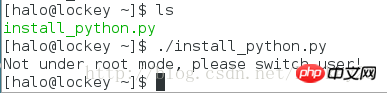
2. Switch to the root user and run the automatic installation script:
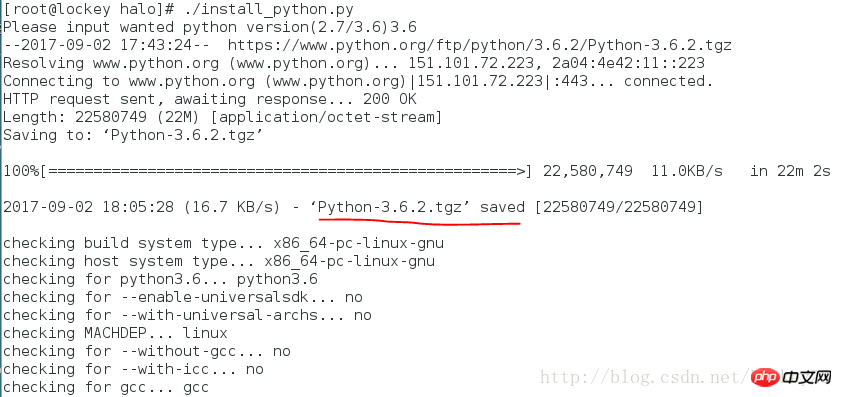
3. The script automatic configuration (./configure) is completed and enters compilation (make) stage
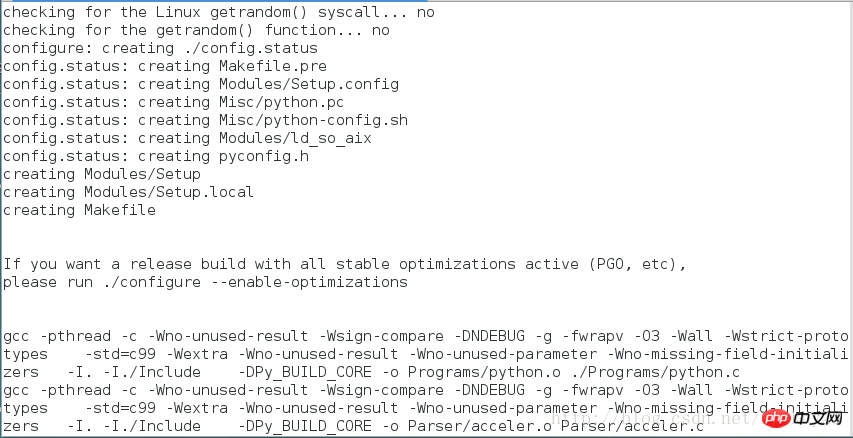
4. Script compilation and installation completed:
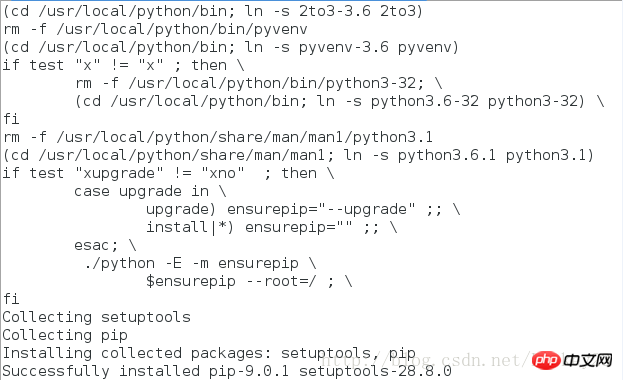
5. Test the installed python environment:
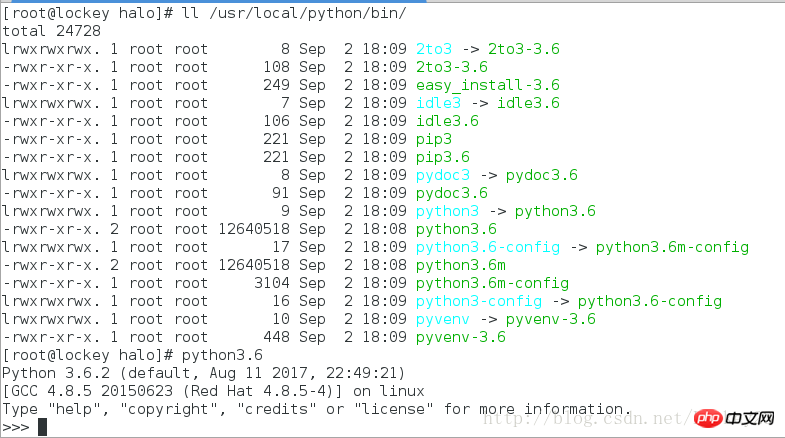
The above is the detailed content of Detailed explanation of how to install a specified version environment using python automation scripts. For more information, please follow other related articles on the PHP Chinese website!

