QT realizes a simple snow effect
1. Read the snowflake picture
1.1 使用QPixmap类读入图片
QPixmap pix("://snow2.png");1.2 使用Prawpixmap在界面上显示图片
//前两个参数表示图片左上角顶点的位置,后两个参数表示图片的大小p.drawPixmap(50,50,20,20,pix);
2. Set random coordinate points and display the pattern
2.1 创建一个容器存放坐标点。
QList<QPoint> dispPos;
2.2 在构造函数中初始化这些坐标点,需要设置随机数种子,记得加上<QTime>头文件
//设置随机数种子qsrand(QTime(0,0,0).secsTo(QTime::currentTime()));
/用随机数初始化这些坐标点,随机分布在窗口中for(int i = 0;i<10;i++)
{
dispPos << QPoint(qrand()%width(),qrand()%height());
}2.3 在窗口中在这些坐标点上显示雪花图案。
//将图片的大小设置为30*30for(int i = 0;i<dispPos.count();i++)
p.drawPixmap(dispPos[i],pix.scaled(30,30));3. Control the "falling" of snowflakes
3.1 使用timerEvent事件,先开启定时器
//每过50毫秒调用一次事件 timerId = startTimer(50);
3.2 在事件中改变雪花图案的y坐标值,使其下落
//遍历所有雪花for(int i = 0;i<dispPos.count();i++){ //y坐标在原来基础上+1
dispPos[i].setY(dispPos[i].y() + 1); //判断:当y坐标超过窗口高度时
if(dispPos[i].y() >= height())
{ //将y坐标设置为0:从头开始
dispPos[i].setY(0); //但是x坐标进行随机,也就是从窗口顶随机位置出现
dispPos[i].setX(qrand()%width());
}
}//记得刷新界面update();The above is the detailed content of Use QT to implement a simple snowing effect. For more information, please follow other related articles on the PHP Chinese website!
 用户遭遇罕见故障 三星 Watch 智能手表突现白屏问题Apr 03, 2024 am 08:13 AM
用户遭遇罕见故障 三星 Watch 智能手表突现白屏问题Apr 03, 2024 am 08:13 AM你可能遇到过智能手机屏幕出现绿色线条的问题,即使没见过,也一定在网络上看到过相关图片。那么,智能手表屏幕变白的情况你遇见过吗?4月2日,CNMO从外媒了解到,一名Reddit用户在社交平台上分享了一张图片,展示了三星Watch系列智能手表屏幕变白的情况。该用户写道:"我离开时正在充电,回来时就这样了,我尝试重启,但重启过程中屏幕还是这样。"三星Watch智能手表屏幕变白这位Reddit用户并未指明这款智能手表的具体型号。不过,从图片上看,应该是三星Watch5。此前,另一位Reddit用户也报告
 九州风神阿萨辛 4S 散热器评测 风冷“刺客大师”范儿Mar 28, 2024 am 11:11 AM
九州风神阿萨辛 4S 散热器评测 风冷“刺客大师”范儿Mar 28, 2024 am 11:11 AM说起阿萨辛ASSASSIN,相信玩家们一定会想到《刺客信条》中的各位刺客大师,不仅身手了得,而且"躬身于黑暗、服务于光明"的信条,与国内知名机箱/电源/散热器品牌九州风神(DeepCool)旗下的阿萨辛ASSASSIN系列旗舰级风冷散热器不谋而合。最近,该系列的最新产品阿萨辛ASSASSIN4S重磅上线,"西装刺客,再进阶"为高级玩家带来全新的风冷散热体验。外观一览细节满满阿萨辛4S散热器采用双塔构造+单风扇内嵌设计,外面包覆立方体造型的整流罩,整体感极强,并提供白、黑两种配色可选,满足不同色系
 春日里的精致光影艺术,哈趣 H2 性价比之选Apr 17, 2024 pm 05:07 PM
春日里的精致光影艺术,哈趣 H2 性价比之选Apr 17, 2024 pm 05:07 PM随着春天的到来,万物复苏,一切都充满了生机与活力。在这个美好的季节里,如何为家居生活增添一抹别样的色彩?哈趣H2投影仪,以其精致的设计和超高的性价比,成为了这个春天里不可或缺的一道亮丽风景。这款H2投影仪小巧玲珑却不失时尚。无论是放在客厅的电视柜上,还是卧室的床头柜旁,都能成为一道亮丽的风景线。它的机身采用了奶白色的磨砂质地,这种设计不仅让投影仪的外观更显高级,同时也增加了触感的舒适度。米色仿皮纹材质,更是为整体外观增添了一抹温馨与雅致。这种色彩与材质的搭配,既符合现代家居的审美趋势,又能够融入
 航嘉 MX750P 全模组电源评测:750W 的白金实力浓缩Mar 28, 2024 pm 03:20 PM
航嘉 MX750P 全模组电源评测:750W 的白金实力浓缩Mar 28, 2024 pm 03:20 PMITX平台以小巧的身形吸引了不少追求极致和独特美感的玩家,随着制程的提升和技术的进步,英特尔第14代酷睿和RTX40系显卡都可以在ITX平台中发挥实力,游戏玩家也对SFX电源有了更高的要求。游戏爱好者航嘉推出新的MX系列电源,在满足高性能需求的ITX平台中,MX750P全模组电源的定额功率高达750W,同时通过了80PLUS白金级认证。以下我们就带来这款电源的评测。航嘉MX750P全模组电源采用了简约时尚的设计理念,共有黑白两款供玩家选择,均采用磨砂表面处理,搭配银灰色和红色的字体有很好的质感,
 七彩虹隐星 P15 24 评测:颜值性能兼具的硬核全能游戏本Mar 06, 2024 pm 04:40 PM
七彩虹隐星 P15 24 评测:颜值性能兼具的硬核全能游戏本Mar 06, 2024 pm 04:40 PM在当下科技飞速发展的时代,笔记本电脑已经成为人们日常生活和工作中不可或缺的重要工具。对于那些对性能有高要求的玩家而言,拥有配置强大、性能出色的笔记本电脑才能满足其硬核需求。七彩虹隐星P15笔记本电脑凭借其卓越性能和令人惊艳的设计,成为了未来的引领者,堪称硬核笔记本的典范。七彩虹隐星P1524配备了13代英特尔酷睿i7处理器和RTX4060LaptopGPU,外观采用更时尚的宇宙飞船设计风格,同时在细节表现上也有出色表现。让我们先来了解一下这款笔记本的特点。至高搭载英特尔酷睿i7-13620H处理
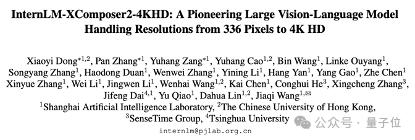 轻松拿捏 4K 高清图像理解!这个多模态大模型自动分析网页海报内容,打工人简直不要太方便Apr 23, 2024 am 08:04 AM
轻松拿捏 4K 高清图像理解!这个多模态大模型自动分析网页海报内容,打工人简直不要太方便Apr 23, 2024 am 08:04 AM一个可以自动分析PDF、网页、海报、Excel图表内容的大模型,对于打工人来说简直不要太方便。上海AILab,香港中文大学等研究机构提出的InternLM-XComposer2-4KHD(简写为IXC2-4KHD)模型让这成为了现实。相比于其他多模态大模型不超过1500x1500的分辨率限制,该工作将多模态大模型的最大输入图像提升到超过4K(3840x1600)分辨率,并支持任意长宽比和336像素~4K动态分辨率变化。发布三天,该模型就登顶HuggingFace视觉问答模型热度榜单第一。轻松拿捏
 真正的一镜走天下 尼克尔 Z 28-400mm f/4-8 VR 镜头上手体验Mar 28, 2024 pm 02:54 PM
真正的一镜走天下 尼克尔 Z 28-400mm f/4-8 VR 镜头上手体验Mar 28, 2024 pm 02:54 PM很多摄影爱好者喜欢使用镜头,他们的拍摄需求非常多变,因此在镜头的选择上更倾向于一支比较全能的产品,也就是我们俗称的"一镜走天下"镜头。刚好,现在尼康推出了一支新的产品,尼克尔Z28-400mmf/4-8VR镜头,一支真正的"一镜走天下"镜头。镜头从28mm广角端一直覆盖到400mm长焦端,配备其Z卡口相机,可以轻松拍摄十分丰富的摄影主题,并带来一场丰富的视角变化。今天,我们就通过近期的使用体验,跟大家一起聊聊这支尼克尔Z28-400mmf/4-8VR镜头。尼克尔Z28-400mmf/4-8VR是
 上代机皇能否再战?三星 Galaxy S23 Ultra 实际使用体验分享Mar 12, 2024 pm 01:58 PM
上代机皇能否再战?三星 Galaxy S23 Ultra 实际使用体验分享Mar 12, 2024 pm 01:58 PM在智能手机市场,三星的Galaxy系列一直以其卓越的性能和创新的设计备受瞩目。而GalaxyS23Ultra作为上代机皇,自发布以来便受到了广大消费者的喜爱。随着时间的推移,新机型层出不穷,那么,这款昔日的机皇如今还能否再战呢?接下来,我将分享自己在使用三星GalaxyS23Ultra过程中的实际体验,带大家一同探讨这个问题。首先,从外观设计上来看,GalaxyS23Ultra依然保持着三星一贯的精致与高端。其独特的微曲屏设计不仅提升了手机的整体美感,更为用户带来了更加沉浸的视觉体验。在日常使用


Hot AI Tools

Undresser.AI Undress
AI-powered app for creating realistic nude photos

AI Clothes Remover
Online AI tool for removing clothes from photos.

Undress AI Tool
Undress images for free

Clothoff.io
AI clothes remover

AI Hentai Generator
Generate AI Hentai for free.

Hot Article

Hot Tools

mPDF
mPDF is a PHP library that can generate PDF files from UTF-8 encoded HTML. The original author, Ian Back, wrote mPDF to output PDF files "on the fly" from his website and handle different languages. It is slower than original scripts like HTML2FPDF and produces larger files when using Unicode fonts, but supports CSS styles etc. and has a lot of enhancements. Supports almost all languages, including RTL (Arabic and Hebrew) and CJK (Chinese, Japanese and Korean). Supports nested block-level elements (such as P, DIV),

Notepad++7.3.1
Easy-to-use and free code editor

SAP NetWeaver Server Adapter for Eclipse
Integrate Eclipse with SAP NetWeaver application server.

VSCode Windows 64-bit Download
A free and powerful IDE editor launched by Microsoft

DVWA
Damn Vulnerable Web App (DVWA) is a PHP/MySQL web application that is very vulnerable. Its main goals are to be an aid for security professionals to test their skills and tools in a legal environment, to help web developers better understand the process of securing web applications, and to help teachers/students teach/learn in a classroom environment Web application security. The goal of DVWA is to practice some of the most common web vulnerabilities through a simple and straightforward interface, with varying degrees of difficulty. Please note that this software







