 WeChat Applet
WeChat Applet Mini Program Development
Mini Program Development Detailed explanation of data processing implemented by WeChat applet
Detailed explanation of data processing implemented by WeChat appletThis article mainly introduces to you the relevant information about data processing in WeChat mini programs. The introduction in the article is very detailed and has a certain reference and learning value for everyone. Friends in need can refer to it. Let’s take a look together. .
Preface
The core of WeChat applet data processing is the data of the js file Page. It is an important bridge between WXML and js. The data that needs to be displayed on the WXML page needs to be defined in data, otherwise it cannot be displayed on the page. The data in data is set and initialized through network requests or some logical processing.
There are two ways to set data data. For example, there is a name in our data and it is initialized to empty
data:{
name:'我是初始化的name'
}When there are multiple The data is separated by commas ',', then if we want to change the data, we can
//方式1
this.data.name='我现在name值是Code4Android'
//方式2
this.setData({
name:'我现在name值是Code4Android'
})But which method is used, after processing, the value of name It will all change to "My current name value is Code4Android". We can get the value of name through this.data.name. Maybe you have questions, what is the difference between these two methods?
Then we now create a view in WXML to display the value of name
<view>{{name}}</view>When we need to display the data in the data on the page On time. You need to use curly brackets to get the value in data and display it. Through the above two methods, it is found that after setting method 1, the data on the page has not changed and is still the initialized value. When using the second method When the data changes, you should understand the difference between the two.
When the data is an object, such as
data:{
people:{
name:'Code4Android',
address:'河南'
}
}then we want to modify the people object and display
this.setData({
people:{
name:'Code4Android1',
address:'河南'
}
})At this time, the people object has been completely modified. Sometimes, we only need to modify part of the data. For example, in the above, we only need to modify the name attribute, and the value of address does not change. It can be modified as follows
this.setData({
'people.name': 'Code4Android'
})If there is an array containing people objects
this.setData({
'peoples[0].name': 'Code4Android'
})When there is a type value in our data, it is different The value should display different characters. For example, type has three values: 1, 2, and 3, which represent junior high school, high school, and university respectively. So when the server returns the value, how do we convert the type value into the corresponding character display. Three methods are provided here
<!--方式1,使用三元表达式-->
<view>{{type==1 ?'初中':(type==2?'高中':'大学')}}</view>
<!--方式2,使用条件渲染-->
<view wx:if="{{type==1}}">初中</view>
<view wx:elif="{{type==2}}">高中</view>
<view wx:else>大学</view>
<!--方式3,js对数据预处理,jsdata中增加typeName-->
js文件相应预处理:
var typeName = ''
if (this.data.type == 1) {
typeName = '初中'
} else if (this.data.type = 2) {
typeName = '高中'
} else {
typeName = '大学'
}
this.setData({
typeName: typeName
})
WXML:中显示
<view>{{typeName}}</view>In WXML files, we often display different styles according to different states. At this time, we need to display different styles according to different states. Style, for example, if the background of a view is red and the font color is white when isSelected in data is true, otherwise the background is gray (#ddd), then it can be implemented in the following two ways
<!--方式1,直接使用style -->
<view style="{{isSelected==true ? 'background-color:#ff0000;color:#fff':'background-color:#ddd;color:#000000'}}">按钮</view>
<!--style也可以style="{{isSelected? 'background-color:#ff0000;color:#fff':'background-color:#ddd;color:#000000'}}"-->
<!--方式2,使用class-->
<view class="{{isSelected ?'isSelected':'noSelected'}}">按钮</view>
wxss:
.isSelected {
background-color: #f00;
color: #fff;
}
.noSelected {
background-color: #ddd;
color: #000;
}Page data transfer
When we open a new page, we often use wx.navigateTo, if we want to transfer it to the new page Open the page data, can you splice after the url? In the form of key=value, multiple parameters are separated by &, for example
wx.navigateTo({
url: '/pages/mypage/mypage?name=Code4Android',
})`After opening a new page through navigateTo, the new page will restrict the onLoad method. The method has an options parameter, and then the passed data can be obtained through options.name.
If we want to pass Object objects, such as the people declared above, if we splice '?people='+people in the url, we will find that the data cannot be parsed normally when receiving. At this time we You can use the following method to pass
var string = JSON.stringify(this.data.people)
wx.navigateTo({
url: '/pages/mypage/mypage?people='+string ,
})`After receiving it, pass
var string =options.people var obj=JSON.parse(string)
and then obj is our JSON object, we can obj.nameGet the attribute value. Do you think everything will be fine this way? Of course not; for example, our people object data above looks like this
data:{
people: {
name: '名字&名字',
age: 25,
address: '河南'
}
} At this time, when passing data through the above method and passing JSON.parse, an error is reported. It is easy to see from the cause of the error that the people obtained at this time is not a complete string. The reason is that the name attribute contains '&', and the applet believes that the part before & is the value of people, and the data after & is the seven-day part. data. Therefore, people is not a complete json object, causing parse to fail abnormally.
So how to transfer data at this time? I have two solutions. One is to replace all the & symbols in the string above, such as
var string = JSON.stringify(this.data.people)
wx.navigateTo({
url: '/pages/mypage/mypage?people='+string.replace(/&/g, ''),
})` Then the data received at this time can be parsed normally, but you will find that the & in the name is gone. If you have no special requirements for the symbol &, that is, if & does not represent a special meaning, you can replace it, or Replace & with other unique characters and back again.
Of course we can also use wx.setStorageSync("people", this.data.people)Save the data and then open it on the newly opened pagewx.getStorageSync ("people")Retrieve the data, and the retrieved data structure is the same as the stored one.
有很多时候,我们需要将当前页面选择的数据,返回到上一个页面,那么该如何操作呢,例如页面1显示一个地址信息,并且有一个更改地址按钮,跳转新页面2选择地址,并将选择的地址在1页面展示。
var pages = getCurrentPages()
pages[pages.length - 2].setData({
address: address
})说道页面传递数据,我们常见的就是当前页面是一个列表数据,点击某一个item时将数据传递到新的页面,那么我们如何确定当前点击项的数据呢?
<block wx:for="{{peoples}}" wx:for-index="id" data-index="{{id}}" bindtap="select">
<!---给每个菜单定义一个index值 -->
<view data-name="{{item.name}}">
<text >{{item.address}}</text>
</view>
</block>wx:for="{{peoples}}"就是讲peoples数据循环渲染,和Android ListView效果一样, wx:for-index是自定义当然显示item的索引键名字,data-是自定义数据,data-后面部分是自定义的,在data-自定义的数据通过e.currentTarget.dataset获取。例如上面点击事件
select: function (e) {
var index = e.currentaTrget.dataset.index
var people = this.data.peoples[index]
var string = JSON.stringify(this.data.people)
wx.navigateTo({
url: '/pages/mypage/mypage?people='+string.replace(/&/g, ''),
})`
},总结
The above is the detailed content of Detailed explanation of data processing implemented by WeChat applet. For more information, please follow other related articles on the PHP Chinese website!
 PHP和Apache Spark集成实现数据分析和处理Jun 25, 2023 am 09:03 AM
PHP和Apache Spark集成实现数据分析和处理Jun 25, 2023 am 09:03 AM随着数据的不断增长,数据分析和处理的需求也越来越重要。因此,现在越来越多的人开始将PHP和ApacheSpark集成来实现数据分析和处理。在本文中,我们将讨论什么是PHP和ApacheSpark,如何将二者集成到一起,并且用实例说明集成后的数据分析和处理过程。什么是PHP和ApacheSpark?PHP是一种通用的开源脚本语言,主要用于Web开发和服务
 Vue3中的过滤器函数:优雅的处理数据Jun 18, 2023 pm 02:46 PM
Vue3中的过滤器函数:优雅的处理数据Jun 18, 2023 pm 02:46 PMVue3中的过滤器函数:优雅的处理数据Vue是一个流行的JavaScript框架,拥有庞大的社区和强大的插件系统。在Vue中,过滤器函数是一种非常实用的工具,允许我们在模板中对数据进行处理和格式化。Vue3中的过滤器函数有了一些改变,在这篇文章中,我们将深入探讨Vue3中的过滤器函数,学习如何使用它们优雅地处理数据。什么是过滤器函数?在Vue中,过滤器函数是
 在Go语言中使用Spark实现高效的数据处理Jun 16, 2023 am 08:30 AM
在Go语言中使用Spark实现高效的数据处理Jun 16, 2023 am 08:30 AM随着大数据时代的到来,数据处理变得越来越重要。对于各种不同的数据处理任务,不同的技术也应运而生。其中,Spark作为一种适用于大规模数据处理的技术,已经被广泛地应用于各个领域。此外,Go语言作为一种高效的编程语言,也在近年来得到了越来越多的关注。在本文中,我们将探讨如何在Go语言中使用Spark实现高效的数据处理。我们将首先介绍Spark的一些基本概念和原理
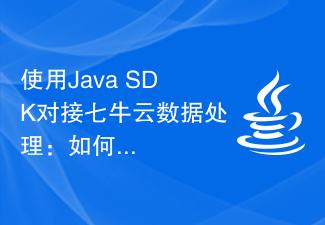 使用Java SDK对接七牛云数据处理:如何实现数据转换和分析?Jul 08, 2023 pm 10:16 PM
使用Java SDK对接七牛云数据处理:如何实现数据转换和分析?Jul 08, 2023 pm 10:16 PM使用JavaSDK对接七牛云数据处理:如何实现数据转换和分析?概述:在云计算和大数据时代,数据处理是一个非常重要的环节。七牛云提供了强大的数据处理功能,可以对存储在七牛云中的各种类型的文件进行图像处理、音视频处理、文字处理等。本文将介绍如何使用JavaSDK对接七牛云的数据处理功能,并给出一些常用的代码示例。安装JavaSDK首先,我们需要在项目中引入
 如何使用PHP进行数据可视化Jun 11, 2023 am 09:37 AM
如何使用PHP进行数据可视化Jun 11, 2023 am 09:37 AM数据可视化是当前许多企业和个人在处理数据时非常关注的问题,它可以将复杂的数据信息转化为直观易懂的图表和图像,从而帮助用户更好地了解数据的内在规律和趋势。而PHP作为一种高效的脚本语言,在数据可视化方面也具有一定的优势,本文将介绍如何使用PHP进行数据可视化。一、了解PHP图表插件在PHP的数据可视化领域,大量的图表插件可以提供图表绘制、图表美化以及图表数据呈
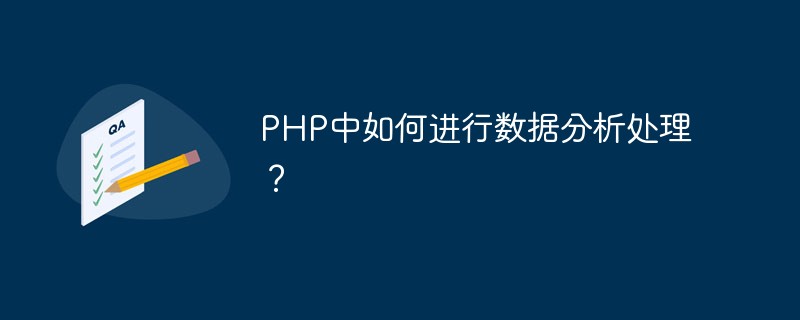 PHP中如何进行数据分析处理?May 13, 2023 am 08:19 AM
PHP中如何进行数据分析处理?May 13, 2023 am 08:19 AMPHP是一门广泛应用于Web开发的语言,通常被用来构建动态的Web应用程序。随着数据驱动型应用程序的兴起,PHP在数据分析和处理方面也变得越来越重要。本文将介绍如何使用PHP进行数据分析处理,从数据的获取、存储、分析和可视化展示等方面进行讲解。一、数据获取要进行数据分析处理,首先需要获取数据。数据可以来自各种不同的来源,例如数据库、文件、网络等。在PHP中,
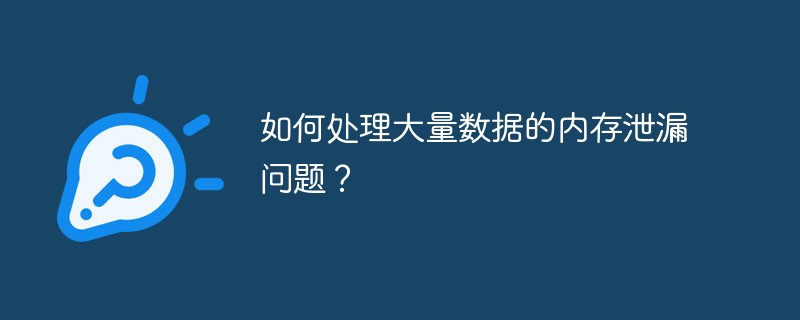 如何处理大量数据的内存泄漏问题?May 12, 2023 pm 10:21 PM
如何处理大量数据的内存泄漏问题?May 12, 2023 pm 10:21 PM随着数据量不断增大,数据分析和处理也变得越来越复杂。在大规模数据处理的过程中,内存泄漏是很常见的问题之一。如果不正确地处理,内存泄漏不仅会导致程序崩溃,还会对性能和稳定性产生严重影响。本文将介绍如何处理大量数据的内存泄漏问题。了解内存泄漏的原因和表现内存泄漏是指程序在使用内存过程中,分配的内存没有被及时释放而导致内存空间浪费。这种情况常常发生在大量数据处理的
 PHP中的批量数据处理技巧May 26, 2023 am 08:52 AM
PHP中的批量数据处理技巧May 26, 2023 am 08:52 AM随着互联网和信息技术的迅速发展,数据处理已经成为了现代计算机科学和工程学的一个重要研究领域,许多程序员和开发者都需要在他们的应用程序中处理大量数据。PHP作为一种简单易用的脚本语言,也逐渐成为了数据处理中的有力工具。在本文中,我们将介绍PHP中的一些批量数据处理技巧,以帮助开发者更高效地处理大量数据。使用for循环处理数据for循环是PHP中最基本的循环结构


Hot AI Tools

Undresser.AI Undress
AI-powered app for creating realistic nude photos

AI Clothes Remover
Online AI tool for removing clothes from photos.

Undress AI Tool
Undress images for free

Clothoff.io
AI clothes remover

AI Hentai Generator
Generate AI Hentai for free.

Hot Article

Hot Tools

SAP NetWeaver Server Adapter for Eclipse
Integrate Eclipse with SAP NetWeaver application server.

EditPlus Chinese cracked version
Small size, syntax highlighting, does not support code prompt function

Dreamweaver Mac version
Visual web development tools

Notepad++7.3.1
Easy-to-use and free code editor

VSCode Windows 64-bit Download
A free and powerful IDE editor launched by Microsoft





