Home >Backend Development >PHP Tutorial >Example sharing about .env files and model operations in Laravel 5.2
Example sharing about .env files and model operations in Laravel 5.2
- 黄舟Original
- 2017-09-11 10:18:081663browse
1. .env file
.env file is the environment configuration file of the application. This file will be used when configuring application parameters, database connection, and cache processing .
// 应用相关参数 APP_ENV=local APP_DEBUG=true //应用调试模式 APP_KEY=base64:hMYz0BMJDJARKgrmaV93YQY/p9SatnV8m0kT4LVJR5w= //应用key APP_URL=http://localhost // 数据库连接参数 DB_CONNECTION=mysql DB_HOST=127.0.0.1 DB_PORT=3306 DB_DATABASE=laravelblog DB_USERNAME=root DB_PASSWORD= DB_PREFIX='hd_' // 缓存相关参数 CACHE_DRIVER=file SESSION_DRIVER=file QUEUE_DRIVER=sync // Redis 连接参数 REDIS_HOST=127.0.0.1 REDIS_PASSWORD=null REDIS_PORT=6379 // 邮件相关参数 MAIL_DRIVER=smtp MAIL_HOST=mailtrap.io MAIL_PORT=2525 MAIL_USERNAME=null MAIL_PASSWORD=null MAIL_ENCRYPTION=null
Among them, regarding the explanation of this APP_KEY, there are the following comments in the config/app.php file:
/* |-------------------------------------------------------------------------- | Encryption Key |-------------------------------------------------------------------------- | | This key is used by the Illuminate encrypter service and should be set | to a random, 32 character string, otherwise these encrypted strings | will not be safe. Please do this before deploying an application! | */ 'key' => env('APP_KEY'), 'cipher' => 'AES-256-CBC',
key key reads the APP_KEY of the .env file, which is usually a 32-bit random string. The cipher key determines the length of APP_KEY, which is generally AES-256-CBC (default) indicating that the key is 32 characters long, or AES-128-CBC means 16 bits.
So, in order to ensure the security of the session and encryption service, APP_KEY must be set, use the Artisan command to generate:
php artisan key:generate
In this way, A new APP_KEY will be written to the .env file.
2. Model operation
1. DB class
// 插入 DB::insert('insert into hd_user(username, password) values(?, ?)', ['admin', 123456]); // 查询 DB::select('select * from hd_user where username = ?', ['admin']); // 更新 DB::update('update hd_user set password= ? where username = ?', [654321, 'admin']); // 删除 DB::delete('delete from hd_user where username = ?', ['admin']);
Note: dd() function is similar to print_r (), used to print variable information, is an auxiliary function of Laravel.
2. Query Builder
The table method of the DB class returns a query builder for the given table.
// 查询所有 DB::table('user')->get(); // 查询多条 DB::table('user')->where('age', '>', 20)->get(); // 查询一条 DB::table('user')->where('age', '>', 20)->first(); // 查询特定字段 DB::table('user')->select('name', 'email as user_email')->get(); // distinct() 方法去重复 $users = DB::table('user')->distinct()->get();
3. Eloquent ORM
1. Create model
php artisan make:model User
2. Table name, primary key, timestamp
Table name: The plural of the default model class name is used as the table name, which can be overridden by defining the protected $table attribute in the model class.
Primary key: The default primary key name is "id", which can be overridden by defining the protected $primaryKey attribute in the model class.
Timestamp: created_at and updated_a fields will be managed by default. You can define the public $timestamps attribute as false in the model class.
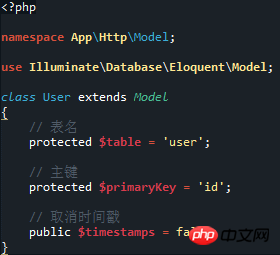
3. Data operation
In the controller method:
// 插入 $user = new User; $user->username = 'admin'; $user->save(); // 查询 // 查询所有 User::get(); // 查询多条 User::where('age', '>', '20')->get(); // 查询一条 user::find(1); // 更新 $user = User::find(1); // 查找主键为1的一条记录 $user->username = 'new name'; $user->save(); // 或者用 update() 方法 // 删除 // 方法1.先获取记录再删除 User::find(1)->delete(); // 方法2.通过主键直接删除 User::destroy(1, 2); // 方法3.通过 where 条件删除 User::where('username', 'admin')->delete();
The above is the detailed content of Example sharing about .env files and model operations in Laravel 5.2. For more information, please follow other related articles on the PHP Chinese website!

