Detailed explanation of how to implement countdown in Java
This article mainly introduces three examples of Java programming countdown implementation. The three implementation methods have certain reference value. Friends in need can learn about it.
There are many ways to implement countdown in Java programming. Let’s briefly understand its implementation process through three examples.
1. Simple way to implement
/**
* @see
* @author Al_assad yulinying_1994@outlook.com
* @date 2016年10月18日 上午3:10:13
* @version V1.0
* Description: 倒计时简易实现,只用单线程
*/
import java.util.*;
import java.util.concurrent.*;
public class CountDown {
private int limitSec;
public CountDown(int limitSec) throws InterruptedException{
this.limitSec = limitSec;
System.out.println("Count from "+limitSec);
while(limitSec > 0){
System.out.println("remians "+ --limitSec +" s");
TimeUnit.SECONDS.sleep(1); //设置倒计时间隔
}
System.out.println("Time is out");
}
//Test
public static void main(String[] args) throws InterruptedException {
new CountDown(100); //倒计时起始时间,多少秒
}
}2. Use ScheduleExecutor to implement
/**
* @see
* @author Al_assad yulinying_1994@outlook.com
* @date 2016年10月18日 上午2:14:43
* @version V1.0
* Description: 倒计时实现方式1:使用ScheduledExecutor实现
* 使用两个线程;
*/
import java.util.concurrent.*;
public class CountDown1 {
private volatile int limitSec ; //记录倒计时时间
private int curSec; //记录倒计时当下时间
public CountDown1(int limitSec) throws InterruptedException{
this.limitSec = limitSec;
this.curSec = limitSec;
System.out.println("count down form "+limitSec);
ScheduledExecutorService exec = Executors.newScheduledThreadPool(1);
exec.scheduleAtFixedRate(new Task(),0,1,TimeUnit.SECONDS);
TimeUnit.SECONDS.sleep(limitSec); //暂停本线程
exec.shutdownNow();
System.out.println("Time out!");
}
private class Task implements Runnable{
public void run(){
System.out.println("Time remains "+ --curSec +" s");
}
}
//Test
/* public static void main(String[] args) throws InterruptedException{
new CountDown1(10);
}*/
}3. Use java.util.Timer to implement
##
/**
* @see
* @author Al_assad yulinying_1994@outlook.com
* @date 2016年10月18日 上午2:47:44
* @version V1.0
* Description: 倒计时实现方式2:使用java.uitl.Timer实现
* 使用两个线程
*/
import java.util.*;
import java.util.concurrent.TimeUnit;
public class CountDown2 {
private int limitSec;
private int curSec;
public CountDown2(int limitSec) throws InterruptedException{
this.limitSec = limitSec;
this.curSec = limitSec;
System.out.println("count down from "+limitSec+" s ");
Timer timer = new Timer();
timer.schedule(new TimerTask(){
public void run(){
System.out.println("Time remians "+ --curSec +" s");
}
},0,1000);
TimeUnit.SECONDS.sleep(limitSec);
timer.cancel();
System.out.println("Time is out!");
}
//Test
/* public static void main(String[] args) throws InterruptedException{
new CountDown2(10);
}*/
}
Summary
The above is the detailed content of Detailed explanation of how to implement countdown in Java. For more information, please follow other related articles on the PHP Chinese website!
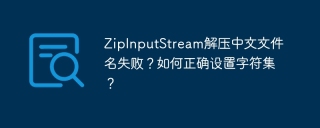 ZipInputStream failed to decompress Chinese file name? How to set the character set correctly?Apr 19, 2025 pm 04:33 PM
ZipInputStream failed to decompress Chinese file name? How to set the character set correctly?Apr 19, 2025 pm 04:33 PMDiscussion on ZipInputStream character set settings Many developers use ZipInputStream to decompress zip compressed packages containing Chinese file names or folder names, �...
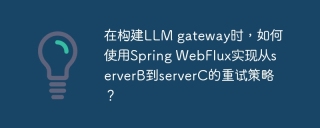 How to implement a retry strategy from serverB to serverC using Spring WebFlux when building LLM gateway?Apr 19, 2025 pm 04:30 PM
How to implement a retry strategy from serverB to serverC using Spring WebFlux when building LLM gateway?Apr 19, 2025 pm 04:30 PMImplementing the retry strategy using SpringWebFlux in building an LLM...
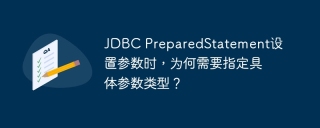 Why do you need to specify a specific parameter type when setting parameters in JDBC PreparedStatement?Apr 19, 2025 pm 04:27 PM
Why do you need to specify a specific parameter type when setting parameters in JDBC PreparedStatement?Apr 19, 2025 pm 04:27 PMJDBC...
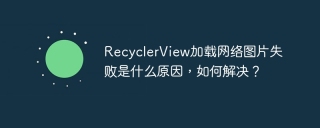 What is the reason for the failure of RecyclerView to load network images and how to solve it?Apr 19, 2025 pm 04:24 PM
What is the reason for the failure of RecyclerView to load network images and how to solve it?Apr 19, 2025 pm 04:24 PMAndroid...
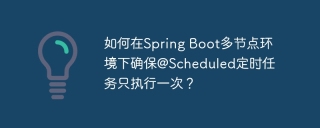 How to ensure that @Scheduled timing tasks are executed only once in Spring Boot multi-node environment?Apr 19, 2025 pm 04:21 PM
How to ensure that @Scheduled timing tasks are executed only once in Spring Boot multi-node environment?Apr 19, 2025 pm 04:21 PMHow to avoid repeated execution of timed tasks in SpringBoot multi-node environment? In Spring...
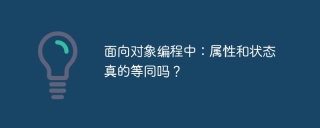 In object-oriented programming: Are attributes and states really equivalent?Apr 19, 2025 pm 04:18 PM
In object-oriented programming: Are attributes and states really equivalent?Apr 19, 2025 pm 04:18 PMDeeply discussing properties and states in object-oriented programming. In object-oriented programming, the concepts of properties and state are often confused, and there is a subtle between them...
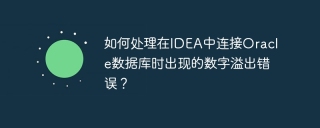 How to deal with a number overflow error when connecting to Oracle database in IDEA?Apr 19, 2025 pm 04:15 PM
How to deal with a number overflow error when connecting to Oracle database in IDEA?Apr 19, 2025 pm 04:15 PMHow to deal with digital overflow errors when connecting to Oracle database in IDEA When we are using IntelliJ...
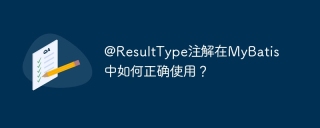 How to use @ResultType annotation correctly in MyBatis?Apr 19, 2025 pm 04:12 PM
How to use @ResultType annotation correctly in MyBatis?Apr 19, 2025 pm 04:12 PMWhen studying the MyBatis framework, developers often encounter various problems about annotations. One of the common questions is how to use the @ResultType annotation correctly...


Hot AI Tools

Undresser.AI Undress
AI-powered app for creating realistic nude photos

AI Clothes Remover
Online AI tool for removing clothes from photos.

Undress AI Tool
Undress images for free

Clothoff.io
AI clothes remover

AI Hentai Generator
Generate AI Hentai for free.

Hot Article

Hot Tools

SecLists
SecLists is the ultimate security tester's companion. It is a collection of various types of lists that are frequently used during security assessments, all in one place. SecLists helps make security testing more efficient and productive by conveniently providing all the lists a security tester might need. List types include usernames, passwords, URLs, fuzzing payloads, sensitive data patterns, web shells, and more. The tester can simply pull this repository onto a new test machine and he will have access to every type of list he needs.

EditPlus Chinese cracked version
Small size, syntax highlighting, does not support code prompt function

Zend Studio 13.0.1
Powerful PHP integrated development environment

SublimeText3 English version
Recommended: Win version, supports code prompts!

PhpStorm Mac version
The latest (2018.2.1) professional PHP integrated development tool





