Some projects may involve the use of multiple databases, and the method is very simple. Next, this article will introduce you to the method of using multiple databases in Django. Friends who need it can refer to it
Some projects may involve the use of multiple databases. The method is very simple.
1. Set DATABASE in settings
For example, if you want to use two databases:
DATABASES = {
'default': {
'NAME': 'app_data',
'ENGINE': 'django.db.backends.postgresql',
'USER': 'postgres_user',
'PASSWORD': 's3krit'
},
'users': {
'NAME': 'user_data',
'ENGINE': 'django.db.backends.mysql',
'USER': 'mysql_user',
'PASSWORD': 'priv4te'
}
}This way Two databases have been identified, one with the alias default and the other with the alias user. The database alias can be determined arbitrarily.
The alias of default is special. When a Model is not specifically selected in the route, the default database is used by default.
Of course, default can also be set to empty:
DATABASES = {
'default': {},
'users': {
'NAME': 'user_data',
'ENGINE': 'django.db.backends.mysql',
'USER': 'mysql_user',
'PASSWORD': 'superS3cret'
},
'customers': {
'NAME': 'customer_data',
'ENGINE': 'django.db.backends.mysql',
'USER': 'mysql_cust',
'PASSWORD': 'veryPriv@ate'
}
}In this way, because there is no default database, you need to set the default database for all Models, including the ones used. The Model in the third-party library performs database routing selection.
2. Specify app_label for the Model that needs to make database selection
class MyUser(models.Model):
...
class Meta:
app_label = 'users'3. Write Database Routers
Database Router is used to determine which database a Model uses. It mainly defines the following four methods:
db_for_read(model, **hints)
Specifies which database the model uses A database read.
db_for_write(model, **hints)
Specifies which database to use for model writing.
allow_relation(obj1, obj2, **hints)
Determine whether obj1 and obj2 can be related, mainly used for foreign key and many to many operations.
allow_migrate(db, app_label, model_name=None, **hints)
Determines whether the migrate operation can be run on the database with the alias db.
A complete example:
Database settings:
##
DATABASES = {
'default': {},
'auth_db': {
'NAME': 'auth_db',
'ENGINE': 'django.db.backends.mysql',
'USER': 'mysql_user',
'PASSWORD': 'swordfish',
},
'primary': {
'NAME': 'primary',
'ENGINE': 'django.db.backends.mysql',
'USER': 'mysql_user',
'PASSWORD': 'spam',
},
'replica1': {
'NAME': 'replica1',
'ENGINE': 'django.db.backends.mysql',
'USER': 'mysql_user',
'PASSWORD': 'eggs',
},
'replica2': {
'NAME': 'replica2',
'ENGINE': 'django.db.backends.mysql',
'USER': 'mysql_user',
'PASSWORD': 'bacon',
},
}If you want to achieve the following effects: The reading and writing of the Model whose app_label is auth are completed in auth_db, the rest of the Model writing is completed in the primary, and the reading is completed randomly in replica1 and replica2. auth:
class AuthRouter(object):
"""
A router to control all database operations on models in the
auth application.
"""
def db_for_read(self, model, **hints):
"""
Attempts to read auth models go to auth_db.
"""
if model._meta.app_label == 'auth':
return 'auth_db'
return None
def db_for_write(self, model, **hints):
"""
Attempts to write auth models go to auth_db.
"""
if model._meta.app_label == 'auth':
return 'auth_db'
return None
def allow_relation(self, obj1, obj2, **hints):
"""
Allow relations if a model in the auth app is involved.
"""
if obj1._meta.app_label == 'auth' or \
obj2._meta.app_label == 'auth':
return True
return None
def allow_migrate(self, db, app_label, model_name=None, **hints):
"""
Make sure the auth app only appears in the 'auth_db'
database.
"""
if app_label == 'auth':
return db == 'auth_db'
return NoneIn this way, the reading and writing of the Model whose app_label is auth are completed in auth_db, and associations are allowed. Migrate can only run in the auth_db database. . The rest:
import random
class PrimaryReplicaRouter(object):
def db_for_read(self, model, **hints):
"""
Reads go to a randomly-chosen replica.
"""
return random.choice(['replica1', 'replica2'])
def db_for_write(self, model, **hints):
"""
Writes always go to primary.
"""
return 'primary'
def allow_relation(self, obj1, obj2, **hints):
"""
Relations between objects are allowed if both objects are
in the primary/replica pool.
"""
db_list = ('primary', 'replica1', 'replica2')
if obj1._state.db in db_list and obj2._state.db in db_list:
return True
return None
def allow_migrate(self, db, app_label, model_name=None, **hints):
"""
All non-auth models end up in this pool.
"""
return TrueIn this way, reading is done randomly in replica1 and replica2, and writing uses primary. Finally set it in settings:
DATABASE_ROUTERS = ['path.to.AuthRouter', 'path.to.PrimaryReplicaRouter']. When performing a migrate operation:
$ ./manage.py migrate $ ./manage.py migrate --database=usersThe migrate operation operates on the default database by default. To operate on other databases, you can use the --database option. What follows is the alias of the database. Correspondingly, the dbshell, dumpdata, and loaddata commands all have the --database option. You can also select the route manually: Query:
##
>>> # This will run on the 'default' database. >>> Author.objects.all() >>> # So will this. >>> Author.objects.using('default').all() >>> # This will run on the 'other' database. >>> Author.objects.using('other').all()
Save:
>>> my_object.save(using='legacy_users')
Move:
>>> p = Person(name='Fred') >>> p.save(using='first') # (statement 1) >>> p.save(using='second') # (statement 2)
The above code will cause problems. When p is saved for the first time in the first database, a primary key will be generated by default, so use it When the second database is saved, p already has a primary key. This primary key will not cause problems if it is not used, but if it has been used previously, the original data will be overwritten.
There are two solutions;1. Clear the primary key before saving:
>>> p = Person(name='Fred') >>> p.save(using='first') >>> p.pk = None # Clear the primary key. >>> p.save(using='second') # Write a completely new object.
2. Use force_insert ##
>>> p = Person(name='Fred') >>> p.save(using='first') >>> p.save(using='second', force_insert=True)
Delete:
>>> u = User.objects.using('legacy_users').get(username='fred') >>> u.delete() # will delete from the `legacy_users` database
If you want to transfer an object from the legacy_users database to the new_users database:
>>> user_obj.save(using='new_users') >>> user_obj.delete(using='legacy_users')
The above is the detailed content of Introduction to how Django uses multiple database methods. For more information, please follow other related articles on the PHP Chinese website!
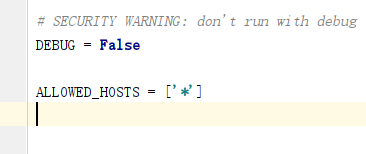 怎么将Django项目迁移到linux系统中Jun 01, 2023 pm 01:07 PM
怎么将Django项目迁移到linux系统中Jun 01, 2023 pm 01:07 PMDjango项目配置修改我们需要把原先的Django项目进行修改才能更好地进行项目迁移工作,首先需要修改的是settings.py文件。由于项目上线之后不能让用户看到后台的运行逻辑,所以我们要把DEBUG改成False,把ALLOWED_HOSTS写成‘*’,这样是为了允许从不同主机进行访问。由于linux中如果不加这句可能会出现文件找不到的情况,所以我们要把模板的路径进行拼接。由于做Django项目肯定进行过数据库的同步,所以我们要把migrations
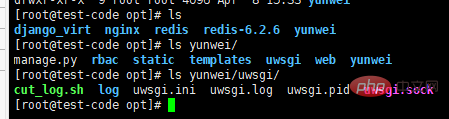 centos+nginx+uwsgi部署django项目上线的方法May 15, 2023 am 08:13 AM
centos+nginx+uwsgi部署django项目上线的方法May 15, 2023 am 08:13 AM我django项目叫yunwei,主要app是rabc和web,整个项目放/opt/下如下:[root@test-codeopt]#lsdjango_virtnginxredisredis-6.2.6yunwei[root@test-codeopt]#lsyunwei/manage.pyrbacstatictemplatesuwsgiwebyunwei[root@test-codeopt]#lsyunwei/uwsgi/cut_log.shloguwsgi.iniuwsgi.loguwsgi.p
 Django框架中的数据库迁移技巧Jun 17, 2023 pm 01:10 PM
Django框架中的数据库迁移技巧Jun 17, 2023 pm 01:10 PMDjango是一个使用Python语言编写的Web开发框架,其提供了许多方便的工具和模块来帮助开发人员快速地搭建网站和应用程序。其中最重要的一个特性就是数据库迁移功能,它可以帮助我们简单地管理数据库模式的变化。在本文中,我们将会介绍一些在Django中使用数据库迁移的技巧,包括如何开始一个新的数据库迁移、如何检测数据库迁移冲突、如何查看历史数据库迁移记录等等
 Django框架中的文件上传技巧Jun 18, 2023 am 08:24 AM
Django框架中的文件上传技巧Jun 18, 2023 am 08:24 AM近年来,Web应用程序逐渐流行,而其中许多应用程序都需要文件上传功能。在Django框架中,实现上传文件功能并不困难,但是在实际开发中,我们还需要处理上传的文件,其他操作包括更改文件名、限制文件大小等问题。本文将分享一些Django框架中的文件上传技巧。一、配置文件上传项在Django项目中,要配置文件上传需要在settings.py文件中进
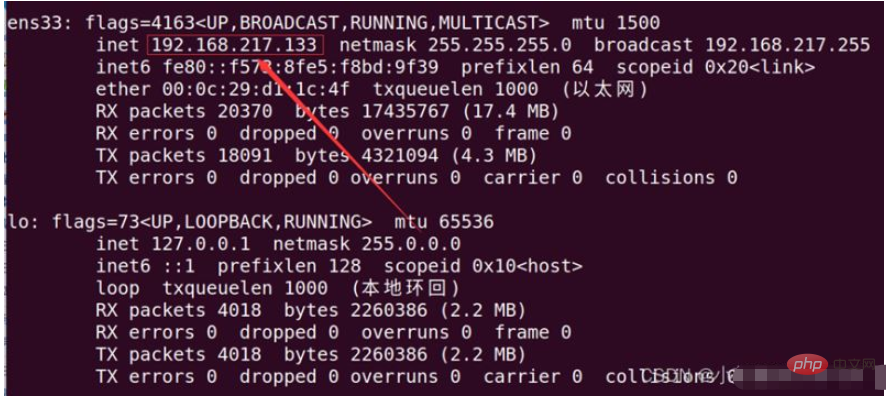 如何用nginx+uwsgi部署自己的django项目May 12, 2023 pm 10:10 PM
如何用nginx+uwsgi部署自己的django项目May 12, 2023 pm 10:10 PM第一步:换源输入命令换掉Ubuntu的下载源sudonano/etc/apt/sources.list将以下全部替换掉原文件,我这里用的是阿里的源,你也可以换其他的。debhttp://mirrors.aliyun.com/ubuntu/bionicmainrestricteddebhttp://mirrors.aliyun.com/ubuntu/bionic-updatesmainrestricteddebhttp://mirrors.aliyun.com/ubuntu/bionicunive
 使用Django构建RESTful APIJun 17, 2023 pm 09:29 PM
使用Django构建RESTful APIJun 17, 2023 pm 09:29 PMDjango是一个Web框架,可以轻松地构建RESTfulAPI。RESTfulAPI是一种基于Web的架构,可以通过HTTP协议访问。在这篇文章中,我们将介绍如何使用Django来构建RESTfulAPI,包括如何使用DjangoREST框架来简化开发过程。安装Django首先,我们需要在本地安装Django。可以使用pip来安装Django,具体
 使用Python Django框架构建博客网站Jun 17, 2023 pm 03:37 PM
使用Python Django框架构建博客网站Jun 17, 2023 pm 03:37 PM随着互联网的普及,博客在信息传播和交流方面扮演着越来越重要的角色。在此背景下,越来越多的人开始构建自己的博客网站。本文将介绍如何使用PythonDjango框架来构建自己的博客网站。一、PythonDjango框架简介PythonDjango是一个免费的开源Web框架,可用于快速开发Web应用程序。该框架为开发人员提供了强大的工具,可帮助他们构建功能丰
 Django+Bootstrap构建响应式管理后台系统Jun 17, 2023 pm 05:27 PM
Django+Bootstrap构建响应式管理后台系统Jun 17, 2023 pm 05:27 PM随着互联网技术的快速发展和企业业务的不断扩展,越来越多的企业需要建立自己的管理后台系统,以便于更好地管理业务和数据。而现在,使用Django框架和Bootstrap前端库构建响应式管理后台系统的趋势也越来越明显。本文将介绍如何利用Django和Bootstrap构建一个响应式的管理后台系统。Django是一种基于Python语言的Web框架,它提供了丰富的功


Hot AI Tools

Undresser.AI Undress
AI-powered app for creating realistic nude photos

AI Clothes Remover
Online AI tool for removing clothes from photos.

Undress AI Tool
Undress images for free

Clothoff.io
AI clothes remover

AI Hentai Generator
Generate AI Hentai for free.

Hot Article

Hot Tools

mPDF
mPDF is a PHP library that can generate PDF files from UTF-8 encoded HTML. The original author, Ian Back, wrote mPDF to output PDF files "on the fly" from his website and handle different languages. It is slower than original scripts like HTML2FPDF and produces larger files when using Unicode fonts, but supports CSS styles etc. and has a lot of enhancements. Supports almost all languages, including RTL (Arabic and Hebrew) and CJK (Chinese, Japanese and Korean). Supports nested block-level elements (such as P, DIV),

Dreamweaver CS6
Visual web development tools

SublimeText3 Mac version
God-level code editing software (SublimeText3)

SublimeText3 Linux new version
SublimeText3 Linux latest version

SublimeText3 English version
Recommended: Win version, supports code prompts!






