Home >Java >javaTutorial >An introduction to how to use Spring Session and redis to share Sessions
An introduction to how to use Spring Session and redis to share Sessions
- 巴扎黑Original
- 2017-09-06 09:24:562073browse
This article mainly introduces you to the relevant information about using Spring, Session and redis to share Session. The article introduces it in great detail through sample code. It has certain reference learning value for everyone's study or work. It is needed Friends, please follow the editor to learn together.
Preface
After we set up the cluster environment, one issue we have to consider is how to handle the sessions generated by user access.
There are many ways to process sessions. For details, please see the previous blog reprinted: 5 session processing strategies in cluster/distributed environments
Here We discuss the third method: session sharing.
The redis cluster performs master-slave replication and uses the eventual consistency of the redis database to store session information in redis. When the application server finds that the session is not in the local memory, it searches it in the redis database. Because the redis database is a database independent of the application server, the session can be shared and highly available.
Disadvantages:
1.redis requires a large memory, otherwise the user session will be cleared from the Cache.
2. The cache needs to be refreshed regularly
The preliminary structure is as follows:
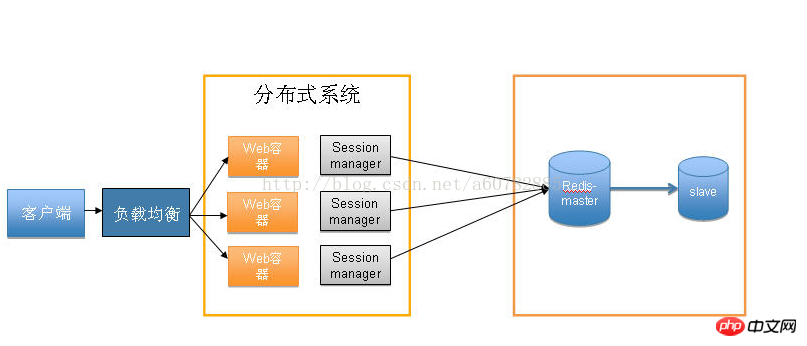
Spring Boot provides Spring Session to complete session sharing.
Official documentation: http://docs.spring.io/spring-session/docs/current/reference/html5/guides/boot.html#boot-sampleFirst create a simple Controller:
@Controller
public class UserController {
@RequestMapping(value="/main", method=RequestMethod.GET)
public String main(HttpServletRequest request) {
HttpSession session = request.getSession();
String sessionId = (String) session.getAttribute("sessionId");
if (null != sessionId) { // sessionId不为空
System.out.println("main sessionId:" + sessionId);
return "main";
} else { // sessionId为空
return "redirect:/login";
}
}
@RequestMapping(value="/login", method=RequestMethod.GET)
public String login() {
return "login";
}
@RequestMapping(value="/doLogin", method=RequestMethod.POST)
public String doLogin(HttpServletRequest request) {
System.out.println("I do real login here");
HttpSession session = request.getSession();
String sessionId = UUID.randomUUID().toString();
session.setAttribute("sessionId", sessionId);
System.out.println("login sessionId:" + sessionId);
return "redirect:/main";
}
} To put it simply, it is to simulate permission control. If the sessionId exists, access the homepage, otherwise it will jump. Go to the login page.
So how to achieve session sharing?
Add the following dependencies:
<!-- spring session --> <dependency> <groupId>org.springframework.session</groupId> <artifactId>spring-session</artifactId> <version>1.3.0.RELEASE</version> </dependency> <!-- redis --> <dependency> <groupId>org.springframework.boot</groupId> <artifactId>spring-boot-starter-redis</artifactId> </dependency>
Add configuration class:
@EnableRedisHttpSession
public class HttpSessionConfig {
@Bean
public JedisConnectionFactory connectionFactory() {
return new JedisConnectionFactory();
}
}
What is the use of this configuration class?
Official documentation: The Spring configuration is responsible for creating a Servlet Filter that replaces the HttpSession implementation with an implementation backed by Spring Session.HttpSession no longer plays a role, but uses redis to directly operate the Session through the filter.
Add redis configuration in application.properties:spring.redis.host=localhost spring.redis.password= spring.redis.port=6379In this way, Session sharing is completed. Is not it simple? The business code doesn't even need a little modification.





Finally emphasize again:
The implementation of HttpSession is replaced by Spring Session. Operating HttpSession is equivalent to operating data in redis.
The above is the detailed content of An introduction to how to use Spring Session and redis to share Sessions. For more information, please follow other related articles on the PHP Chinese website!

