 Operation and Maintenance
Operation and Maintenance Linux Operation and Maintenance
Linux Operation and Maintenance Detailed explanation of git deletion and rollback of branches
Detailed explanation of git deletion and rollback of branchesThis article mainly introduces the relevant information about git deletion of branches and detailed examples of rollback. I hope that everyone can understand and master this part of the content through this article. Friends in need can refer to
git deletion Detailed examples of branches and rollbacks
[git deletes local branches]
git branch -D br
[git deletes remote branches]
git push origin :br (origin 后面有空格)
Git code base rollback: refers to returning a certain branch of the code base to a previous commit id
[Local code base rollback]:
git reset --hard commit-id :回滚到commit-id,讲commit-id之后提交的commit都去除 git reset --hard HEAD~3:将最近3次的提交回滚
[Remote code base rollback]:
This is the key point, the process is more complicated than local rollback
Application scenarios: If a problem is discovered after the automatic deployment system is released, it needs to be rolled back to a certain commit and then re-released
Principle: First return the local branch to a certain commit, delete the remote branch, and then push the local branch again
Operation steps:
1. git checkout the_branch
2. git pull
3. git branch the_branch_backup //Back up the current status of this branch Situation
4. git reset --hard the_commit_id //Roll back the_branch locally to the_commit_id
5. git push origin: the_branch //Delete remote the_branch
6 , git push origin the_branch //Re-establish the remote branch with the local branch after rollback
7. git push origin: the_branch_backup //If the previous ones are successful, delete this backup branch
[ View branch】
git branch -a
【Create local branch and push to remote】
git branch test git push origin test
The above is the detailed content of Detailed explanation of git deletion and rollback of branches. For more information, please follow other related articles on the PHP Chinese website!
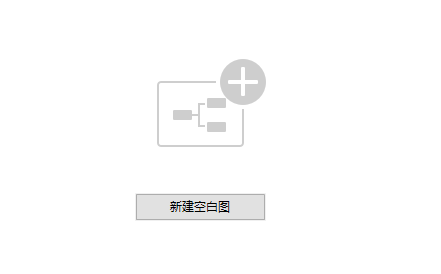 你知道xmind怎么换分支方向吗Mar 19, 2024 pm 11:40 PM
你知道xmind怎么换分支方向吗Mar 19, 2024 pm 11:40 PM各位同学大家好,今天我们要讲的是关于Xmind的课程。首先,我来给大家科普一下,Xmind是什么?XMind是一款思维导图软件,主要有主题构成的,比如中心主题、主题、子主题、父主题、自由主题等。可以使用这些主题组合成不同的图形,如果使用主题设计出方向图形。我们今天要讨论的是如何在Xmind中更改分支方向的技巧。接下来,我将详细解释一下,希望大家能一起学习和探讨!步骤如下:1、首先,我们需要双击打开XMind最新版本的工具;然后,我们点击【新建空白图】。(如图所示) 2、这时候,我们在画布上显示
![从 Windows 10/11 中删除用户帐户的 5大方法 [2023]](https://img.php.cn/upload/article/000/465/014/168782606547724.png) 从 Windows 10/11 中删除用户帐户的 5大方法 [2023]Jun 27, 2023 am 08:34 AM
从 Windows 10/11 中删除用户帐户的 5大方法 [2023]Jun 27, 2023 am 08:34 AM您的WindowsPC上有多个过时的帐户?或者,由于某些错误,您是否在从系统中删除这些帐户时陷入困境?无论出于何种原因,您都应该尽快从计算机中删除那些未使用的用户帐户。这样,您将节省大量空间并修复系统中可能的漏洞点。在本文中,我们通过详细步骤详细阐述了多种用户帐户删除方法。方法1–使用设置这是从系统中删除任何帐户的标准方法。步骤1–按Win+I键应打开“设置”窗口。步骤2–转到“帐户”。第3步–找到“其他用户”将其打开。第4步–您将在屏幕右侧找到所有帐户。步骤5–只需在那里扩展帐户即可。在帐户和
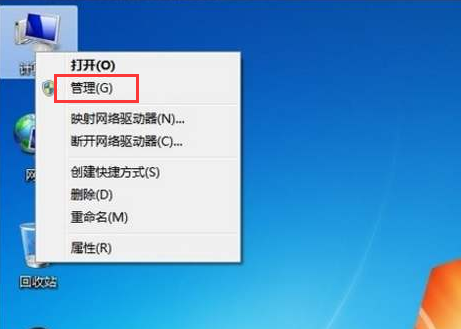 windows7系统如何删除administrator账户的详细教程Jul 11, 2023 pm 10:09 PM
windows7系统如何删除administrator账户的详细教程Jul 11, 2023 pm 10:09 PMwindows7系统如何删除administrator账户呢?很多用户的电脑当中都有多个administrator账户,不过有些账户是使用不到的,所以我们可以删除那些没有必要的管理员账户,那么win7系统如何删除administrator账户呢?今天为大家分享win7系统删除administrator账户的方法。感兴趣的小伙伴们快来看看吧!1、首先,右键点击桌面上的“计算机”图标,菜单栏选择“管理”。2、在计算机管理界面中,依次展开“系统工具——>本地用户——>用户”选项。3、然后在
 怎么彻底删除快应用May 31, 2023 am 09:48 AM
怎么彻底删除快应用May 31, 2023 am 09:48 AM彻底删除快应用的方法:1、打开手机设置界面,点击打开“应用设置”;2、在应用设置界面,选择“应用管理”点击打开;3、进入应用管理界面,界面选择“快应用服务框架”点击打开;4、进入快应用服务框架界面,选择“卸载更新”选项并打开;5、界面显示窗口点击“确定”即可彻底删除快应用。
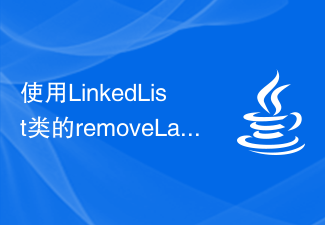 使用LinkedList类的removeLast()方法删除链表中的最后一个元素Jul 24, 2023 pm 05:13 PM
使用LinkedList类的removeLast()方法删除链表中的最后一个元素Jul 24, 2023 pm 05:13 PM使用LinkedList类的removeLast()方法删除链表中的最后一个元素LinkedList是Java集合框架中常见的一种数据结构,它以双向链表的形式存储元素。通过LinkedList类提供的方法,我们可以方便地对链表进行操作,例如添加、删除和修改元素。在某些场景下,我们可能需要删除链表中的最后一个元素。LinkedList类提供了removeLas
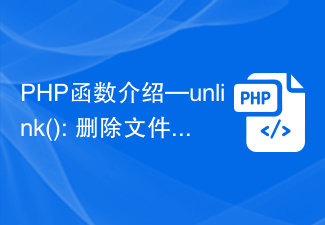 PHP函数介绍—unlink(): 删除文件Jul 25, 2023 pm 10:19 PM
PHP函数介绍—unlink(): 删除文件Jul 25, 2023 pm 10:19 PMPHP函数介绍—unlink():删除文件概述:在PHP中,unlink()是一个删除文件的函数。它可以帮助我们在代码中删除指定路径下的文件。语法:unlink(string$filename[,resource$context]):bool参数:filename:必需,要删除的文件路径,可以是相对路径或绝对路径。context:可
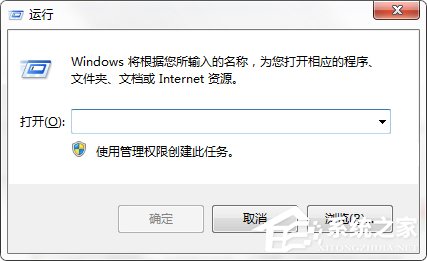 Win7系统删除多余的本地连接2Jul 19, 2023 pm 06:21 PM
Win7系统删除多余的本地连接2Jul 19, 2023 pm 06:21 PM在查看Win7系统的计算机网络连接时,有时会发现除了本地连接外,还有一个本地连接2。了解后,我们知道这是一个多余的网卡本地连接地址。由于本地连接2的存在,有时本地连接无法连接,因此无法上网。我们如何删除多余的本地连接2?Win7系统删除多余的本地连接2。1.点击开始菜单,搜索运行按下回车键或直接按Windows键(窗口)+R键,打开运行对话框;2.在运行对话框中输入regedit,并按确定键;3.在注册表编辑器中,展开到HKEY_LOCAL_MCHINE\SYSTEM\Curentcontrol
 tortoisesvn软件怎么创建分支?-tortoisegit软件如何合并分支Mar 18, 2024 pm 01:16 PM
tortoisesvn软件怎么创建分支?-tortoisegit软件如何合并分支Mar 18, 2024 pm 01:16 PMtortoisesvn是软件开发人员必备的开发管理软件,通过该软件用户能够利用是视图化的超越时间的管理文件和目录,同时文件会保存在中央版本库,除了能记住文件和目录的每次修改以外,你可以将文件恢复到过去的版本,并且可以通过检查历史知道数据做了哪些修改。那么tortoisesvn软件怎么创建分支?tortoisegit软件如何合并分支呢?下面就让小编给大家解答下吧!tortoisesvn软件怎么创建分支?1、创建主千目录trunk,trunk目录下创建trunkTest.txt文件2、trunk目录


Hot AI Tools

Undresser.AI Undress
AI-powered app for creating realistic nude photos

AI Clothes Remover
Online AI tool for removing clothes from photos.

Undress AI Tool
Undress images for free

Clothoff.io
AI clothes remover

AI Hentai Generator
Generate AI Hentai for free.

Hot Article

Hot Tools

Safe Exam Browser
Safe Exam Browser is a secure browser environment for taking online exams securely. This software turns any computer into a secure workstation. It controls access to any utility and prevents students from using unauthorized resources.

PhpStorm Mac version
The latest (2018.2.1) professional PHP integrated development tool

ZendStudio 13.5.1 Mac
Powerful PHP integrated development environment

SublimeText3 Linux new version
SublimeText3 Linux latest version

Notepad++7.3.1
Easy-to-use and free code editor





