Course introduction:
1 Loading web application resource files
2 Getting started with cookies
3 Cookie details
4 Cookie case-user’s last visit Time 1
5 cookie case-user’s last visit time 2
6 cookie case-browsed products
7 session technology detailed explanation
Play address :http://www.php.cn/course/564.html
Lecturer characteristics: Rigorous thinking, seriousness, knowing how to grasp the key points, so that students know when to focus on memory , learn easily and learn quickly.
Difficulty analysis: Key points of cookie principles;
The similarities and differences between cookie and session;
When to use cookie and session.
Courseware download address: http://www.php.cn/xiazai/code/2083
Because the HTTP protocol is a stateless protocol, the WEB server Each user request is treated as a new request. However, many WEB applications require saving certain information from the last request. In order to solve this problem, the problem of session and state management
arises. In the video, relevant knowledge points include: sessions and session states in WEB applications, cookies, using cookies in Servlet programs
, Sessions, typical cases of Sessions, and persistence management of Sessions.
The so-called session refers to a series of requests and responses that occur continuously between a client browser and the WEB server. The session state of the WEB application
refers to the state information generated by the WEB server and the browser during the session. With the help of the session state, the WEB server can
belong to a series of requests in the same session. associated with the response process. For example, when a user logs in from the website's login page and then
enters the shopping page to make a purchase, the server program responsible for processing the shopping request must know the user
obtained by the program that processed the previous request. information. Since the HTTP protocol is a stateless protocol, the WEB server itself cannot identify which requests are issued by the same browser. Each request of the browser is completely isolated. Therefore, the WEB server program must be able to distinguish which request messages belong to the same session from a large number of request messages, that is, it must be able to identify access requests from the same browser, which requires the browser to issue Each
request message is identified. Request messages belonging to the same session are all accompanied by the same identification number, while request
Header field. The cookie content set in the Set-Cookie2 header field is a string with a certain format. It must start with the name of the cookie
and the set value. The format is "name=value", and can be followed by 0 or Multiple other optional attributes separated by semicolons (;) and spaces.
The attribute format is generally "attribute name = value".
Finally, let’s explain the request header field of the cookie returned by the browser. The browser uses the Cookie request header field to send the Cookie information back to the WEB server. Multiple cookie information is sent back to the WEB server through a Cookie request header field. Whether the browser sends a certain
Cookie information is determined according to the following rules:
1. Whether the requested host name matches the Domain attribute of a stored cookie
2. Whether the requested port number is in the Port attribute list of the Cookie
3. Whether the requested resource path is in the directory and subdirectory specified by the Path attribute of the Cookie
4. Whether the validity period of the cookie has expired. Each cookie in the Cookie request header field is separated by a comma (,) or semicolon (;)
. In addition to the "name = value" setting, the Cookie request header field can also have several attributes such as Version, Path, Domain, Port
, etc. However, if you want to set attributes such as Version, Path, Domain, Port, etc., you need to add a
"$" character as a prefix before the attribute name, and the Version attribute can only appear once and must be located in the Cookie request header field. At the front of the setting value,
If you need to set the Path, Domain, Port and other attributes of a certain cookie information, they must be located after the "name=
value" setting of the cookie information. It should be noted that the Path attribute points to the cookie in the subdirectory before the
Cookie that the Path attribute points to the parent directory. For example: Cookie: $Version=1; Course=Java; $Path=/it315/lesson; Course=vc;
$Path=/it315. This cookie complies with the above constraints. A specific example is demonstrated in the video tutorial:
代码一:
Cookie ckName = new Cookie("name",name);
Cookie ckNickname = new Cookie("nickname",nickname);
ckNickname.setMaxAge(365*24*3600);
Cookie ckEmail = new Cookie("email","test1@it315.org");
Cookie ckPhone = new Cookie("phone","1111111");
response.addCookie(ckName);
response.addCookie(ckNickname);
response.addCookie(ckEmail);
response.addCookie(ckPhone);代码二:
String lastNickname = null;
Cookie [] cks = request.getCookies();
for(int i=0; cks!=null && i<cks.length; i++) {
if("nickname".equals(cks[i].getName())) {
lastNickname = cks[i].getValue();
break;
}
}
if(lastNickname != null) {
out.println("欢迎您," + lastNickname );
}The above code snippet generates four cookie information named name, nickname, email, and phone. The values of the two cookies name and
nickname are set through request parameters, and the cookie nickname remains valid for 1
year. The values of the two cookies email and phone It is specified hard-coded in the program. The second code snippet is to generate the Cookie information
and then search for the Cookie information named nickname from the request message, and print out the corresponding greeting based on the returned result. The
fragment also prints The value of the Cookie header field in the outgoing request message.
Understand the concept of session and Cookie technology, and then give a detailed introduction and example demonstration of Session. This video mainly explains
What is Session, Session tracking mechanism, Session timeout management, methods in the HttpSession interface,
Session methods in the HttpServletRequest interface, application and session domain scope Attribute comparison, using
Cookie to implement Session tracking, and using URL rewriting to implement Session tracking. These technologies will be used frequently in the future.
Using cookies and additional URL parameters can pass the status information of the previous request to the next request. However, if more status information is passed, it will greatly reduce the network transmission efficiency. And increase the difficulty of server-side program processing. In order to solve this problem,
Session technology was born. Session technology is a technology that saves session state on the server side. During the session, the client needs to receive, remember, and send back the session ID number of the Session. Session can and usually uses Cookie to pass the session ID number. As you can see, Cookie and Session often work together, which can solve the stateless nature of the HTTP protocol
. With the concept of Session, a program is needed to implement it, and then allow the server to successfully track a specific Session.
In the Servlet API specification, an HttpSession interface is defined. The HttpSession interface defines various methods for managing and operating session
session status. The HttpSession object generated by the WEB server is a storage structure that maintains session state information. A client corresponds to a respective HttpSession object on the
WEB server. The WEB server does not create a
HttpSession object when the client starts to access it. The WEB application will create
# only when the client accesses a Servlet program that can open a session with the client. ##Create an HttpSession object corresponding to the client. The WEB server assigns a unique session identification number to each HttpSession object, and then passes this session identification number to the client in the response message. The client needs to remember the session identification number and transmit this session identification number to the WEB server in each subsequent access request. The WEB server program relies on the returned session identification number## The # sign will tell you which client issued this request, so you can select the corresponding HttpSession object. Because the server-side resources are limited and cannot save HttpSession objects without limit, the WEB application creates a
corresponding to a certain client.HttpSession对象后,只要没有超出一个限定的空闲时间段,HttpSession对象就驻留在WEB服务器内
存之中,该客户端此后访问任意的Servlet程序时,它们都使用与客户端对应的那个已存在的
HttpSession对象。HttpSession接口中专门定义了一个setAttribute方法来将对象存储到
HttpSession对象中,还定义了一个getAttribute方法来检索存储在HttpSession对象中的对象,存
储进HttpSession对象中的对象可以被属于同一个会话的各个请求的处理程序共享。
前面提到的服务器资源有限,WEB服务器无法判断当前的客户端浏览器是否还会继续访问,也无
法检测客户端浏览器是否关闭,所以,即使客户已经离开或关闭了浏览器,WEB服务器还要保留与之
对应的HttpSession对象。但是随着时间的推移而不断增加新的访问客户端,WEB服务器内存中将会
因此积累起大量的不再被使用的HttpSession对象,并将最终导致服务器内存耗尽。因此WEB服务器
采用“超时限制”的办法来判断客户端是否还在继续访问,如果某个客户端在一定的时间之内没有发
出后续请求,WEB服务器则认为客户端已经停止了活动,结束与该客户端的会话并将与之对应的
HttpSession对象变成垃圾。如果客户端浏览器超时后再次发出访问请求,WEB服务器则认为这是一
个新的会话的开始,将为之创建新的HttpSession对象和分配新的会话标识号。虽然会有少数出现事
实上的同一会话,却产生两次HttpSession对象,但是相对于大量正常的访问请求,这种情况基本上
可以忽略了。在Servlet API中,会话的超时间隔可以在web.xml文件中设置,其默认值由Servlet容
器定义。
例如:<session-config>
<session-timeout>30</session-timeout>
</session-config>下面拿出视频中的一个小例子来说明一下使用Session实现购物车:
String courseSelect = request.getParameter("course");
if(courseSelect != null){
Vector vCourses = (Vector)session.getAttribute("courses");
if(vCourses == null){
vCourses = new Vector();
vCourses.add(courseSelect);
session.setAttribute("courses",vCourses);
}
else{
if(vCourses.contains(courseSelect)){
out.println(sessionName + ",你以前选择过了" +
courseSelect + "<hr>");
}
else{
vCourses.add(courseSelect);
}
}
}上面的代码首先判断访问请求是否来自一个已登录用户,如果不是,则将请求重定向到logon.html页
面。接着判断当前访问请求是否是用户选择课程时发出的,如果是,则将用户选择的课程加入购物车
。最后显示出所有供选择的课程列表和已放入购物车中的课程列表。
The above is the detailed content of Chuanzhi Podcast Session Management Tutorial. For more information, please follow other related articles on the PHP Chinese website!
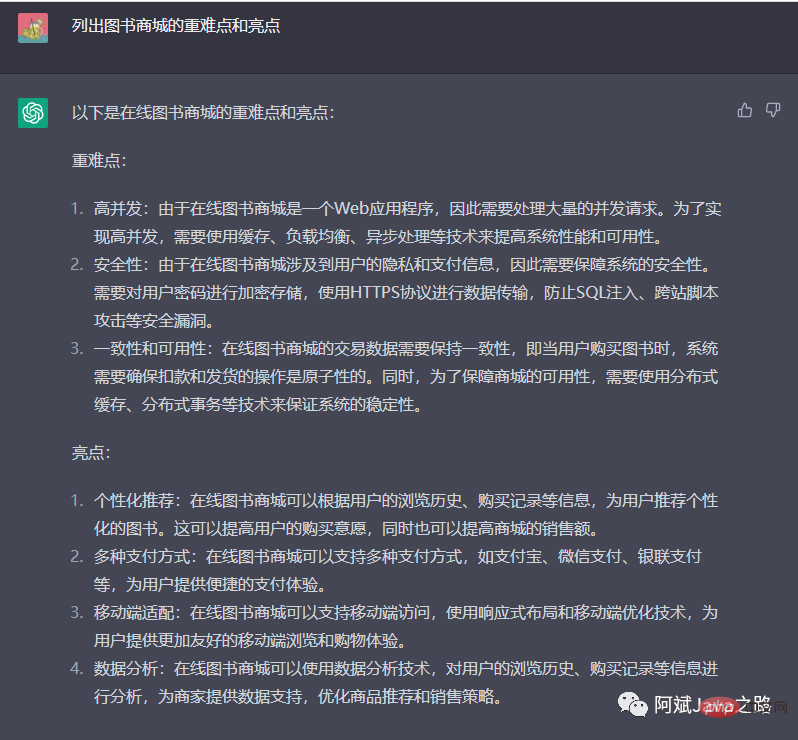 3分钟快速使用ChatGPT教程,用它帮我写简历,太牛了Apr 11, 2023 pm 07:40 PM
3分钟快速使用ChatGPT教程,用它帮我写简历,太牛了Apr 11, 2023 pm 07:40 PM已经火了很久了,身边的同事也用它来进行一些调研,资源检索,工作汇报等方面都有很大的的效率提升。很多人问ChatGPT会不会取代程序员?我的回答是:不会!ChatGPT并不是我们的敌人,相反的是,它是我们的好帮手。未来人和人的竞争,可能就会从原先的我懂得更多,我实操经验更丰富,变成了我比你更会用工具,我比你更懂得提问,我比你更会发挥机器人的最大特性,所以,为了不掉队,你还不准备体验下ChatGPT吗?快速体验面试官经常会问你的项目有啥重难点?很多人不会回答,直接看看ChatGPT怎么说,真的太牛了
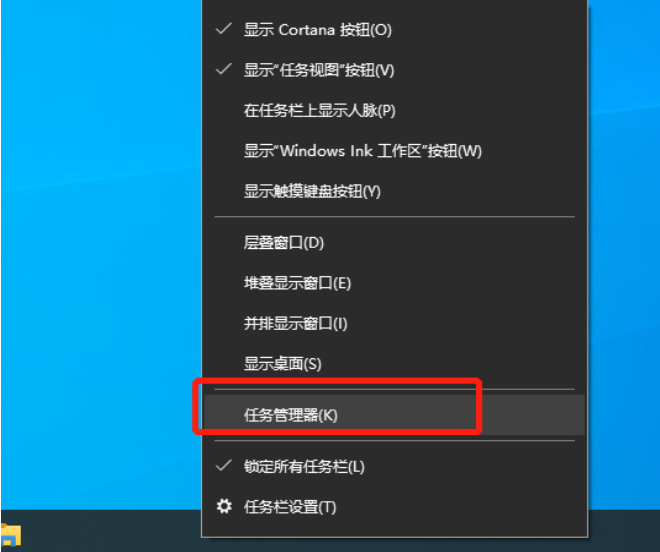 教大家win10电脑怎么屏蔽各种弹窗广告Jul 09, 2023 pm 05:57 PM
教大家win10电脑怎么屏蔽各种弹窗广告Jul 09, 2023 pm 05:57 PM电脑上广告弹窗太多了怎么办,有的小伙伴不想重装系统,下面就和大家讲讲关闭win10广告的方法吧,大家可以借鉴一下。1、右键点击电脑桌面下方任务栏,在弹出的菜单中选择并打开“任务管理器”。2、右键点击需要关闭的启动项,选择“禁用”。对应软件的开机启动项就关闭成功了。弹窗拦截设置1、打开毒霸,在首页点击左下方的“弹窗拦截”。2、点击“扫描”,对电脑进行全面扫描找出带有弹窗的软件。3、勾选需要拦截的软件,然后点击“一键拦截”。4、一键拦截后,对应的软件弹窗问题就已被拦截了。综上所述,如果大家电脑win
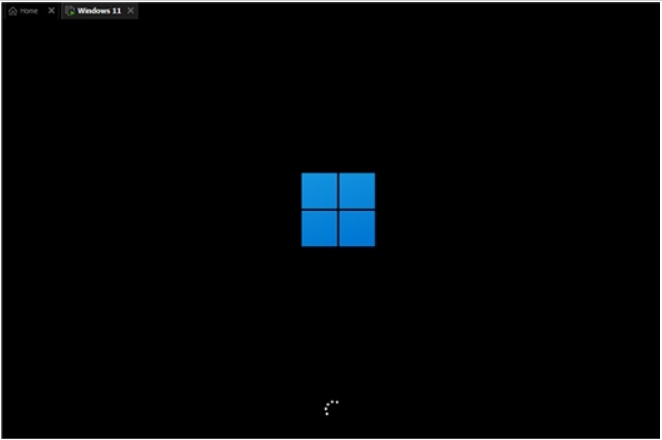 u盘怎么重装win11系统的步骤教程Jul 08, 2023 pm 09:33 PM
u盘怎么重装win11系统的步骤教程Jul 08, 2023 pm 09:33 PM微软近日透露了将推出win11系统,很多用户都在期待新系统呢。网上已经有泄露关于win11的镜像安装系统。大家不知道如何安装的话,可以使用U盘来进行安装。小编现在就给大家带来了win11的U盘安装教程。1、首先准备一个8G以上大小的u盘,将它制作成系统盘。2、接着下载win11系统镜像文件,将它放入u盘中,大家可以直接点击右侧的链接进行下载。3、下载完成后装载该iso文件。4、装载完成之后会进入新的文件夹,在其中找到并运行win11的安装程序。5、在列表中选择“win11”然后点击“下一步”。6
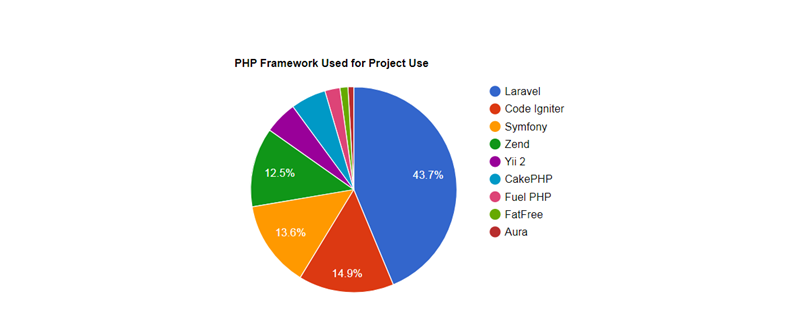 2023年最流行的5个php开发框架视频教程推荐May 08, 2017 pm 04:26 PM
2023年最流行的5个php开发框架视频教程推荐May 08, 2017 pm 04:26 PM如果想快速进行php web开发,选择一个好用的php开发框架至关重要,一个好的php开发框架可以让开发工作变得更加快捷、安全和有效。那2023年最流行的php开发框架有哪些呢?这些php开发框架排名如何?
 PHP基础教程:从入门到精通Jun 18, 2023 am 09:43 AM
PHP基础教程:从入门到精通Jun 18, 2023 am 09:43 AMPHP是一种广泛使用的开源服务器端脚本语言,它可以处理Web开发中所有的任务。PHP在网页开发中的应用广泛,尤其是在动态数据处理上表现优异,因此被众多开发者喜爱和使用。在本篇文章中,我们将一步步地讲解PHP基础知识,帮助初学者从入门到精通。一、基本语法PHP是一种解释性语言,其代码类似于HTML、CSS和JavaScript。每个PHP语句都以分号;结束,注
 老电脑系统xp升级win7教程步骤Jul 07, 2023 pm 10:21 PM
老电脑系统xp升级win7教程步骤Jul 07, 2023 pm 10:21 PMxp系统曾经是使用最多的系统,不过随着硬件的不断升级,xp系统已经不能发挥硬件的性能,所以很多朋友就想升级win7系统,下面就和大家分享一下老电脑升级win7系统的方法吧。1、在小白一键重装系统官网中下载小白三步装机版软件并打开,软件会自动帮助我们匹配合适的系统,然后点击立即重装。2、接下来软件就会帮助我们直接下载系统镜像,只需要耐心等候即可。3、下载完成后软件会帮助我们直接进行在线重装Windows系统,请根据提示操作。4、安装完成后会提示我们重启,选择立即重启。5、重启后在PE菜单中选择Xi
 什么是OCO订单?Apr 25, 2023 am 11:26 AM
什么是OCO订单?Apr 25, 2023 am 11:26 AM二选一订单(OneCancelstheOther,简称OCO)可让您同时下达两个订单。它结合了限价单和限价止损单,但只能执行其中一个。换句话说,只要其中的限价单被部分或全部成交、止盈止损单被触发,另一个订单将自动取消。请注意,取消其中一个订单也会同时取消另一个订单。在币安交易平台进行交易时,您可以将二选一订单作为交易自动化的基本形式。这个功能可让您选择同时下达两个限价单,从而有助于止盈和最大程度减少潜在损失。如何使用二选一订单?登录您的币安帐户之后,请前往基本交易界面,找到下图所示的交易区域。点
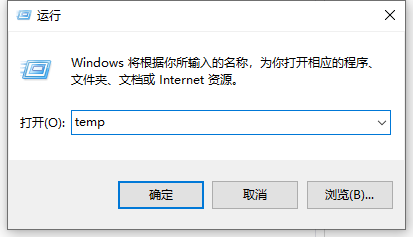 教你学会win10如何删除temp文件夹Jul 08, 2023 pm 04:13 PM
教你学会win10如何删除temp文件夹Jul 08, 2023 pm 04:13 PM在win10的系统盘中,很多网友会看到一个temp文件夹,里面占用的内存非常大,占用了c盘很多空间。有网友想删除temp文件夹,但是不知道能不能删,win10如何删除temp文件夹。下面小编就教下大家win10删除temp文件夹的方法。首先,Temp是指系统临时文件夹。而很多收藏夹,浏览网页的临时文件都放在这里,这是根据你操作的过程临时保存下来的。如有需要,可以手动删除的。如何删除temp文件夹?具体步骤如下:方法一:1、按下【Win+R】组合键打开运行,在运行框中输入temp,点击确定;2、此


Hot AI Tools

Undresser.AI Undress
AI-powered app for creating realistic nude photos

AI Clothes Remover
Online AI tool for removing clothes from photos.

Undress AI Tool
Undress images for free

Clothoff.io
AI clothes remover

AI Hentai Generator
Generate AI Hentai for free.

Hot Article

Hot Tools

SublimeText3 English version
Recommended: Win version, supports code prompts!

SAP NetWeaver Server Adapter for Eclipse
Integrate Eclipse with SAP NetWeaver application server.

WebStorm Mac version
Useful JavaScript development tools

SublimeText3 Linux new version
SublimeText3 Linux latest version

MinGW - Minimalist GNU for Windows
This project is in the process of being migrated to osdn.net/projects/mingw, you can continue to follow us there. MinGW: A native Windows port of the GNU Compiler Collection (GCC), freely distributable import libraries and header files for building native Windows applications; includes extensions to the MSVC runtime to support C99 functionality. All MinGW software can run on 64-bit Windows platforms.






