After changing to a new environment, two bugs appeared in the re-imported maven project:
1,
Could not calculate build plan: Plugin org.apache.maven.plugins:maven-resources-plugin: 2.5 or one of
The content is very long, only the first part is intercepted
2、
Failure to transfer org.apache.maven.plugins:maven-surefire-plugin:pom:2.12.4 from http://maven.aliyun.com/nexus/content/groups/public was cached in the local repository, resolution will not be reattempted until the update interval of nexus has elapsed or updates are forced. Original error: Could not transfer artifact org.apache.maven.plugins:maven-surefire-plugin:pom:2.12.4 from/to nexus (http://maven.aliyun.com/nexus/content/groups/public): maven.aliyun.com。
##The solution is as follows:
1、
(1)Just delete all the folders under the D:\Repositories\.m2\repository\org\apache\maven\plugins folder
(The default address is C:\User\. m2\repository\org\apache\maven\plugins directory)(2)Then right-click the project Maven->Update Project or Alt+F5
2. I took some detours about this. I thought it was a problem with the Alibaba Cloud image configuration. After changing several versions, the result was the same. For example,
<!-- 阿里云镜像 下载配置 -->
<mirror>
<id>alimaven</id>
<mirrorOf>central</mirrorOf>
<name>aliyun maven</name>
<url>http://maven.aliyun.com/nexus/content/groups/public/</url>
</mirror>
<!-- <mirror>
<id>nexus-aliyun</id>
<mirrorOf>central</mirrorOf>
<name>Nexus aliyun</name>
<url>http://maven.aliyun.com/nexus/content/groups/public</url>
</mirror> --> Later, it was found out that the reason was because there was already a version that failed to download. You need to find the directory where the file is located and delete it manually (1) My existing address is D:\Repositories\.m2\repository\ com, delete the google folder.
(2)Then right-click the project Maven->Update Project or Alt+F5
The problem is solved.The above is the detailed content of Detailed explanation of 2 BUG solutions for maven projects in Java. For more information, please follow other related articles on the PHP Chinese website!
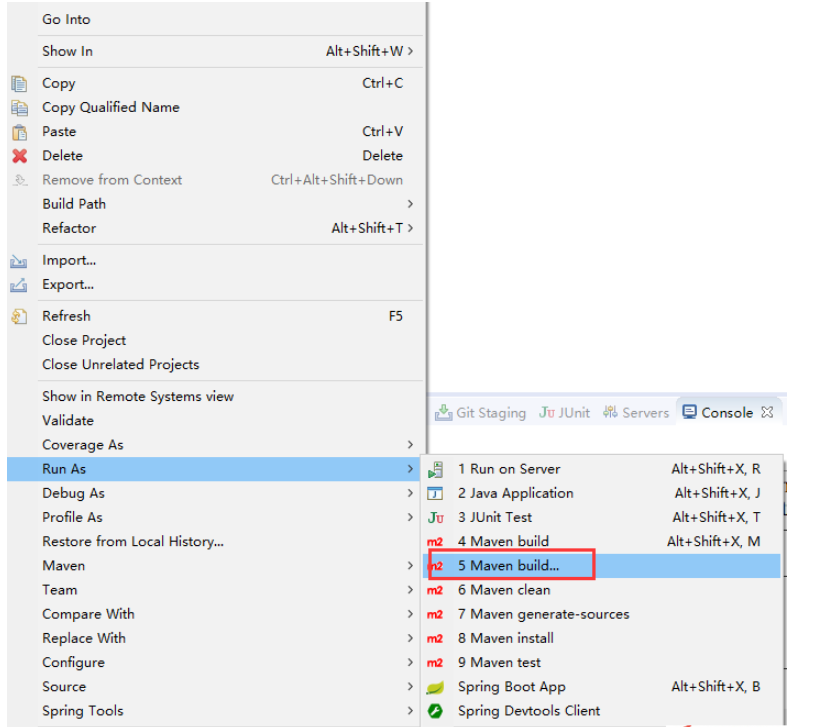 怎么在maven中将springboot打成jar包May 17, 2023 am 08:19 AM
怎么在maven中将springboot打成jar包May 17, 2023 am 08:19 AMmaven的命令:1.mvncleanpackage-DskipTests:在项目目录下运行此命令,在target目录下生成jar包或war包。2.mvnclean:清理项目生产的临时文件,一般是模块下的target目录3.mvncompile-DskipTests:模块安装命令将打包的的jar/war文件复制到你的本地仓库中,供其他模块使用-Dmaven.test.skip=true跳过测试(同时会跳过testcompile).4.mvntest:测试命令,或执行src/test/java/下
 解析Maven本地仓库配置的全面指南Jan 05, 2024 pm 12:40 PM
解析Maven本地仓库配置的全面指南Jan 05, 2024 pm 12:40 PMMaven本地仓库配置详解,需要具体代码示例在使用Maven进行项目构建时,本地仓库的配置是非常重要的一部分。本文将详细介绍如何正确配置Maven本地仓库,并附带代码示例。Maven本地仓库是用于保存项目中所需的依赖库的地方。当Maven构建项目时,它会根据项目中的pom.xml文件中的依赖配置,自动从远程仓库中下载所需的依赖库,并保存在本地仓库中。这样,当
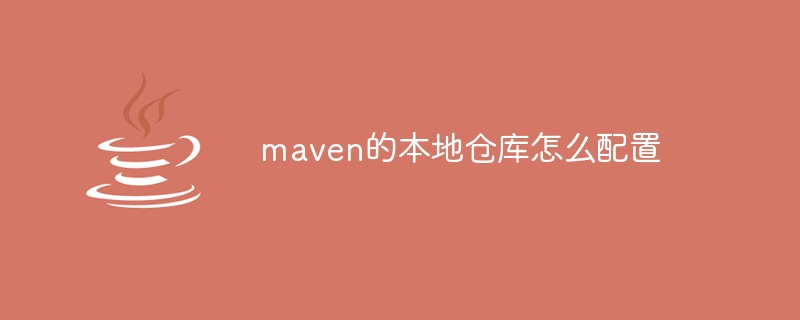 maven的本地仓库怎么配置Jan 04, 2024 am 11:18 AM
maven的本地仓库怎么配置Jan 04, 2024 am 11:18 AMmaven配置本地仓库的步骤:1、下载和安装Maven;2、配置环境变量;3、创建本地仓库文件夹;4、配置Maven的settings.xml文件;5、修改本地仓库位置;6、保存并关闭settings.xml文件;7、测试配置。详细介绍:1、下载和安装Maven,需要在计算机上下载和安装Maven,可以从Maven官网下载最新版本的Maven,根据操作系统选择合适的安装包等等。
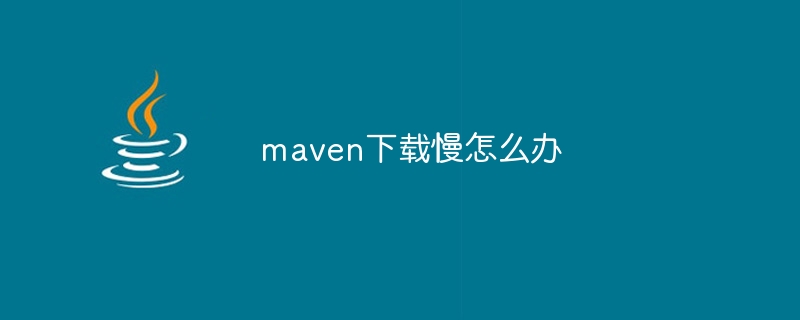 maven下载慢怎么办Jan 03, 2024 pm 03:42 PM
maven下载慢怎么办Jan 03, 2024 pm 03:42 PMmaven下载慢的解决办法:1、网络问题;2、代理设置;3、镜像设置;4、清理本地仓库;5、使用Maven的下载管理功能;6、升级Maven版本;7、插件问题;8、清理系统缓存;9、尝试使用其他工具。详细介绍:1、网络问题,检查网络连接是否稳定,如果网络不稳定可能导致下载速度慢,尝试切换到其他网络环境或者使用更稳定的网络连接;2、代理设置,如果网络需要通过代理服务器访问等等。
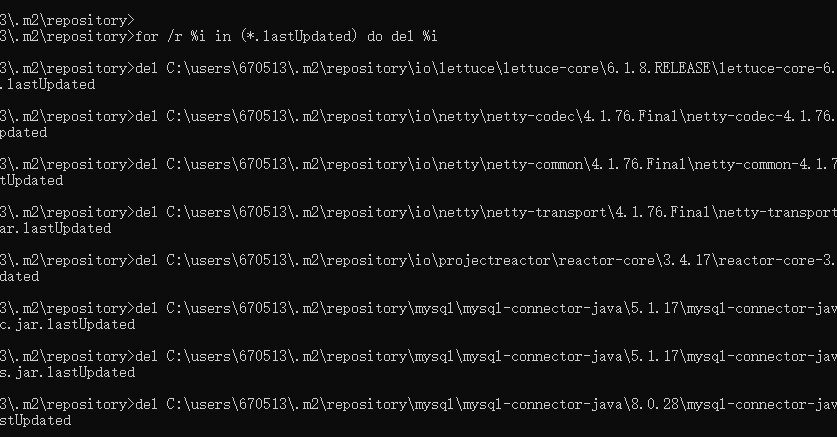 Springboot2.6集成redis maven报错怎么解决May 28, 2023 pm 12:55 PM
Springboot2.6集成redis maven报错怎么解决May 28, 2023 pm 12:55 PMSpringboot2.6集成redismaven报错org.springframework.bootspring-boot-starter-data-redis当加这个配置后,POM.xml的第一行总是报错:DescriptionResourcePathLocationTypeio.lettuce:lettuce-core:jar:6.1.8.RELEASEfailedtotransferfromhttps://repo.maven.apache.org/maven2duringaprevio
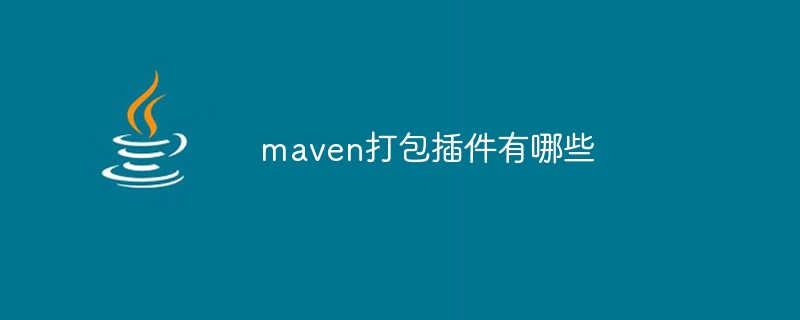 maven打包插件有哪些Jan 03, 2024 pm 05:18 PM
maven打包插件有哪些Jan 03, 2024 pm 05:18 PMmaven打包插件有:1、maven-jar-plugin;2、maven-assembly-plugin;3、maven-shade-plugin;4、spring-boot-maven-plugin;5、maven-dependency-plugin;6、maven-resources-plugin;7、maven-compiler-plugin等等。
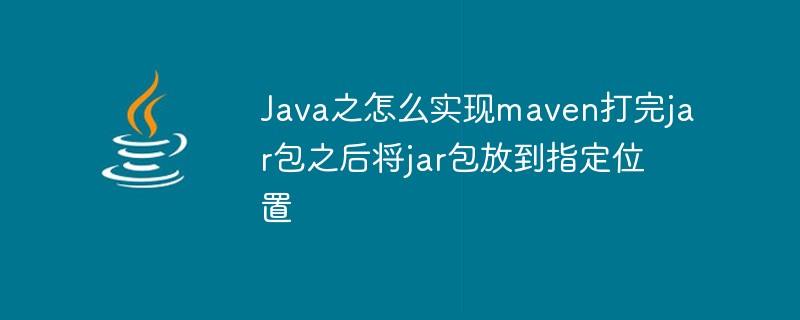 Java之怎么实现maven打完jar包之后将jar包放到指定位置May 13, 2023 am 11:46 AM
Java之怎么实现maven打完jar包之后将jar包放到指定位置May 13, 2023 am 11:46 AM方式一通过maven-jar-plugin指定outputDirectory输出路径可以排除某些配置文件,没有文件夹的话会自动创建!org.apache.maven.pluginsmaven-jar-pluginD:\test**/*.properties**/*.xml**/*.ymlstatic/**templates/**方式二通过maven-resources-plugin指定outputDirectory输出路径org.apache.maven.pluginsmaven-resourc
 设置Maven本地仓库的配置方法Jan 05, 2024 pm 03:17 PM
设置Maven本地仓库的配置方法Jan 05, 2024 pm 03:17 PMMaven本地仓库配置指南引言:Maven是一款强大的项目管理工具,用于构建、管理和发布Java项目。其中,本地仓库是Maven的核心组件之一,用于存储项目依赖的第三方库和插件。本文将提供一个针对Maven本地仓库的配置指南,并附上具体的代码示例,以帮助读者更好地理解和应用。一、Maven本地仓库介绍Maven本地仓库是项目存储依赖的本地目录,它保存了项目中


Hot AI Tools

Undresser.AI Undress
AI-powered app for creating realistic nude photos

AI Clothes Remover
Online AI tool for removing clothes from photos.

Undress AI Tool
Undress images for free

Clothoff.io
AI clothes remover

AI Hentai Generator
Generate AI Hentai for free.

Hot Article

Hot Tools

SublimeText3 Linux new version
SublimeText3 Linux latest version

WebStorm Mac version
Useful JavaScript development tools

Dreamweaver CS6
Visual web development tools

SAP NetWeaver Server Adapter for Eclipse
Integrate Eclipse with SAP NetWeaver application server.

SublimeText3 Chinese version
Chinese version, very easy to use






