This article mainly introduces you to the relevant information about the JAXB namespace and prefixes. The article introduces it in detail through the example code. It has certain reference learning value for everyone's study or work. Friends who need it follow the below Let’s learn together.
This article explains how to use jaxb combined with dom4j's XMLFilterImpl filter to achieve complete control of serialization and deserialization
Mainly implement the following functions
Ignore namespace when serializing and deserializing
Use when serializing
@XmlRootElement(namespace="http:/ /www.lzrabbit.cn")annotation is used as the default namespace of the class, completely eliminating the namespace prefix It will not work when the referenced class has a different namespace during serialization Generate a namespace prefix, but add the corresponding xmlns declaration to the specific xml node
Other xml node naming and namespace requirements
There are multiple namespaces under the same package
Custom namespace prefix
Dependent jar dom4j
<dependency> <groupId>dom4j</groupId> <artifactId>dom4j</artifactId> <version>1.6.1</version> </dependency>
The main principle is to control the namespace and xml node name through the anonymous implementation class of XMLFilterImpl during serialization and deserialization, to achieve diverse Personalized needs, don’t talk nonsense and go directly to the code. If you have more personalized needs, please expand by yourself
package com.bjpowernode.util;
import java.io.StringReader;
import java.io.StringWriter;
import javax.xml.bind.*;
import javax.xml.transform.sax.SAXSource;
import org.dom4j.io.OutputFormat;
import org.dom4j.io.XMLWriter;
import org.xml.sax.Attributes;
import org.xml.sax.InputSource;
import org.xml.sax.SAXException;
import org.xml.sax.XMLReader;
import org.xml.sax.helpers.XMLFilterImpl;
import org.xml.sax.helpers.XMLReaderFactory;
public class XmlUtil {
public static String toXML(Object obj) {
try {
JAXBContext context = JAXBContext.newInstance(obj.getClass());
Marshaller marshaller = context.createMarshaller();
marshaller.setProperty(Marshaller.JAXB_ENCODING, "UTF-8");// //编码格式
marshaller.setProperty(Marshaller.JAXB_FORMATTED_OUTPUT, true);// 是否格式化生成的xml串
marshaller.setProperty(Marshaller.JAXB_FRAGMENT, false);// 是否省略xm头声明信息
StringWriter out = new StringWriter();
OutputFormat format = new OutputFormat();
format.setIndent(true);
format.setNewlines(true);
format.setNewLineAfterDeclaration(false);
XMLWriter writer = new XMLWriter(out, format);
XMLFilterImpl nsfFilter = new XMLFilterImpl() {
private boolean ignoreNamespace = false;
private String rootNamespace = null;
private boolean isRootElement = true;
@Override
public void startDocument() throws SAXException {
super.startDocument();
}
@Override
public void startElement(String uri, String localName, String qName, Attributes atts) throws SAXException {
if (this.ignoreNamespace) uri = "";
if (this.isRootElement) this.isRootElement = false;
else if (!uri.equals("") && !localName.contains("xmlns")) localName = localName + " xmlns=\"" + uri + "\"";
super.startElement(uri, localName, localName, atts);
}
@Override
public void endElement(String uri, String localName, String qName) throws SAXException {
if (this.ignoreNamespace) uri = "";
super.endElement(uri, localName, localName);
}
@Override
public void startPrefixMapping(String prefix, String url) throws SAXException {
if (this.rootNamespace != null) url = this.rootNamespace;
if (!this.ignoreNamespace) super.startPrefixMapping("", url);
}
};
nsfFilter.setContentHandler(writer);
marshaller.marshal(obj, nsfFilter);
return out.toString();
} catch (Exception e) {
throw new RuntimeException(e);
}
}
public static <T> T fromXML(String xml, Class<T> valueType) {
try {
JAXBContext context = JAXBContext.newInstance(valueType);
Unmarshaller unmarshaller = context.createUnmarshaller();
// return (T) unmarshaller.unmarshal(new StringReader(xml));
SerializeUtil obj = new SerializeUtil();
XMLReader reader = XMLReaderFactory.createXMLReader();
XMLFilterImpl nsfFilter = new XMLFilterImpl() {
private boolean ignoreNamespace = false;
@Override
public void startDocument() throws SAXException {
super.startDocument();
}
@Override
public void startElement(String uri, String localName, String qName, Attributes atts) throws SAXException {
if (this.ignoreNamespace) uri = "";
super.startElement(uri, localName, qName, atts);
}
@Override
public void endElement(String uri, String localName, String qName) throws SAXException {
if (this.ignoreNamespace) uri = "";
super.endElement(uri, localName, localName);
}
@Override
public void startPrefixMapping(String prefix, String url) throws SAXException {
if (!this.ignoreNamespace) super.startPrefixMapping("", url);
}
};
nsfFilter.setParent(reader);
InputSource input = new InputSource(new StringReader(xml));
SAXSource source = new SAXSource(nsfFilter, input);
return (T) unmarshaller.unmarshal(source);
} catch (Exception e) {
throw new RuntimeException(e.getMessage());
}
}
}Example entity class
import javax.xml.bind.annotation.*;
@XmlRootElement(namespace="http://www.lzrabbit.cn/")
@XmlAccessorType(XmlAccessType.FIELD)
public class ClassA {
private int classAId;
@XmlElement(name="ClassAName")
private String classAName;
@XmlElement(namespace="http://www.cnblogs.com/")
private ClassB classB;
public int getClassAId() {
return classAId;
}
public void setClassAId(int classAId) {
this.classAId = classAId;
}
public String getClassAName() {
return classAName;
}
public void setClassAName(String classAName) {
this.classAName = classAName;
}
public ClassB getClassB() {
return classB;
}
public void setClassB(ClassB classB) {
this.classB = classB;
}
}
import javax.xml.bind.annotation.*;
@XmlAccessorType(XmlAccessType.FIELD)
public class ClassB {
private int ClassBId;
private String ClassBName;
public int getClassBId() {
return ClassBId;
}
public void setClassBId(int classBId) {
this.ClassBId = classBId;
}
public String getClassBName() {
return ClassBName;
}
public void setClassBName(String classBName) {
this.ClassBName = classBName;
}
}Call
import com.bjpowernode.util.XmlUtil;
public class MainRun {
/**
* @param args
*/
public static void main(String[] args) {
ClassB classB = new ClassB();
classB.setClassBId(22);
classB.setClassBName("B2");
ClassA classA = new ClassA();
classA.setClassAId(11);
classA.setClassAName("A1");
classA.setClassB(classB);
System.out.println(XmlUtil.toXML(classA));
}
}Output result:
<?xml version="1.0" encoding="UTF-8"?> <classA xmlns="http://www.lzrabbit.cn/"> <classAId>11</classAId> <ClassAName>A1</ClassAName> <classB xmlns="http://www.cnblogs.com/"> <ClassBId>22</ClassBId> <ClassBName>B2</ClassBName> </classB> </classA>
You can see that the output xml fully meets our expectations
The implementation details are all in the code. It is very simple. When you encounter xml namespace problems with special needs, you no longer have to worry
Summarize
The above is the detailed content of Detailed example of JAXB namespace and prefix in Java. For more information, please follow other related articles on the PHP Chinese website!
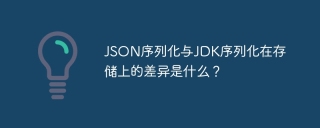 What is the difference between JSON serialization and JDK serialization in storage?Apr 19, 2025 pm 05:33 PM
What is the difference between JSON serialization and JDK serialization in storage?Apr 19, 2025 pm 05:33 PMDiscussion on the differences between JSON serialization and JDK serialization in storage In the fields of programming and data storage, serialization is to convert objects into storable or transferable formats...
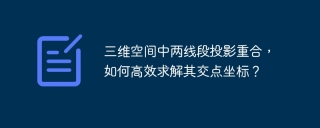 How to efficiently solve the coordinates of the intersection point when the projections of two line segments overlap in three-dimensional space?Apr 19, 2025 pm 05:30 PM
How to efficiently solve the coordinates of the intersection point when the projections of two line segments overlap in three-dimensional space?Apr 19, 2025 pm 05:30 PMSolving the intersection coordinates of two line segments in three-dimensional space This article will explore how to solve the intersection coordinates of two line segments in three-dimensional space, especially when these two lines...
 How to develop an HTTP request response monitoring software?Apr 19, 2025 pm 05:27 PM
How to develop an HTTP request response monitoring software?Apr 19, 2025 pm 05:27 PMHow to build HTTP request response monitoring software? This article will explore how to develop a software that can monitor relevant metrics in the client HTTP request and response process...
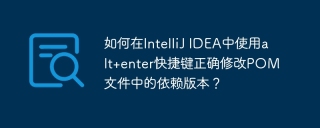 How to correctly modify dependency version in POM file using alt enter shortcut key in IntelliJ IDEA?Apr 19, 2025 pm 05:24 PM
How to correctly modify dependency version in POM file using alt enter shortcut key in IntelliJ IDEA?Apr 19, 2025 pm 05:24 PMIn IntelliJ...
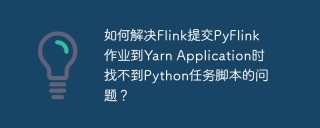 How to solve the problem that Flink cannot find Python task script when submitting PyFlink job to Yarn Application?Apr 19, 2025 pm 05:21 PM
How to solve the problem that Flink cannot find Python task script when submitting PyFlink job to Yarn Application?Apr 19, 2025 pm 05:21 PMHow to solve the problem that Flink cannot find Python task script when submitting PyFlink job to YarnApplication? When you are submitting PyFlink jobs to Yarn using Flink...
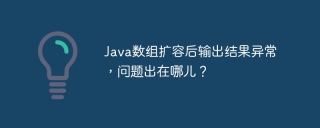 The output result of Java array is abnormal after expansion. What is the problem?Apr 19, 2025 pm 05:18 PM
The output result of Java array is abnormal after expansion. What is the problem?Apr 19, 2025 pm 05:18 PMJava array expansion and strange output results This article will analyze a piece of Java code, which aims to achieve dynamic expansion of arrays, but during operation...
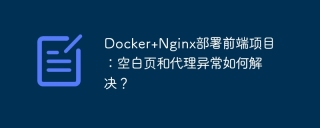 Docker Nginx deployment front-end project: How to resolve blank pages and proxy exceptions?Apr 19, 2025 pm 05:15 PM
Docker Nginx deployment front-end project: How to resolve blank pages and proxy exceptions?Apr 19, 2025 pm 05:15 PMBlank pages and proxy exceptions encountered when deploying front-end projects with Docker Nginx. When using Docker and Nginx to deploy front-end and back-end projects, you often encounter some...
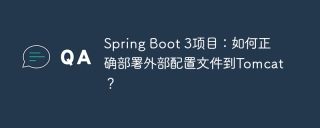 Spring Boot 3 Project: How to properly deploy external configuration files to Tomcat?Apr 19, 2025 pm 05:12 PM
Spring Boot 3 Project: How to properly deploy external configuration files to Tomcat?Apr 19, 2025 pm 05:12 PMDeployment method of external configuration files of SpringBoot3 project In SpringBoot3 project development, we often need to configure the configuration file application.properties...


Hot AI Tools

Undresser.AI Undress
AI-powered app for creating realistic nude photos

AI Clothes Remover
Online AI tool for removing clothes from photos.

Undress AI Tool
Undress images for free

Clothoff.io
AI clothes remover

AI Hentai Generator
Generate AI Hentai for free.

Hot Article

Hot Tools

MantisBT
Mantis is an easy-to-deploy web-based defect tracking tool designed to aid in product defect tracking. It requires PHP, MySQL and a web server. Check out our demo and hosting services.

PhpStorm Mac version
The latest (2018.2.1) professional PHP integrated development tool

Dreamweaver CS6
Visual web development tools

SecLists
SecLists is the ultimate security tester's companion. It is a collection of various types of lists that are frequently used during security assessments, all in one place. SecLists helps make security testing more efficient and productive by conveniently providing all the lists a security tester might need. List types include usernames, passwords, URLs, fuzzing payloads, sensitive data patterns, web shells, and more. The tester can simply pull this repository onto a new test machine and he will have access to every type of list he needs.

SublimeText3 Chinese version
Chinese version, very easy to use





