This article mainly introduces some array methods that you don’t know about JavaScript. Friends who need it can refer to it
##concat
var a = [1,2,3]; a.concat([4,5,6],7,8);//[1,2,3,4,5,6,7,8]Note that the a array has not changed, just a new array is returned.
copyWithin
It accepts three parameters. target (required): The position from which to start replacing data.start (optional): Start reading data from this position, the default is 0. If it is a negative value, it represents the reciprocal value.
end (optional): Stop reading data before reaching this position. The default is equal to the array length. If it is a negative value, it represents the reciprocal value.
// 将 3 号位复制到 0 号位
[1, 2, 3, 4, 5].copyWithin(0, 3, 4)
// [4, 2, 3, 4, 5]
// -2 相当于 3 号位, -1 相当于 4 号位
[1, 2, 3, 4, 5].copyWithin(0, -2, -1)
// [4, 2, 3, 4, 5]
// 将 3 号位复制到 0 号位
[].copyWithin.call({length: 5, 3: 1}, 0, 3)
// {0: 1, 3: 1, length: 5}
// 将 2 号位到数组结束,复制到 0 号位
var i32a = new Int32Array([1, 2, 3, 4, 5]);
i32a.copyWithin(0, 2);
// Int32Array [3, 4, 5, 4, 5]
// 对于没有部署 TypedArray 的 copyWithin 方法的平台
// 需要采用下面的写法
[].copyWithin.call(new Int32Array([1, 2, 3, 4, 5]), 0, 3, 4);
// Int32Array [4, 2, 3, 4, 5]
entries
var a = [1,2,3]; var en = a.entries(); en.next().value;//[0.1];Return an iterable object
every
function isBigEnough(element, index, array) {
return (element >= 10);
}
var passed = [12, 5, 8, 130, 44].every(isBigEnough);
// passed is false
passed = [12, 54, 18, 130, 44].every(isBigEnough);
// passed is true Each item returns true through the test function, otherwise it returns false
fill
[1, 2, 3].fill(4) // [4, 4, 4]
[1, 2, 3].fill(4, 1) // [1, 4, 4]
[1, 2, 3].fill(4, 1, 2) // [1, 4, 3]
[1, 2, 3].fill(4, 1, 1) // [1, 2, 3]
[1, 2, 3].fill(4, -3, -2) // [4, 2, 3]
[1, 2, 3].fill(4, NaN, NaN) // [1, 2, 3]
Array(3).fill(4); // [4, 4, 4]
[].fill.call({length: 3}, 4) // {0: 4, 1: 4, 2: 4, length: 3}What changes is the array itself
filter
function isBigEnough(value) {
return value >= 10;
}
var filtered = [12, 5, 8, 130, 44].filter(isBigEnough);
// filtered is [12, 130, 44]Return A new array
find
method returns the value of the first element in the array that satisfies the provided test function. Otherwise return undefindfunction isBigEnough(element) {
return element >= 15;
}
[12, 5, 8, 130, 44].find(isBigEnough); // 130
findIndex
The findIndex() method returns the index of the first element in the array that satisfies the provided test function. Otherwise, -1 is returned.function isBigEnough(element) {
return element >= 15;
}
[12, 5, 8, 130, 44].findIndex(isBigEnough); // 3
forEach
let a = ['a', 'b', 'c'];
a.forEach(function(element) {
console.log(element);
});
// a
// b
// c
//语法
array.forEach(callback(currentValue, index, array){
//do something
}, this)
array.forEach(callback[, thisArg])callback为数组中每个元素执行的函数,该函数接收三个参数: currentValue(当前值) 数组中正在处理的当前元素。 index(索引) 数组中正在处理的当前元素的索引。 array forEach()方法正在操作的数组。 thisArg可选 可选参数。当执行回调 函数时用作this的值(参考对象)Note: There is no way to abort or break out of the forEach loop other than throwing an exception . If you need this, using the forEach() method is wrong and you can use a simple loop instead. If you are testing whether an element in an array meets a certain condition and need to return a boolean value, use Array.every,Array.some. If available, the new methods find() or findIndex() can also be used for early termination of truth tests.
include
arr.includes(searchElement) arr.includes(searchElement, fromIndex)ParameterssearchElementThe element value to be found. fromIndexOptionalStart searching searchElement from this index. If negative, the search starts at the index of array.length + fromIndex in ascending order. Default is 0. Return valueA Boolean.
[1, 2, 3].includes(2); // true [1, 2, 3].includes(4); // false [1, 2, 3].includes(3, 3); // false [1, 2, 3].includes(3, -1); // true [1, 2, NaN].includes(NaN); // true
indexOf
arr.indexOf(searchElement) arr.indexOf(searchElement[, fromIndex = 0])ParameterssearchElementThe element to findfromIndexThe position to start searching. If the index value is greater than or equal to the array length, it means that the search will not be performed in the array and -1 will be returned. If the index value provided in the parameter is a negative value, it is treated as an offset from the end of the array, i.e. -1 means starting from the last element, -2 means starting from the second to last element, and so on. Note: If the index value provided in the parameter is a negative value, the array will still be queried from front to back. If the offset index value is still less than 0, the entire array will be queried. Its default value is 0.Return valueThe index position of the first found element in the array; if not found, -1 is returned
let a = [2, 9, 7, 8, 9];
a.indexOf(2); // 0
a.indexOf(6); // -1
a.indexOf(7); // 2
a.indexOf(8); // 3
a.indexOf(9); // 1
if (a.indexOf(3) === -1) {
// element doesn't exist in array
}
join
str = arr.join()
// 默认为 ","
str = arr.join("")
// 分隔符 === 空字符串 ""
str = arr.join(separator)
// 分隔符
keys##keys() method returns a new Array iterator that contains The key for each index in the array
let arr = ["a", "b", "c"];
let iterator = arr.keys();
// undefined
console.log(iterator);
// Array Iterator {}
console.log(iterator.next());
// Object {value: 0, done: false}
console.log(iterator.next());
// Object {value: 1, done: false}
console.log(iterator.next());
// Object {value: 2, done: false}
console.log(iterator.next());
// Object {value: undefined, done: true}
map The map() method creates a new array whose result is each The result returned after calling a provided function on each element.
let array = arr.map(function callback(currentValue, index, array) {
// Return element for new_array
}[, thisArg])
let numbers = [1, 5, 10, 15];
let doubles = numbers.map((x) => {
return x * 2;
});
// doubles is now [2, 10, 20, 30]
// numbers is still [1, 5, 10, 15]
let numbers = [1, 4, 9];
let roots = numbers.map(Math.sqrt);
// roots is now [1, 2, 3]
// numbers is still [1, 4, 9]callback
Function that generates new array elements, using three parameters:
currentValue
The first parameter of the callback, which is being processed in the array the current element.
index
The second parameter of callback is the index of the current element being processed in the array.
array
The third parameter of callback, the array in which the map method is called.
thisArg
Optional. The this value used when executing the callback function.
Return value
A new array, each element is the result of the callback function.
pop and pushThe pop() method removes the last element from the array and returns the value of the element. This method changes the length of the array.
push() method adds one or more elements to the end of the array and returns the new length of the array.
arr.push(element1, ..., elementN)
Merge two arrays
This example uses apply() to add all elements of the second array.
Note that do not use this method to merge arrays when the second array (such as moreVegs in the example) is too large, because in fact there is a limit to the number of parameters a function can accept. For details, please refer to the apply()
var vegetables = ['parsnip', 'potato']; var moreVegs = ['celery', 'beetroot']; // 将第二个数组融合进第一个数组 // 相当于 vegetables.push('celery', 'beetroot'); Array.prototype.push.apply(vegetables, moreVegs); console.log(vegetables); // ['parsnip', 'potato', 'celery', 'beetroot']##reduce and reduceRight
reduce() methods to apply the accumulator and each element in the array (from left to right) applies a function to reduce it to a single value.
array.reduce(function(accumulator, currentValue, currentIndex, array), initialValue)
var total = [0, 1, 2, 3].reduce(function(sum, value) {
return sum + value;
}, 0);
// total is 6
var flattened = [[0, 1], [2, 3], [4, 5]].reduce(function(a, b) {
return a.concat(b);
}, []);
// flattened is [0, 1, 2, 3, 4, 5]
callback
执行数组中每个值的函数,包含四个参数
accumulator
上一次调用回调返回的值,或者是提供的初始值(initialValue)
currentValue
数组中正在处理的元素
currentIndex
数据中正在处理的元素索引,如果提供了 initialValue ,从0开始;否则从1开始
array
调用 reduce 的数组
initialValue
可选项,其值用于第一次调用 callback 的第一个参数。如果没有设置初始值,则将数组中的第一个元素作为初始值。空数组调用reduce时没有设置初始值将会报错。
PS: 与 reduceRight()和reduce() 的执行方向相反
reverse
reverse 方法颠倒数组中元素的位置,并返回该数组的引用。
shift与unshift
shift() 方法从数组中删除第一个元素,并返回该元素的值。此方法更改数组的长度。
unshift() 方法将一个或多个元素添加到数组的开头,并返回新数组的长度。
slice
slice() 方法返回一个从开始到结束(不包括结束)选择的数组的一部分浅拷贝到一个新数组对象。原始数组不会被修改。
arr.slice(); //[0,end]; arr.slice(start); //[start,end]; arr.slice(start,end); //[start,end];
slice不修改原数组,只会返回一个浅复制了原数组中的元素的一个新数组。原数组的元素会按照下述规则拷贝:
如果该元素是个对象引用 (不是实际的对象),slice会拷贝这个对象引用到新的数组里。两个对象引用都引用了同一个对象。如果被引用的对象发生改变,则新的和原来的数组中的这个元素也会发生改变。
对于字符串、数字及布尔值来说不是String、Number或者Boolean,slice会拷贝这些值到新的数组里。在别的数组里修改这些字符串或数字或是布尔值,将不会影响另一个数组。
如果向两个数组任一中添加了新元素,则另一个不会受到影响
some
some() 方法测试数组中的某些元素是否通过由提供的函数实现的测试。
const isBiggerThan10 = (element, index, array) => {
return element > 10;
}
[2, 5, 8, 1, 4].some(isBiggerThan10);
// false
[12, 5, 8, 1, 4].some(isBiggerThan10);
// truetoLocaleString与toString
toLocaleString() 返回一个字符串表示数组中的元素。数组中的元素将使用各自的 toLocaleString 方法转成字符串,这些字符串将使用一个特定语言环境的字符串(例如一个逗号 ",")隔开。
var number = 1337; var date = new Date(); var myArr = [number, date, "foo"]; var str = myArr.toLocaleString(); console.log(str); // 输出 "1,337,2017/8/13 下午8:32:24,foo" // 假定运行在中文(zh-CN)环境,北京时区 var a=1234 a.toString() //"1234" a.toLocaleString() //"1,234" //当数字是四位及以上时,toLocaleString()会让数字三位三位一分隔,像我们有时候数字也会三位一个分号 var sd=new Date() sd //Wed Feb 15 2017 11:21:31 GMT+0800 (CST) sd.toLocaleString() //"2017/2/15 上午11:21:31" sd.toString() //"Wed Feb 15 2017 11:21:31 GMT+0800 (CST)"
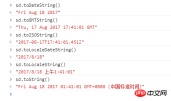
splice
splice() 方法通过删除现有元素和/或添加新元素来更改一个数组的内容。
array.splice(start) array.splice(start, deleteCount) array.splice(start, deleteCount, item1, item2, ...)
start
指定修改的开始位置(从0计数)。如果超出了数组的长度,则从数组末尾开始添加内容;如果是负值,则表示从数组末位开始的第几位(从1计数)。
deleteCount 可选
整数,表示要移除的数组元素的个数。如果 deleteCount 是 0,则不移除元素。这种情况下,至少应添加一个新元素。如果 deleteCount 大于start 之后的元素的总数,则从 start 后面的元素都将被删除(含第 start 位)。
如果deleteCount被省略,则其相当于(arr.length - start)。
item1, item2, ... 可选
要添加进数组的元素,从start 位置开始。如果不指定,则 splice() 将只删除数组元素。
返回值
由被删除的元素组成的一个数组。如果只删除了一个元素,则返回只包含一个元素的数组。如果没有删除元素,则返回空数组。
The above is the detailed content of Introduction to unknown array methods in JavaScript. For more information, please follow other related articles on the PHP Chinese website!
 es6数组怎么去掉重复并且重新排序May 05, 2022 pm 07:08 PM
es6数组怎么去掉重复并且重新排序May 05, 2022 pm 07:08 PM去掉重复并排序的方法:1、使用“Array.from(new Set(arr))”或者“[…new Set(arr)]”语句,去掉数组中的重复元素,返回去重后的新数组;2、利用sort()对去重数组进行排序,语法“去重数组.sort()”。
 JavaScript的Symbol类型、隐藏属性及全局注册表详解Jun 02, 2022 am 11:50 AM
JavaScript的Symbol类型、隐藏属性及全局注册表详解Jun 02, 2022 am 11:50 AM本篇文章给大家带来了关于JavaScript的相关知识,其中主要介绍了关于Symbol类型、隐藏属性及全局注册表的相关问题,包括了Symbol类型的描述、Symbol不会隐式转字符串等问题,下面一起来看一下,希望对大家有帮助。
 原来利用纯CSS也能实现文字轮播与图片轮播!Jun 10, 2022 pm 01:00 PM
原来利用纯CSS也能实现文字轮播与图片轮播!Jun 10, 2022 pm 01:00 PM怎么制作文字轮播与图片轮播?大家第一想到的是不是利用js,其实利用纯CSS也能实现文字轮播与图片轮播,下面来看看实现方法,希望对大家有所帮助!
 JavaScript对象的构造函数和new操作符(实例详解)May 10, 2022 pm 06:16 PM
JavaScript对象的构造函数和new操作符(实例详解)May 10, 2022 pm 06:16 PM本篇文章给大家带来了关于JavaScript的相关知识,其中主要介绍了关于对象的构造函数和new操作符,构造函数是所有对象的成员方法中,最早被调用的那个,下面一起来看一下吧,希望对大家有帮助。
 JavaScript面向对象详细解析之属性描述符May 27, 2022 pm 05:29 PM
JavaScript面向对象详细解析之属性描述符May 27, 2022 pm 05:29 PM本篇文章给大家带来了关于JavaScript的相关知识,其中主要介绍了关于面向对象的相关问题,包括了属性描述符、数据描述符、存取描述符等等内容,下面一起来看一下,希望对大家有帮助。
 javascript怎么移除元素点击事件Apr 11, 2022 pm 04:51 PM
javascript怎么移除元素点击事件Apr 11, 2022 pm 04:51 PM方法:1、利用“点击元素对象.unbind("click");”方法,该方法可以移除被选元素的事件处理程序;2、利用“点击元素对象.off("click");”方法,该方法可以移除通过on()方法添加的事件处理程序。
 整理总结JavaScript常见的BOM操作Jun 01, 2022 am 11:43 AM
整理总结JavaScript常见的BOM操作Jun 01, 2022 am 11:43 AM本篇文章给大家带来了关于JavaScript的相关知识,其中主要介绍了关于BOM操作的相关问题,包括了window对象的常见事件、JavaScript执行机制等等相关内容,下面一起来看一下,希望对大家有帮助。
 20+道必知必会的Vue面试题(附答案解析)Apr 06, 2021 am 09:41 AM
20+道必知必会的Vue面试题(附答案解析)Apr 06, 2021 am 09:41 AM本篇文章整理了20+Vue面试题分享给大家,同时附上答案解析。有一定的参考价值,有需要的朋友可以参考一下,希望对大家有所帮助。


Hot AI Tools

Undresser.AI Undress
AI-powered app for creating realistic nude photos

AI Clothes Remover
Online AI tool for removing clothes from photos.

Undress AI Tool
Undress images for free

Clothoff.io
AI clothes remover

AI Hentai Generator
Generate AI Hentai for free.

Hot Article

Hot Tools

SecLists
SecLists is the ultimate security tester's companion. It is a collection of various types of lists that are frequently used during security assessments, all in one place. SecLists helps make security testing more efficient and productive by conveniently providing all the lists a security tester might need. List types include usernames, passwords, URLs, fuzzing payloads, sensitive data patterns, web shells, and more. The tester can simply pull this repository onto a new test machine and he will have access to every type of list he needs.

SAP NetWeaver Server Adapter for Eclipse
Integrate Eclipse with SAP NetWeaver application server.

SublimeText3 Mac version
God-level code editing software (SublimeText3)

SublimeText3 Linux new version
SublimeText3 Linux latest version

Dreamweaver Mac version
Visual web development tools






